How to Delete a Comment on Instagram and Other Ways to Manage Your Comments Section
Virtually anything can be immortalized on social media, but if you know how to delete a comment on Instagram, you won’t have to live with the embarrassment of posting a comment with a typo or an impulsive and regrettable remark for the rest of your life. The option to delete other people’s comments on your posts is also great if the comments are just spam, senseless and annoying chatter, offensive, abusive, or inappropriate.
Here’s your guide on how to wield the mighty “Delete” weapon to clear away erroneous or unwanted comments.

How to Delete a Comment on an Instagram Post to Manage Your Comments Section
Here’s how to delete a comment on your Instagram post or multiple comments at the same time.
- Below your post, tap “View all comments.”
- On an iPhone, tap the three dots on the top right, then tap “Manage comments.” On an Android, this step is skipped.
- For both iPhone and Android, just select the comments you want to manage.
- Tap “Delete” on the bottom left, then tap “Delete comments” on an iPhone; tap the trash can icon on the top right to delete the comments on an Android.
Alternatively, you can opt to turn off comments or manage comment filters on your post. You can hide offensive comments, based on what Instagram considers offensive, abusive, or spam. Or you can create your own filter and specify the words or phrases that you want to be filtered out when people comment on your posts.
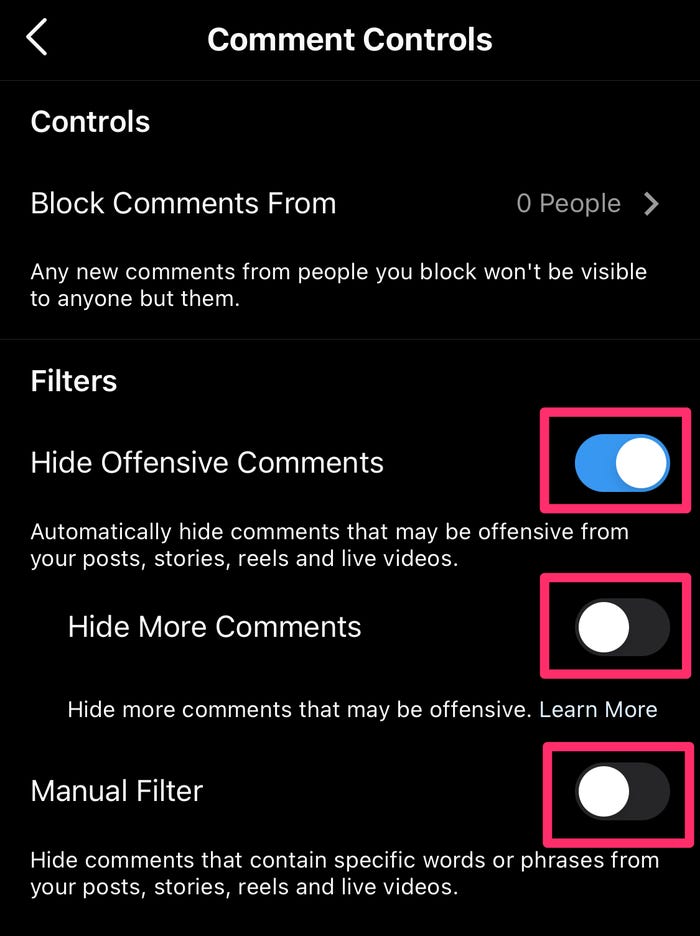
How to Delete Your Comment on Instagram on an iPhone or Android
Whether you’re using an iPhone or Android device, here’s how you can delete your own comment on Instagram.
- Tap the message bubble below the post or tap the comment you want to delete.
- Swipe left over the comment for an iPhone or tap the comment if you’re using an Android.
- Tap the red trash can icon on an iPhone or the blue trash can icon on an Android.
How to Bring Back a Deleted Comment on Instagram: Is It Possible?
Unfortunately, there’s no way to undo a deleted comment on Instagram. The action is permanent. On the upside, the person who made the comment won’t be notified that their comment was deleted. The only way they’ll find out is if they looked for it on your post.
Instagram Growth Guide
See how businesses and creators are leveraging the latest tips to grow their Instagram accounts - FREE!
If you want to control the types of comments that appear on your posts without having to delete anything, you can just hide unwanted comments instead. Hidden comments are only visible to you and the commenter. You can also do the same with your own comments on other people’s posts.

Alternatives to Managing Your Comments Section
Instead of constantly standing guard over your comments section to delete comments on Instagram from “repeat offenders,” you can try these other options to manage your posts and keep unsavory elements away for good.
- Restrict an account or multiple accounts. When you restrict someone, you won’t receive notifications when they comment on your posts and their comments will only be visible to them. You have the option to see the comment, to approve it so it will be visible to others, or to delete or ignore it. Restricted accounts also won’t be able to see when you’re online.
- Temporarily limit commenting by a specific account. This works the same way as restricting an account, except you’ll be able to set a time limit for how long you want a follower’s comments to remain hidden unless you approve them. When the time limit ends, their hidden comments will remain hidden but new comments will be visible to everyone.
- Block someone from commenting on your posts. This also works the same way as restricting someone from commenting on your posts, but the difference is that the person will still be able to see when you’re online.
- Block an account. When you block someone on Instagram, all their comments and likes on your posts will be removed. You can also block new accounts they may create for your added protection.
- Report comments that are in violation of Instagram’s Community Guidelines. Make sure not to delete the comment on Instagram when you report it!
Of course, you always have the option to unfollow someone on Instagram if you feel that they’re toxic and you don’t want to be associated with them in any way.

Final Thoughts: Use the Delete Option Wisely
Sooner or later, you may get unwanted communication on your posts. Fortunately, Instagram gives users a number of options to control who can comment on your posts and which comments your followers can see. You can delete your comment on somebody else’s Instagram post in case you want to correct it or have changed your mind about it. You can delete other people’s comments on your posts at your discretion.
The option to delete comments on Instagram is especially helpful to business accounts because their posts are available to the public. They’re susceptible to spam comments, harassment, and other forms of online abuse. If you’re managing a business account and want to maintain a friendly community, moderating your comments section is an important responsibility.
If you’re looking to boost your follower and engagement numbers, you wouldn’t want potential new followers to be turned off by spam comments made by fake accounts or inappropriate comments posted by malicious individuals. If you need help in this department, you should consider teaming up with a reliable growth partner, like Path Social. Path Social offers advanced AI targeting and an in-house team of experts to deliver organic growth that lasts — with real and genuinely interested followers. Start growing and gaining instagram followers today!


Want Free Instagram
Followers?
Let our AI targeted organic growth work for you for free
Get Free Instagram Followers







