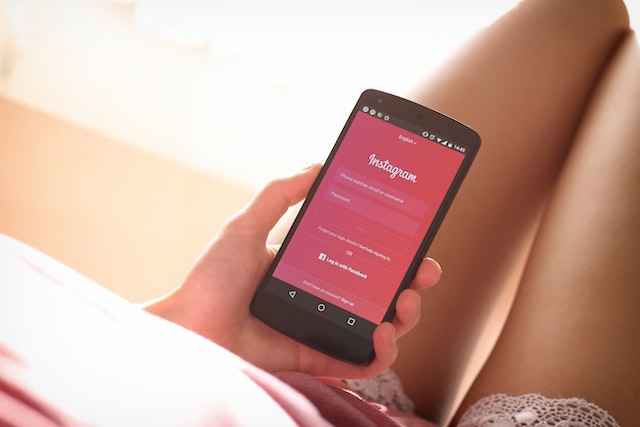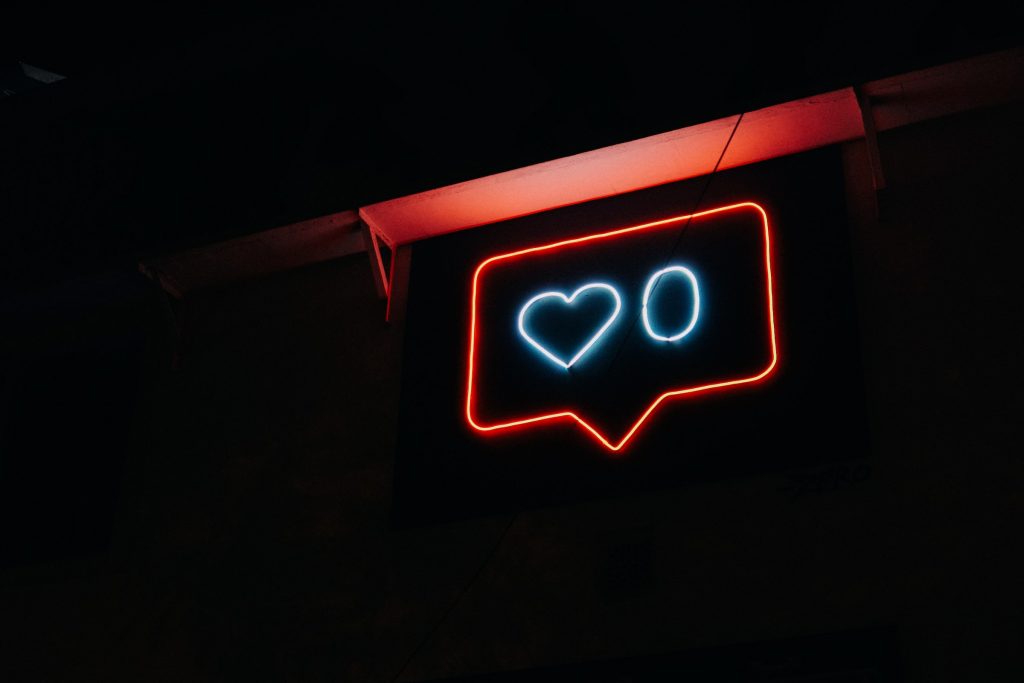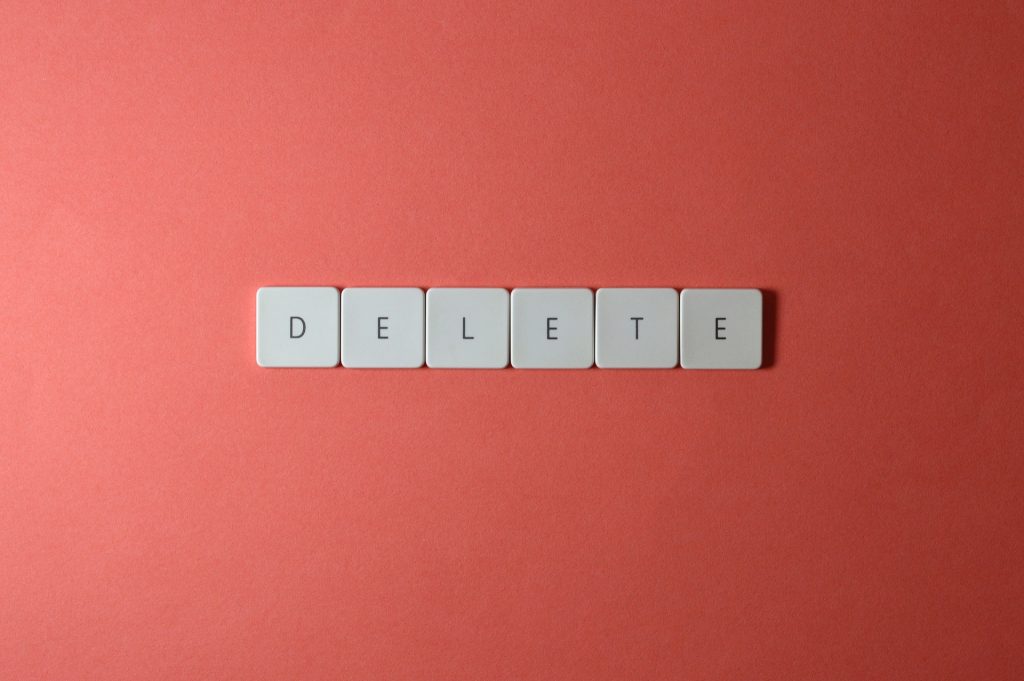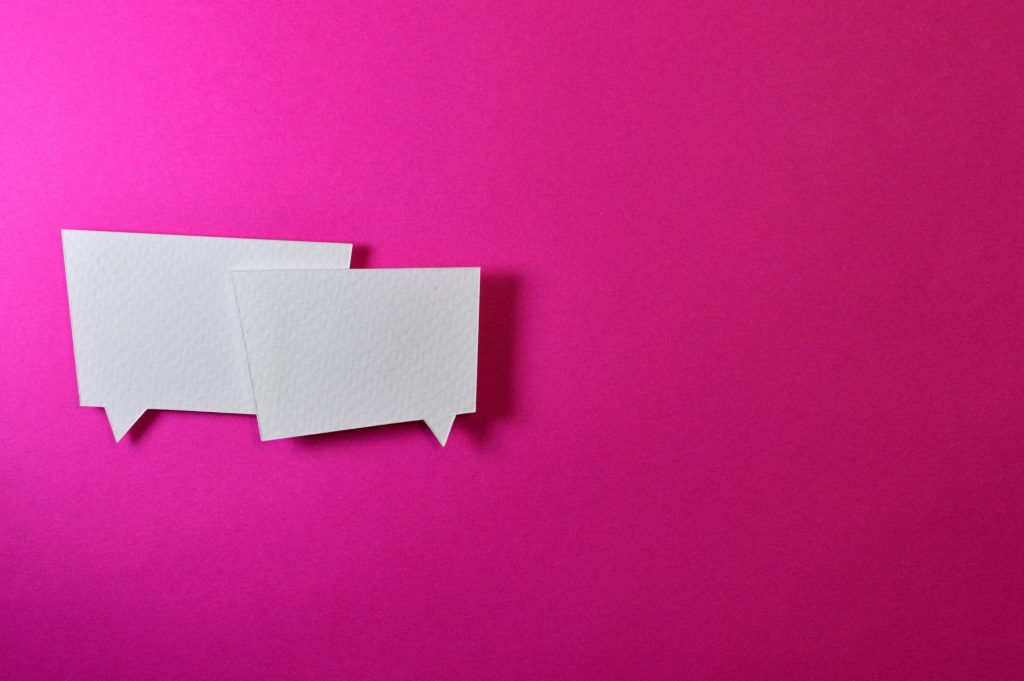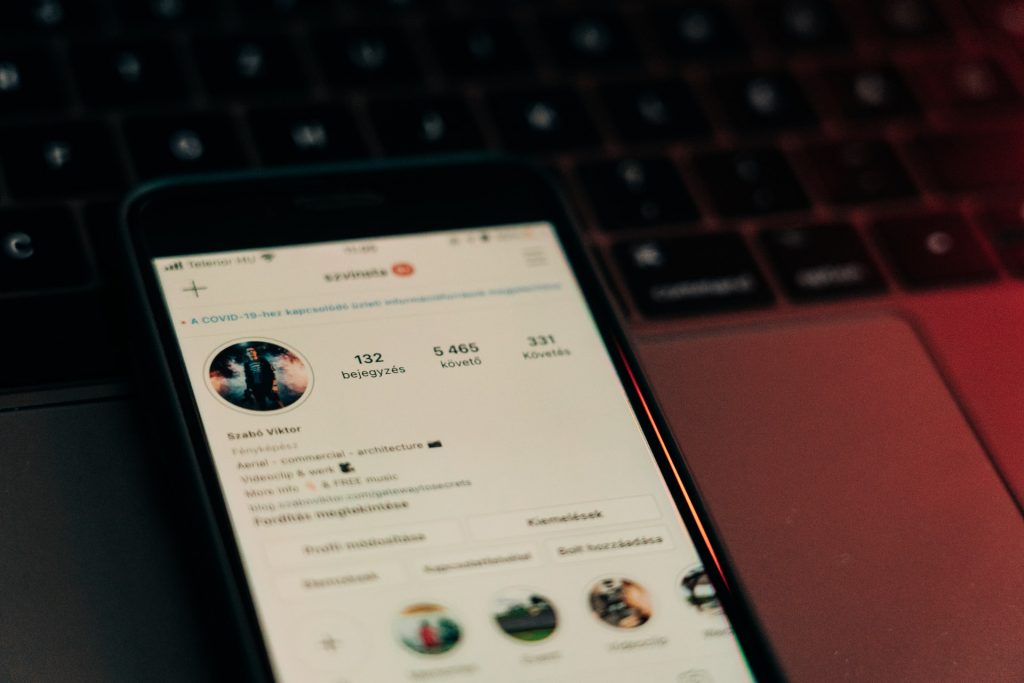Cum să adăugați muzică la Instagram Poveste: Ghidul complet
When you know how to add music to Instagram Story posts, you’ll open the door to more creative content. This IG Story feature will also create a more immersive and enjoyable experience for your viewers.
Have you tried out this feature yet? It’s a simple way to create more appealing and engaging content, which can help you earn more followers. Instagram Stories are among the best features on the platform that blend well with a great organic growth strategy. Keep reading to learn how you can create Instagram Stories that are aesthetically pleasing to both the eyes and ears!

Fă-ți povestea mai captivantă cu muzica potrivită
Nothing evokes stronger emotions and sentiments than striking sights and sounds. When you already have a great visual, adding music to Instagram Story can help create the perfect mood. Let’s explore how you can add music to your Instagram Stories.
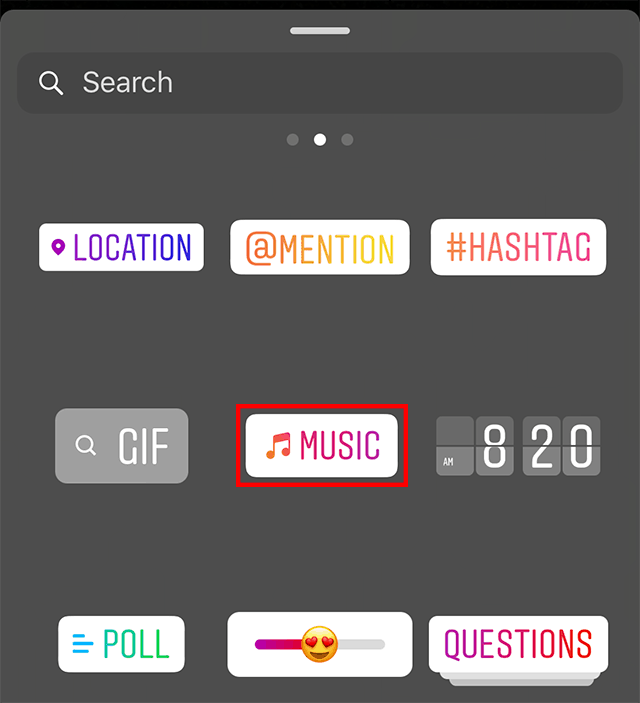
How To Add Music to Instagram Story With Stickers
If you’re wondering how to add music to Instagram Story, you’re in luck. The Instagram app gives you free access to a music library with thousands of songs.
Veți putea găsi melodia potrivită pentru orice tip de conținut pe care îl creați pentru povestirile dvs. Modul tipic de utilizare a funcției de muzică din IG Stories este prin utilizarea Music Sticker:
- Open the Instagram app and start building a Story.
- To add music to your Instagram Story, tap the sticker icon on the top of the screen. Then select the music sticker.
- You’ll see the music pop-up menu. You can search for a specific song by title, artist, or album. Alternatively, you can choose a song from various categories or genres, such as Popular, Jazz, Rock, etc. You’ll be able to hear a short clip of the song before adding music to Instagram Story.
- După ce v-ați hotărât asupra unei melodii, atingeți opțiunea de adăugare. Dacă adăugați muzică la o Poveste cu imagini, o puteți reda oriunde între 5 și 15 secunde.
- Selectați porțiunea din melodie pe care doriți să o redați cu ajutorul barei glisante, care apare după selectarea melodiei.
- Puteți schimba ilustrația albumului sau a cântecului în cazul unor melodii sau puteți înlocui miniatura cu versurile. Atingeți autocolantul pentru a comuta între opțiunile de ilustrație a albumului.
- Melodia selectată va apărea sub forma unui autocolant pe povestea dvs. foto. Îl puteți deplasa pentru a-l poziționa acolo unde se potrivește cel mai bine în conținutul dvs. De asemenea, puteți redimensiona autocolantul pentru a-l face mai mult sau mai puțin proeminent.
- When satisfied with your Story’s visuals and audio, press “Done” and publish your Story. Congratulations, you created Instagram Stories with a song playing for everyone’s enjoyment.
How To Add Music to Instagram Story Without a Sticker
Curious to know how to add music to Instagram Story slides without a Music Sticker? Drag the sticker outside the Story frame. The sticker shows up in the Story preview, but it will still play after you publish the Story. However, the song title and artist will still appear on the screen.
How To Add Music to Instagram Story on an Android
Adding music to an Instagram Story on an Android device resembles the steps described above. You’ll still do so inside the Instagram app and still use Instagram’s music library. Here are the six simple steps for you to follow:
- Open the Instagram app and tap your Story icon in the top left corner.
- Faceți o fotografie, un videoclip sau încărcați conținut din propria bibliotecă.
- După ce v-ați selectat imaginea, atingeți pictograma autocolant din colțul din dreapta sus.
- Apoi, atingeți butonul de muzică (cunoscut și ca autocolant). Alegeți o melodie și alegeți ce parte din melodie doriți să redați. Puteți decide în continuare dacă doriți să afișați versurile cântecului sau coperta albumului.
- Once you’re set to add music to your Instagram Stories, click the “Your Story” icon in the bottom left corner.

How To Add Music to Instagram Story on an iPhone
Do you want to add music to your Instagram Stories, but you have an Apple Device? No worries, you can still access the Instagram music library and follow nearly identical steps to those above. Here’s how to add music to Instagram Story posts:
- Open the Instagram app. Click your Story icon in the top left corner or swipe your screen to the right.
- Atingeți fotografiile sau videoclipurile pe care doriți să le partajați cu toți cei care vă urmăresc.
- Apăsați pictograma autocolant din partea de sus a paginii și urmați aceiași pași pentru autocolant muzical enumerați mai sus. Decideți când doriți ca muzica să fie redată în Povestea dvs. și pentru cât timp.
- După ce ați găsit versurile cântecului sau sunetul perfect pentru conținutul dvs., atingeți butonul "Povestea dvs." din partea de jos. Dacă doriți ca doar prietenii apropiați să vadă cum Poveștile dvs. prezintă melodiile dvs. preferate, atingeți în schimb "Prieteni apropiați".

How To Add Music to Instagram Story Video
Adding music to your Instagram Story video involves the same steps as above but with some differences.
- În cazul unui videoclip cu poveste, melodia este redată pe toată durata videoclipului.
- Puteți fixa autocolantul muzical pe un obiect/persoană din videoclip, astfel încât autocolantul să se miște odată cu ei.

How To Add Music to an Instagram Story for a Business Account: Licensing Restrictions
Are you having trouble figuring out how to add music to an Instagram Story via a business account? There may be some legal restrictions getting in your way. Due to Instagram’s advertising policies and copyright laws, you can’t use the music sticker on branded content ads or posts. Only personal and non-commercial accounts can use licensed music.
Funcția Music Sticker este disponibilă pentru conturile de afaceri, dar acestea pot accesa doar Colecția de sunete Facebook. Această bibliotecă oferă peste 9.000 de melodii și sunete fără drepturi de autor. Le puteți utiliza atât pentru Reel, cât și pentru Povești - și chiar în scopuri comerciale.

How To Add Music to an Instagram Post, Not Story: Know Instagram’s Music Guidelines
You can follow these same steps for a video post. Until recently, you could only figure out how to add music to Instagram Story, not photo grid posts. However, as of November 2022, you can now add audio in-feed. That means you can add a song even if you have a carousel of photos or a stand-alone grid post. Follow these simple steps:
- Launch the Instagram app. You’ll see an icon in the bottom toolbar that looks like a “+” inside a square. Click that icon.
- Selectați fotografia (fotografiile) pe care doriți să o (le) adăugați la grilă. Apoi, apăsați "Next" (Următorul) în colțul din stânga sus.
- Modificați fotografia (fotografiile) după bunul plac și atingeți din nou "Next" (Următorul) atunci când sunteți mulțumit.
- Veți vedea câmpul obișnuit pentru a scrie o legendă și opțiunile de etichetare a persoanelor și de adăugare a unei locații. Sub acestea, ar trebui să vedeți opțiunea "Add Music" (Adaugă muzică). Atingeți-o și explorați melodiile disponibile sau introduceți melodia aleasă în bara de căutare.
- Apoi, puteți alege cât timp doriți ca melodia să fie difuzată și ce secțiune. După ce ați terminat, atingeți "Done" și apoi "Share".
Or, you can record a video with the song playing in the background or use a video editing tool. Take note of Instagram’s Guidelines for Including Music in Videos to ensure they don’t violate any music copyright laws.
How To Add Music to Instagram Story via Streaming Apps
Did you know the Instagram music catalog isn’t the only option for putting music in your IG Stories? You can also share music to your Stories from another music streaming app. This includes Apple Music, Spotify, the SoundCloud app or the Shazam app. As Apple Music and Spotify are the most popular options, we’ll walk you through those steps next.
Adaugă muzică la Insta Story folosind aplicația Apple Music
When considering how to add music to Instagram Story slides, try Apple Music. The streaming service offers over 90 million songs to its subscribers. This makes it an excellent way to find your perfect song to share. The process is simple:
- Deschideți Biblioteca Apple Music. Selectați și redați melodia dorită, apoi selectați secțiunea pe care doriți să o utilizați în Povestea dvs. Apăsați Pauză în locul în care doriți să înceapă muzica.
- Launch Instagram and tap the camera icon in the top left corner.
- Trageți cu degetul în jos din partea de sus a ecranului pentru a accesa Centrul de control al telefonului.
- Trageți cu degetul spre stânga pentru a deschide preferințele muzicale și apăsați play pe melodie.
- Închideți Centrul de control și țineți apăsat butonul declanșator pentru a înregistra melodia.
- Accesați modul de creare a poveștilor și încărcați muzica înregistrată. Modificați-vă Povestea cum doriți, apoi publicați-o.
Doriți să partajați o melodie pe care o ascultați fără ca aceasta să fie pe fundalul Poveștii dvs.? Atunci adăugați muzică la Insta Story procedând astfel:
- Deschideți Apple Music.
- Navigate to the song you want to share with your Instagram followers. Press the three small dots to the right of that song.
- În meniul care apare, atingeți "Share Song".
- Click on the Instagram icon. This will open the Instagram app and create a Story. Here you’ll see the cover art image of the song. Edit the Story as you wish and add it to your Story.
How To Add Music to Instagram Story Using the Spotify App
Are you ready to learn how to add songs to Instagram Story with the Spotify app? The first thing you’ll have to do is have a Spotify Premium Account. From there, follow these steps:
- Deschideți Spotify.
- Select the song that you want to share on your Instagram Stories.
- Atingeți cele trei puncte mici din colțul din dreapta sus al ecranului.
- Tap the “Share” icon and select Instagram. Spotify will launch IG and create a Story similar to Apple Music. Note that, like that method, this will not actually play music. It’ll simply share the cover art image and add a link to your IG Story.

Final Thoughts on How to Add Music to Instagram Story
Adding the right music to your Instagram Story creates an immersive experience for your viewers. If you’re in a country where adding music to an Instagram Story is available, use this feature to your advantage.
Creating an enticing audio-visual experience for your followers through your Instagram Stories is essential for brands, especially. Knowing how to add music to Instagram Story posts can pave the way for higher engagement. Plus, it’s sure to earn you a lot of new followers!

If you’re looking for another way to grow your brand on Instagram, check out Path Social! Sign up for an account with organic followers to enjoy real and lasting growth. That means they’re genuinely interested in what you offer and will deliver quality engagement to your profile.
Path Social doesn’t use bots or automation, so you can rest assured that you will only get authentic followers. Start growing and gaining Instagram followers today!


Doriți Followers Instagram
gratuit?
Lăsați creșterea organică orientată spre IA să lucreze gratuit pentru dvs.
Obțineți gratuit Instagram Followers