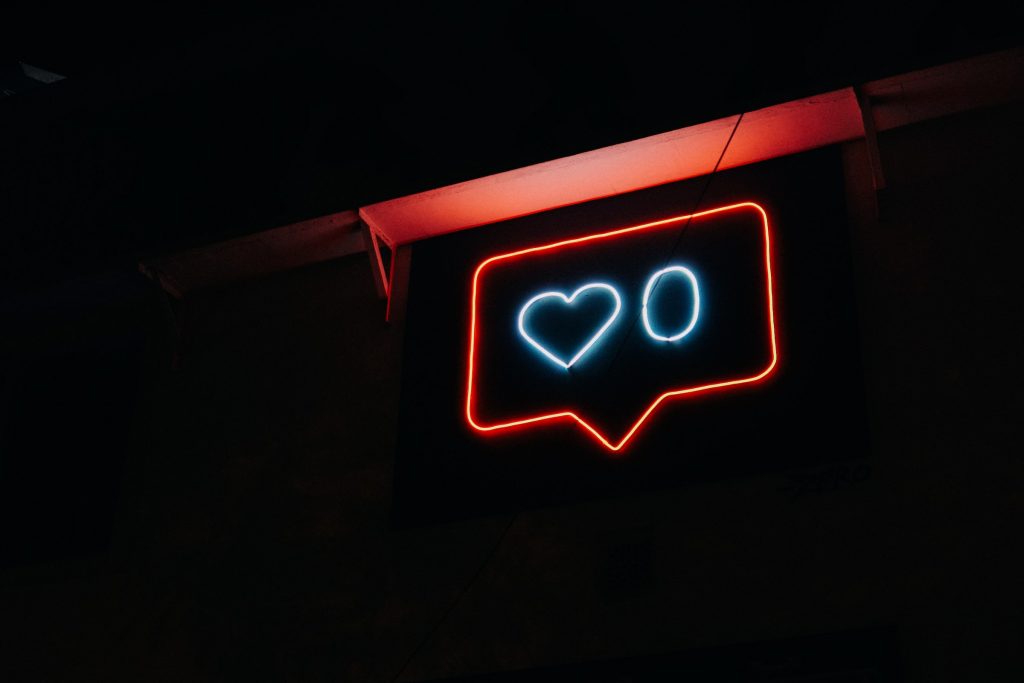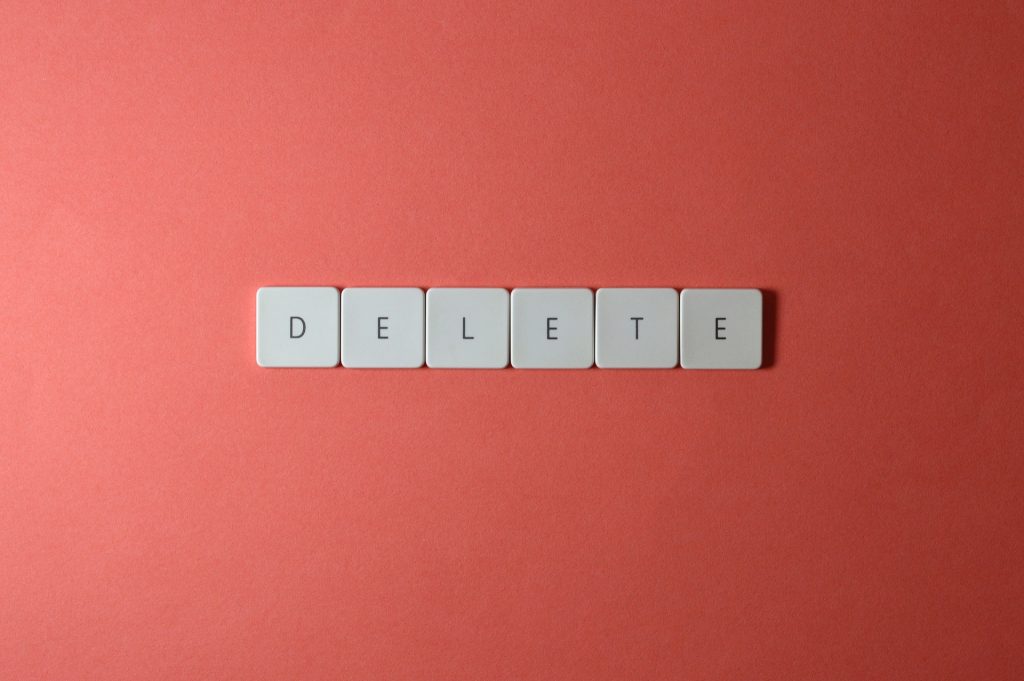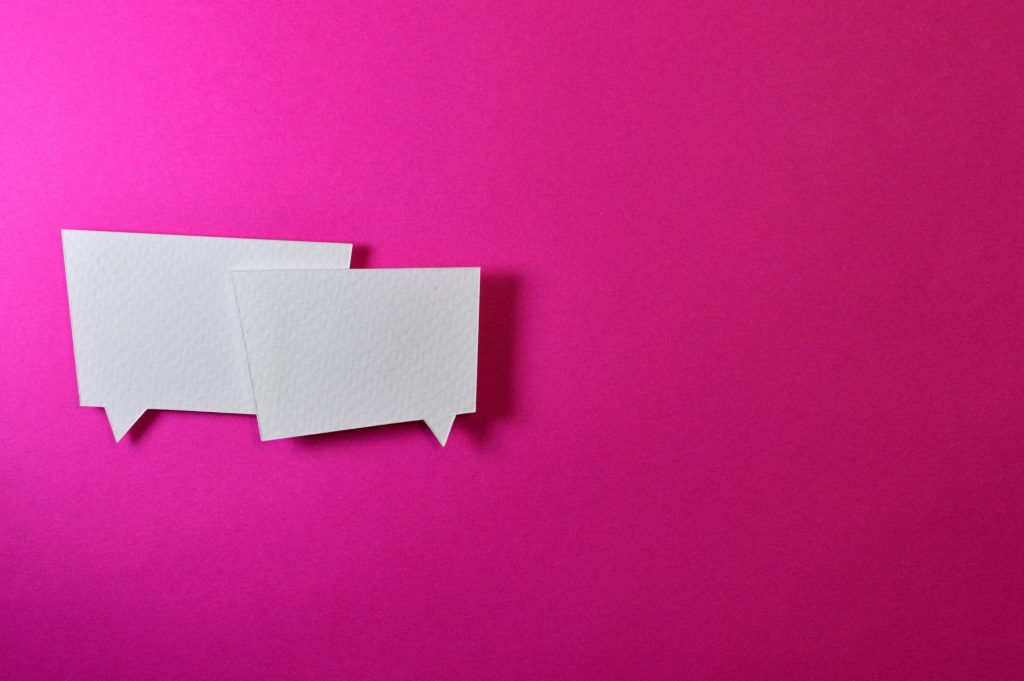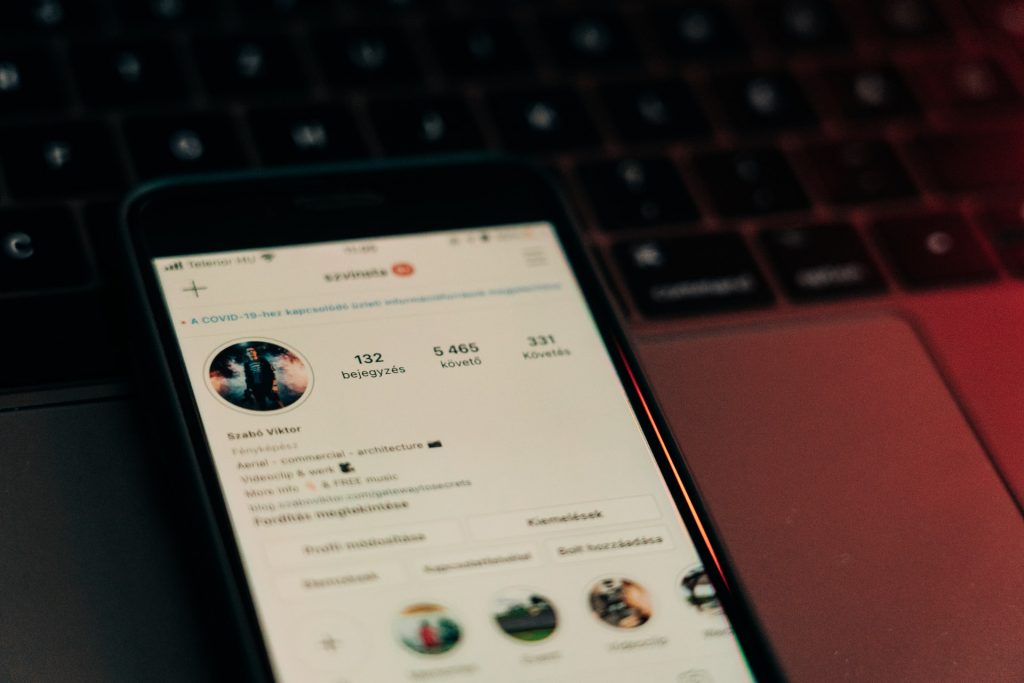Instagram 앱 언팔로우하기: 사용 또는 사용 안 함
Curious about “Instagram Unfollow Apps”? No worries, you’re not the only one trying to fine-tune your follower/following count. Most IG users have been here before, either keeping tabs on who’s hit unfollow, or needing a social media purge.
If you’re looking to make Instagram your career as a content creator or influencer, these are actually important to track. You want to know who is enjoying your content, who isn’t, and when. Additionally, as you grow your following and brand viability, you should streamline who you follow. So how do you track all of this while focusing on your social media career?
Instagram Unfollow Apps offer a time-effective solution to this quandary. They take the burden of endlessly scrolling through your followers and following lists. That way, you can get back to doing what you love: creating content. That is, if these apps do what they say they’ll do.
If you’re new to the world of these third-party apps, you’ve come to the right place. We’ve put together your one-stop-shop guide all about mass-unfollowing and apps to see who unfollowed you on Instagram. Keep scrolling to take the next step in maintaining your social media presence.

What are Instagram Unfollow Apps?
Instagram Unfollow Apps refer to one of two things. They’re either apps that keep track of who’s unfollowing you, or an app with a mass unfollow tool. These apps can be found in either the Apple App Store or the Google Play Store for download.
Most if not all of these services work by linking up with your Instagram account. The idea is to make the process easier and automated. For checking your follower count, these apps easily point you to which accounts have dropped from your list. For unfollowing, just a couple of taps and you can scrub hundreds of accounts.
이러한 앱이 존재하는 이유를 쉽게 알 수 있습니다. 팔로워 인사이트를 관리할 수 있는 강력한 옵션이기 때문입니다. 하지만 언제, 어떤 앱을 사용해야 하는지 알아보기 전에 두 가지 질문에 답해야 합니다:
- 누가 나를 언팔로우했는지 확인해야 하나요?
- Should you mass unfollow other people on Instagram?

Instagram Unfollow Apps: Should You Check Who’s Unfollowed You
For the casual scroller, using an app to see who unfollowed you on Instagram may seem intense. Many users see IG as a way to keep up with friends, get entertainment, or to learn something new. To them the occasional lost follower doesn’t make waves. But for content creators or influencers, the situation is different. Here are two reasons why you might want to know who’s unfollowed you:
- Networking. When building up an audience base, making connections with other successful creators in your field is important. They can show you the ropes, share their experience, and potentially even collaborate with you. In fact, with Instagram’s new collabs posting feature, expanding your reach is easier than ever.
Networking also means you have friends within the industry. In that situation, you want to know if one of those accounts (especially if it’s a verified account) unfollowed you. This will give you a better understanding of how your peers feel about you and your content. If you check this regularly, you can respond to these changes quickly. - 오디언스와 연락을 유지하세요. 모르는 사람이나 내 네트워크에 속하지 않은 사람이 나를 언팔로우할 때 그 이유를 파악하는 것도 중요합니다. 왜 그럴까요? 누군가가 더 이상 내 콘텐츠를 계속 보고 싶지 않다는 신호이기 때문입니다.
물론 가끔씩 언팔로우하는 것은 큰 문제가 되지 않습니다. 하지만 팔로우 수가 감소하는 추세를 발견하기 시작하면 언제, 왜 이런 일이 발생하는지 정확히 파악할 수 있습니다. 내가 게시하는 콘텐츠와 관련이 있나요? 특정 종류의 콘텐츠가 사람들을 꺼지게 하는 건가요?
반면에 페이지를 떠나는 계정의 종류에 어떤 추세가 있을 수도 있습니다. 성공적인 온라인 브랜드를 운영하려면 아무리 작은 것이라도 트렌드를 파악하는 것이 중요합니다.

Instagram Unfollow Apps: Should You Mass Unfollow Other Accounts
To unfollow or not to unfollow on Instagram, that is the question. Again, using an Instagram Unfollow App to mass reduce who you’re following isn’t a necessity for the ordinary IG user. For example, if you follow only your friends, family and a few handles relating to your interests. In that case, it’s much easier to just hit the unfollow button one by one. However, if your Instagram presence is part of your job, mass unfollowing may be a necessary task.
개인 용도로 사용하던 계정을 이제 비즈니스의 일부로 사용하는 경우 특히 그렇습니다. 이 경우 대량 언팔로우를 디지털 스프링 클리닝의 한 형태로 생각할 수 있습니다. 나에게 도움이 되지 않는 계정을 정리하는 방법입니다. 더 이상 연락하지 않는 계정, 비활성 계정, 가짜 프로필, 브랜드와 어울리지 않는 계정 등이 이에 해당합니다.
Another reason to mass unfollow other Instagram accounts is for “vanity metrics”. These are stats that only matter on a surface level. Many people worry about having the perfect ratio of followers to following. The truth is, these ratios don’t matter that much except to some brands for sponsorships. In general, businesses want to collaborate with influencers with strong followings. This also means they want to see that more people follow you than the other way around.
That said, it’s important not to over do it. There are certain rules when it comes to unfollowing accounts on Instagram. Unfollowing a large swath of people all at once may cause IG to flag your account for suspicious activity. The app doesn’t specify exact limits. But we’ve done some testing.
We estimate accounts 3 months old or newer can unfollow/follow 100 accounts per day, with a limit of 10 per hour. Anything more than that is likely to set off Instagram’s algorithm and put you in the penalty box.
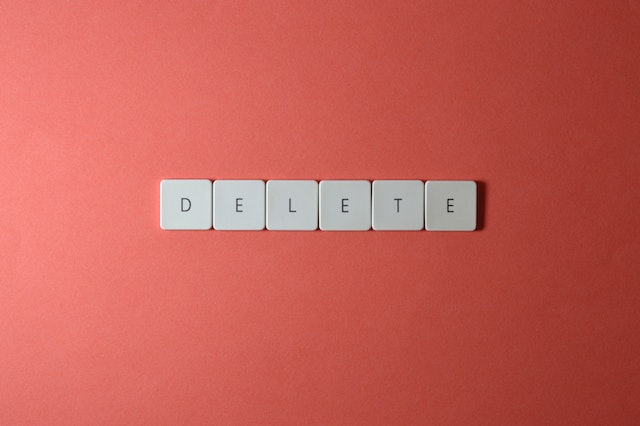
How to Mass Unfollow Instagram Accounts
Unfortunately, there’s no one-and-done way within the app to mass unfollow Instagram accounts. At least, not built into the app. The only manual way to do it is the long way. Here’s our step-by-step of this process:
- Instagram 계정에 로그인합니다.
- 프로필로 이동합니다.
- 화면 상단의 '팔로잉' 라벨을 탭합니다.
- 언팔로우하려는 계정까지 아래로 스크롤하거나 검색하여 탭합니다.
- 프로필 페이지에서 파란색 '팔로우' 버튼을 탭합니다.
- 표시되는 메뉴에서 '언팔로우'를 탭합니다.
- 언팔로우하려는 모든 계정에 대해 이 과정을 반복합니다.
As you can see, there’s nothing instant about this process. So we’ll give you a quick peek at how unfollow apps for Instagram generally work. You’ll enter your credentials onto the app. Then, an algorithm goes through and scrubs accounts you no longer want. The nitty gritty of the process depends on the app or service you select. However, in most cases you’ll give a criteria for the unfollow app to use to identify the accounts to remove. Then from there, the app or management team will take care of the rest for you.
However, you should always read all the reviews and instructions before you use either an app or management account. You want to ensure that the work they do doesn’t harm your good standing with Instagram or your followers. Legitimate account management services will do so in a systematic way to avoid Instagram locking or banning your account.

누가 나를 언팔로우했는지 확인하는 방법
You know why Instagram Unfollow Apps exist and why you want to see who’s unfollowing you. At last, we can get into the specifics of how to check who’s unfollowed you on Instagram. First we’ll show you the old-fashioned way to do it on your own.
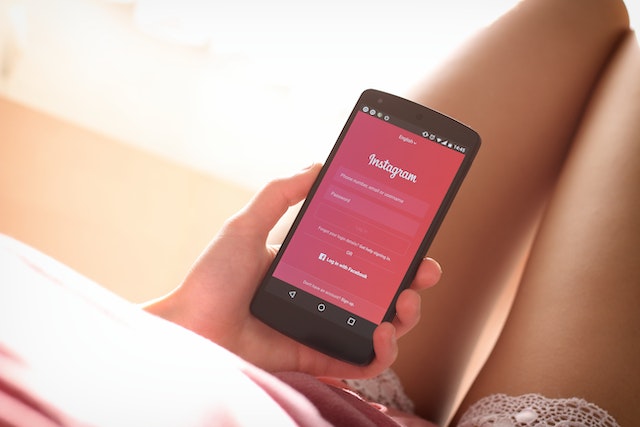
Checking Instagram Unfollows: Manual Version
Depending on the size of your fanbase, you might not need any Instagram unfollow apps to track your follower status. If you’re just starting to build your audience, try checking your unfollows manually. How do you do this? Well, the simplest way to confirm who follows you is to check your follower list. Here’s an easy how-to:
- Open Instagram on your phone or computer.
- 프로필 사진을 클릭하거나 탭하여 프로필을 확인합니다. 화면 오른쪽 하단에 작은 원으로 표시됩니다.
- 페이지 상단에서 '게시물'과 '팔로잉' 사이에 '팔로워'라는 텍스트가 표시됩니다. 탭하거나 클릭합니다.
- 상단에 내 팔로워 목록과 검색창이 표시됩니다. 검색창에서 사용자 아이디를 검색하거나 목록을 스크롤합니다. 찾고 있는 계정이 보이지 않으면 해당 계정이 나를 팔로우하지 않거나 계정을 삭제한 것입니다.
If you suspect the user deleted their account, try typing their name into the general Instagram search bar. If they don’t show up there then there are three possible explanations. They’ve either deleted their account, you’ve misspelled their handle, or they’ve blocked you. If someone blocks you, you can no longer find any trace of their account. This is all the information you can get without using Instagram unfollow apps.
이 방법에 대해 마지막으로 한 가지 주의할 점은 특정인을 염두에 두고 있는 경우에만 효과가 있다는 것입니다. 예전에 나를 팔로우했던 사람이 있고 그 사람의 정보를 기억하고 있다면 완벽합니다. 이 방법으로 상대방의 상태를 확인할 수 있습니다. 누가 나를 언팔로우했는지 확실하지 않거나 여러 계정을 확인하고 싶을 때는 앱을 이용하면 됩니다.

Checking Instagram Unfollows: App Version
Did you know that Instagram doesn’t send notifications when someone’s unfollowed you? The app only alerts you to new followers or updates for specific accounts or actions you’ve opted into. For this reason, it’s hard to know who’s exiting your audience and when. One day you might have 3,000 followers, and the next time you check, you could be down to 2,050. An unfollow app for Instagram takes away some of this unpredictability. However, an app can only tell you who’s unfollowed you after installation. It has no way of knowing anything before that time.
Though each app is different, they all generally work in a similar way. After downloading the app, you enter your Instagram log in credentials. Then, there’s typically an “unfollowers” tab or button that you can tap on. You’ll see any accounts that have recently unfollowed you. Many of these apps offer other features as well, like checking who’s blocked you or even “ghost followers”. Ghost followers refer to those IG users that check your account and view your content regularly without actually hitting follow. Sounds interesting, right?
All that said, we offer a word of caution to those eager to use Instagram unfollow apps. Typically, these apps are heavy with ads and don’t often work consistently. Some can even pose a serious risk to your data privacy and security. Worse, they can cause IG to flag your account as spam.
At the end of the day, you’re putting your social media account and any associated information into someone else’s hands. Before entering anything sensitive onto a third party Instagram follower tracker, ensure its legitimacy.

The Best Apps to See Who Unfollowed You on Instagram
Once you’ve decided if Instagram unfollow apps are right for you, it’s time to find the best fit. In our book, the best apps are those with good reviews, little to no bug issues, and great security. You’ll also want to identify an app that works with your phone’s operating system. Luckily, we’ve done the work for you. Here are the three best unfollow apps for Instagram worth trying.

1. Best Instagram Unfollow Apps for iOS: FollowMeter
FollowMeter는 실용적이고 기본적인 아이폰용 타사 앱입니다. 나를 언팔로우한 사용자, 즉 '언팔로워'를 추적하는 기능을 포함해 원하는 모든 기능을 갖추고 있습니다. 또한 새로운 팔로워, 내가 언팔로우한 사용자, 나를 다시 팔로우하는 사용자 및 그 반대의 사용자에 대한 정보도 보여줍니다. 언팔로우한 사용자를 확인하려면 다음의 간단한 4단계를 따르세요:
- 휴대폰에서 App Store 앱을 엽니다.
- 팔로우미터를 검색하고 앱을 다운로드합니다.
- Once downloaded, open the app and enter your Instagram credentials.
- 이제 개인 대시보드가 표시됩니다. '언팔로우' 메뉴 옵션을 탭하여 앱에 로그인한 후 나를 언팔로우한 사용자를 확인합니다.
Once you’ve tried this, explore the app’s other offerings. Use the menu option for who’s not following you back to potentially see who unfollowed you before you downloaded FollowMeter. Go through those contacts and check if there’s anyone you remember once following you who no longer does. Don’t have an iPhone? Coming up next we cover the best Instagram unfollow apps for androids.
2. Best Instagram Unfollow Apps for Androids: Followers-Unfollowers for Instagram APK
Androids and iPhones don’t always work the best with the same software. While there is a version of FollowMeter for Androids, another Unfollow app for Instagram reigns supreme with this operating system. Followers-Unfollowers for Instagram APK is the non-apple device holy grail for all things Instagram tracking. It has similar unfollow packages to what you would find on FollowMeter as well. These include your mutual followers, those that don’t follow you back, and who’s recently unfollowed you. Here’s a quick how-to:
- Android 기기에서 Google Play 스토어로 이동합니다.
- Search for Followers-Unfollowers for Instagram APK.
- Once downloaded, open the app and enter your Instagram username and password.
- 왼쪽 상단 모서리에 있는 선 3개 아이콘을 탭합니다. 이것이 메뉴 버튼입니다.
- '언팔로우' 옵션을 탭합니다. 이 때 광고가 팝업될 가능성이 높습니다. 그 후 앱에 로그인한 이후 내가 잃은 팔로워 수를 확인할 수 있습니다.
Additionally, if you’re still interested in how to mass unfollow Instagram accounts, these Instagram unfollow apps have what you’re looking for. One of the menu options appropriately labeled “Mass Unfollow” allows you to get rid of 50 accounts at one time. Just keep in mind our word of caution from before about suspicious account activity. For a more cautious approach, you can always select 10 accounts at a time instead.

3. Instagram Unfollowers Desktop App
Most of us exclusively use Instagram on our Phones. Afterall, we think of it as an app, not a website. Plus, it’s easy to scroll on our phones or check updates while we’re on the go.
However, using Instagram on your desktop is just as functional, if not better for some. For those who want a bigger screen, upload images from a computer, or handle accounts at a job, try the desktop version. If this is you, you might be seeking out an Instagram Unfollowers Desktop App.
Here’s the good news: you already have the answer. Both FollowMeter and Followers-Unfollowers are the best apps to see who unfollowed you on Instagram. And guess what? They are both available for a traditional computer. Whether you have a PC or Mac, you can download either of these Instagram unfollowers desktop apps. It works the same as doing it on your phone. Just log into your App store or the Google Play Store, and take it from there.
Do you like the idea of delegating your Instagram tasks but want to take it a step further? Apps and other tools to manage Instagram profiles are a great place to start. But if you’re ready to push yourself a step further, try Path Social. At Path Social, we’ve built an in-house platform of influencers and a proprietary AI targeting algorithm over the past decade. That’s how we can reach targeted, engaged, and organic users to boost your following. Start growing and gaining Instagram followers today.