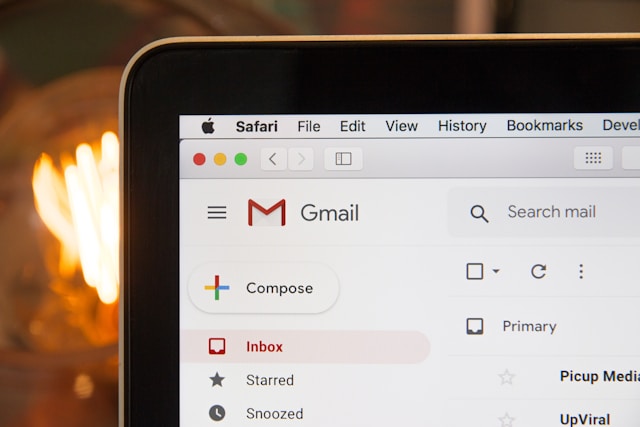How To Hide Your Followers on Instagram for Maximum Privacy
There are many possible reasons why someone might want to hide their Instagram followers from the general public. Maybe you’d like to hide their identity for privacy reasons so as not to cause a scandal. Or perhaps you own a business and don’t want your competitors contacting your customers. Can you relate to any of these? We’ve got you. Today, we’ll share tips on how to hide your followers on Instagram.
Now, we’d like to preface this guide by being extremely transparent. Currently, there is no in-app feature that allows users to hide their full list of followers. If you have a public account, most people will have access to the names of everyone that follows you.
But don’t worry—there are ways to be sly, sneaky, and creative about hiding your followers list on Instagram. Keep on reading to learn what they are!

How To Hide Your Followers on Instagram With Your Instagram Privacy Settings
Although no feature allows you to hide your followers, you can do so by keeping your profile private. No one can view private accounts unless they follow those pages, much less see their follower lists in full. That means strangers and lurkers on the internet won’t get their hands on your followers’ names without your permission.
Do you want to set your profile to private to keep people from seeing the people who follow you? You can do that through your Instagram privacy settings. Here’s how:
1. From your Instagram homepage, click on your profile icon in the bottom-right part of the screen.
2. Click the three horizontal lines on the top of your profile and select “Settings and privacy.”
3. Scroll until you see the “Who can see your content” section and click on “Account privacy.
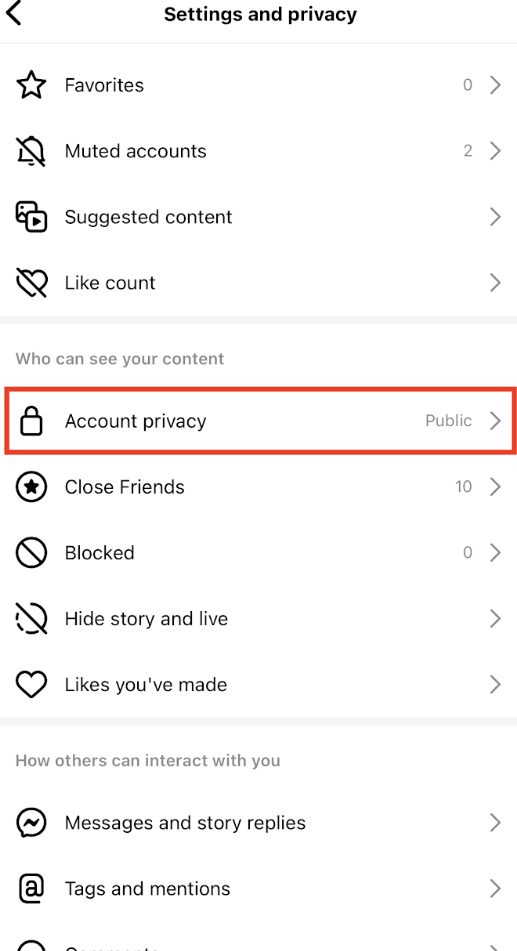
4. Switch off the “Private account” toggle if your account is currently set to private. Click on it to switch it on and make your profile private.
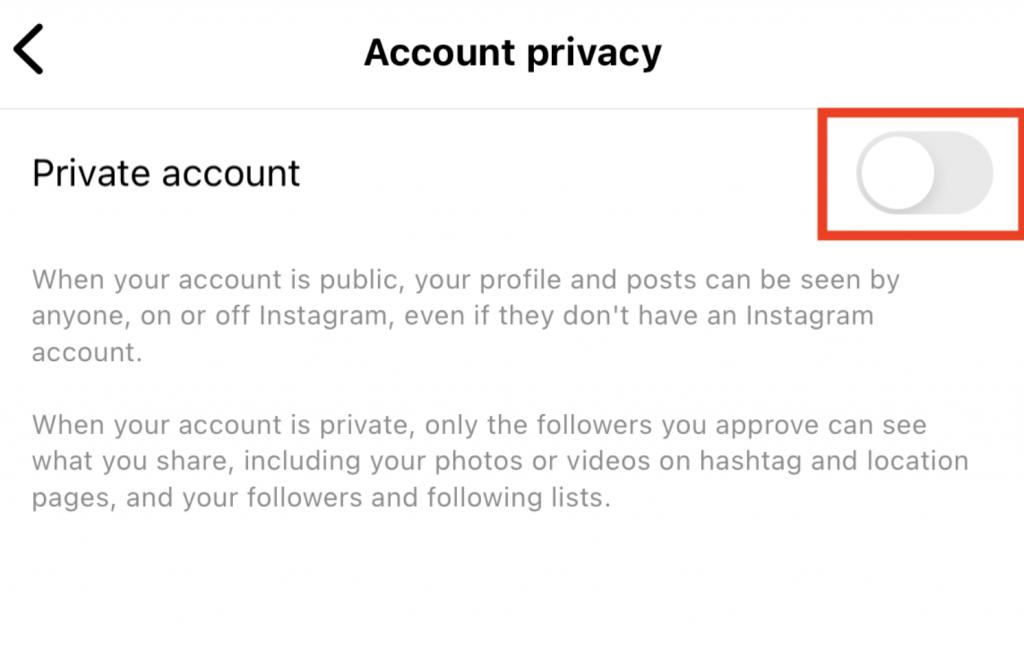
At this point, your profile is officially private. Random strangers on the internet have no way to see your list of followers. You can also go the extra mile of deleting followers that you don’t recognize after setting your profile to private. This removes those people’s access to your page and your list of followers.
Public Profiles: How To Hide Your Followers on Instagram Without Private Account
Many people are happy to set their profile to private mode and keep their followers’ safety in check. But not everyone can afford to keep their profile private.
According to a study by Viasat Savings, 50% of people on social media set their profiles to private. Meanwhile, the remaining half of the online population prefers to keep their pages public. These are likely the influencers and brands of the world, along with those comfortable with sharing their content with others.
Are you part of the 50% that prefers to keep their social media page public? If so, do you want to know how to hide your followers on Instagram without a private account?
Unfortunately, setting your account to private is still the best way to keep people out of your list of followers. But if you want to hide your followers from a specific user, you can always block them on the app.
When you block someone on Instagram, they won’t be able to access your profile. You won’t appear in the search section of their app. That means they won’t see your content. And that also means they won’t know who your followers are.
Here’s how to block someone to keep them out of your follower list:
1. Go to the profile of the person you want to block.
2. Click the three dots on the top-right corner of their page.
3. Click on the “Block” option.
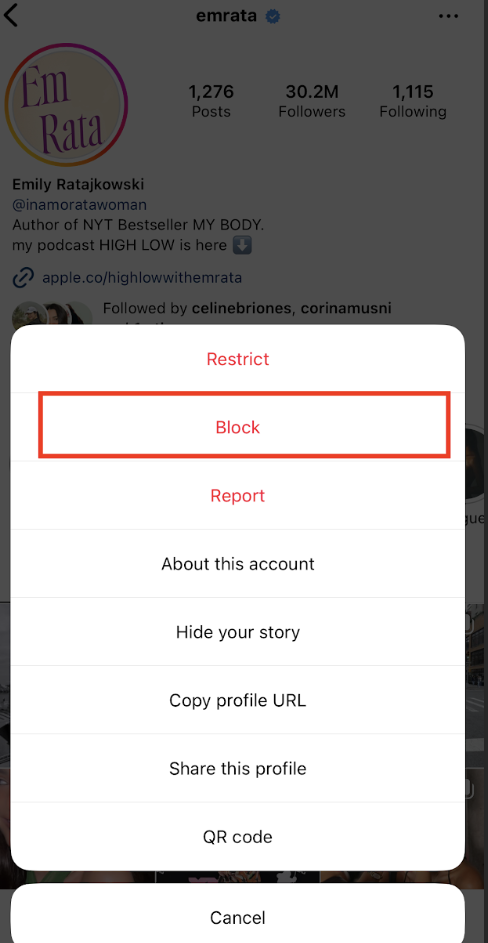
4. At this point, a reminder of what happens when you block someone will pop up on the screen. Read through this note, and if you still want to proceed, confirm the block by clicking the blue button.
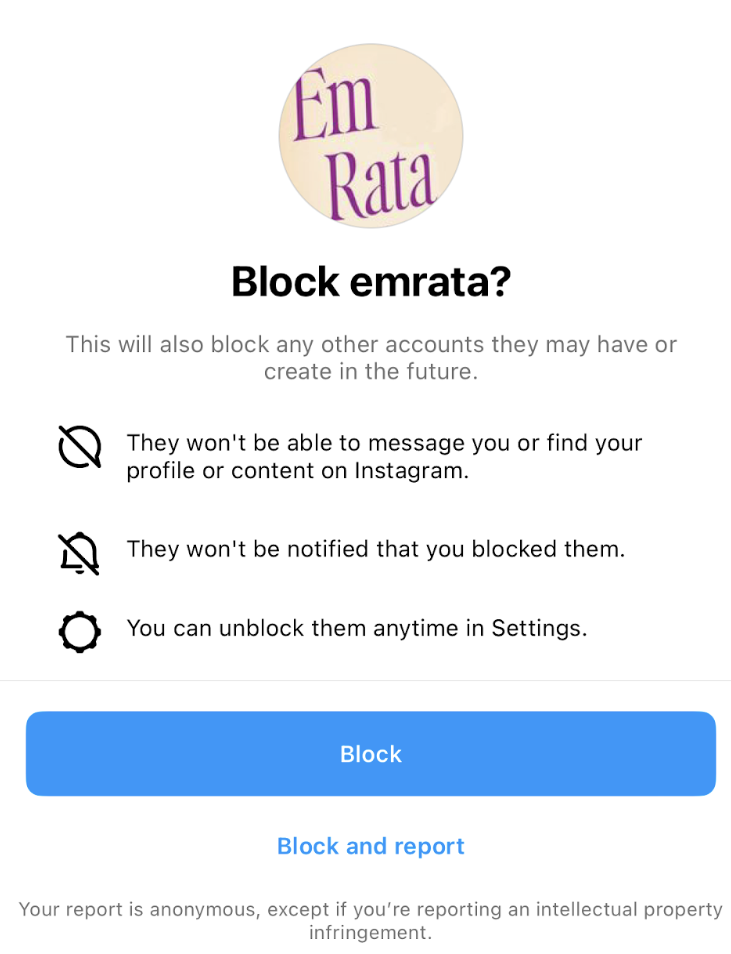
How To Hide Followers on Instagram Business Account To Protect Fans & Customers
If you visit a celebrity’s profile and click on their follower list, you might not see all their followers. A message along the lines of, “Only [celebrity name] can see all their followers” may pop up. It also happens with some big publication profiles and brand accounts.
This begs the question—is there a solution for how to hide followers on an Instagram business account? Does Instagram give these professionals special treatment for hiding followers?
No, business accounts don’t have the option of hiding their followers lists. They still need to put their profile private or block specific people to do so.
As of writing, there are only a handful of accounts that have the ability to keep their follower list private. It seems like it’s available only for huge accounts, not for all influencers and brands. Perhaps it’s a feature we’ll see Instagram roll out in the next few months or years. Stay tuned to our page to see if there are any updates on this!
Keeping Your Circle Safe: How To Hide Who You Follow on Instagram
There are also many reasons why you would want to hide the accounts you follow on Instagram. Maybe you’re an influencer and don’t want people discovering the profiles of your friends and family through your following list. Or maybe you’re seeing someone in secret and don’t want others finding out who based on who you’re following.
Whatever your reasons for wanting to hide the people you follow online, it’s totally valid. But if you desperately want to know how to hide who you follow on Instagram, you might be disappointed. It’s the same thing as hiding your followers list. There’s no way to do it unless you keep your account private or block specific people.
Are you a content creator who wants to keep the identities of people in your personal life private? If so, we recommend not following them with your public Creator account. Instead, make a second personal account meant just for close family and friends. Interact and engage with them there instead if you’re adamant about keeping their profiles away from the public eye.
Safeguarding Your Content: How To Hide Instagram Posts From Certain Followers
Aside from hiding your followers, you might also want to learn how to hide Instagram posts from certain followers. After all, this is another way to keep your privacy and safety in check on social media.
There’s no way to hide regular feed posts from specific users. At most, you can archive your posts and hide them from all your followers and the general public. You can also block the people you don’t want looking through your posts. However, this is a little extreme if you’re only trying to hide a post or two from them.
But when it comes to Instagram Stories, hiding content from some people is a lot easier. You can do this not by hiding your Stories from specific people but by building a list of Close Friends. You can then post Stories that can exclusively be seen by these Close Friends. That way, you can protect your content from other people.
Here’s how you can create your own Close Friends list and post content just for them:
1. Go to your Instagram profile and click on the three horizontal lines up top.
2. Click on “Close Friends” and start adding the names of your closest friends and family to the list. Instagram might suggest users that you interact with a lot.
3. When you’re happy with your list, head to the Story editor to make your first Close Friends Story. Customize the Story according to how you want it to look.
4. Instead of clicking “Your Story” to post your new Story, click the green “Close Friends” button instead. This publishes your Story for those people’s eyes only.
Frequently Asked Questions
Still, have pressing questions related to this topic? Allow us to answer some of the common questions we get about it!
Can People See Who Is on Your Close Friends List?
No, your Close Friends list is always private. No one else will be able to see the list you curated, whether or not they follow your account. The lists are private regardless of whether you have a public or private account as well.
Can Someone See Your Followers if They’re Blocked on Instagram?
There’s no way for a user to see your list of followers if they are blocked on Instagram. As soon as you block them, your page will disappear from their following lists and search bar. Because they won’t be able to find your profile, they won’t have access to your followers either. And don’t worry, Instagram doesn’t notify people when you block them.
What Does Restrict Mean on Instagram? Will It Keep People From Seeing Followers?
If you think blocking someone is too harsh, you always have the option of restricting someone instead. But what does “restrict” mean on Instagram? Is it just as bad and limiting as blocking another user?
Restricting someone on Instagram sets limits on how someone can interact with you on the platform. Unlike a blocked person, someone whom you’ve restricted can still see your profile and all your posts. But if they comment on your posts, no one except them will be able to see it. You also won’t see if they send you direct messages. So, restricting someone is perfect if you feel that they are harassing or pestering you too much on the platform.
However, restricting someone won’t hide your follower list from them. They’ll still be able to visit your profile. That means they can click on your follower list and look through all the people who follow you.
How To Hide Following List on Instagram Profile Header To Hide Following Count?
Are you looking for how to hide the following list on Instagram profiles to keep your following count private? Sorry, but this is yet another question that might disappoint you about this topic.
There’s currently no way to hide your following list or count from your profile. Instagram designed everyone’s profile to display how many people follow them and how many they follow themselves. It’s a way to keep everything transparent on the app. So, it isn’t a number you can simply choose not to show on your page.
Follower Growth Is Just as Important as Follower Privacy
Respecting your followers and keeping their identity private is a noble thing to want as a brand or content creator. Unfortunately, it’s not a feature that is available on the app for now. If you truly want to hide your Instagram followers from others, your only option is to keep your profile private. If not, you’ll need to block specific users to keep them from seeing your follower list.
While follower privacy is incredibly important on social media, it’s not the be-all and end-all of your Instagram career. It’s important to know how to hide your followers on Instagram, just in case. But you also need to focus on how to grow your follower count. This is where the Path Social team comes in.
At Path Social, we use a targeting tool to find your niche audience and get your content on their feed. We make sure that those who are most likely to engage with your posts see them. As a result, you get tons of engagement and even more new followers—all of them 100% real. Start growing your Instagram community today with our help!


Want Free Instagram
Followers?
Let our AI targeted organic growth work for you for free
Get Free Instagram Followers