Instagram Capas de destaque: Como criar as suas próprias capas
You can count on Instagram to find new ways to give users creative freedom to express themselves through the platform. Since its initial creation, Instagram has evolved from just picture sharing to sharing reels, videos and stories. Now, you can add another layer of personalization. Try adding a highlight cover for Instagram to stories you spotlight on your profile.
Each stories highlight is represented by a highlights cover. The cover is, of course, representative of all the stories inside the particular highlight. Most Instagram users simply choose an image from their albums to use as a cover. Covers can also be created from scratch or from templates to make them unique and symbolic. They are also used to give your highlights section a polished and uniform Instagram aesthetic. Let’s explore the many ways that you can add or create Instagram highlight covers.

Instagram Highlight Covers: The Basics
An Instagram highlight cover is specifically for Instagram stories users want to keep indefinitely on their profile. Have you created awesome content for your stories that will drive growth, engagement and awareness to your brand? If so you might want to keep it on the platform longer than 24 hours. With highlight covers, users can select and categorize stories they want to feature for as long as they want. Let’s break down the basics of Instagram highlights covers and stories.

What are Instagram Stories?
Instagram stories are a mix of photos and short videos that showcase real-time snippets of one’s day. They are also used to display content a user wants to feature for that day. Think old photos of a memorable experience or inspirational posts. Stories can also be used to share another user’s newsfeed or stories content.
Instagram stories highlights allow users to organize their favorite stories into “albums” and to feature them permanently on their page. You’ll find the stories highlights section, where you can start creating your highlights, inside “edit profile”. Add a bit of your own personality by creating or adding an Instagram highlight cover.

How to Create an Instagram Highlight
Before you learn to add an Instagram hightlight cover, here’s how to create an Instagram highlight.
- Open up your Instagram app and tap on your profile picture. This will take you to your profile feed page.
- No separador "Editar perfil", toque em "Destaques da história".
- Toque no círculo "Novo" na extremidade esquerda. Isto permitir-lhe-á criar um destaque.
- Escolha as histórias do seu arquivo que pretende reunir e apresentar. A primeira imagem listada num destaque torna-se a capa predefinida; pode editá-la mais tarde.
- You will be prompted to name the Instagram story highlight.
- Não te esqueças de guardar o teu destaque. Agora é uma característica permanente na página principal do seu perfil, aparecendo como um círculo que apresenta a capa que escolheu.
Quando alguém toca no destaque, este reproduz todas as histórias nele contidas. Pode editar ou eliminar o seu destaque em qualquer altura; também pode criar tantos destaques quantos quiser. Pode criar diferentes destaques para catalogar as suas histórias de acordo com as suas preferências.
Para as marcas, os destaques das histórias permitem que qualquer pessoa navegue facilmente pelo conteúdo de uma conta com base naquilo em que está especificamente interessada. As categorias de histórias proporcionam efectivamente uma experiência de visualização melhorada e incentivam o envolvimento.

Why You Should Add an Instagram Highlight Cover
Your Instagram highlights covers are the first thing everybody sees when viewing your stories highlights. They also serve as a guide that lets people know what to expect when they view a particular highlight. Last, highlights help your followers (and potential followers) find what they’re looking for more quickly.
So, it’s important to use a unique and suitable Instagram story highlight cover. A photo that represents a highlight’s overall content theme is often good enough. However, take the aesthetic quality of your profile one step further by creating unique icons to use as covers. For business accounts, the brand’s logo can also be incorporated into a customized Instagram story highlight cover.
There are a few things to keep in mind when creating your Instagram story highlight covers. First, ensure the style of your icons is consistent with the overall theme of your Instagram page. The colors you use should be consistent with the go-to filters you use with your page content. Next, your icon or symbol must clearly identify what’s inside a specific highlight. This means you should also be precise with how you categorize your stories into different highlights. Last, Custom-made Instagram story highlight covers are ideal for businesses, giving their profile pages a polished and professional look.
Tenha cuidado ao escolher e criar os seus ícones de capa, especialmente se estiver a gerir uma conta de marca.

How to Make Instagram Highlight Covers
So, you’ve decided to take advantage of the highlights feature on your profile. You’ll need to learn how to make Instagram highlight covers. The perk to creating your own Instagram story highlight cover is the aesthetic it adds to your profile page. Is there a certain color scheme you stick to? Maybe a photo filter you prefer? Your cover should align with your overall page and brand aesthetic. Here are the steps to creating Instagram highlight covers.

Step One: Find a User-Friendly Instagram Highlight Cover Customization App
If you don’t want to use pictures for your Instagram highlight cover, you’ll need to create your own cover icons. If you aren’t tech-savvy, no worries! There are a handful of apps and templates you can use to get started. Highlight cover templates or stock icons are, of course, available to everyone. Make your chosen cover templates uniquely your own by customizing them to better represent your profile.
A utilização de modelos do Illustrator, Photoshop e PowerPoint é uma forma fácil de criar ícones criativos e com aspecto profissional para as suas capas de destaques. Dependendo do seu nível de competências, estas aplicações populares podem fornecer produtos acabados de alta qualidade. Se não tiver a certeza por onde começar, os modelos de capa de destaques dão-lhe alguma inspiração ou um excelente ponto de partida. As suas ferramentas de edição podem ajudá-lo a criar uma variedade de ícones de capa de destaques, perfeitos e únicos para a sua marca.
One app to try is Desygner. This app can be used to create and edit content for different social media platforms. In the app, make sure you choose Instagram as you’ll be creating your cover within the app itself. This means that whatever you create will be fully adapted to the platform’s content format requirements.
Canva is another widely popular editing application, with its easy-to-use tools. Give this app a try to do some basic customizations. It also gives you the editing practice you need, whether to hone your skills or try out different cover styles. Plus, if you’re using the app, there’s a template solely to use for Instagram highlight covers. The great thing about these two online apps is that they are equally easy to use.

Step Two: Designing Your Instagram Highlights Covers
Now that you know which apps and templates to use, let’s go over designing your Instagram highlights covers. A clean and concise yet visually appealing profile page is always your best bet. Here are a few things to consider as you design your highlight covers:
- Fique com o estilo minimalista dos ícones planos. Estes têm linhas limpas e uma disposição bidimensional, de modo a serem optimizados para a sua visualização.
- Minimalistic, in this case, does not mean small. Make sure your Instagram highlights cover icons are big enough to be easily recognizable. Especially when viewed via a mobile device.
- Se estiver a utilizar palavras em vez de um ícone, opte pela simplicidade. Escolha um nome de destaque que se adapte perfeitamente à capa e que descreva adequadamente as histórias que está a apresentar.
- Quando utilizar ícones de stock disponíveis online, quer sejam pagos ou gratuitos, reveja os termos de utilização. Alguns criadores exigem a devida atribuição, pelo que deve certificar-se de que o faz.
Carefully plan out what you want your personal or business profile page to look like. As you create your Instagram story highlight covers, make a note of the color preferences and fonts you are using. This helps your profile look uniform as you create covers over time.

Step Three: Create a Customized Instagram Highlights Cover
You’ve got your app and your design picked, now it’s time to create your Instagram highlights cover. Here’s how to create one using the Canva app:
- Open the Canva app and select “Your Story” to view the options for Instagram stories.
- Para efeitos deste guia, vamos utilizar o modelo em branco. Criará tanto o fundo como o ícone para a sua capa.
- Escolha uma cor de fundo a partir das opções na parte inferior ou clique em "+" para ver o gradiente de cores.
- Em seguida, vai adicionar um ícone ao modelo. Clique no botão "+" no canto direito na parte inferior da página e, em seguida, seleccione "Gráficos". Pode navegar pelos gráficos disponíveis ou pode procurar um específico, como "coração". Clique no ícone da sua escolha e, em seguida, personalize a cor e o tamanho.
- Pode continuar a criar mais capas clicando novamente no sinal "+" (no canto inferior direito) e seleccionando "Página". Basta repetir os passos 3 a 5 até ter criado todas as capas de que necessita.
- Quando terminar, guarde as suas capas para o seu telefone. Primeiro, prima "Share" (Partilhar) no canto superior direito. Para iPhones, seleccione "Quick Look"; para Androids, seleccione "Upload to Photos". E depois clique no ícone de exportação, no canto inferior esquerdo, e toque em "Guardar imagem".
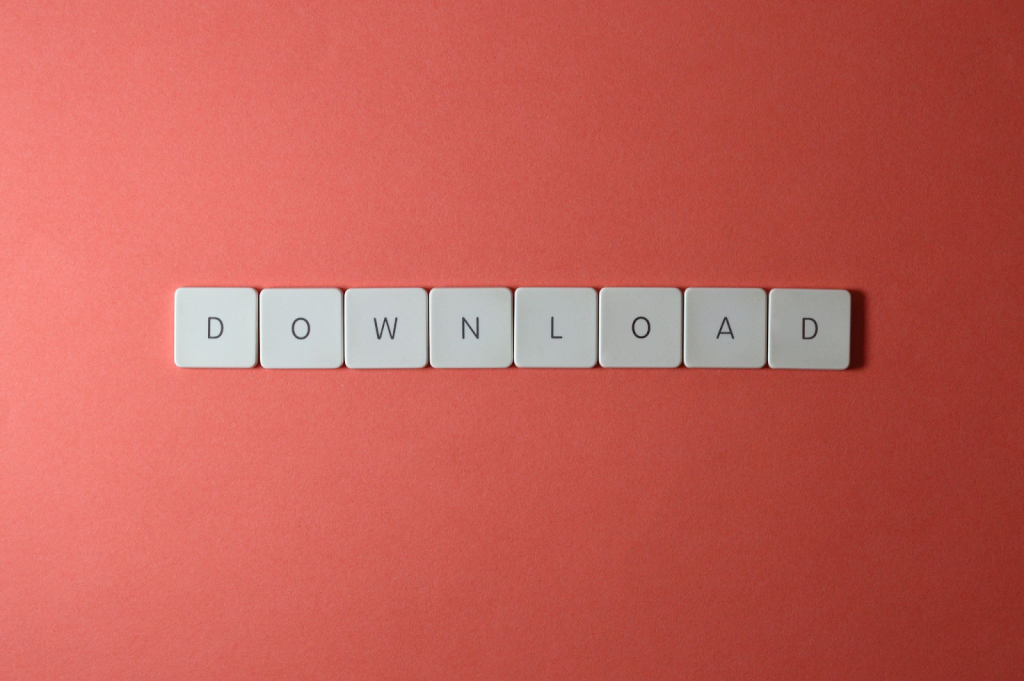
How to Download Instagram Highlight Cover Photo
To use your newly made Instagram story highlight cover, you have to download them into your phone’s photo library. Here are the basics on how to download Instagram highlight cover photo and then upload them for use.
Once you have finished creating your Instagram highlight covers, download or save them to your photos. Then open up the Instagram app and head over to your Highlights. You have the choice to either create a new Highlight or add the cover to any existing Highlights. After adding to an existing Highlight, you can edit the cover to use the icon you created. Press your finger on the specific Highlight, select “Edit Highlight,” and then select “Edit Cover.”
Em alternativa, pode tocar no Destaque para deixar reproduzir as histórias em destaque. Toque nos três pontos no canto direito da parte inferior do ecrã. Seleccione "Editar destaque" e, em seguida, "Editar capa".
Amplie o zoom para aumentar o ícone da capa se este parecer demasiado pequeno. Mais uma vez, o ícone deve ser facilmente reconhecível.

How to Change Highlight Cover on Instagram
It’s important to keep your Instagram profile page and feed looking new and fresh. We recommend changing things up every so often. One of the subtle changes you can make is by switching things up with your highlight covers. Unsure how to change highlight cover on Instagram? It’s super easy.
- Vá para o destaque que pretende editar.
- Toque em "Mais" sob os três pontos no canto direito na parte inferior do ecrã. Aparecerá um menu instantâneo.
- Toque em "Editar destaque".
- O ecrã que aparece apresenta todas as histórias incluídas no seu destaque. Na parte superior, toque na opção "Editar capa".
- Agora pode escolher a sua nova capa. Toque no ícone do rolo da câmara para escolher algo da sua biblioteca de fotografias. Ou escolha uma das fotografias no seu destaque.
- Toque em "Concluído".
You can also just delete and recreate your Instagram highlights. However, it’s more time-consuming and it will appear on your Instagram story again. If you choose to go this route, previous stories are found in your Instagram story archive. Plus, it’s probably fun seeing your old stories and reliving them!

Customizing Instagram Highlights Covers Inside Stories
You can also create customized Instagram highlights covers inside the Stories section itself. First, go to stories and create a new one. For this example, select the “Type” option. Type the text you want to use as a cover. Then customize the font by tapping at the top of the screen to cycle through the available fonts. Remember to keep the cover text short and sweet – a single word is best.
Também pode personalizar a cor do texto e a cor de fundo. Certifique-se de que o gráfico geral tem um aspecto limpo e é consistente com o tema do seu perfil. Quando terminar, toque no círculo com a seta na parte inferior para o partilhar como uma história. Quando estiver activa, reproduza a história e toque na opção "Destaque" no canto inferior direito. Escolha se pretende criar um novo destaque ou adicioná-lo a um já existente. Para a utilizar como uma das suas capas de destaques do IG, basta seguir os mesmos passos acima.

Final Thoughts on Creating Instagram Highlights Covers
Using customized Instagram highlights covers will give your highlights section a streamlined look. Just remember a few things. Make sure items on the cover are centered, whether they’re text, an icon, a logo, or any combination of these. Also, keep the design clean and simple. Make sure the colors you use are consistent with your brand identity and your profile’s overall theme. When you’re more than familiar with customizing covers, you can create more elaborate ones. Last, take advantage of online editing apps to customize highlight cover templates and make them uniquely your own. Now you’re ready to create your own highlight covers. Your Instagram story highlights have never looked better!


Quer seguidores grátis em Instagram
?
Deixe que a nossa IA vise o crescimento orgânico trabalhar para si de graça
Obter seguidores grátis em Instagram







