Instagram Highlight-Cover: Wie Sie Ihre eigenen erstellen
You can count on Instagram to find new ways to give users creative freedom to express themselves through the platform. Since its initial creation, Instagram has evolved from just picture sharing to sharing reels, videos and stories. Now, you can add another layer of personalization. Try adding a highlight cover for Instagram to stories you spotlight on your profile.
Each stories highlight is represented by a highlights cover. The cover is, of course, representative of all the stories inside the particular highlight. Most Instagram users simply choose an image from their albums to use as a cover. Covers can also be created from scratch or from templates to make them unique and symbolic. They are also used to give your highlights section a polished and uniform Instagram aesthetic. Let’s explore the many ways that you can add or create Instagram highlight covers.

Instagram Highlight Covers: The Basics
An Instagram highlight cover is specifically for Instagram stories users want to keep indefinitely on their profile. Have you created awesome content for your stories that will drive growth, engagement and awareness to your brand? If so you might want to keep it on the platform longer than 24 hours. With highlight covers, users can select and categorize stories they want to feature for as long as they want. Let’s break down the basics of Instagram highlights covers and stories.

What are Instagram Stories?
Instagram stories are a mix of photos and short videos that showcase real-time snippets of one’s day. They are also used to display content a user wants to feature for that day. Think old photos of a memorable experience or inspirational posts. Stories can also be used to share another user’s newsfeed or stories content.
Instagram stories highlights allow users to organize their favorite stories into “albums” and to feature them permanently on their page. You’ll find the stories highlights section, where you can start creating your highlights, inside “edit profile”. Add a bit of your own personality by creating or adding an Instagram highlight cover.

How to Create an Instagram Highlight
Before you learn to add an Instagram hightlight cover, here’s how to create an Instagram highlight.
- Open up your Instagram app and tap on your profile picture. This will take you to your profile feed page.
- Tippen Sie unter der Registerkarte "Profil bearbeiten" auf "Story-Highlights".
- Tippen Sie auf den Kreis "Neu" ganz links. Damit können Sie eine Markierung erstellen.
- Wählen Sie die Beiträge aus Ihrem Archiv aus, die Sie zusammenstellen und veröffentlichen möchten. Das erste Bild in einer Markierung wird zum Standard-Cover; Sie können es später bearbeiten.
- You will be prompted to name the Instagram story highlight.
- Vergessen Sie nicht, Ihr Highlight zu speichern. Jetzt ist es ein dauerhaftes Merkmal auf Ihrer Hauptprofilseite, das als Kreis mit dem von Ihnen gewählten Cover erscheint.
Wenn jemand darauf tippt, werden alle darin enthaltenen Geschichten abgespielt. Sie können Ihre Highlights jederzeit bearbeiten oder löschen und so viele Highlights erstellen, wie Sie möchten. Sie können verschiedene Highlights erstellen, um Ihre Geschichten nach Ihren Wünschen zu katalogisieren.
Für Marken ermöglichen es die Stories-Highlights jedem, die Inhalte eines Kontos auf der Grundlage dessen, was ihn besonders interessiert, einfach zu durchsuchen. Die Stories-Kategorien bieten ein verbessertes Seherlebnis und fördern das Engagement.

Why You Should Add an Instagram Highlight Cover
Your Instagram highlights covers are the first thing everybody sees when viewing your stories highlights. They also serve as a guide that lets people know what to expect when they view a particular highlight. Last, highlights help your followers (and potential followers) find what they’re looking for more quickly.
So, it’s important to use a unique and suitable Instagram story highlight cover. A photo that represents a highlight’s overall content theme is often good enough. However, take the aesthetic quality of your profile one step further by creating unique icons to use as covers. For business accounts, the brand’s logo can also be incorporated into a customized Instagram story highlight cover.
There are a few things to keep in mind when creating your Instagram story highlight covers. First, ensure the style of your icons is consistent with the overall theme of your Instagram page. The colors you use should be consistent with the go-to filters you use with your page content. Next, your icon or symbol must clearly identify what’s inside a specific highlight. This means you should also be precise with how you categorize your stories into different highlights. Last, Custom-made Instagram story highlight covers are ideal for businesses, giving their profile pages a polished and professional look.
Achten Sie darauf, wie Sie Ihre Cover-Symbole auswählen und erstellen, insbesondere wenn Sie ein Markenkonto verwalten.

How to Make Instagram Highlight Covers
So, you’ve decided to take advantage of the highlights feature on your profile. You’ll need to learn how to make Instagram highlight covers. The perk to creating your own Instagram story highlight cover is the aesthetic it adds to your profile page. Is there a certain color scheme you stick to? Maybe a photo filter you prefer? Your cover should align with your overall page and brand aesthetic. Here are the steps to creating Instagram highlight covers.

Step One: Find a User-Friendly Instagram Highlight Cover Customization App
If you don’t want to use pictures for your Instagram highlight cover, you’ll need to create your own cover icons. If you aren’t tech-savvy, no worries! There are a handful of apps and templates you can use to get started. Highlight cover templates or stock icons are, of course, available to everyone. Make your chosen cover templates uniquely your own by customizing them to better represent your profile.
Die Verwendung von Vorlagen aus Illustrator, Photoshop und PowerPoint ist ein einfacher Weg, um professionell aussehende, kreative Icons für Ihre Highlight-Cover zu erstellen. Je nach Ihrem Kenntnisstand können Sie mit diesen beliebten Anwendungen hochwertige Endprodukte erstellen. Wenn Sie nicht wissen, wo Sie anfangen sollen, können Sie sich von den Highlight-Cover-Vorlagen inspirieren lassen oder einen guten Ausgangspunkt finden. Mit den Bearbeitungswerkzeugen dieser Anwendungen können Sie eine Vielzahl von Symbolen für Highlights-Cover erstellen, die perfekt und einzigartig für Ihre Marke sind.
One app to try is Desygner. This app can be used to create and edit content for different social media platforms. In the app, make sure you choose Instagram as you’ll be creating your cover within the app itself. This means that whatever you create will be fully adapted to the platform’s content format requirements.
Canva is another widely popular editing application, with its easy-to-use tools. Give this app a try to do some basic customizations. It also gives you the editing practice you need, whether to hone your skills or try out different cover styles. Plus, if you’re using the app, there’s a template solely to use for Instagram highlight covers. The great thing about these two online apps is that they are equally easy to use.

Step Two: Designing Your Instagram Highlights Covers
Now that you know which apps and templates to use, let’s go over designing your Instagram highlights covers. A clean and concise yet visually appealing profile page is always your best bet. Here are a few things to consider as you design your highlight covers:
- Halten Sie sich an den minimalistischen Stil der flachen Icons. Diese haben klare Linien und ein zweidimensionales Layout, so dass sie für die Sichtbarkeit optimiert sind.
- Minimalistic, in this case, does not mean small. Make sure your Instagram highlights cover icons are big enough to be easily recognizable. Especially when viewed via a mobile device.
- Wenn Sie Wörter anstelle eines Symbols verwenden, sollten Sie sich einfach halten. Wählen Sie einen Namen für die Highlights, der perfekt zum Cover passt und die Geschichten, die Sie vorstellen, angemessen beschreibt.
- Wenn Sie online verfügbare Stock-Symbole verwenden, unabhängig davon, ob sie kostenpflichtig oder kostenlos sind, sollten Sie die Nutzungsbedingungen prüfen. Einige Urheber verlangen eine korrekte Namensnennung, also sollten Sie sicherstellen, dass Sie dies tun.
Carefully plan out what you want your personal or business profile page to look like. As you create your Instagram story highlight covers, make a note of the color preferences and fonts you are using. This helps your profile look uniform as you create covers over time.

Step Three: Create a Customized Instagram Highlights Cover
You’ve got your app and your design picked, now it’s time to create your Instagram highlights cover. Here’s how to create one using the Canva app:
- Open the Canva app and select “Your Story” to view the options for Instagram stories.
- Für diesen Leitfaden verwenden wir die Vorlage Blank. Sie werden sowohl den Hintergrund als auch das Symbol für Ihr Cover erstellen.
- Wählen Sie eine Hintergrundfarbe aus den Optionen am unteren Rand oder klicken Sie auf "+", um den Farbverlauf anzuzeigen.
- Als Nächstes werden Sie der Vorlage ein Symbol hinzufügen. Klicken Sie auf die Schaltfläche "+" in der rechten Ecke unten auf der Seite und wählen Sie dann "Grafiken". Sie können durch die verfügbaren Grafiken blättern oder nach einer bestimmten Grafik suchen, z. B. "Herz". Klicken Sie auf das Symbol Ihrer Wahl und passen Sie anschließend dessen Farbe und Größe an.
- Sie können weitere Cover erstellen, indem Sie erneut auf das "+"-Zeichen (in der rechten unteren Ecke) klicken und "Seite" auswählen. Wiederholen Sie einfach die Schritte 3 bis 5, bis Sie alle benötigten Cover erstellt haben.
- Wenn Sie fertig sind, speichern Sie Ihre Cover auf Ihrem Handy. Klicken Sie zunächst auf "Teilen" in der oberen rechten Ecke. Bei iPhones wählen Sie "Schnellansicht", bei Androiden "Zu Fotos hochladen". Klicken Sie dann auf das Export-Symbol in der unteren linken Ecke und tippen Sie auf "Bild speichern".
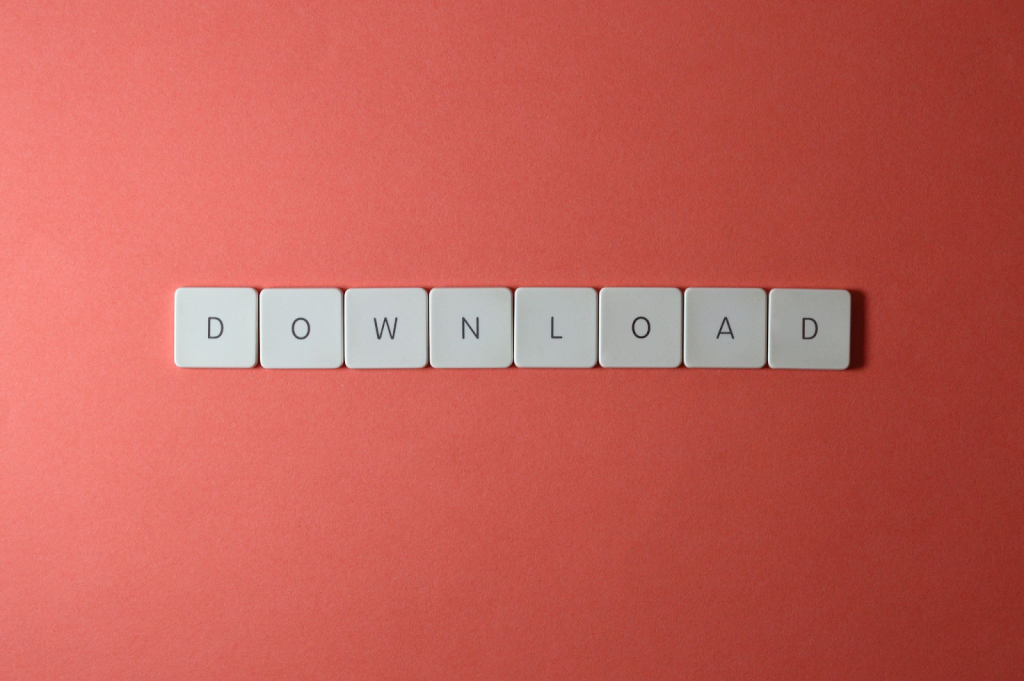
How to Download Instagram Highlight Cover Photo
To use your newly made Instagram story highlight cover, you have to download them into your phone’s photo library. Here are the basics on how to download Instagram highlight cover photo and then upload them for use.
Once you have finished creating your Instagram highlight covers, download or save them to your photos. Then open up the Instagram app and head over to your Highlights. You have the choice to either create a new Highlight or add the cover to any existing Highlights. After adding to an existing Highlight, you can edit the cover to use the icon you created. Press your finger on the specific Highlight, select “Edit Highlight,” and then select “Edit Cover.”
Alternativ können Sie auch auf das Highlight tippen, um die vorgestellten Geschichten abzuspielen. Tippen Sie auf die drei Punkte in der rechten Ecke unten auf dem Bildschirm. Wählen Sie "Highlight bearbeiten" und dann "Cover bearbeiten".
Vergrößern Sie das Symbol auf dem Titelbild, wenn es zu klein erscheint. Auch hier sollte das Symbol leicht zu erkennen sein.

How to Change Highlight Cover on Instagram
It’s important to keep your Instagram profile page and feed looking new and fresh. We recommend changing things up every so often. One of the subtle changes you can make is by switching things up with your highlight covers. Unsure how to change highlight cover on Instagram? It’s super easy.
- Gehen Sie zu dem Highlight, das Sie bearbeiten möchten.
- Tippen Sie auf "Mehr" unter den drei Punkten in der rechten Ecke am unteren Rand des Bildschirms. Es erscheint ein Pop-up-Menü.
- Tippen Sie auf "Markierung bearbeiten".
- Auf dem sich öffnenden Bildschirm werden alle Geschichten angezeigt, die in Ihrem Highlight enthalten sind. Tippen Sie oben auf die Option "Cover bearbeiten".
- Jetzt können Sie Ihr neues Cover auswählen. Tippen Sie auf das Kamerarollensymbol, um etwas aus Ihrer Fotobibliothek auszuwählen. Oder wählen Sie eines der Fotos in Ihrem Highlight.
- Tippen Sie auf "Fertig".
You can also just delete and recreate your Instagram highlights. However, it’s more time-consuming and it will appear on your Instagram story again. If you choose to go this route, previous stories are found in your Instagram story archive. Plus, it’s probably fun seeing your old stories and reliving them!

Customizing Instagram Highlights Covers Inside Stories
You can also create customized Instagram highlights covers inside the Stories section itself. First, go to stories and create a new one. For this example, select the “Type” option. Type the text you want to use as a cover. Then customize the font by tapping at the top of the screen to cycle through the available fonts. Remember to keep the cover text short and sweet – a single word is best.
Sie können auch die Textfarbe und die Hintergrundfarbe anpassen. Achten Sie darauf, dass die Gesamtgrafik sauber aussieht und mit dem Thema Ihres Profils übereinstimmt. Wenn Sie fertig sind, tippen Sie auf den Kreis mit dem Pfeil unten, um sie als Story zu teilen. Sobald die Story live ist, spielen Sie sie ab und tippen auf die Option "Hervorheben" in der unteren rechten Ecke. Wählen Sie aus, ob Sie ein neues Highlight erstellen oder es zu einem bestehenden hinzufügen möchten. Um es als eines deiner IG-Highlight-Cover zu verwenden, befolge einfach die oben genannten Schritte.

Final Thoughts on Creating Instagram Highlights Covers
Using customized Instagram highlights covers will give your highlights section a streamlined look. Just remember a few things. Make sure items on the cover are centered, whether they’re text, an icon, a logo, or any combination of these. Also, keep the design clean and simple. Make sure the colors you use are consistent with your brand identity and your profile’s overall theme. When you’re more than familiar with customizing covers, you can create more elaborate ones. Last, take advantage of online editing apps to customize highlight cover templates and make them uniquely your own. Now you’re ready to create your own highlight covers. Your Instagram story highlights have never looked better!


Möchten Sie kostenlose Instagram
Follower?
Lassen Sie unser AI gezieltes organisches Wachstum kostenlos für Sie arbeiten
Erhalten Sie kostenlose Instagram Follower







