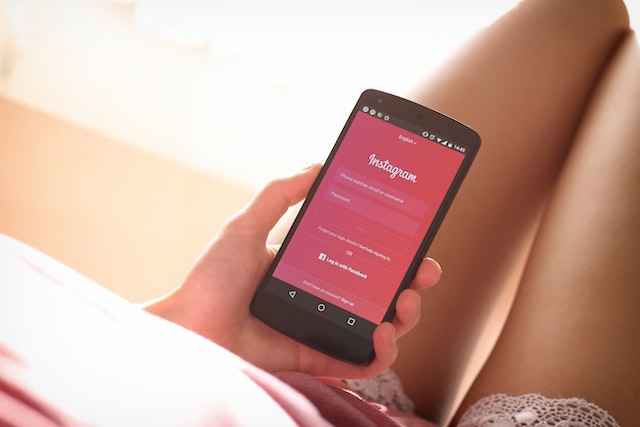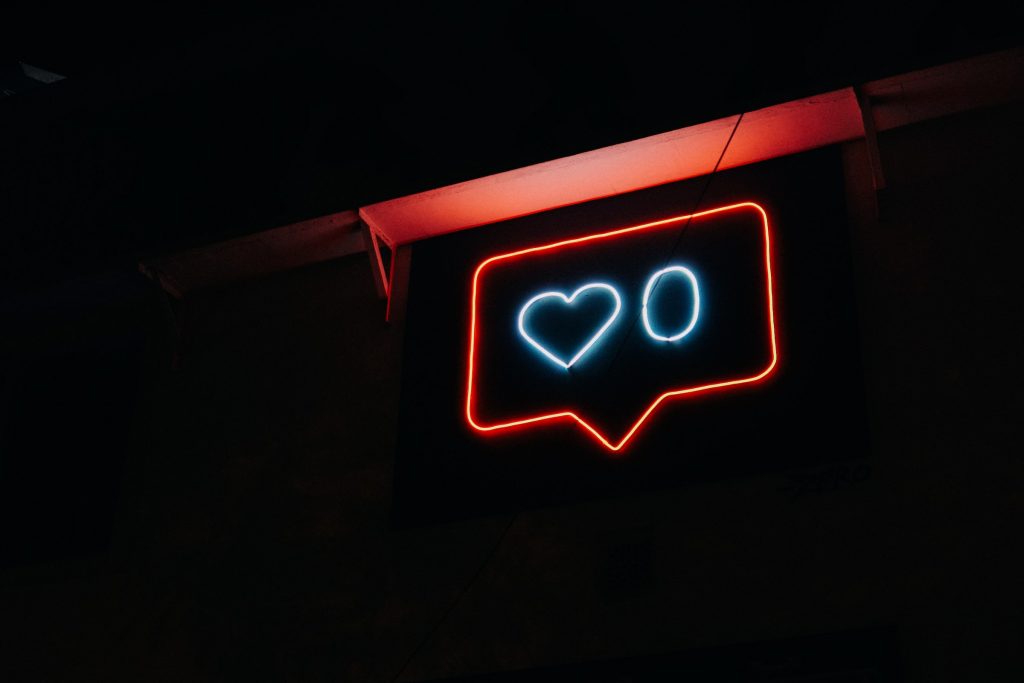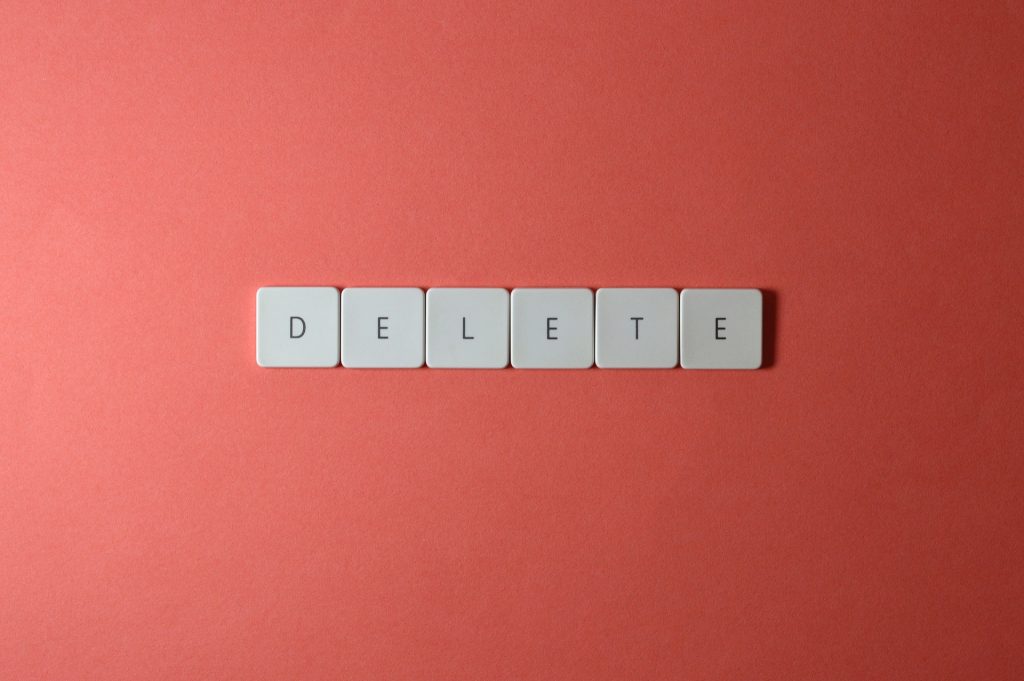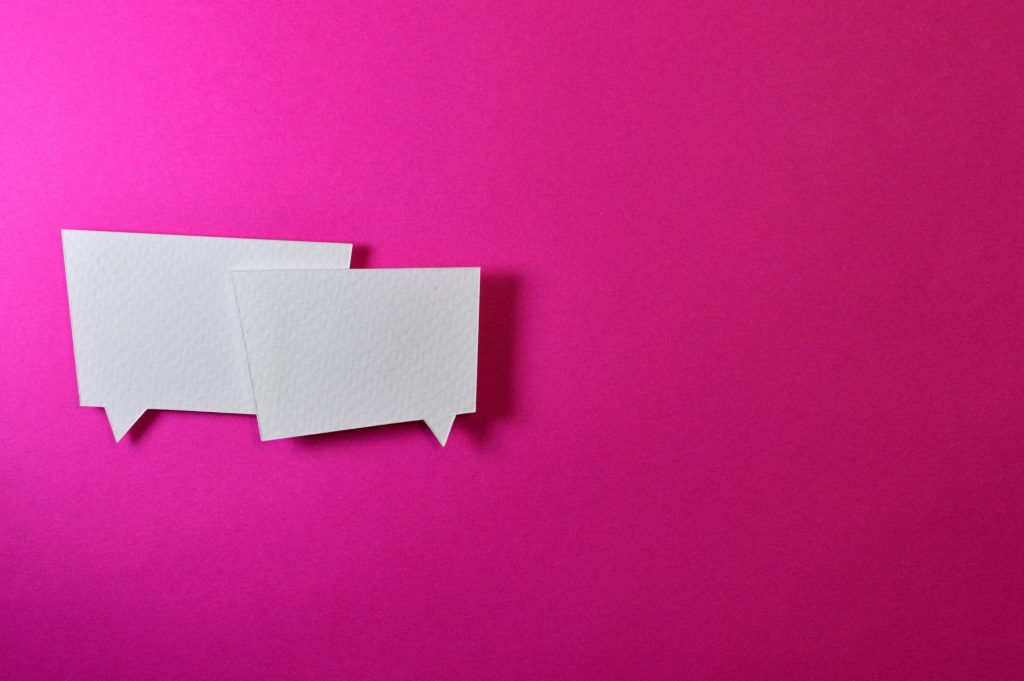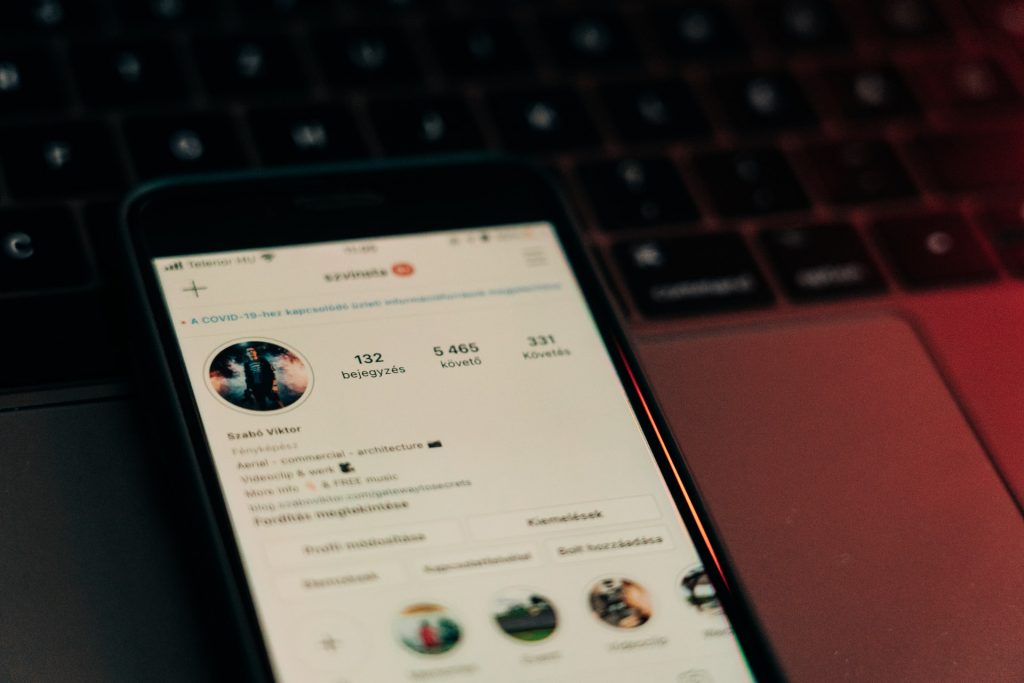Wie man Musik zu Instagram Story hinzufügt: Der vollständige Leitfaden
When you know how to add music to Instagram Story posts, you’ll open the door to more creative content. This IG Story feature will also create a more immersive and enjoyable experience for your viewers.
Have you tried out this feature yet? It’s a simple way to create more appealing and engaging content, which can help you earn more followers. Instagram Stories are among the best features on the platform that blend well with a great organic growth strategy. Keep reading to learn how you can create Instagram Stories that are aesthetically pleasing to both the eyes and ears!

Machen Sie Ihre Geschichte mit der richtigen Musik noch fesselnder
Nothing evokes stronger emotions and sentiments than striking sights and sounds. When you already have a great visual, adding music to Instagram Story can help create the perfect mood. Let’s explore how you can add music to your Instagram Stories.
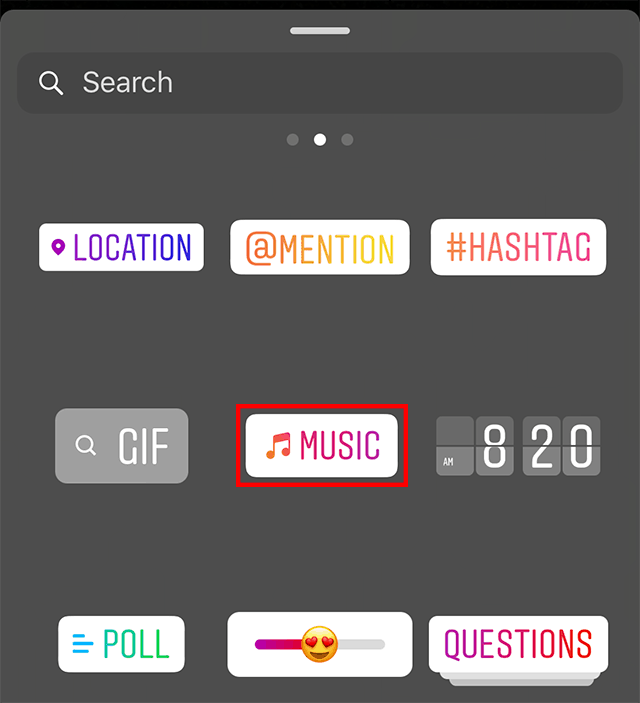
How To Add Music to Instagram Story With Stickers
If you’re wondering how to add music to Instagram Story, you’re in luck. The Instagram app gives you free access to a music library with thousands of songs.
So können Sie für jede Art von Inhalt, den Sie für Ihre Stories erstellen, die richtige Melodie finden. Die typische Art, die Musikfunktion von IG Stories zu nutzen, ist die Verwendung des Musikstickers:
- Open the Instagram app and start building a Story.
- To add music to your Instagram Story, tap the sticker icon on the top of the screen. Then select the music sticker.
- You’ll see the music pop-up menu. You can search for a specific song by title, artist, or album. Alternatively, you can choose a song from various categories or genres, such as Popular, Jazz, Rock, etc. You’ll be able to hear a short clip of the song before adding music to Instagram Story.
- Wenn Sie sich für eine Melodie entschieden haben, tippen Sie auf die Option "Hinzufügen". Wenn Sie Musik zu einer Bildgeschichte hinzufügen, können Sie sie zwischen 5 und 15 Sekunden abspielen.
- Wählen Sie mit dem Schieberegler, der nach der Auswahl der Melodie erscheint, den Teil des Liedes aus, den Sie abspielen möchten.
- Sie können das Album- oder Song-Cover bei einigen Songs ändern oder die Miniaturansicht durch den Liedtext ersetzen. Tippen Sie auf den Aufkleber, um zwischen den Optionen für das Albumcover zu wechseln.
- Die ausgewählte Melodie wird als Sticker in Ihrer Bildgeschichte angezeigt. Sie können ihn verschieben, um ihn dort zu positionieren, wo er am besten in Ihren Inhalt passt. Sie können auch die Größe des Stickers ändern, um ihn mehr oder weniger auffällig zu machen.
- When satisfied with your Story’s visuals and audio, press “Done” and publish your Story. Congratulations, you created Instagram Stories with a song playing for everyone’s enjoyment.
How To Add Music to Instagram Story Without a Sticker
Curious to know how to add music to Instagram Story slides without a Music Sticker? Drag the sticker outside the Story frame. The sticker shows up in the Story preview, but it will still play after you publish the Story. However, the song title and artist will still appear on the screen.
How To Add Music to Instagram Story on an Android
Adding music to an Instagram Story on an Android device resembles the steps described above. You’ll still do so inside the Instagram app and still use Instagram’s music library. Here are the six simple steps for you to follow:
- Open the Instagram app and tap your Story icon in the top left corner.
- Machen Sie ein Foto, ein Video oder laden Sie Inhalte aus Ihrer eigenen Bibliothek hoch.
- Sobald Sie Ihr Bild ausgewählt haben, tippen Sie auf das Stickersymbol in der oberen rechten Ecke.
- Tippen Sie dann auf die Musiktaste (auch Aufkleber genannt). Wählen Sie einen Titel und legen Sie fest, welchen Teil des Titels Sie abspielen möchten. Sie können immer noch entscheiden, ob der Songtext oder das Albumcover angezeigt werden soll.
- Once you’re set to add music to your Instagram Stories, click the “Your Story” icon in the bottom left corner.

How To Add Music to Instagram Story on an iPhone
Do you want to add music to your Instagram Stories, but you have an Apple Device? No worries, you can still access the Instagram music library and follow nearly identical steps to those above. Here’s how to add music to Instagram Story posts:
- Open the Instagram app. Click your Story icon in the top left corner or swipe your screen to the right.
- Tippen Sie auf die Fotos oder Videos, die Sie für Ihre gesamte Fangemeinde freigeben möchten.
- Klicken Sie auf das Stickersymbol oben auf der Seite und befolgen Sie die oben aufgeführten Schritte für Musiksticker. Legen Sie fest, wann und wie lange Musik in Ihrer Story gespielt werden soll.
- Sobald Sie den perfekten Songtext oder Sound für Ihren Inhalt gefunden haben, tippen Sie unten auf die Schaltfläche "Ihre Story". Wenn Sie möchten, dass nur Ihre engen Freunde sehen können, wie Ihre Stories Ihre Lieblingssongs enthalten, tippen Sie stattdessen auf "Enge Freunde".

How To Add Music to Instagram Story Video
Adding music to your Instagram Story video involves the same steps as above but with some differences.
- Bei einem Story-Video wird der Song während des gesamten Videos abgespielt.
- Du kannst den Musiksticker an ein Objekt/eine Person im Video anheften, so dass sich der Sticker mit ihnen bewegt.

How To Add Music to an Instagram Story for a Business Account: Licensing Restrictions
Are you having trouble figuring out how to add music to an Instagram Story via a business account? There may be some legal restrictions getting in your way. Due to Instagram’s advertising policies and copyright laws, you can’t use the music sticker on branded content ads or posts. Only personal and non-commercial accounts can use licensed music.
Die Musiksticker-Funktion ist für Geschäftskonten verfügbar, aber sie können nur auf die Sound Collection von Facebook zugreifen. Diese Bibliothek bietet mehr als 9.000 lizenzfreie Songs und Sounds. Sie können diese sowohl für Reels als auch für Stories verwenden - und sogar für kommerzielle Zwecke.

How To Add Music to an Instagram Post, Not Story: Know Instagram’s Music Guidelines
You can follow these same steps for a video post. Until recently, you could only figure out how to add music to Instagram Story, not photo grid posts. However, as of November 2022, you can now add audio in-feed. That means you can add a song even if you have a carousel of photos or a stand-alone grid post. Follow these simple steps:
- Launch the Instagram app. You’ll see an icon in the bottom toolbar that looks like a “+” inside a square. Click that icon.
- Wählen Sie das/die Foto(s) aus, die Sie Ihrem Raster hinzufügen möchten. Klicken Sie dann auf "Weiter" in der oberen linken Ecke.
- Bearbeiten Sie das Foto/die Fotos nach Ihren Wünschen und tippen Sie erneut auf "Weiter", wenn Sie zufrieden sind.
- Sie sehen das übliche Feld zum Verfassen einer Beschriftung und Optionen zum Markieren von Personen und Hinzufügen eines Orts. Darunter sollten Sie die Option "Musik hinzufügen" sehen. Tippen Sie darauf und erkunden Sie die verfügbaren Songs oder geben Sie den gewünschten Titel in die Suchleiste ein.
- Dann können Sie auswählen, wie lange das Lied abgespielt werden soll und welchen Abschnitt Sie hören möchten. Wenn Sie fertig sind, tippen Sie auf "Fertig" und dann auf "Teilen".
Or, you can record a video with the song playing in the background or use a video editing tool. Take note of Instagram’s Guidelines for Including Music in Videos to ensure they don’t violate any music copyright laws.
How To Add Music to Instagram Story via Streaming Apps
Did you know the Instagram music catalog isn’t the only option for putting music in your IG Stories? You can also share music to your Stories from another music streaming app. This includes Apple Music, Spotify, the SoundCloud app or the Shazam app. As Apple Music and Spotify are the most popular options, we’ll walk you through those steps next.
Mit der Apple Music App Musik zur Insta Story hinzufügen
When considering how to add music to Instagram Story slides, try Apple Music. The streaming service offers over 90 million songs to its subscribers. This makes it an excellent way to find your perfect song to share. The process is simple:
- Öffnen Sie Ihre Apple Music Library. Wählen Sie den gewünschten Titel aus und spielen Sie ihn ab. Wählen Sie den Abschnitt, den Sie in Ihrer Story verwenden möchten. Drücken Sie an der Stelle, an der die Musik beginnen soll, auf "Pause".
- Launch Instagram and tap the camera icon in the top left corner.
- Wischen Sie vom oberen Rand des Bildschirms nach unten, um das Kontrollzentrum Ihres Telefons aufzurufen.
- Streichen Sie nach links, um die Musikeinstellungen zu öffnen, und drücken Sie auf "Abspielen" des Titels.
- Schließen Sie das Control Center und halten Sie den Auslöser gedrückt, um den Song aufzunehmen.
- Gehen Sie in den Modus zum Erstellen von Geschichten und laden Sie Ihre aufgenommene Musik hoch. Bearbeiten Sie Ihre Story nach Belieben und veröffentlichen Sie sie dann.
Du möchtest einen Song teilen, den du gerade hörst, ohne dass er im Hintergrund deiner Story ist? Dann fügen Sie auf diese Weise Musik zu Insta Story hinzu:
- Öffnen Sie Apple Music.
- Navigate to the song you want to share with your Instagram followers. Press the three small dots to the right of that song.
- Tippen Sie im Menü, das sich öffnet, auf "Song freigeben".
- Click on the Instagram icon. This will open the Instagram app and create a Story. Here you’ll see the cover art image of the song. Edit the Story as you wish and add it to your Story.
How To Add Music to Instagram Story Using the Spotify App
Are you ready to learn how to add songs to Instagram Story with the Spotify app? The first thing you’ll have to do is have a Spotify Premium Account. From there, follow these steps:
- Öffnen Sie Spotify.
- Select the song that you want to share on your Instagram Stories.
- Tippen Sie auf die drei kleinen Punkte in der oberen rechten Ecke des Bildschirms.
- Tap the “Share” icon and select Instagram. Spotify will launch IG and create a Story similar to Apple Music. Note that, like that method, this will not actually play music. It’ll simply share the cover art image and add a link to your IG Story.

Final Thoughts on How to Add Music to Instagram Story
Adding the right music to your Instagram Story creates an immersive experience for your viewers. If you’re in a country where adding music to an Instagram Story is available, use this feature to your advantage.
Creating an enticing audio-visual experience for your followers through your Instagram Stories is essential for brands, especially. Knowing how to add music to Instagram Story posts can pave the way for higher engagement. Plus, it’s sure to earn you a lot of new followers!

If you’re looking for another way to grow your brand on Instagram, check out Path Social! Sign up for an account with organic followers to enjoy real and lasting growth. That means they’re genuinely interested in what you offer and will deliver quality engagement to your profile.
Path Social doesn’t use bots or automation, so you can rest assured that you will only get authentic followers. Start growing and gaining Instagram followers today!


Möchten Sie kostenlose Instagram
Follower?
Lassen Sie unser AI gezieltes organisches Wachstum kostenlos für Sie arbeiten
Erhalten Sie kostenlose Instagram Follower