Instagram Fuentes: Exprésese con estilo de más formas
We’re all familiar with the adage, “It’s not what you say but how you say it.” When you’re posting on Instagram, you have many options to get creative when it comes to expressing yourself. You already have a great photo? Awesome! You’ve come up with a witty caption? Fantastic! But did you know that you can make your posts even more appealing by customizing your Instagram fonts? We’re not just talking about the built-in Instagram font styles for Stories and Reels. You can enhance Instagram fonts for regular post captions, too!
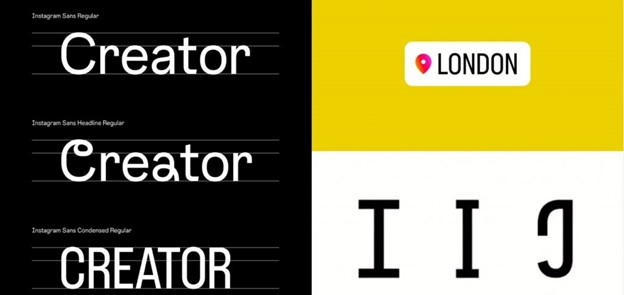
Where Can You Apply Different Instagram Font Styles?
Currently, Instagram only offers different Instagram font style options for Stories and Reels. You can choose from nine different typefaces when adding text to a Story or Reel. The text style options can also be applied to hashtags and @mentions. Other font style customizations you can make include text size, alignment, color, highlight effects, and spacing.
If you want to customize the Instagram fonts for the captions in your regular posts or the text in your bio, you’ll have to use a third-party app. If you’re feeling extra playful, you can also customize your text styles when you comment on a post.
Cómo editar texto para una historia o un rollo:
Follow these steps to edit your Instagram fonts for a Story or Reel:
- Toca "Aa" para añadir texto a una foto/vídeo Historia o Carrete.
- Select the text style you like from the Instagram fonts at the bottom.
- Puedes ajustar el tamaño del texto arrastrando hacia arriba o hacia abajo el control deslizante situado en la parte izquierda de la pantalla. También puedes girar y cambiar el tamaño del texto pellizcándolo y haciendo zoom con dos dedos.
- Centra el texto o alinéalo a la izquierda o a la derecha tocando el símbolo de alineación. Tenga en cuenta que solo puede ajustar la alineación para determinados estilos de texto.
- Elige un color de texto tocando la rueda de colores y seleccionando el color que prefieras en las opciones de la parte inferior de la pantalla. Puedes mantener pulsado cualquier círculo de color para elegir un color personalizado.
- Toque la "A" con pequeñas estrellas en la parte superior de la pantalla para cambiar el efecto de resaltado. Puedes cambiar el color del resaltado tocando de nuevo la rueda de colores.
- Toque la "A" con dos líneas horizontales para ajustar el espaciado de las letras.
- Escribe @ e introduce el nombre de usuario de alguien para mencionarlo. Edita el estilo de letra como desees.
- Introduzca un hashtag y siga los mismos pasos para editar el estilo del texto.
- Fija el texto, las @menciones y los hashtags en lugares fijos de tu foto o vídeo. Pulse Hecho.
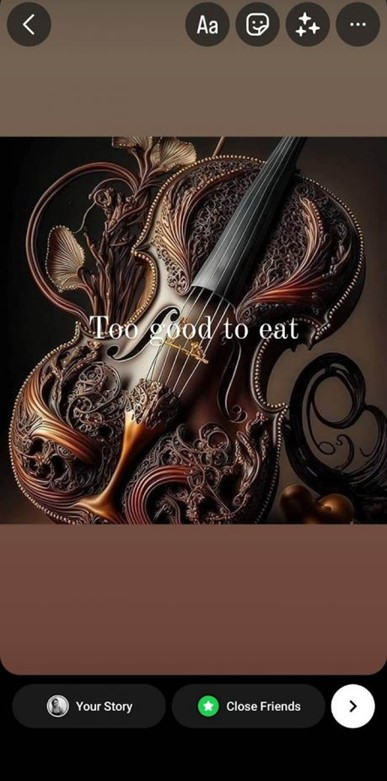
The Latest Instagram Font Update
Instagram Sans is the latest global Instagram font update rolled out in May 2022. According to Meta’s official announcement:
Instagram Sans reflects the shape of the glyph and our commitment to simplicity and craft. The in-between moments of a perfect circle and a square, which we lovingly call the “squircle,” show up throughout the typeface.
Instagram Sans is a contemporary remix of grotesque and geometric styles. The type is designed with accessibility and global scripts at the core, able to express a range of styles in any language.
Instagram Sans has also been applied as the new font for Story/Reel stickers.

Use an Instagram Fonts Generator to Unlock Style Options for Regular Posts
You’ll have to explore outside Instagram if you want to use different Instagram fonts for regular posts. Why should you bother? We all know that visual content reigns supreme on the platform.
Users rarely read the captions, unless a photo or video is eye-catching and scroll-stopping. Captions on Instagram are like the proverbial fine print; they may be a crucial piece of content but nobody pays them any mind. They’re just a blur of letters and words separating one image from the next.
With a striking and hard-to-miss Instagram font, you can draw more attention to a regular post, and make people actually read your caption. This is especially advantageous if you’re trying to get more likes or spread important information. If you’re running a contest, for example, or making an announcement about your next live stream or an upcoming promo, you’d want to get your followers’ attention.
Using an Instagram fonts generator will elevate your Instagram page’s aesthetics in a lot of ways:
- Use arresting Instagram fonts in your captions and even your comments to make people stop and read.
- Mejore el atractivo visual de su página de perfil con un estilo de fuente único para su biografía.
- Explore más opciones para expresar su estilo y creatividad, no sólo creando pies de foto atractivos, sino convirtiendo el propio texto en una obra de arte.
- Aumente la participación en sus publicaciones haciendo que destaquen de los contenidos habituales y predecibles que inundan los feeds de la gente.

Instagram Fonts Copy and Paste: How to Use the Instagram Fonts Generator
If you’re not interested in downloading an app or signing up for an account to give your Instagram fonts a makeover, Path Social’s Instagram free fonts generator tool is your best option. The process is a simple Instagram font copy-and-paste.
- Go to Path Social’s free Instagram tools page and find the Instagram fonts generator.
- Escriba o copie y pegue su texto en la herramienta generadora de fuentes.
- Select a custom font from Path Social’s 100+ font styles available for free.
- Tu texto personalizado aparecerá al instante en diferentes estilos de fuente a continuación. Selecciona el estilo que más te guste y toca "Copiar texto".
- Pega el texto en tu pie de foto.
How to Customize Instagram Fonts for Your Bio
You can also use an Instagram fonts generator or changer to give your bio an aesthetic makeover. Here’s how:
- Type your bio copy into the Instagram fonts generator tool.
- Elige el estilo que te guste y toca "Copiar texto".
- Go to your Instagram profile and click “Edit profile.”
- Pegue el texto personalizado en la sección Biografía.
- Pulse "Enviar".
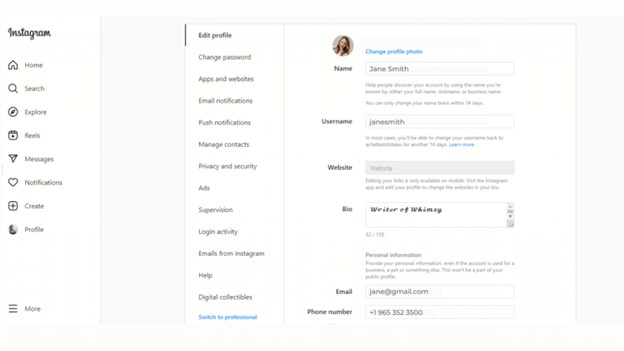

Tips When Using an Instagram Fonts Changer
If you’re after higher engagement, remember to make sensible choices when using an Instagram fonts changer for your captions. Keep the following tips in mind.
- Be consistent with your style and brand image. Select a font style that fits your brand and the specific content you’re sharing. As with everything else you do on Instagram, you want your font style to represent who you are. When people see the style of typography you choose for your captions, they’ll say, “That’s so you!”
You don’t have to limit yourself to just one, customized font style. You can keep things fresh by rotating two or three different Instagram fonts. Just make sure that the fonts you use complement each other and are stylistically aligned with your image.
- Priorice la legibilidad. Seleccione un estilo de letra llamativo y fácil de leer. Asegúrate de que el pie de foto personalizado sigue estando optimizado para las pantallas de los teléfonos. No querrás que tus seguidores tengan dificultades para leer el texto, ¡o perderás el objetivo de captar su atención en primer lugar! Encuentra el equilibrio adecuado entre singularidad y practicidad a la hora de elegir un estilo de fuente.
- Don’t go overboard. Don’t use the customized Instagram font for the entire caption. Create a nice visual contrast by customizing the first line only. You can stick to Instagram’s regular font for the rest of the caption.
If you have a long caption, you can break the monotony by using a customized Instagram font in the first line of every paragraph/text block. This will make your lengthy text easier on the eyes. Avoid using more than one font style per caption/post.
- Personaliza el texto para resaltar determinadas palabras o frases. Es una buena estrategia si quieres destacar una sección importante de tu pie de foto, como un código promocional o el nombre de un evento. Los estilos de fuente en negrita son una buena opción para este propósito.
Say It With Style to Become an Instagram Standout
Anybody can have their five minutes of fame on Instagram. But if you’re serious about building a lasting career as an influencer or creator, you need to take advantage of every opportunity to stand out from the countless others who have the same aspiration.
Using customized Instagram fonts may seem trivial or too artsy-craftsy. But if you’re a struggling Instagram influencer or creator, you need all the help you can get.
Algo tan sencillo como personalizar el estilo del texto de tus pies de foto, Stories o Reels puede ser todo lo que necesites para conseguir ese escurridizo aumento de la participación del público. Acuérdate de dedicar algo de tiempo a analizar los distintos estilos de fuente que te atraigan. Selecciona las que mejor se adapten a tu imagen y pruébalas. Con el tiempo y un análisis de datos adecuado, descubrirás qué funciona y qué no.
Path Social’s Instagram fonts generator is a great place to start! The tool is free to use as many times as you want. You don’t need to download a third-party app or a fonts bundle. You don’t need to sign up for an account. Customizing your Instagram fonts is as simple as copying and pasting your text.
While you’re on Path Social, check out the other free Instagram tools we offer. Use the “Check My Growth” feature to find out how Path Social can help you grow on Instagram. Simply type in your Instagram username to view your normal Instagram growth trajectory versus your projected growth with the help of Path Social.
Take advantage of Path Social’s advanced AI targeting capability to find real and genuinely interested followers, and let their in-house team of social media specialists put your content in front of the right audience to generate quality engagement. Start growing and gaining Instagram followers today!


¿Quieres seguidores gratis en Instagram
?
Deje que nuestra IA de crecimiento orgánico trabaje gratis para usted
Consigue seguidores gratis en Instagram







