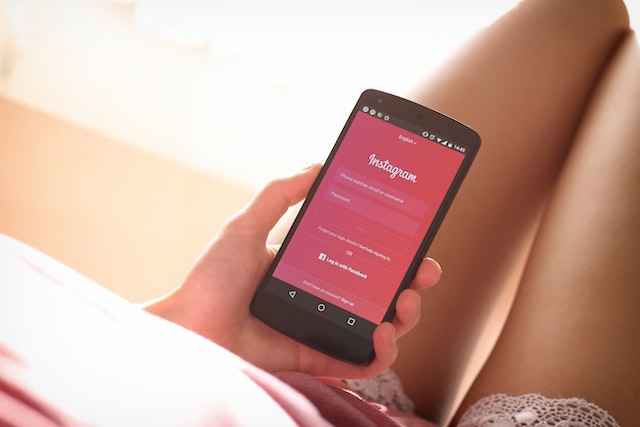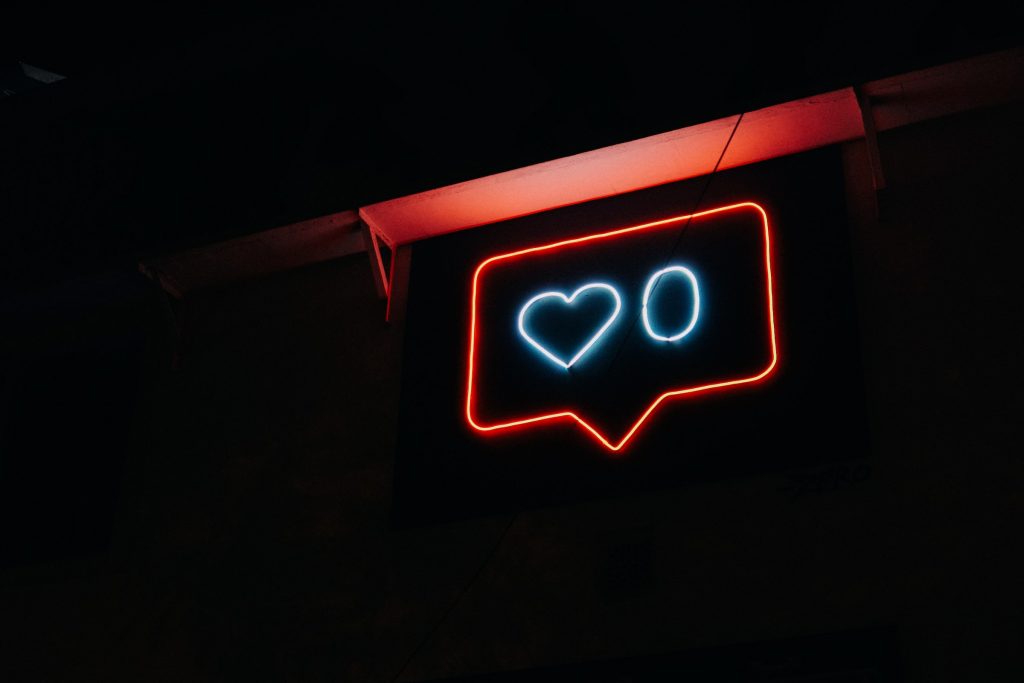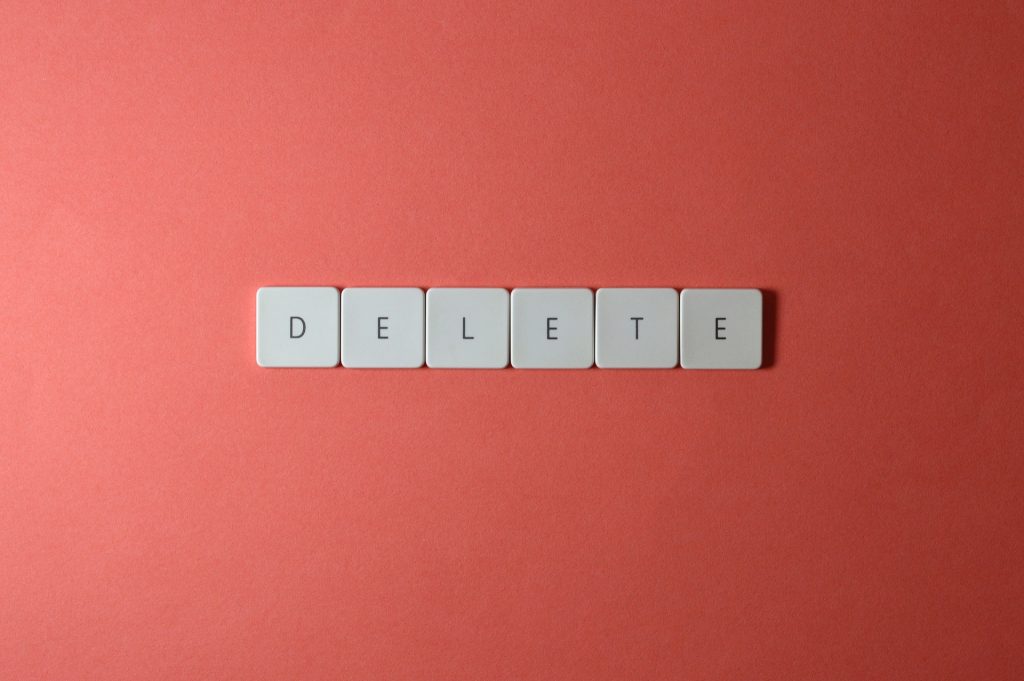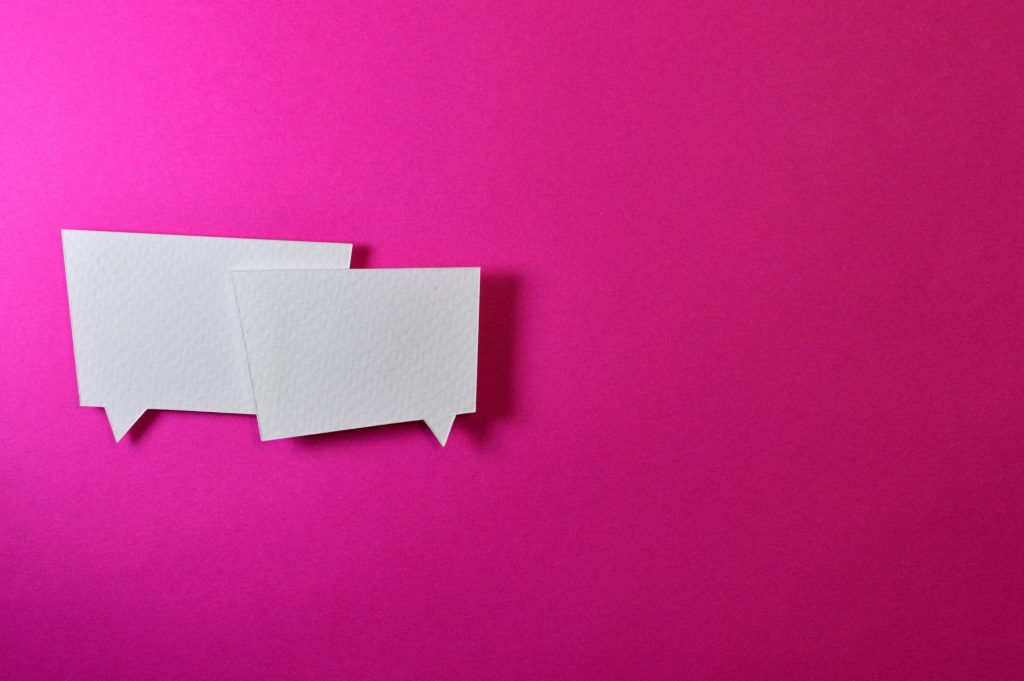Instagram ストーリーに複数の写真を追加する
Instagram Stories are a great way to share the highlights of your day and to give your followers fresh glimpses into your life. For brands, using Instagram Stories make the content feel authentic and organic — even when they’re posting products or services.

Recent statistics reveal that 500 million people using Instagram Stories on a daily basis, and this number represents hundreds of millions of opportunities to bring more traffic to your business page and boost engagement. Instagram Stories provide brands an opportunity to stay relevant and visible. With millions of businesses competing for attention, updating your Stories a few times a week or daily will help ensure that your followers don’t forget you.
Compared to a regular post, publishing a story is quicker and simpler. But this feature also offers several customization options to optimize your stories for marketing purposes. Once you’ve successfully grabbed users’ attention, you can keep them engaged with a “Story series.” You can do this by adding multiple photos to your story in one go. Here’s a handy guide to using Instagram Stories for your brand like a pro.

Adding Multiple Photos to One Instagram Story
多くの人は、一度に1枚の写真をストーリーズに公開しています。これは、写真を好きなように編集して公開し、必要に応じて他の写真にも同じ作業を繰り返すという、個別の投稿を行うのとよく似ています。この方法でストーリーシリーズを作成すると、1日中、特にリアルタイムで撮影した写真を投稿することができます。この方法は、ストーリーに掲載する写真が無関係な場合にも適しています。
ビジネスでは、複数の写真を一度にストーリーズに追加する方が効率的です。事前に計画を立てて、公開したい写真をすべて前もって用意しておくことができます。そうすれば、写真シリーズを通して伝えたいストーリーを適切に構想することもできます。このタスクを日刊/週刊のコンテンツカレンダーに追加して、新鮮なコンテンツでフォロワーを惹きつけましょう。
There are a few ways to play around with Instagram Stories using multiple photos. Here you go!
Posting multiple photos using the Instagram app
Open your Instagram app and just follow these steps:
- 画面左上の「プラス」マークをタップすると、ストーリー作成モードになります。
- 携帯電話のギャラリーをブラウズして、共有したい最初の写真を選択します。
- さらに写真を追加したい場合は、画面右側の「複数選択」をタップしてください。
- 追加したい写真を選択します。完了したら、"次へ "をタップします。
- 各写真をドラッグすることで、写真の順番を変更することができます。また、ステッカー、テキスト、GIF、フィルターなどで各写真を編集することもできます。
- 自分の作品に満足したら、「次へ」をタップしてストーリーを公開します。
そして、ほら!物語シリーズの完成です。
コラージュツール「レイアウト」の使い方
For viewers, a series of stories is much like Instagram’s Carousel feature. A collage is another option you can try to take advantage of other editing tools and create something distinctive.
If you don’t have it yet, you can download the “Layout” app for free via the Apple or Google Play Store. Layout is Instagram’s new collage-maker tool for Stories, and is actually already a default tool for many accounts. When you already have it, it’ll automatically show up during story creation mode.
- Open Instagram Stories. You’ll find Layout mode at the bottom of the screen, next to Boomerang, Superzoom, and other mode options.
- カメラで新しい写真を撮影するか、ギャラリーから写真をアップロードするかを尋ねるメッセージが表示されます。コラージュに使用する画像は、最大6枚まで選択できます。
- レイアウト形式を選択。写真を好きなように並べ替えることができます。
- チェックマーク」ボタンをタップしてから、テキスト、タグ、フィルター、絵文字、ドローイング、GIFなどの他のデザイン要素を追加して、コラージュを編集します。
- コラージュが完成したら、すぐにストーリーズに投稿するか、カメラロールに保存して後で利用することができます。
コラージュは、ストーリーズの他のクリエイティブな可能性を探るのに最適な方法です。コラージュには必ず補完的な要素を使用し、美的感覚に優れた消化しやすいものにしましょう。ストーリーは数秒間しか表示されないので、複数の画像や他の要素があっても、視聴者が簡単に吸収し、評価できるようにする必要があります。

フォトステッカータブの活用
Instagram Stories’ photo sticker option is a wonderful alternative to a collage. It’s a unique way to present a photo series, different angles or aspects of an image, or different versions of it.
- Open Instagram Stories and select the main photo you want to feature.
- 右上の "編集 "をタップし、"ステッカー "を選択します。
- ステッカーメニューから、下にスクロールして「画像選択」を見つけてください。
- メインの写真に「ステッカー」として重ね合わせたい写真を選択します。
- 写真のステッカーを好きなようにアレンジします。他のステッカーや絵文字、GIFなどの要素を追加することもできます。
- 完成したら、「共有」をタップして、自分のストーリーズに公開します。
このオプションでは、写真編集をより楽しむことができ、視聴者にもストーリーズの新しい楽しみ方を提供します。
最終的な感想
An effective way to keep your followers engaged is to keep them updated, and Instagram Stories allow you to do just that. By creating a series through multiple photos, Stories also give you an opportunity to hold onto your viewers’ attention longer.
Try the different ways of using Instagram Stories to add a wonderful variety to your content strategy. Just remember to stay consistent with your brand’s messaging and your profile’s aesthetics. You can easily reach more people who are likely to become new followers and customers through Instagram Stories!
If you’re looking to grow your Instagram with authentic and interested followers, you can also sign up with Path Social! Path Social delivers real and lasting growth through advanced AI targeting and good, old-fashioned organic content promotion. Create your Path Social account now!