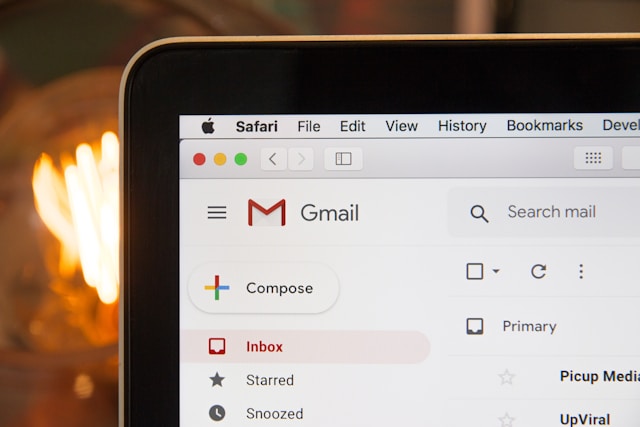コンテンツ戦略を強化するためのInstagram インサイトの活用法
It’s a lot of fun watching plenty of likes and comments roll in after you post something new on Instagram. There’s a sense of satisfaction there because people naturally equate more content interactions to high-performing posts. But have you ever tried looking at the hard numbers and big data behind your content? Today, we’re diving into how to use Instagram Insights and its valuable learnings to improve your overall content strategy.
Social media analytics may be scary. Luckily, Instagram makes it easy to digest and understand, even for people with no background in analytics and performance metrics. Do you want to learn more about this cool feature? Keep scrolling to see how it can benefit you and your Instagram business.

What Is the Insights Feature on Instagram?
The Insights feature is Instagram’s in-app analytics dashboard that allows brands to see their content’s performance metrics. It shows data about a brand’s overall page, as well as the performance and content interactions of individual posts. It’s a fantastic, easy-to-use statistics dashboard that allows you to measure how well your brand is faring on Instagram.
These metrics and data points help paint a picture of your brand’s health on Instagram. What’s awesome is that you don’t have to subscribe to a third-party analytics service to get this data. You can see it straight from the app, making the data very precise and accurate.
Right now, the Insights page is only available for professional accounts. That means you can only see your page’s metrics if you have an Instagram business or creator account. Personal accounts don’t get access to their post metrics unless they use a third-party analytics tool for it.

How to See Instagram Insights
Do you want to see insightful data about your professional account’s posts? Accessing the Insights dashboard is super easy! Here’s how to see Instagram Insights on your IG app, step by step:
1.Instagram アプリを開き、プロフィールにアクセスします。
2.あなたのバイオのすぐ下にある青いInsightsボタンをクリックして、ダッシュボードに移動します。
3.または、画面右上のハンバーガーメニュー(横線3本)をクリックする。そこから「インサイト 」をクリックします。
4.ダッシュボードを探索し、ページ全体または個々の投稿の指標を確認します。
ダッシュボードには、まず過去90日間の最近のページのハイライトが表示されます。ハイライトのサマリー部分には、フォロワー数、 総リーチ数、あなたのページにエンゲージされたアカウントなどのデータポイントが含まれます。さらに、これらの人口を場所や人口統計情報によって分類することができます。
To see data on individual posts, check out the content interactions section. You’ll see how each of your posts performed, whether they’re feed posts, Instagram Stories, or Reels. Just select a post in the media library to see info like its views, reach, likes, comments, saves, and more.
個人アカウントからプロフェッショナルアカウントに切り替えた後に公開された投稿のデータのみが表示されることに注意してください。

How to Use Instagram Post Insights
インサイトを使えば、投稿ごとにコンテンツのパフォーマンスを調べることができます。通常のフィード投稿、ストーリー投稿、リール投稿を対象にできます。
As mentioned earlier, you can find the metrics and content interactions for individual posts in the Insights dashboard’s media library. But you can also access valuable insights straight from the post. Here’s how to use Instagram post insights for each of these types of content:
通常のフィード投稿
1. Head to your Instagram profile.
2.フィードをスクロールし、分析したい投稿を選択します。
3.投稿の下にあるView Insights ボタンをクリックします。そこから、いいね!、コメント、シェアなど、その投稿に関するすべての投稿インタラクションとエンゲージメントメトリクスを見ることができます。
ForInstagram Stories:
1. Go to your Instagram profile and hit the Insights button underneath your bio.
2.共有したコンテンツ 」セクションに移動し、データを見たいストーリー投稿を探します。クリックすると、主要な指標が表示されます。
If you want to see insights on Instagram Stories that are currently up, just open them and swipe up. You’ll immediately see key metrics there. Note that while Stories are up for only 24 hours, you can check a Story post’s metrics for seven days.
Instagram リール用:
1.プロフィールにアクセスし、リールタブをクリックします。
2.リールをスクロールして、インサイトを見たいリールを見つける。クリックするとリールの投稿が開きます。
3.リールの右下にある3つの点をクリックする。
4.インサイトを見る]を選択します。インサイトダッシュボードから、リールのコンテンツインタラクション、ビュー、リプレイ、平均視聴時間を見ることができます。その投稿の結果、新たに獲得したフォロワーの数を見ることもできます。
What Does the Trophy Mean on Instagram Insights?
While exploring Insights, you’ll notice a gray trophy icon pop up from time to time in different dashboard sections. You might wonder, “What does the trophy mean on Instagram Insights?”
The trophy icon is the symbol of Instagram Achievements. The platform rewards you with points for specific goals and milestones, such as reaching 1,000 video views, 10,000 followers, etc. You can also earn achievements through tasks like collaborating with another creator and using trending audio clips in your Reels. The trophy icon usually has a number below or next to it indicating how many of these goals you’ve achieved.
Social Media Todayによると、同プラットフォームは、クリエイターにインセンティブを与え、マイルストーンを達成するよう促すためにこの機能を導入した。また、アプリをゲーム化し、ブランドがより多くのコンテンツを作ることを奨励する素晴らしい方法でもある。
You can check on all your achievements (and those you’ve yet to finish) on your Instagram business professional dashboard. Goals you’ve met will appear in color, while those you haven’t achieved yet will be grayed out. Keep posting engaging content to collect all of the available achievements!

How to Use Instagram Insights to Your Advantage: Turn Data Into Better Content
Now, you know how to access and read the metrics provided on the Insights dashboard. But what are the next steps? How do you use these analytics reports to improve your Instagram marketing strategies and creative executions?
Here’s how to use Instagram Insights to your advantage to let your brand shine on the platform:
全体的なリーチとエンゲージメントを評価する
Reach and engagement are two of the most telling metrics about one’s Instagram page. Reach accounts for how many people are seeing your posts, while engagement refers to how many interactions they gain. High scores for both mean that you’re performing well in terms of your promotional marketing strategies and creative content.
総リーチ数は、インサイトのページですぐにわかる数字です。一方、エンゲージメントについては、エンゲージメント率を計算する必要があります。これは、投稿ごとのエンゲージメント(いいね!、コメント、シェア、保存)の合計を取得することで行うことができます。そして、それをあなたの総フォロワー数で割り、100%をかけます。
リーチとエンゲージメントのスコアをチェックすることは重要だ。より多くの人にリーチすればするほど、あなたのコンテンツに対するインタラクションが増える可能性があります。これによりエンゲージメント率が高まり、あなたのコンテンツが他者と共鳴していることをアルゴリズムに知らせることができる。
アルゴリズムは、あなたのコンテンツをより多くの人々のフィードにプッシュし、より多くの人々があなたのブランドを発見することを可能にする。そして、人々の目に触れる機会が増えれば、ブランドの認知度が高まり、ビジネスを成長させることができる。
どのテーマとコンテンツの柱が、最も多くのコンテンツ・インタラクションを生み出しているかを見る
個々の投稿に関するインサイトを見ることができるため、どのコンテンツテーマがあなたのブランドにとって最適かを評価することができる。特定のトピックを扱ったコンテンツは、他のトピックよりも常にパフォーマンスが高いことに気づくかもしれません。このようなパターンに注意し、コンテンツ戦略にどのように適用して最適化できるかを確認しよう。
例えば、あなたがブランドとのコラボを数多く手がけるインフルエンサーだとしよう。あなたは、ブランドの商品の開封動画を投稿すると、エンゲージメント率が高いことに気づきます。しかし、その商品をフィーチャーした普通の写真だけを投稿すると、いいね!やコメントはそれほど多くありません。このことから、今後のコラボでは、パートナーブランドのエンゲージメントを最大化するために、開封動画を投稿するのがベストであることが示唆される。
上位に表示されているコンテンツを見て、その中に傾向やパターンがないか確認してみましょう。それらは特定のトピックに関係していますか?また、どのコンテンツにも共通する美的スタイルはありますか?これらの共通点をメモしておき、今後のコンテンツにもっと取り入れましょう!

現在のフォロワーについてもっと知る
コンテンツ以外にも、Insightsダッシュボードは現在のファンベースに関する貴重なデータを提供します。フォロワーの 人口統計データの詳細な内訳が表示されます。フォロワーの年齢層、男女比、住んでいる都市まで含まれます。これにより、誰があなたのコンテンツを見ているのかを正確に知ることができる。
これは、あなたのブランドが意図する ターゲット層に実際に届いているかどうかを評価する素晴らしい方法です。デモグラフィックがあなたのターゲット市場と一致していれば、素晴らしい!そうでない場合は、マーケティング戦略を見直し、ターゲットへのリーチとエンゲージメントを促進する方法を検討する時期かもしれません。
The dashboard will also show you the times of the day your followers are most active on Instagram. Use this as your guide as to when you publish content on the platform. When more people are online when you post, you can drive way more engagement than usual.
また、フォロワーの増加傾向を見ることで、成長目標を達成しているかどうかを確認することができます。最近、新しいフォロワーがそれほど増えていないようなら、成長戦略を見直す時期だ。また、現在のコンテンツ戦略が新しいファンを惹きつけているかどうかを確認する手軽な方法でもある。

どのタイプのコンテンツがあなたの最大の強みかを発見する
You can also get indications of what type of content your audience prefers. Everyone on Instagram has different tastes when it comes to the media they consume. Some audiences prefer scrolling through Reels all day, while others like admiring photo after photo in carousel posts.
インサイトダッシュボードで、どのコンテンツフォーマットが最もエンゲージメントを高めているかをチェックしよう。特定のフォーマットのエンゲージメント率に大きな差がある場合は、コンテンツプランにそのフォーマットを多く含めるようにしましょう。

有料広告の投資対効果を確認する
The Insights dashboard also shows you data on your paid activity, aka your brand’s Instagram ads. By evaluating how your ads are doing, you can know if you’re getting a return on investment on these campaigns. That way, you can rest assured that the money you spent on a big project was worth it.
大々的な広告キャンペーンは非常に高額になる可能性があるため、こうしたマーケティング活動が本当に効果を上げているかどうかを確認することが重要です。マーケティングキャンペーンの主な目標に関連する指標を評価しましょう。例えば、ブランド認知広告の場合は、総リーチ数とインプレッション数を調べます。コンバージョンの促進を目的としたキャンペーンでは、ウェブサイトのトラフィック、アフィリエイトリンクのクリック数、売上などを評価します。
広告のパフォーマンスを確認することで、今後新しいキャンペーンを展開する際の判断材料にすることができます。また、クリエイティブの実行から使用するコンテンツの種類まで、何を変更すべきかのアイデアも得られます。

Instagram Insights Not Working: Common Problems and Quick, Easy Solutions
Is Instagram Insights not working for you? There are many reasons why the dashboard might be glitching out or not showing the data you expect to see. But don’t worry, there’s almost always an easy solution to the cause of the problem. Here are some common issues with the Insights dashboard:
- アカウントの種類を間違えています。設定にインサイトダッシュボードが見つからない場合は、プロフェッショナルアカウントを持っていないことが原因かもしれません。インサイトダッシュボードにアクセスできるのは、ビジネスアカウントとクリエイターアカウントだけです。ブランドを運営しており、投稿のインサイトを見たい場合は、プロフェッショナルページに切り替えてください。
- Delayed real-time data. Sometimes, you may look at an individual post’s metrics, expecting to see stellar numbers. Then, you’ll be disappointed because of the low reach and engagement scores. Don’t worry, though. Instagram usually needs some time to update the data in your dashboard, especially for viral posts with lots of activity. If the numbers you see are lower than what reflects on the post, wait patiently and refresh your dashboard regularly.
- You’re looking for data on posts from before you switched to a professional page. Instagram only shows you insights on posts published after you became a business or creator account. The posts you created from your time as a personal page won’t appear on the dashboard. If you’ve just recently created a professional account, there might be insufficient data to work with—hence, an empty dashboard.
- You’re using an outdated version of the Instagram app. Some features—including new metrics on the Insight dashboard—only appear in the latest version of the app. Old versions might also have some bugs preventing you from seeing some parts of the dashboard. Ensure your app is always up to date for access to new Insights features!

貴重なインサイトを使ってコンテンツを形成し、それをプロモーションする!
The Insights feature for Instagram business and creator accounts is an awesome way to see how your content is faring. Numbers don’t lie, and these insights will tell you what you need to work on to let your brand shine. Use what you learn from them to tweak and improve your content and make it resonate with your audience even more.
Now that you know how to use Instagram Insights, it’s time to focus on promoting your content. You can do that by working closely with Path Social!
AIを駆使したアルゴリズムがあなたのプロフィールをレビューし、あなたのコンテンツに最も興味を持っているターゲットオーディエンスを特定します。そして、そのターゲット層の人々がフィード上でそのコンテンツを見ることができるよう、残りのコンテンツをプロモーションします。そうすることで、あなたの投稿はより多くの人の目に触れることになり、ブランドの認知度だけでなく、フォロワーの大幅な増加にもつながります。そうすることで、あなたのコミュニティには新しく、エンゲージメントの高いフォロワーがたくさん増えるでしょう。 今日、私たちとより多くのフォロワーを獲得しましょう!