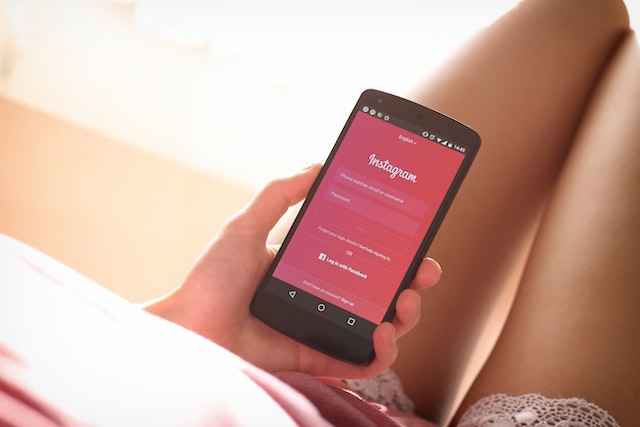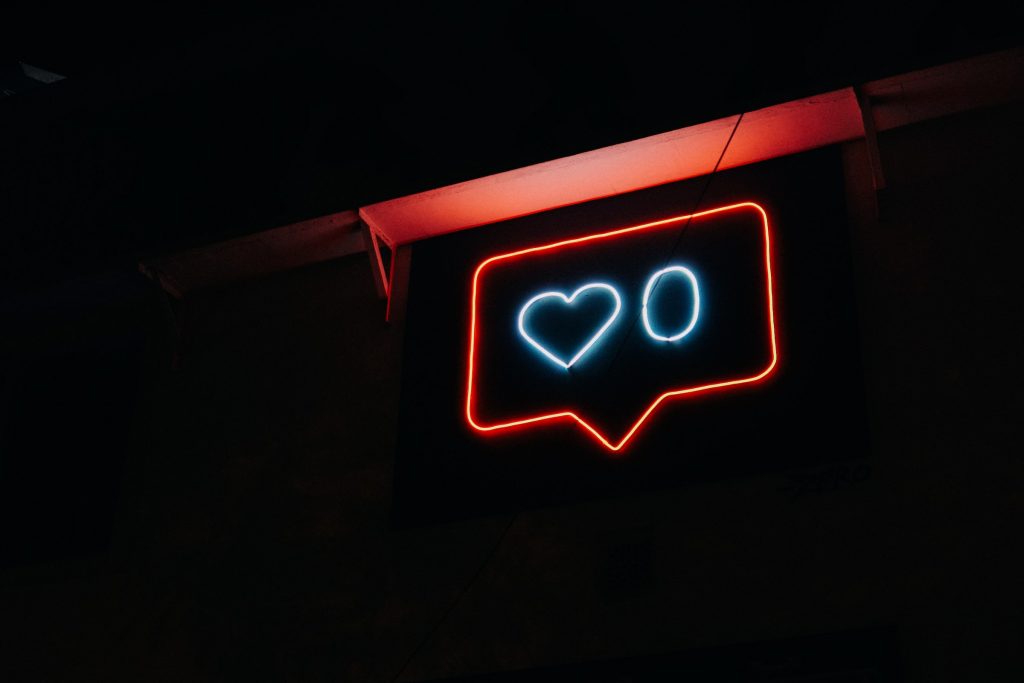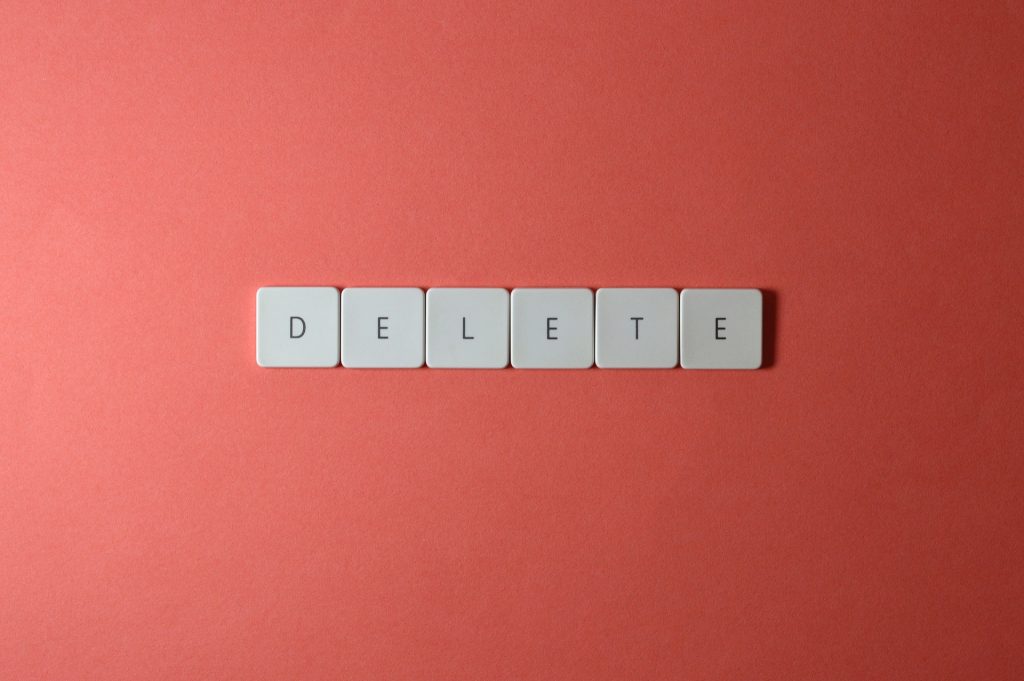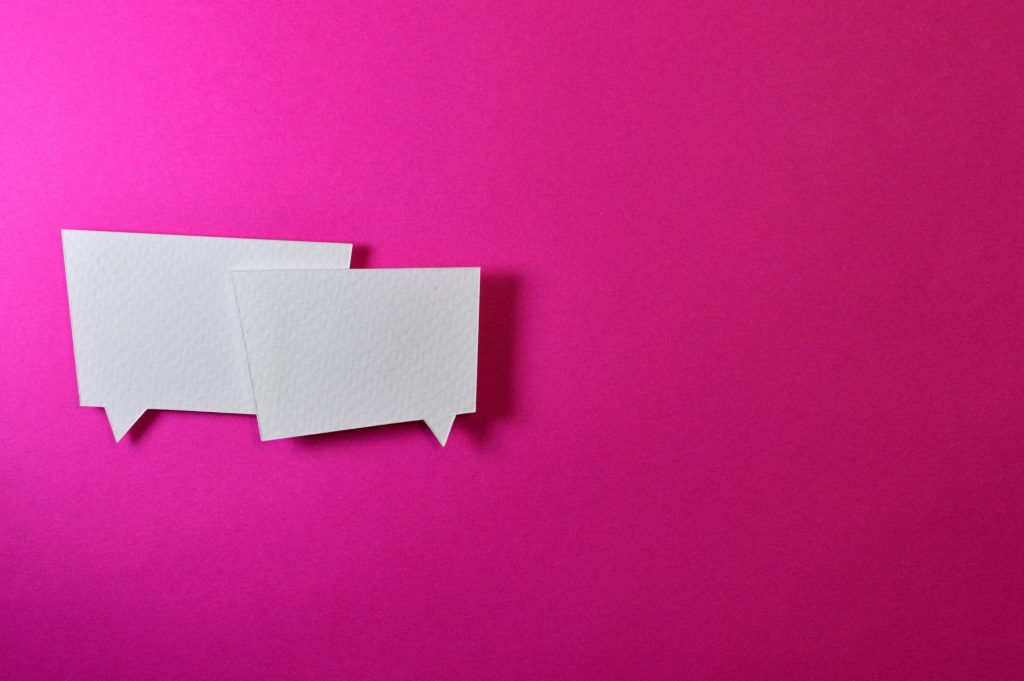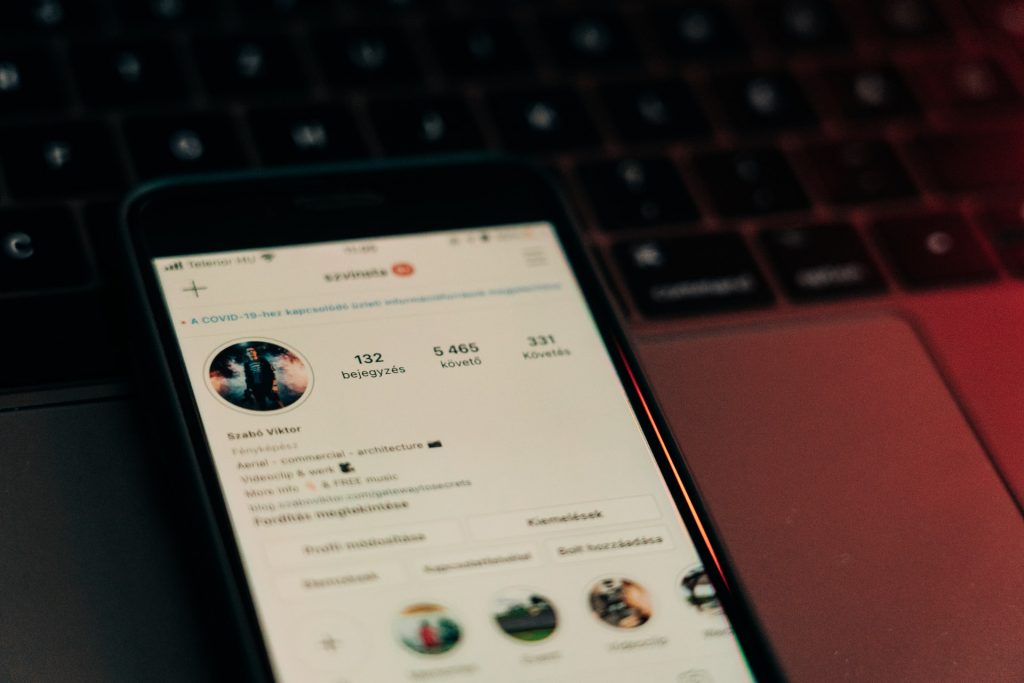Como adicionar música ao Instagram Story: O Guia Completo
When you know how to add music to Instagram Story posts, you’ll open the door to more creative content. This IG Story feature will also create a more immersive and enjoyable experience for your viewers.
Have you tried out this feature yet? It’s a simple way to create more appealing and engaging content, which can help you earn more followers. Instagram Stories are among the best features on the platform that blend well with a great organic growth strategy. Keep reading to learn how you can create Instagram Stories that are aesthetically pleasing to both the eyes and ears!

Torne a sua história mais envolvente com a música certa
Nothing evokes stronger emotions and sentiments than striking sights and sounds. When you already have a great visual, adding music to Instagram Story can help create the perfect mood. Let’s explore how you can add music to your Instagram Stories.
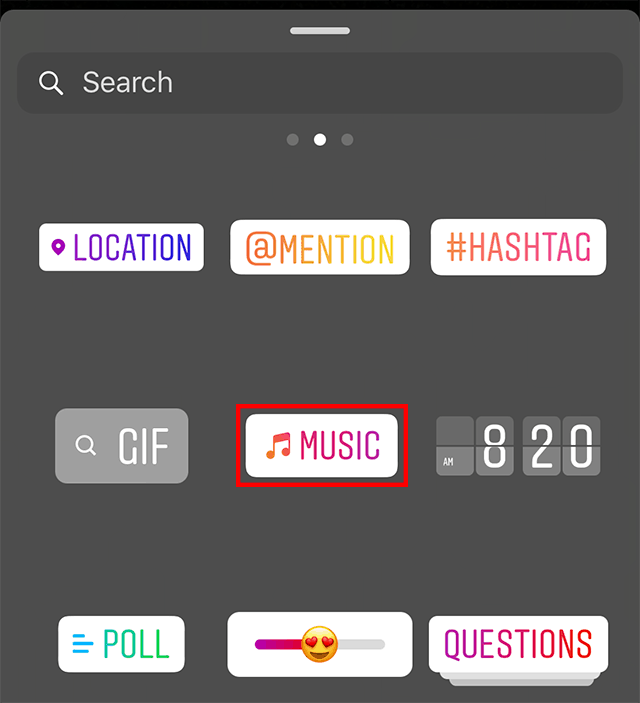
How To Add Music to Instagram Story With Stickers
If you’re wondering how to add music to Instagram Story, you’re in luck. The Instagram app gives you free access to a music library with thousands of songs.
Poderá encontrar a música certa para qualquer tipo de conteúdo que crie para as suas Histórias. A maneira típica de usar o recurso de música do IG Stories é usando o adesivo de música:
- Open the Instagram app and start building a Story.
- To add music to your Instagram Story, tap the sticker icon on the top of the screen. Then select the music sticker.
- You’ll see the music pop-up menu. You can search for a specific song by title, artist, or album. Alternatively, you can choose a song from various categories or genres, such as Popular, Jazz, Rock, etc. You’ll be able to hear a short clip of the song before adding music to Instagram Story.
- Quando tiver escolhido uma música, toque na opção Adicionar. Se estiver a adicionar música a uma história com imagens, pode reproduzi-la entre 5 e 15 segundos.
- Seleccione a parte da música que pretende reproduzir utilizando a barra deslizante, que aparece depois de seleccionar a música.
- Pode alterar a capa do álbum ou da canção em algumas canções ou substituir a miniatura pela letra. Toque no autocolante para alternar entre as opções de capas de álbuns.
- A música seleccionada aparecerá como um autocolante na sua história ilustrada. Pode deslocá-lo para o posicionar onde melhor se enquadra no seu conteúdo. Também pode redimensionar o autocolante para o tornar mais ou menos proeminente.
- When satisfied with your Story’s visuals and audio, press “Done” and publish your Story. Congratulations, you created Instagram Stories with a song playing for everyone’s enjoyment.
How To Add Music to Instagram Story Without a Sticker
Curious to know how to add music to Instagram Story slides without a Music Sticker? Drag the sticker outside the Story frame. The sticker shows up in the Story preview, but it will still play after you publish the Story. However, the song title and artist will still appear on the screen.
How To Add Music to Instagram Story on an Android
Adding music to an Instagram Story on an Android device resembles the steps described above. You’ll still do so inside the Instagram app and still use Instagram’s music library. Here are the six simple steps for you to follow:
- Open the Instagram app and tap your Story icon in the top left corner.
- Tire uma fotografia, faça um vídeo ou carregue conteúdos da sua própria biblioteca.
- Depois de seleccionar a sua imagem, toque no ícone do autocolante no canto superior direito.
- Depois, toque no botão de música (também conhecido como autocolante). Seleccione uma música e escolha a parte da música que pretende reproduzir. Pode ainda decidir se quer ver a letra da música ou a capa do álbum.
- Once you’re set to add music to your Instagram Stories, click the “Your Story” icon in the bottom left corner.

How To Add Music to Instagram Story on an iPhone
Do you want to add music to your Instagram Stories, but you have an Apple Device? No worries, you can still access the Instagram music library and follow nearly identical steps to those above. Here’s how to add music to Instagram Story posts:
- Open the Instagram app. Click your Story icon in the top left corner or swipe your screen to the right.
- Toque nas fotografias ou vídeos que pretende partilhar com todos os seus seguidores.
- Clique no ícone do autocolante na parte superior da página e siga os mesmos passos do autocolante de música indicados acima. Decida quando quer que a música toque no seu Story e por quanto tempo.
- Depois de encontrar a letra da música ou o som perfeito para o seu conteúdo, toque no botão "A sua história" na parte inferior. Se quiser que apenas os seus amigos próximos vejam como as suas Histórias apresentam as suas músicas favoritas, toque em "Amigos próximos".

How To Add Music to Instagram Story Video
Adding music to your Instagram Story video involves the same steps as above but with some differences.
- Com um vídeo de história, a música é reproduzida durante todo o vídeo.
- Pode fixar o autocolante de música a um objecto/pessoa no vídeo para que o autocolante se mova com eles.

How To Add Music to an Instagram Story for a Business Account: Licensing Restrictions
Are you having trouble figuring out how to add music to an Instagram Story via a business account? There may be some legal restrictions getting in your way. Due to Instagram’s advertising policies and copyright laws, you can’t use the music sticker on branded content ads or posts. Only personal and non-commercial accounts can use licensed music.
A funcionalidade Autocolante de música está disponível para contas empresariais, mas estas só podem aceder à Colecção de sons do Facebook. Essa biblioteca oferece mais de 9.000 músicas e sons livres de royalties. Podes utilizá-los tanto para Reels como para Histórias - e até para fins comerciais.

How To Add Music to an Instagram Post, Not Story: Know Instagram’s Music Guidelines
You can follow these same steps for a video post. Until recently, you could only figure out how to add music to Instagram Story, not photo grid posts. However, as of November 2022, you can now add audio in-feed. That means you can add a song even if you have a carousel of photos or a stand-alone grid post. Follow these simple steps:
- Launch the Instagram app. You’ll see an icon in the bottom toolbar that looks like a “+” inside a square. Click that icon.
- Seleccione a(s) fotografia(s) que pretende adicionar à sua grelha. Em seguida, prima "Seguinte" no canto superior esquerdo.
- Edite a(s) fotografia(s) a seu gosto e toque novamente em "Seguinte" quando estiver satisfeito.
- Verá o campo habitual para escrever uma legenda e opções para marcar pessoas e adicionar uma localização. Por baixo, deve ver a opção "Adicionar música". Toque nessa opção e explore as músicas disponíveis ou escreva a música que pretende na barra de pesquisa.
- Depois, pode escolher a duração da música e a secção que pretende reproduzir. Quando terminar, toque em "Concluído" e depois em "Partilhar".
Or, you can record a video with the song playing in the background or use a video editing tool. Take note of Instagram’s Guidelines for Including Music in Videos to ensure they don’t violate any music copyright laws.
How To Add Music to Instagram Story via Streaming Apps
Did you know the Instagram music catalog isn’t the only option for putting music in your IG Stories? You can also share music to your Stories from another music streaming app. This includes Apple Music, Spotify, the SoundCloud app or the Shazam app. As Apple Music and Spotify are the most popular options, we’ll walk you through those steps next.
Adicionar música ao Insta Story usando o aplicativo Apple Music
When considering how to add music to Instagram Story slides, try Apple Music. The streaming service offers over 90 million songs to its subscribers. This makes it an excellent way to find your perfect song to share. The process is simple:
- Abra sua biblioteca do Apple Music. Seleccione e reproduza a música pretendida e seleccione a secção que pretende utilizar na sua história. Prima a pausa onde pretende que a música comece.
- Launch Instagram and tap the camera icon in the top left corner.
- Deslize para baixo a partir da parte superior do ecrã para aceder ao Centro de controlo do seu telefone.
- Desviar para a esquerda para abrir as preferências musicais e pressionar play na canção.
- Fechar o Centro de Controlo e premir o botão do obturador para gravar a canção.
- Aceda ao modo de criação de histórias e carregue a sua música gravada. Edite a sua história como quiser e depois publique-a.
Quer partilhar uma música que está a ouvir sem que esta fique no fundo da sua história? Então adicione música ao Insta Story fazendo isso:
- Abrir o Apple Music.
- Navigate to the song you want to share with your Instagram followers. Press the three small dots to the right of that song.
- No menu que aparece, toque em "Partilhar música".
- Click on the Instagram icon. This will open the Instagram app and create a Story. Here you’ll see the cover art image of the song. Edit the Story as you wish and add it to your Story.
How To Add Music to Instagram Story Using the Spotify App
Are you ready to learn how to add songs to Instagram Story with the Spotify app? The first thing you’ll have to do is have a Spotify Premium Account. From there, follow these steps:
- Abrir o Spotify.
- Select the song that you want to share on your Instagram Stories.
- Toque nos três pequenos pontos no canto superior direito do ecrã.
- Tap the “Share” icon and select Instagram. Spotify will launch IG and create a Story similar to Apple Music. Note that, like that method, this will not actually play music. It’ll simply share the cover art image and add a link to your IG Story.

Final Thoughts on How to Add Music to Instagram Story
Adding the right music to your Instagram Story creates an immersive experience for your viewers. If you’re in a country where adding music to an Instagram Story is available, use this feature to your advantage.
Creating an enticing audio-visual experience for your followers through your Instagram Stories is essential for brands, especially. Knowing how to add music to Instagram Story posts can pave the way for higher engagement. Plus, it’s sure to earn you a lot of new followers!

If you’re looking for another way to grow your brand on Instagram, check out Path Social! Sign up for an account with organic followers to enjoy real and lasting growth. That means they’re genuinely interested in what you offer and will deliver quality engagement to your profile.
Path Social doesn’t use bots or automation, so you can rest assured that you will only get authentic followers. Start growing and gaining Instagram followers today!


Quer seguidores grátis em Instagram
?
Deixe que a nossa IA vise o crescimento orgânico trabalhar para si de graça
Obter seguidores grátis em Instagram