How to Advertise on Instagram: Everything You Need to Know to Advance Your Instagram Growth
Thanks to the Almighty Instagram Algorithm, you don’t need advertising experience or technical know-how to know how to advertise on Instagram. For businesses on the platform, paid advertising is a must if you want to keep growing by earning more followers and keep up with the competition. The combination of an effective organic growth strategy and Instagram ads strategy can help you get closer to your defined business goals much more quickly. Keep reading to learn everything you need to know to advance your Instagram growth through Instagram ads.
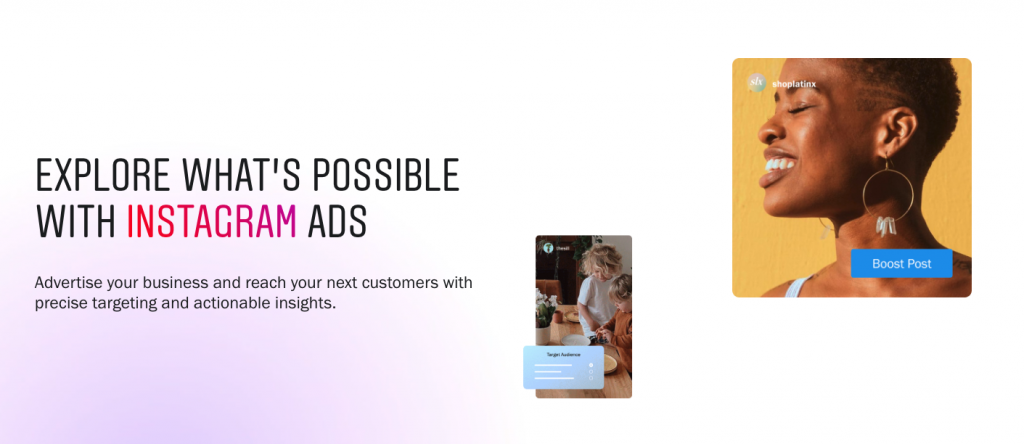
Instagram Ads: What Are Your Options?
According to global digital trends for 2021, the estimated reach of Instagram ads is more than 1.2 billion people. Sponsored content is as ubiquitous on Instagram as it is on Facebook, appearing in feeds, Stories, Reels, and Explore, among many other formats. When you know how to advertise on Instagram, you’ll be able to take advantage of more features to optimize your post reach, such as CTA buttons, product tags, links, and more.
There are many types of advertising formats you can choose from to match your business goal/s and target audience. Here are your options:
- Image ads. These are suitable for businesses that can produce high-quality photography or design and illustration and can use a single image to advertise their brand, products, or services.
- Stories ads. These are full-screen image or video ads that create a more immersive viewer experience. Stories ads should look like normal Stories and have an organic feel.
- In-feed video ads. The shorter, the better; but video ads can be up to 60 minutes long.
- Carousel ads. A Carousel ad can be an in-feed sponsored Carousel post or a Story. Carousel ads are best suited for showcasing multiple products, multiple shots and angles of a product, or a multi-part Story.
- IGTV ads. These video ads can be up to 15 seconds long and are shown to users who click on an IGTV video on their feed. IGTV ads are currently only available to Creator accounts.
- Reels ads. These are shown in between Reels, can be up to 30 seconds long, and are also full-screen videos.
- Shopping ads. If you know how to advertise on Instagram, shopping ads are ideal if you’re selling products. Shopping ads require an Instagram Shopping catalog so that users can be directed to a product description page within the app and can make their purchases without leaving Instagram.
- Explore ads. These appear on the Explore page — more specifically, in an Explore feed after a user clicks a photo or video from the main Explore grid. Explore ads are a great way to reach a new audience who are already in discovery mode. You should also know how to land on the Instagram Explore page organically.
- Collection ads. These combine Carousel ads and Shopping ads and allow direct shopping from your product catalog.
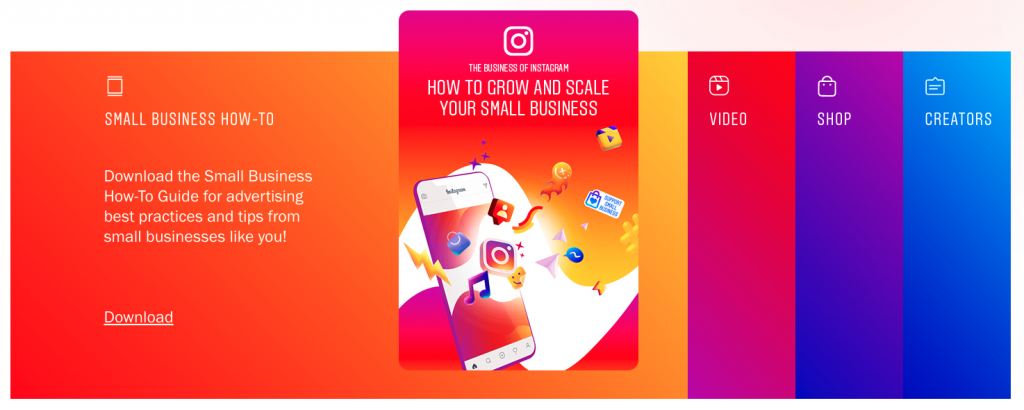
How Much Does It Cost to Advertise on Instagram
So how much does it cost to advertise on Instagram? The cost varies depending on your desired target audience, the duration of your ad, your budget, the competition within your industry, ads placement, and time of the year, among others.
When it comes to cost, the great thing about advertising on Instagram is the spending flexibility you have. You can update your ad spend at any time based on how your ad is performing and your spending capability. You can get started with Instagram ads for ecommerce and control your advertising costs by setting daily budgets or lifetime spending limits.
So how much does it cost to advertise on Instagram? The cost varies depending on your desired target audience, the duration of your ad, your budget, the competition within your industry, ads placement, and time of the year, among others.
When it comes to cost, the great thing about advertising on Instagram is the spending flexibility you have. You can update your ad spend at any time based on how your ad is performing and your spending capability. You can get started with Instagram ads for ecommerce and control your advertising costs by setting daily budgets or lifetime spending limits.
How Has Paid Advertising Changed on Instagram
Constant algorithm updates fuel Instagram’s evolution, but the arrival and meteoric popularity of influencers has made the biggest organic impact on how paid advertising has changed on Instagram. The prominence of influencers ultimately also influenced some of the platform’s most notable policy changes for advertising.
A good example is the introduction of branded content ads. Before the creation of this new advertising format, content created by influencers for businesses — and then shared by these businesses — was completely organic in nature. With branded content ads, the branded content featuring a product or brand must now contain a branded tag to show that the post was paid for by a business. All branded content ads are also labeled with “Paid partnership with XXX.” The goal of branded content ads is to maintain transparency in advertising.
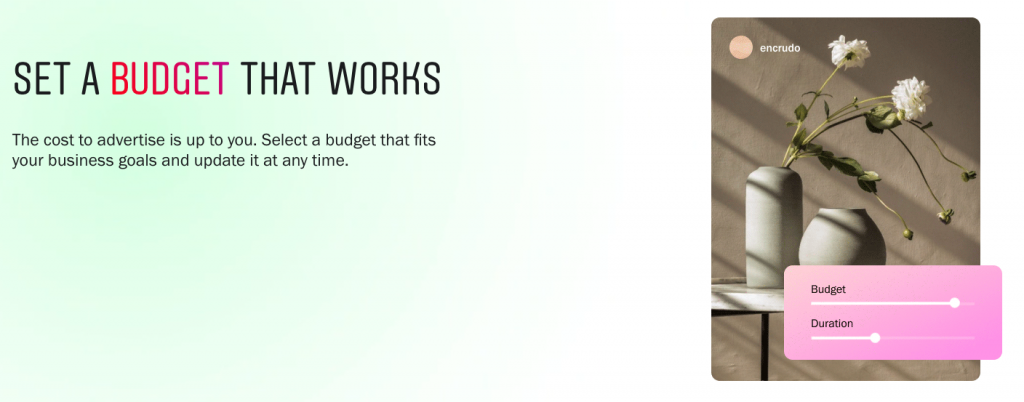
How to Advertise Your Business on Instagram
You have three options for how to advertise your business on Instagram. You can run an ad by boosting a post within the app; use Ads Manager to access more advanced advertising tools; or teaming up with Facebook-vetted Business Partners.
Want More Authentic Instagram
Followers?
Path Social is the #1 platform that can achieve your goals. Get
started today.
- Boosting a post simply involves promoting a post you’ve already shared so you can specify a target audience, track how many people you’ve reached and are interacting with it, and direct users to a specified destination.
- Ads Manager lets you run ad campaigns with different ad sets, ads, and ad budgets from a single place that’s chock full of advanced tools.
- Instagram Partners are ideal for businesses who need additional help with advertising and creatives.
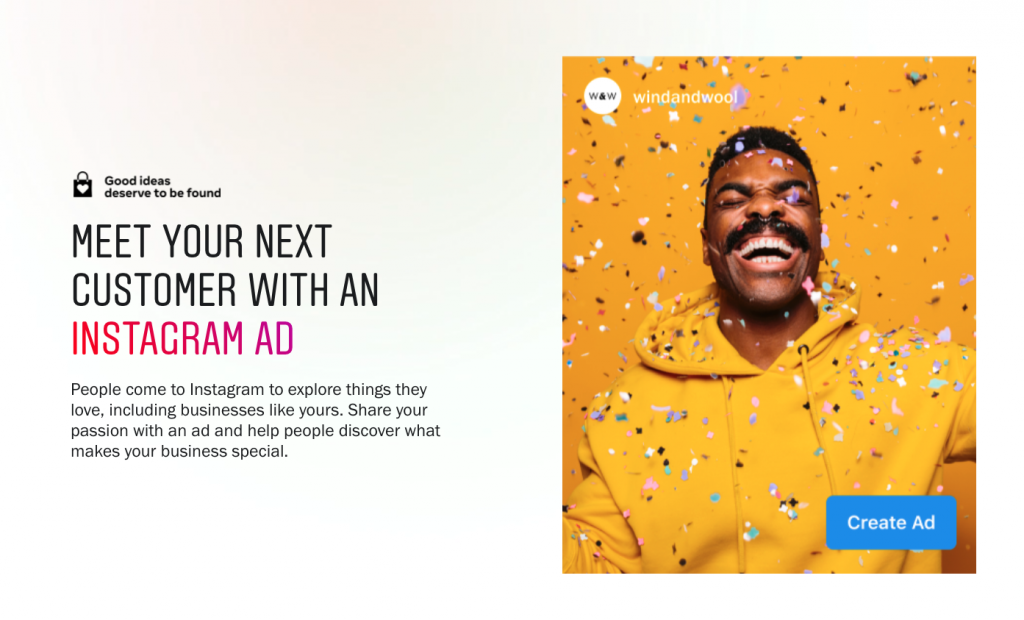
How to Advertise Products on Instagram
Using the promote button is the easiest way to advertise products on Instagram. Here’s how to turn an existing post into an ad with product tags within the app.
- First things first, make sure you’re approved and set up for Instagram Shopping. This will allow you to add product tags to your post and turn it into a shoppable post.
- Go to your profile and tap the shoppable post you want to promote. Your shoppable post can be a single image, carousel, or video. For carousels, every image must have a product tag on it.
- Tap “Promote.”
- Fill in the details, e.g., add a URL, select an action button, select an audience, and select a budget and duration.
- Tap “Next,” and then tap “Preview Promotion” under “Review.”
- Finally, tap “Create Promotion,” after which your ad will be submitted for review.
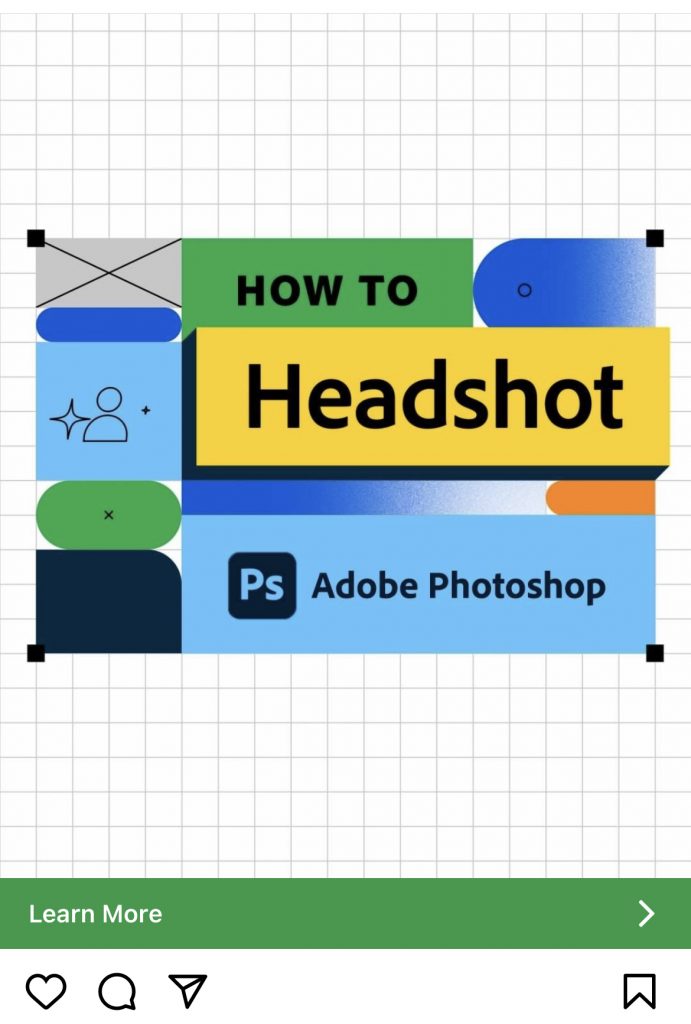
How to Advertise Shopify on Instagram
If you have already set up your business on Shopify, you should definitely know how to advertise your Shopify on Instagram. You’ll need Instagram Shopping to link your Shopify product catalog to your Instagram business account so your customers can browse through your products and collections. You can also create ads using individual posts with product tags, as outlined above. Instagram Shopping will enable your customers to complete their purchase without leaving the app (through Instagram Checkout) or you can send them directly to your Shopify store.
Just follow these steps to set up Instagram Shopping and so you can advertise your Shopify on Instagram:
- Link your Instagram business or creator account to your Facebook page.
- If you don’t have it yet, set up your Business Manager account, which will allow you to set up your shop in Commerce Manager.
- Shopify is already a Facebook partner platform, which means you can easily sync your Shopify products to both Facebook and Instagram.
- To link your Shopify to Instagram, you’ll need at least a Shopify Basic plan. Go to your Shopify admin and click “Facebook sales channel > Overview.”
- Click “Set up” to set up your Instagram Shopping section.
- Connect your Facebook account to the Facebook sales channel.
- Click “Request approval” after reviewing and accepting the terms and conditions.

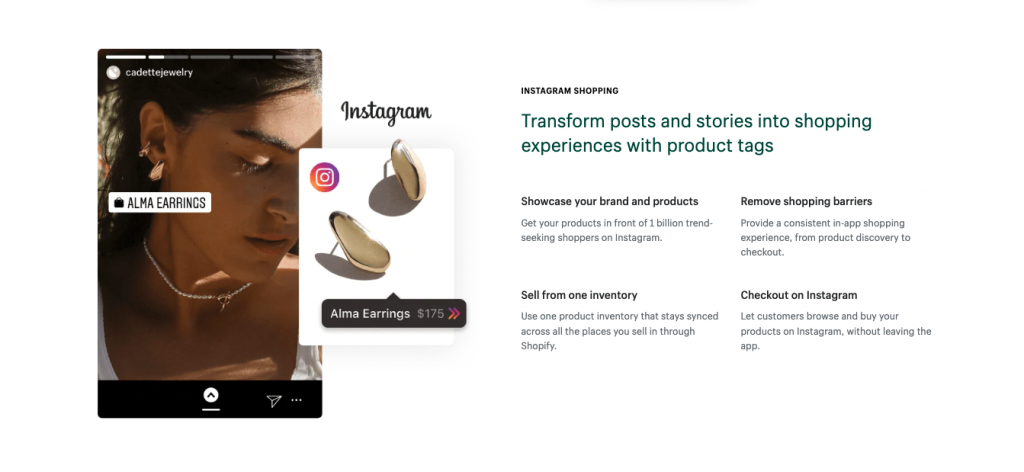
The approval of your request will take between 24-48 hours. Once your Shopify store has been onboarded, you’ll fill out your shop details in Commerce Manager. Select a checkout method, a sales channel (Instagram, Facebook, or both), and then sync your existing product catalog or create a new one.
When your product catalog has been synced, you can also create ads and shoppable posts directly within Instagram, and your customers can browse your products and make purchases from your Instagram shoppable posts.
Any product updates should be made on Shopify; the updated product information will automatically sync to your catalog in Commerce Manager.
Business Examples for Instagram Advertising
The best strategy for how to advertise on Instagram will largely depend on the type of business you have. Let’s take a look at the following examples.
How to Advertise Cake Business on Instagram
Everybody loves cake, so you can easily succeed with your baking skills when you know how to advertise your cake business on Instagram.
- Post mouth-watering photos of your cake creations. Your photos must be a delicious treat to the eyes.
- Use the right Instagram filters to bring out the delectable quality of your cakes, and maintain the aesthetic consistency of your posts.
- Get creative with your captions and always use industry-relevant and audience-specific hashtags.
- Frequently share user-generated content and customer feedback.
- When you have new cake designs, post them to your Stories as well.
Here are the top 10 trending hashtags for cake posts:
- #cake (112,593,767 posts)
- #cakes (27,924,977 posts)
- #cakedecorating (19,945,546 posts)
- #cakedesign (14,496,438 posts)
- #cakeart (9,207,729 posts)
- #cakelover (5,263,743 posts)
- #cakedesigner (4,396,405 posts
- #cakelove (3,402,236 posts)
- #cakecakecake (3,318,929 posts)
- #cakedecorator (2,635,593 posts)

How to Advertise Real Estate on Instagram
If you have a real estate business or if you’re a realtor/real estate agent, knowing how to advertise real estate on Instagram will help you rake in those commissions. Here are some prime real estate advertising tips:
- Because real estate is all about location, location, location, make sure you nail local audience targeting on the head.
- Real estate also caters only to certain demographics, so make sure you know how to find the right demographic groups.
- Carousel ads are great for real estate advertising on Instagram because you’ll be able to showcase multiple angles and/or the various rooms of a property or multiple properties in a single post.
- Use video ads to give your potential customers a virtual tour of a property.
- Use the right hashtags for your posts.
Here are the top 10 hashtags for real estate posts:
- #realestatebroker (2,093,982 posts)
- #realestatephotography (1,863,871 posts)
- #realestatetips (1,525,218 posts)
- #realestateagents (1,462,354 posts)
- #realestategoals (1,492,117 posts)
- #realestatesales (1,326,196 posts)
- #realestateexperts (1,303,235 posts)
- #realestatemarketing (1,257,630 posts)
- #realestateexpert (1,158,248 posts)
- #realestateforsale (1,064,570 posts)

How to Advertise on Instagram for Free
The organic approach to business growth on Instagram must be combined with an effective advertising strategy if you want to stay competitive. You have a wide range of options to advertise your business, products, or services on the platform; but you should also take advantage of every opportunity to promote your content for free. Here are some tips for how to advertise on Instagram for free.
- Maximize the potential of your Instagram business profile’s bio. Make it easy for your existing and potential customers to contact you by providing as many contact options as possible. Add a link to your online store to drive traffic to it or link to an email capture form to generate new leads for your email marketing. You can even add an irresistible offer, such as a 20% discount on their order when they sign up for an email newsletter. Remember that you can regularly update the link in your bio.
- Use user-generated content whenever possible. Encourage your customers to post photos with your product/s and ask them to tag you. And then share their posts. This is a highly effective marketing strategy that gives your brand authenticity.
- Learn how to get people to share your content on Instagram for free promotion.
- Learn how to get your content on the Instagram Explore page.
- Hashtag away. Always optimize your targeting with the right hashtag strategy. Know how to choose the right hashtags and how to mix them up according to popularity and relevance.
If you need expert help targeting the right audience, earning highly interested followers, and achieving lasting growth on Instagram, you may also consider teaming up with a growth partner with considerable experience in Instagram growth strategy — a company such as Path Social. Take advantage of Path Social’s in-house team of experts, network of influencers, and proprietary AI targeting algorithm and start growing and gaining Instagram followers today!


Want Free Instagram
Followers?
Let our AI targeted organic growth work for you for free
Get Free Instagram Followers







