How to Put a Link in Instagram Bio: Point More People in the Right Direction
We have all seen it in captions: Link in bio. It’s an ubiquitous detail that many users don’t even bother to explore. But for Instagram brands, knowing how to add a link to their Instagram bio means having the ability to put up a large, blinking arrow that points people in the direction of the brand’s website, blog, product page, or online store. It’s easy enough to learn how to put a link in one’s Instagram bio, but there are tricks you should also be aware of to make the most out of this unassuming but crucial detail in your bio, especially if you want to earn money on Instagram.
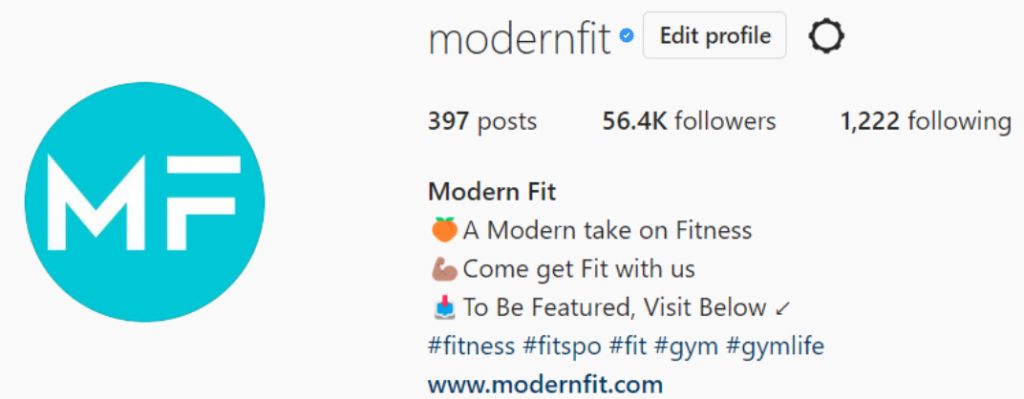
Link in Bio: How It Works
The “Link in bio” is the clickable URL you can add to your profile to direct people to a destination that’s relevant to your brand. Knowing how to put a clickable link in your Instagram bio is your only option if you want users to go to your website, individual pages, or even specific content on your Instagram page or another social media page. Recently, Instagram made it possible for all users to add a clickable link to Stories, via the new link sticker. But the link becomes unavailable after 24 hours, when the Story they’re posted in also expires.
On Facebook and Twitter, you can share clickable links on regular posts — which means you can promote different links any time you want. Because Instagram limits the clickable link option to the bio section, the link in bio is highly valuable and that box where you put your precious link is prime “real estate.”
Being limited to one clickable link should not be a problem if you just want to drive people to a specific page all the time. But if you want to reference specific content in your posts — such as when you’re promoting a product launch, a contest or sale, a new article, or a video — you’d also want to be able to share different links on your Instagram. So are there other ways to put different links in your Instagram bio?
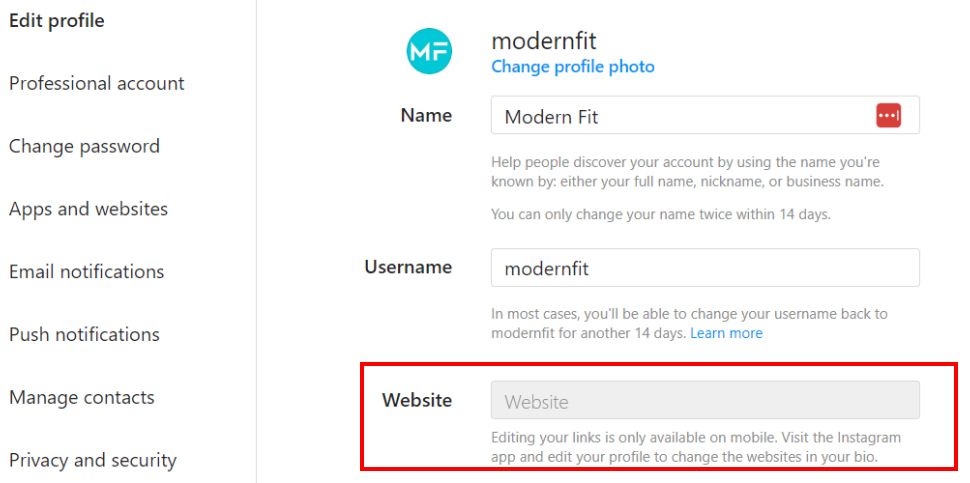
Instagram Bio Linking 101
Here are the basic steps for how to put a link in your Instagram bio. You can do this via the mobile app or the Instagram website on your PC.
- Go to your profile and tap the “Edit Profile” button if you’re on the app, or click on “Settings” if you’re on the website.
- Type or paste the URL you want to share in your bio.
- Tap “Done” or “Submit” to save the changes.
You can edit the link in your bio at any time, and you should take every opportunity to do so if you want to get more Instagram likes and keep things fresh for your followers. So if you want to promote a new link, just update the link in your bio, create a post about whatever you’re promoting, and use the “Click the link in bio to see more” CTA in your caption. Just remember to also update the link when it is no longer active, such as when the content it leads to is not available anymore.
If your link is too long, it might look spammy when it appears on your Instagram profile. You should consider using a URL shortener, such as Bitly. If you want to share multiple links, there are tools you can use which gather all your links in a single landing page; one such popular tool is Linktree. You’ll simply add your Linktree URL to your bio.
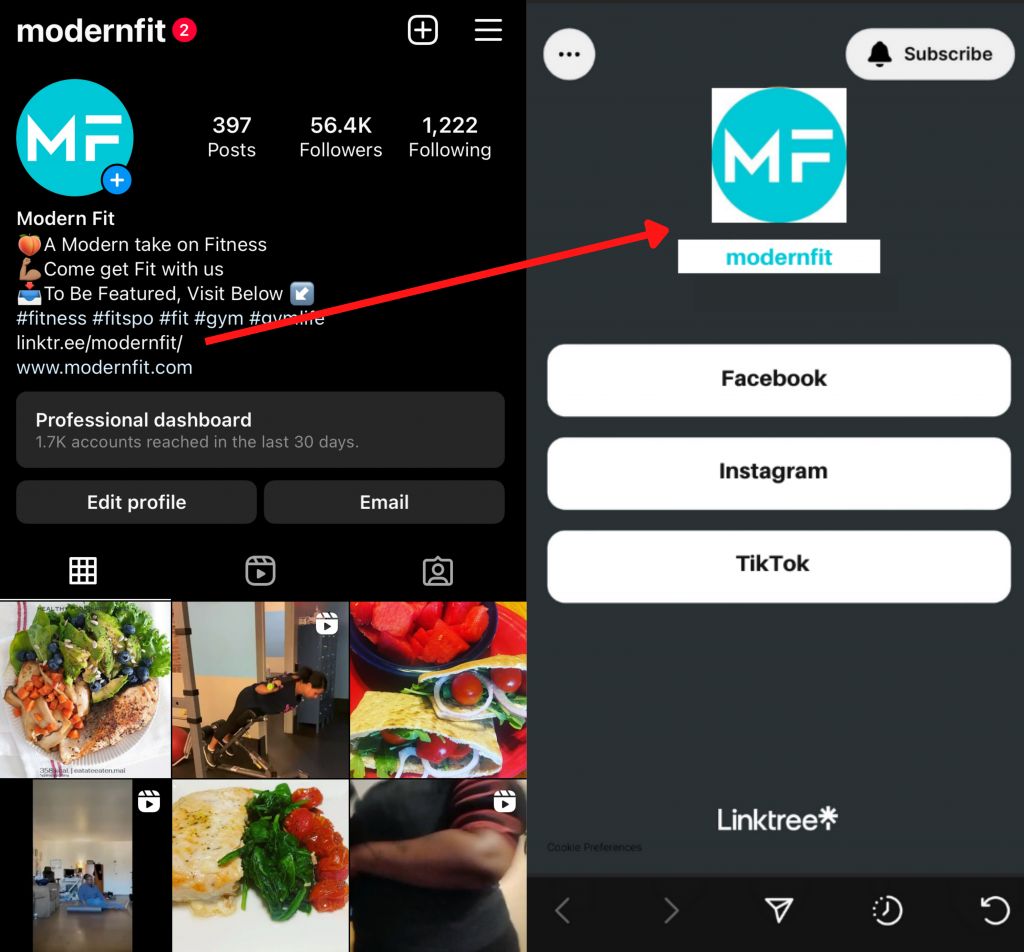
How to Put VSCO Link in Instagram Bio
Here are the steps for how to put your VSCO link in your Instagram bio:
- Go to your VSCO profile and tap on the profile icon.
- Tap Edit profile.
- You’ll find your VSCO URL right above your profile picture.
- Copy and paste the URL to the website field in your Instagram bio, as indicated in the steps above.
Alternatively, you can go directly to your Instagram profile and type vsco.co/ + your VSCO username. Don’t forget to check if the link works.
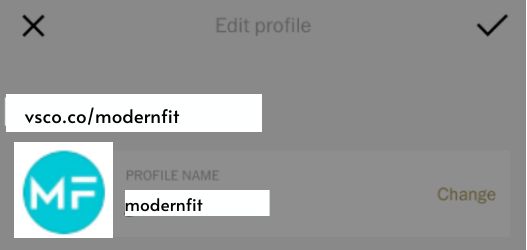
How to Put a Tumblr Link in Instagram Bio
Here’s how to put a Tumblr link in your Instagram bio:
- If you want to add the URL of your Tumblr account to your Instagram bio, go to your Tumblr account, click on your username, and then copy your Tumblr URL.
- Edit your profile on Instagram, and paste the URL into the website field.
- If you want to link to a specific Tumblr post, go to your Tumblr account and go to the post you want to share.
- Copy the URL in the URL bar.
- Edit your profile on Instagram, and paste the URL into the website field.

How to Put YouTube Link in Instagram Bio
You can share your YouTube channel or a specific YouTube video to your Instagram followers via your bio. Here’s how to put your YouTube link in your Instagram bio:
- To add your YouTube channel’s URL, log into YouTube and go to the Menu on the left.
- Select Customization, and then select Basic Info
- You can find your URL under Channel URL. Copy the URL and add it to your Instagram bio.
- To link to a specific YouTube video, find the YouTube video you want to share.
- Tap the Share option.
- Tap the Copy button beside the URL and add it to your Instagram bio.
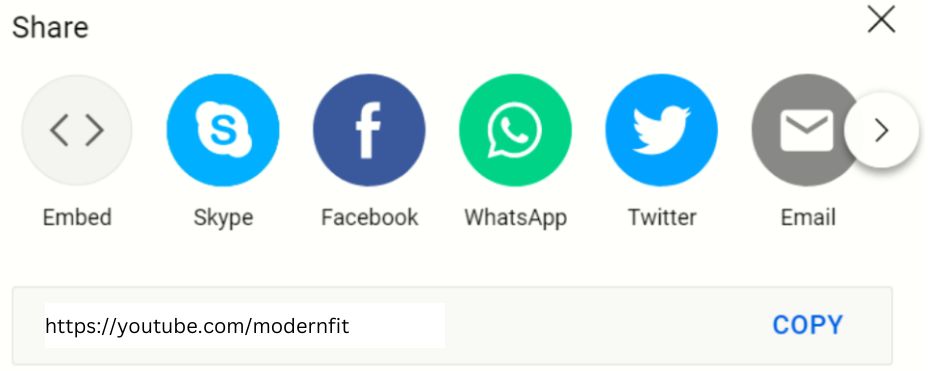
Learn How to Put a Clickable Link in Your Instagram Bio to Keep Growing Your Brand
Your options to keep growing your Instagram brand are not limited to Instagram, and this is especially true for brands that also have a major presence in other sites or have their own websites. Giving your audience additional avenues to get to know you better outside of Instagram is a great way to strengthen your community building, increase brand awareness, make your business stand out on Instagram, and sustain your brand growth. Knowing how to put a clickable link in your Instagram bio is a basic but essential step that will allow you to literally open doors of opportunities for your brand.
Reaching new Instagram audiences who are the right match for your brand and content never gets easier. Sometimes, you may experience an exhilarating growth in follower numbers with an awesome post or an effective campaign; but most times, you may only get a trickle of followers every few days or weeks. Regularly updating your link in bio is an effective strategy in generating brand interest. Another strategy you should consider is teaming up with an expert in Instagram growth strategy — a company like Path Social. Path Social’s advanced AI targeting capability and in-house team of social media experts will give you an algorithmic advantage and all the expert help you need to reach the right people with your content. Start growing and gaining Instagram followers today!


Want Free Instagram
Followers?
Let our AI targeted organic growth work for you for free
Get Free Instagram Followers







