How To Look at Liked Posts on Instagram: Do Damage Control!
Tap. Tap. Before you know it, the heart icon is red, and you’ve liked a post. You scroll down a few more images and repeat the same move. You could do this with your eyes closed. How often does that happen? Can you vouch for all the posts you liked while being absent-minded? Accidentally liking a post with a caption that goes against your values or clashes with your online persona is tricky. That is why knowing how to look at liked posts on Instagram is crucial.
Finding your likes history could save you some trouble.
Accessing your likes history is important if you’re running a professional account. When you give a post a like on Instagram, the app preserves it in your activity feed, where you can see it again afterward. The feature that allows you to check which posts Instagram users have liked compiles your most significant posts into a single location for you. Even on your PC, we can help.

How To Look at Liked Posts on Instagram: The Skill You Never Knew You Needed
Instagram allows you to see recent photos and videos that you’ve liked. So, you want to know how to look at liked posts on Instagram. You’re in luck. Much like Facebook, IG maintains a record of every image that you have liked, which users can see directly from within the Instagram app. However, because of Instagram’s emphasis on user privacy, you won’t be able to view the posts that a particular user has liked.
If you want to go back and see liked posts on Instagram, you can do so by viewing your liked posts. Unfortunately, this record of likes is buried deep inside the app. Not many people are aware of this handy function. That is too bad, as knowing how to look at liked posts on Instagram is useful.
Knowing how to look at liked posts on Instagram comes in handy when you want to unlike certain posts you have loved. This means that you do not have to actively search for individual posts. Who can truly remember which posts you liked in the first place? So much content is available on Instagram that it is hard to keep track. Double-tapping has become second nature. Hopefully, you can control your thumb — Instagram specifies that users can only view the 300 most recent posts they have liked on the platform.

How To Look at Posts You’ve Liked on Instagram
It is hard to see liked posts on Instagram in the recent past. You can’t manually sift through the day’s feed forever. That’s impossible. Fortunately, we have the steps you need to know. Accessing the settings for your Instagram account on the mobile app will allow you to see the 300 most recent posts you liked on Instagram.
This is how to look at posts you’ve liked on Instagram:
- Begin by opening the Instagram app on your iOS or Android smartphone.
- Click the symbol in the screen’s lower-right corner to access your account.
- Select the hamburger menu icon in the upper-right corner of your phone screen.
- Make your selection in the drop-down menu labeled the “Your Activity” tab at the bottom of the screen.
- Once the Your Activity menu has shown, select Interactions from the available options on the menu.
- After that, select the Likes option from the menu that appears.
- On the following screen, you will see the 300 posts you have liked most lately. To see the entire content of a post from a user’s feed, you need just tap on one of the thumbnails.
Although the procedures to see liked posts on Instagram are almost identical on iPhone and Android, each phone’s user interface (UI) may differ. That’s it!
That is how to look at liked posts on Instagram. As you know, Instagram optimizes the interface for your cell phone. It’s vital to remember that the Instagram mobile app is the sole way to check your likes and comments on posts. As with many other Instagram functions, the desktop version of Instagram does not support this capability. So, whip out that phone to see liked posts on Instagram.

How To Look at Someone’s Liked Posts on Instagram
Do you have a burning curiosity to see liked posts on Instagram but no method to find out? You may be a bit nosey. Do you want to see what pictures your crush likes? Do you want a do a little light stalking on your ex? We’ve all been there.
Better yet, you mean business. If you know what someone else loves on Instagram, you may learn much about their interests. In addition, you can effectively research the interests of future customers or rivals through the use of Instagram likes. Having a better grasp of the interest of your target market could be helpful.
In the past, examining the Instagram likes of another user or their general activity on Instagram was easy. You just had to click the Following tab on the activity panel. Ah, the good old days.
Instagram no longer has the Following option in its interface. Since that time, we only have ease of access to our likes on IG. That’s a lot less fun.
Do you want to know how to look at someone like posts on Instagram? There’s a long way. This is how you may find out what kind of content someone likes on Instagram. You can see the accounts your friend follows by tapping the Following tab. You may check whether the person you’re looking up has liked a particular post by selecting a random post after clicking on one of the profiles. Yes, this seems like a painstaking way how to look at liked posts on Instagram. But it works.
The shortcut is using sites like Snoopreport. For a fee, you can track the activity of the account of your choice on Instagram.

How To See Liked Posts on Instagram: Android Edition
You may look at posts you’ve loved for many reasons. It may provide useful information, such as crucial proof of timelines. Instagram allows you to do this, fortunately. This goes for Android users too. They should also learn how to look at liked posts on Instagram. It’s not even hard, either. Just make sure you have the latest version of the app.
This is how to see liked posts on Instagram: Android edition.
- Launch the Instagram app on the Android smartphone you’re using.
- Go to your profile and then touch on the three horizontal lines in the upper right corner of the screen.
- To view your recent activities, select “Your Activity.”Make sure you choose “Interactions.”
- Tap on “Likes.” You will see a list of posts you previously liked.
Again, remember that you can only view the last 300 posts you have already liked. If you are a heavy liker and searching for posts that are older than that, you won’t benefit from this feature. You only have access to 300 posts, so hopefully, you find what you are looking for.
You say you want to know how to look at liked posts on Instagram by your friends. You may need hints for a birthday gift. It could be helpful to see liked posts on Instagram.
It is natural for us to be curious about our friends’ activities and the things they enjoy. It’s natural to wonder whether or not your closest pal enjoys the same posts you do from time to time. Unfortunately, Instagram for Android no longer allows users to monitor the likes of other Instagram users.

How To See Your Liked Posts on Instagram: PC & Macbooks
Modern Instagram is a dream. You can publish various content on Instagram, including films, stories, and reels. Users are expected to connect with this multimedia information through likes, shares, and comments. These interactions are common.
Have you been using Instagram for a while? Keeping track of all of the photos and reels you’ve liked throughout a specific time period might become a little bit of a challenge for you to do. The good news is that Instagram knows this issue and gives its users a historical log of their liked posts. You can learn how to look at liked posts on Instagram.
The PC version of Instagram, much like the mobile apps for Android and iOS, has the option to view all of your prior interactions. These include Likes, Comments, and so on. I told you modern Instagram is a dream!
This is how to see your liked posts on Instagram — PC & Macbook edition:
- Access your account by logging in at instagram.com.
- Now that you are on the homepage of Instagram.com select the More option from the hamburger menu.
- A new menu will open as soon as you click on it; select Your Activity to proceed from that menu.
- Finally, navigate to the Interactions area by clicking there. This will display all of the posts you have previously liked.
No add-ons. No downloading third-party apps. That is all you need to know how to look at liked posts on Instagram. Everything you need is already there on the PC version of the app.
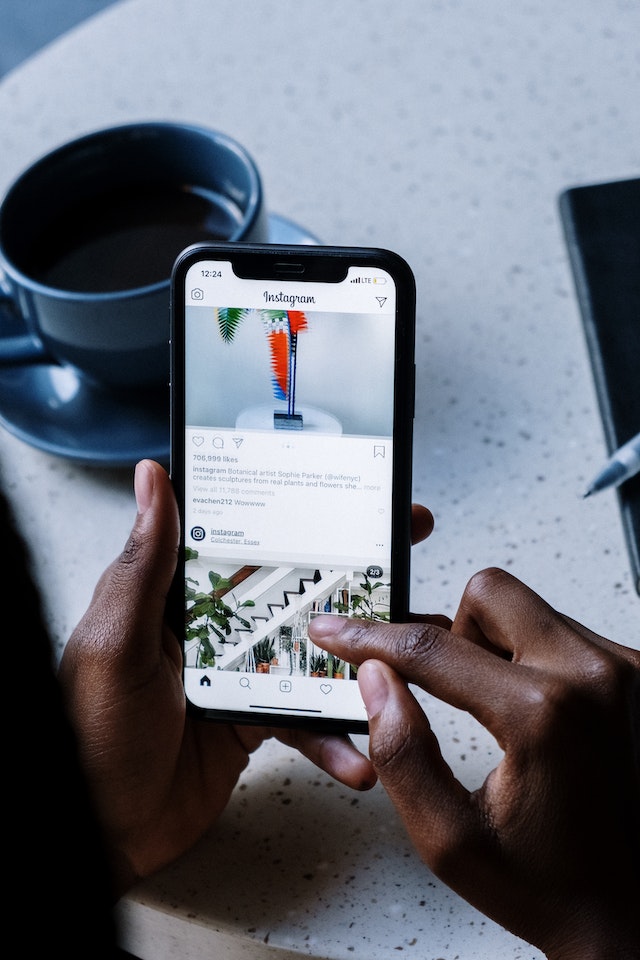
Instead of Learning How To Look at Liked Posts on Instagram, Try Saving Them
Liking is so yesterday anyway. Instagram has a feature that helps you keep track of the posts that stand out to you. Instead of learning how to look at liked posts on Instagram, save the post. Simply tap the bookmark symbol that is located in the bottom right-hand corner of each Instagram post to save content that you like.
That’s right! You can maintain a record of any intriguing photos you come across on Instagram by keeping a list of liked posts and using the bookmark tool. The bookmark tool provides a more discreet means of keeping track of posts that interest you.

Instead of how to see your liked posts on Instagram, consider viewing the posts you’ve saved on Instagram. Thanks to Instagram’s save function, you may preserve interesting posts and videos from Instagram to view later. But if you want to see these posts again, how exactly can you locate them? This is how:
- To access the menu, tap the hamburger icon.
- When the popup menu displays, select Saved.
- When you click this link, you will be sent straight to the posts that you have secretly stored on your account.
You’ll be happy to know that there is no cap on the number of saved posts you can view. Because of this, the Saved area of your account has the potential to get cluttered very quickly. It is highly recommended that you use Instagram Collections to arrange the posts you saved on Instagram. They’ve thought of literally everything. This is a good alternative to finding out how to look at liked posts on Instagram. You may inadvertently see liked posts on Instagram this way too.

How To Look at Liked Posts on Instagram: You Benefit From Saved Posts Too
Instagram has specific measuring tools when determining which pictures appear higher in feeds. Instagram’s algorithms consider various engagement indicators, such as the number of likes, comments, shares, views, and saves received by an image.
When someone saves a piece of your material, Instagram learns it is good quality. IG thinks it should probably be shared with others so that more people may benefit from the content. So, find out how to look at liked posts on Instagram, but encourage your followers to save posts too.
When you focus on getting those posts saved, you can return to organically growing your page. Path Social created a unique platform to help you gain Instagram followers. We can attract real followers using our proprietary AI-driven algorithm and team of influencers. Are you ready to jumpstart your social community online and boost the number of followers you have on IG? Start growing your audience on Instagram today. Knowing how to look at liked posts on Instagram could be your first step!


Want Free Instagram
Followers?
Let our AI targeted organic growth work for you for free
Get Free Instagram Followers







