How To Create an Instagram Page: An IG Newbie’s Easy Guide
Even if it’s been around for years, Instagram is still one of the hottest social media apps to be on. According to Statista, there are 1.2 billion active users on the platform monthly. That’s around 28% of the entire globe’s internet population! So, if you want to connect with people online, Instagram is really the place to be. And the first step to getting started on the app is learning how to create an Instagram page.
Luckily, creating your Instagram account is easy. You can do it straight from the app on your mobile device. Plus, if you’re a business owner or aspiring influencer, you can even switch your new account to a professional page.
In this guide, we’ll show you exactly how to set up your first Instagram page. We’ll even throw in some of our top tips for succeeding on the platform, even as a newbie! Stick around to learn these Instagram basics and get yourself started on the world’s favorite visual social platform.

How To Create an Instagram Page, Step by Step
It’s straightforward to make a page on Instagram, and you can do it straight from your mobile app. Just note that you have to be at least 13 years old to create an account on the platform.
There are two routes you can take when you make your Instagram account. You can start completely from scratch or immediately link it to your existing Facebook account. But don’t worry; the process is easy no matter what. Here’s how to make an Instagram page, step by step:
1. Download the Instagram mobile app on the Apple App Store or the Google Play Store.
2. Open the app on your mobile device. This should take you to the platform’s login page.
3. If your Facebook account appears, you can click it to create an Instagram account that mirrors your Facebook details. If you want to create a page from scratch, click Create New Account.
4. Enter the email address or mobile number you want linked to your page. If you ever get locked out of your Instagram account, you can regain access using this contact information.
5. Type in the one-time confirmation code sent to your email or phone number.
6. Choose your password. Make sure it’s strong enough for people not to guess it easily! Then, tap Next.
7. Enter your date of birth, then click Next.
8. Choose your Instagram handle (aka your username), then tap Next.
9. Go through Instagram’s terms of use. If you agree with them, tap I agree to finalize your account creation.
10. Upload a profile photo. If you want to add a photo later on, just tap Skip.
And that’s it—you’re done! Note that if you create an account synced with Facebook, you can log into Instagram with the same login details.
How To Create a Professional Instagram Account
When you first make an account on Instagram, it will be a personal page by default. But if you run a brand, you can easily switch to a professional account.
Professional accounts gain access to special Instagram tools that are designed especially for building brands. These include features like Instagram Insights and the ability to run paid advertising on the platform.
There are two types of professional accounts: business profiles and creator accounts. The tools available for each are tailored to the needs of these types of accounts. Business accounts can use tools like Instagram Shopping to drive sales and have their establishment’s info in their bio. Meanwhile, influencers in creator mode have access to features relating to brand partnerships and sponsored content.
Do you want to switch to a business or creator account? Here’s how to create a professional Instagram account out of your page:
1. Open the Instagram app and head to your profile.
2. Click the settings menu on the upper-right-hand side of the page.
3. Keep scrolling through the settings until you see the “For professionals” section. Then, tap Account Type and Tools.
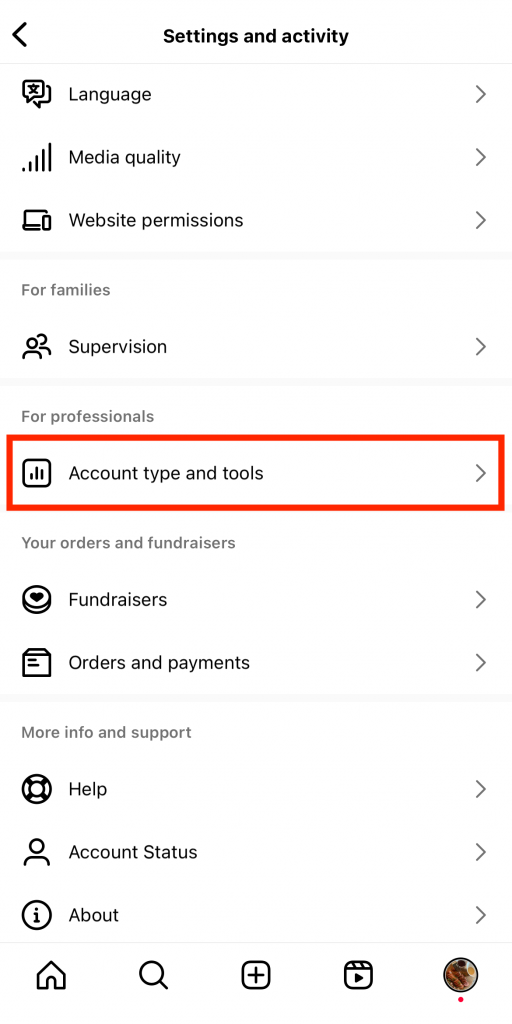
4. Under “Account type,” click Switch To Professional Account.
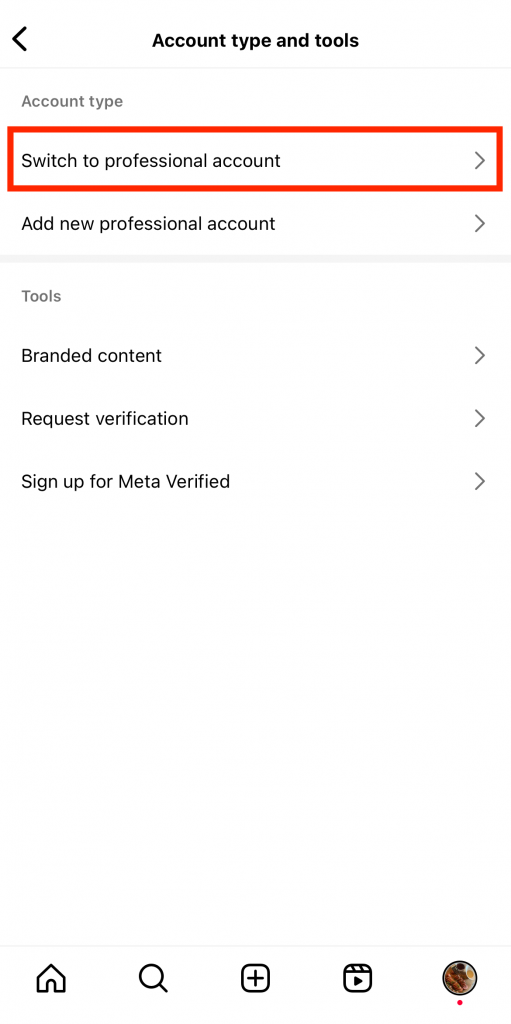
5. Read through the reminders and introduction about professional accounts by clicking Continue on the following pages.
6. Choose a category that best describes you as a professional. Categories include “writer,” “personal blog,” “restaurant,” and more. Ensure that you switch on the “Display on profile” toggle to display your category publicly.
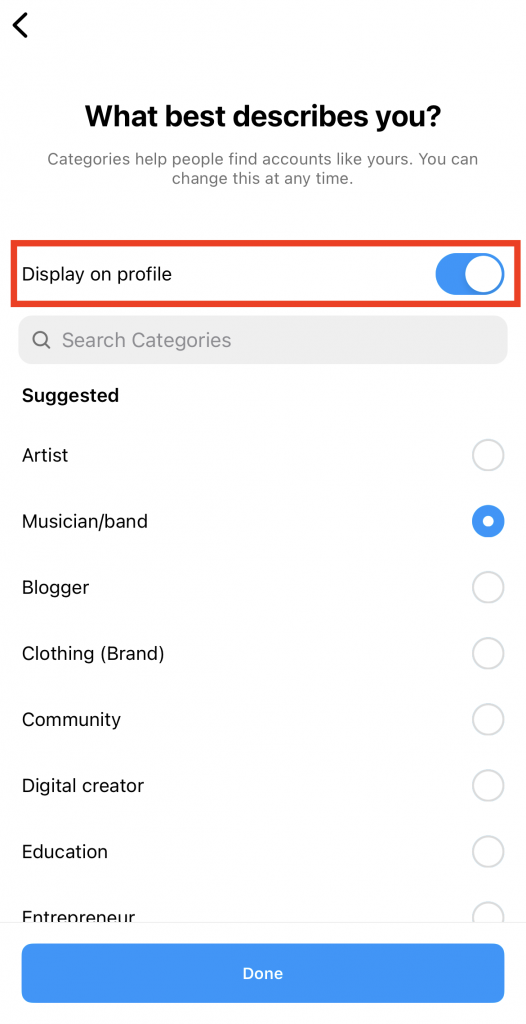
7. On the next page, choose between a Creator and a Business account. Then, click Next.
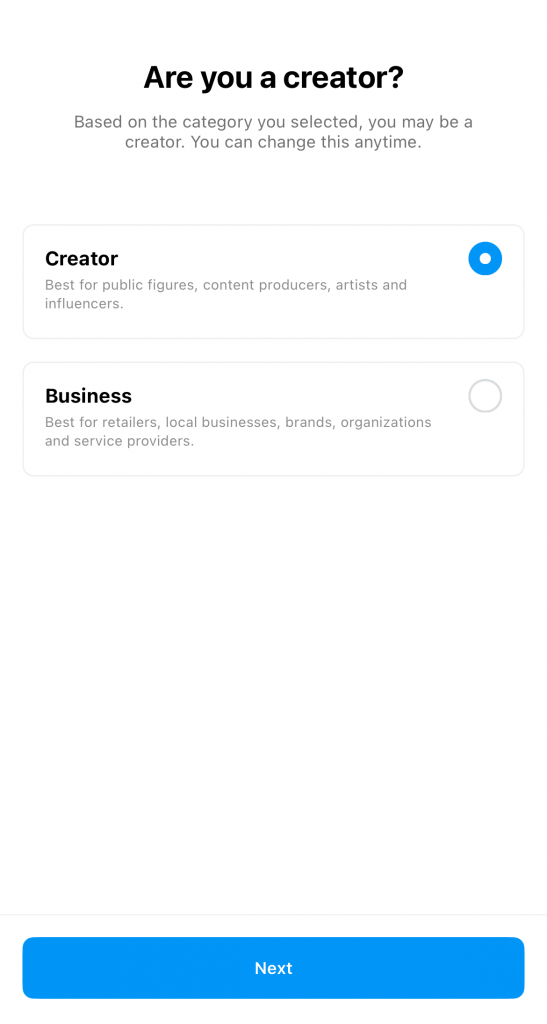
8. Finally, connect your Instagram business page with your Facebook account if you want. If not, tap Skip. Now, you have access to your professional dashboard.
How To Create an Instagram Theme Page
Curating an Instagram page with a specific, cohesive aesthetic is an awesome way to attract your target audience. Maintain a certain feed design with your signature look, whether it’s minimalism with neutral hues or bold, loud colors. It’s an awesome way to stand out and catch people’s attention.
Don’t know how to create an Instagram theme page? Here’s a checklist of things to do that can help you curate your dream page:
- Find your niche. It should be a topic you feel passionately about and can create content for consistently. Popular niches include photography, travel, fashion, tech, fitness and more.
- Choose a color palette. These will be your signature colors for the long term, so choose wisely!
- Pin down your brand voice, aka the personality you want your feed to emulate.
- Develop a content strategy that includes content pillars and post-scheduling. This will help you maintain a consistent presence on Instagram and organize your aesthetic content.
- Regularly produce content that falls within your aesthetic.

What Should My First Instagram Post Be?
Now that you know how to start your Instagram page, you’re probably wondering, “What should my first Instagram post be?”
You can post whatever you want as your first piece of content on Instagram. It can be an introductory video or even just a simple selfie with a caption telling your personal story. Just make sure it’s engaging and will be relevant to your target audience.
Are you out of ideas for your first post? Here are some to draw inspiration from:
- Teasers for your brand’s official Instagram launch.
- A video introducing yourself to people and explaining what they can expect on your page.
- A welcome to greet new followers.
- A behind-the-scenes look at you and your team developing the brand.
- Your brand’s unique vision or mission statement.

How To Be Successful on Instagram as a New Page: Our 5 Best Tips
Now that you’ve set up your page—complete with your first post—it’s time to think a little more long-term. How can you be successful with a brand new page on a platform so competitive and overflowing with content?
What it really comes down to is the work you’re willing to put into churning out awesome creative content. That means letting those creative juices flow as much as possible while maximizing Instagram’s unique features. Are you not sure how to do that? Here are five of our tips on how to be successful on Instagram, even while you’re new.
1. Experiment With Different Types of Instagram Posts
The more types of Instagram posts you play around with, the more people you can potentially reach. Stunning photos and carousel posts are perfect for reaching your followers. But if you want to extend that reach, produce some Instagram Reels, too. This exposes your new page to a wider audience that might prefer consumer video over photo content.
2. Curate Your Profile Bio To Make a Good First Impression
Optimize your profile bio so people get an idea of who you are as soon as they visit your page.
If you have a personal page, tell people something about yourself. Consider sharing what city you live in and your current job. You can also just do a simple, funny bio or add your favorite quote to inspire others.
If you have a professional account, make sure to display your category on your bio. Add your contact details and other important info to make it easy for potential partners to reach you.
3. Write Interesting Captions Relevant to Your Target Audience
Producing high-quality, engaging photos and videos is a no-brainer on Instagram. But you also shouldn’t neglect your captions. They need to be engaging and interesting to capture the attention of your target audience and gain them as followers.
Make sure your captions tell a compelling story that adds context to your image or video. It can also be so witty that people laugh their socks off and give you a follow. Consider adding advice, life lessons, how-to, and other captions that increase dwell time in your post.
4. Use Hashtags and Location Tags To Boost Visibility
Do you want to reach more people fast? Use hashtags and location tags to make your post visible to a wider audience. These tags are super effective for pushing your content out on the Explore page. It’s also amazing for reaching people interested in your niche or local community. This exposes your new page to more people, which, in turn, increases your chance of getting more followers.

5. Run Ads To Reach Your Target Market Accurately
If you have a professional account, consider running Instagram ads to reach your target audience. Investing in paid content allows you to reach the right people fast. It gives you a chance to promote any products or services your brand offers. Plus, it’s an excellent way to get that initial boost of followers and potential customers after making your Instagram account.
Starting Instagram From Scratch? Give Yourself a Leg Up With Path Social
Creating a page on Instagram is relatively easy. All you have to do is follow the account creation process, choose a username and profile photo, and post away. If you’re conscious about your feed curation, focus on an aesthetic theme or niche to build your dream page. Then, follow creative and professional best practices to help you become successful on the platform fast.
However, the most difficult thing about starting Instagram from scratch is getting followers. You need to go through the motions of getting your brand out there before you attract an audience.
Now that you know how to create an Instagram page, think about working with a growth service like Path Social. Our proprietary algorithm can give you an initial boost in your following. The team uses AI to help your content reach your target audience and expose your new page to them. This boost in visibility results not only in more engagement on your posts but plenty of new followers as well. The best part is that these followers are 100% real and genuinely interested in your content. Gain more authentic Instagram followers with us today!


Want Free Instagram
Followers?
Let our AI targeted organic growth work for you for free
Get Free Instagram Followers







