Threads App: Introducing Meta’s Latest Social Media Platform
In today’s digital world, there is an increasing transformation in how we communicate and connect. The rise of social media platforms enables us to engage in posts and share content from our smartphones and PCs. Notably, Threads, Meta’s latest creation, is a new platform presently making waves.
With 100 million sign-ups within a week of its launch, Threads is popular among brands, celebrities, and Instagram influencers. Its initial reception resembles the excitement of the first day of school, with million daily users flocking to the app. Many users believe it can challenge X’s (formerly Twitter) dominance, especially due to controversies that emerged on Twitter.
This app has several features, which this guide effectively discusses. Read on to uncover this new game-changer for the social media landscape.

What Is the Threads App?
The CEO of Meta, Mark Zuckerberg, ushers a new era in digital interaction with the unveiling of Threads. Designed by the Instagram team, this app aims to offer users a seamless text-based sharing experience. This new platform harnesses Instagram’s success as a global photo and video-sharing hub, thereby translating that essence into texts. As such, the app offers users, whether creators or casual posters, a haven for creative expression and positive discourse.
Like on Instagram, the Threads app facilitates connections with friends and creators who share common interests. Furthermore, this app introduces a dynamic feed featuring posts from users you follow and posts suggestions from other users. This feed allows you to benefit from varying perspectives while engaging in beneficial conversations with other users.
With 500-character posts, links, photos, and videos up to 5 minutes long, this app accommodates diverse forms of expression. You can also benefit from seamlessly sharing posts to Instagram Stories or other platforms to amplify your reach.
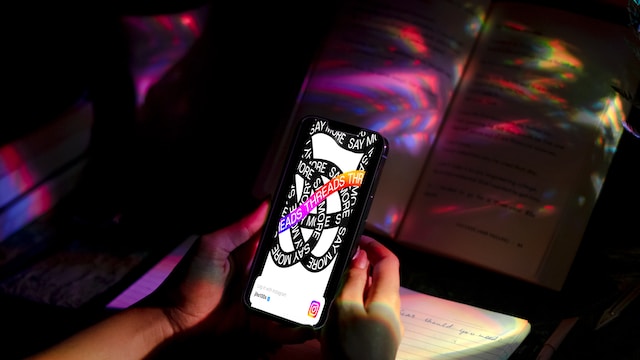
5 Exceptional Features of Instagram Threads App
Instagram Threads app has become a beacon of innovation, captivating users with its exceptional features and thoughtfully designed user interface. This revolutionary platform redefines how we connect, share, and engage with our closest circles. Let’s dive into five exceptional features of this app that set it apart from other social media platforms.
Seamless Onboarding Experience: Linking Threads to Instagram
The Threads app boasts a remarkable onboarding process. This app guides users through its functionalities, so new users can swiftly grasp and use the platform to connect with friends. The process is simple; you simply connect your Threads to Instagram. This eliminates any learning curve using the app, contributing to a positive first impression. This intuitive onboarding experience enhances user satisfaction and establishes the foundation for a seamless journey.
Unique, Refreshing Feed Algorithm
Another standout feature of Threads lies in its refreshing feed algorithm. Departing from traditional social media feeds, the app injects innovation into its content delivery mechanism.
Its feed algorithm introduces fresh air, delivering content distinctively and engagingly, setting it apart from other platforms. This uniqueness resonates with users, captures their attention, and keeps them hooked to the platform.
A User-Friendly Process of Creating Posts
The process of creating posts on Threads is a testament to the app’s simplicity and user-friendliness. The social media platform offers a streamlined post-creation experience. This approach enables users to express themselves without any hassle effortlessly. Drawing inspiration from X, a rival platform, posting on this app is a seamless and intuitive task. Consequently, it contributes to a user experience marked by comfort and fluidity.
Enhanced Focus-Oriented Interface To Amplify User Engagement
Another distinctive feature of Threads’ interface design is its emphasis on focus. A bottom navigation layout guides users to interact with content and conversations within the feed. This meticulous design choice fosters user engagement, immersing individuals in the app’s ecosystem. Consequently, users can cultivate meaningful connections without distractions.
Amazing Safety Features: Promoting Positive Conversations
Threads aim to foster meaningful conversations as it offers tools to control who can engage with you. Similar to Instagram, you have the power to manage mentions and replies.
By adding hidden words, you can filter out unwanted responses. This app empowers you to unfollow, block, restrict, or report profiles easily, ensuring a secure environment. Notably, blocking an account on Instagram has the same effect on the Threads app. This is because both platforms work together seamlessly.

Easy Steps on How To Get Started With Instagram Threads
Threads’ compelling features undoubtedly stir you to sign up on this platform and start posting immediately. Interestingly, the app is available on iOS and Android devices in over 100 countries. However, there is a significant caveat. Due to privacy concerns, the app does not extend to EU-based users (European Users). Users outside the EU can dive into this innovative platform with ease. Hence, follow these easy steps on how to get started with Instagram Threads app:
- Download and Install the App: Head over to your App Store (iOS) or Google Play Store (Android) to download the app. Search for “Threads” and install it on your mobile device.
- Log into the App: Launch the app and select the Instagram profile you wish to link. You can also personalize your bio, add links and make your profile public or private. Alternatively, click “Import from Instagram” to use your Instagram information on the app.
- Follow Accounts: The app allows you to follow active Thread users, individually or collectively, using the “Follow all” button.
You are all set! Once you are through with the above processes, a simple tap on “Join Threads” seals the deal. Now you’re ready to enjoy authentic connections and real-time sharing.
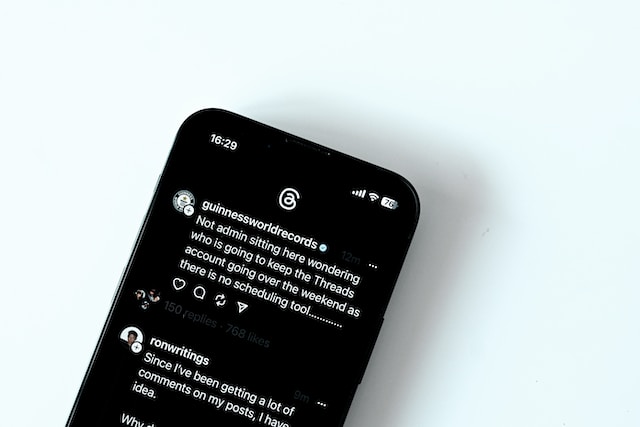
A Quick Guide To Using Threads: Navigating Its User-Friendly Interface
Opening a Threads account is simple, straightforward, and poses no problem. Its user interface holds everything you need in the bottom navigation bar. Let’s tour each button’s purpose to navigate the platform.
The “Home” button from the left-hand corner welcomes you to your timeline. It may surprise you to encounter posts from unfamiliar users, but that’s the app’s current dynamic. Engage with these posts by liking, commenting, reposting, or sharing.
The “For You” tab introduces recommended posts. The “Following” tab presents posts from accounts you follow, keeping you in touch with the latest updates. These tabs bring a nostalgic feel from TikTok’s “For You” page and Twitter’s “Following” tab, making you feel at ease.
Next, moving to the “Search” button, you will discover recommended profiles and can manually search for other accounts. You can follow popular celebrities on Thread, like Mr. Beast, Mark Zuckerberg, and Marvel Comics.
The “New Thread” button marks your creative hub. You can craft posts of up to 500 characters, incorporating links, photos, and videos to express yourself. However, you cannot use hashtags on Threads, a feature in other Meta Platforms, including Instagram.
In the “Activity” tab, you can discover and explore recent connections – those you followed and those following you. Keep track of replies to your posts, mentions, and verified user activities, fostering engagement and connectivity.
Finally, the “Profile” button unveils your identity on the app. Here, you can find your name, profile picture, and links. Also, you can see your followers, posts, and replies in this section. You can freely edit your profile, explore settings, and make the platform’s experience uniquely yours.

Threads vs. X (Formerly Twitter): Comparing Two Social Media Giants
There is no denying the fact that Threads entered the social media space to compete against X (formerly Twitter). The battle for supremacy between these platforms is evident among social media users.
Yet, these platforms represent a unique facet of the digital sphere, catering to different purposes and user bases. While Threads offers an intimate space for close friends’ connection, Twitter is a global forum for open expression of thoughts. Let’s break down a few differences between these two popular social media platforms.
1. Threads Vs. X: User Base
Developed by Instagram, this new platform capitalizes on its parent company’s expansive user base of over 2 billion active users. In contrast, according to Business of Apps, Twitter boasts over 300 million users. The difference in active users influences the nature of conversations and interactions on each platform.
2. Functionality and Content Structure
Twitter operates as a microblogging platform where users share concise messages, aka., tweets. Limited to 280 characters, these tweets enable real-time updates and news sharing. Conversely, the Instagram-developed app facilitates sequential conversations by linking related messages. Within a thread, messages are linear, encouraging structured conversation within a 500-character limit.
3. User Engagement and Interaction
Engagement on Twitter is diverse, encompassing likes, retweets, and replies to individual tweets. The Instagram-developed app, however, enables users to engage directly with specific messages within a thread. This creates a fluid interaction that encourages easier participation in conversations.
4. Privacy and Accessibility
While Twitter offers customizable privacy settings, Thread’s privacy depends on Instagram. There is no desktop version. The app has limited accessibility on only iOS and Android apps. In contrast, Twitter has a web-based interface and is accessible across devices.
5. Navigation and Multimedia Integration
Twitter’s navigation revolves around browsing individual tweets, exploring hashtags, and delving into trending topics. In contrast, the Instagram-developed platform chronologically presents messages, thus aiding easy navigation within conversations in the app.

4 Significant Limitations of Using the Threads App
While the Instagram-developed app offers a unique and engaging platform for sharing content, Threads has limitations. Though relatively minor, these drawbacks impact certain aspects of the user experience. Take a look at four significant limitations of the app.
Absence of Private Messaging
One significant limitation of this app is its lack of a private messaging feature. Don’t get it wrong; the app facilitates seamless and captivating public content sharing. It just falls short of enabling private conversations between users.
The absence of private messaging might deter those who value one-on-one or group interactions within the app. Consequently, this limitation restricts the app’s ability to foster deeper connections and personal engagements.
It Has a Missing Hashtag Search Capability
Another area where this app could improve is its search functionality. Unlike other Meta platforms, you cannot search for content-based hashtags. Hashtags are pivotal in content discovery and categorization, enabling users to explore specific topics and interests.
Incorporating the hashtag search functionality could enhance the user experience on this app. It will allow individuals to find relevant content more efficiently and connect with like-minded users with similar interests.
It Lacks a Trend Table
A unique feature of this app’s rival, Twitter, is its “trend table,” which offers insights into trending words, phrases, or topics. This feature aids in understanding ongoing conversations and popular discussions among users. Unfortunately, there is no such feature on the Threads app. This limits users’ ability to identify and engage with popular conversations within the app.
Integration with Instagram Account
Users should be cautious about integrating their Instagram accounts. Deleting your profile and related data on this app can result in losing your Instagram account and vice versa. This synchronization between the two apps has unintended consequences, affecting both platforms’ functionalities.
Navigating Privacy Concerns With Threads App
The Threads app, while making waves globally, faces a hurdle in the European Union (EU) due to privacy concerns. Currently unavailable for download in the EU, the app’s compliance with the EU’s stringent social media regulations remains unresolved.
The EU’s new rules in the Digital Markets Act regulate how online giants like Meta use their market power. However, Threads’ compliance with these regulations is still under discussion with the European Commission.
The app draws personal data from Instagram and imports personal and sensitive details like health, finances, contacts, location, etc. Importantly, this data-sharing practice contradicts the EU law, sparking concerns over privacy infringement.

The Future of Threads: What’s Next for This Exciting Platform?
Threads app, though already capturing attention, is not static. Mark Zuckerberg and Instagram’s visionary Adam Mosseri are keen on evolving this platform to maximize user satisfaction. They’re surely taking notes according to user suggestions and plan to enhance and include new features on the social media platform.
This social media platform aims to refine its core features by responding to user feedback. There are plans to include a dedicated feed exclusively for those you follow on the platform. There are also plans to add an “Edit” button, search function, web interface, and support for multiple accounts. These upcoming features reflect Thread’s commitment to improving user experience.
Threads’ development goes beyond just features, as monetization is also in the works. However, Zuckerberg and Mosseri assure users that the priority remains to craft an experience that users adore. Brands are surely making their presence evident on this social platform, and the introduction of ads will foster more engagement. With this app’s future promises, you may be thrilled to join this social media platform.
New to Instagram Threads? Gain Organic Followers on Instagram With Path Social
The Threads app emerges in the ever-evolving social media landscape, fostering conversations with a unique blend of intimacy and engagement. As the platform continues to evolve, its journey is a testament to the power of user feedback and adaptability.
Amidst diverse social platforms, including Threads, Path Social emerges as a guiding light for those seeking to foster authentic connections. Path Social sets itself apart in a digital era of fake Instagram bots by focusing on organic growth. Here, you can easily gain real followers.
By harnessing AI-powered intelligent targeting, and personalized engagement, Path Social empowers users to expand their reach genuinely and sustainably. This platform has a staunch resolve to help you nurture a community that resonates with your content. This ultimately helps you have a lasting digital presence. So what are you waiting for? Begin your influencer journey with Path Social and start growing your Instagram followers today!


Want Free Instagram
Followers?
Let our AI targeted organic growth work for you for free
Get Free Instagram Followers







