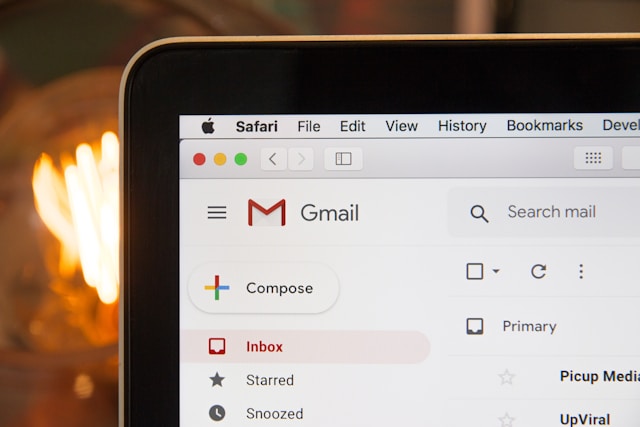Unfollow Tracker Instagram: Monitor Your Followers Properly
A large following is important if you use Instagram to build an online business or persona. Although it’s possible to manually check who unfollowed you on Instagram, it takes serious work when your numbers are in the thousands!
Luckily “there’s an app for that”- unfollow trackers.
This article will discuss unfollow trackers for Instagram: what they do, and the best ones on the market. Regardless of your followers, we’ll show you how to keep tabs on them.

What Is an Unfollow Tracker on Instagram?
Unfollow trackers for Instagram are third-party apps that allow you to track who unfollowed you on Instagram. These apps list users who have stopped following you; some even allow you to unfollow them. With the help of these apps, you can keep track of your followers (and unfollowers) without having to check your follower list manually.
They can be helpful for personal and business accounts, as they allow you to track your follower count and engagement. With an unfollow tracker, you can see who has stopped following you and make changes to your content or strategy accordingly.
Several unfollow tracker tools are available as standalone apps and Instagram integrations. It is important to note that Instagram does not endorse or support using third-party apps. Using these apps may violate Instagram’s terms of service and result in your account being suspended or banned. Therefore, using these apps at your own risk and being aware of the potential consequences is important.
While an unfollow tracker can provide valuable insights, it’s also important to note that it’s not a magic potion. It’s important to focus on creating engaging content and building a strong community on Instagram rather than solely focusing on your follower count.
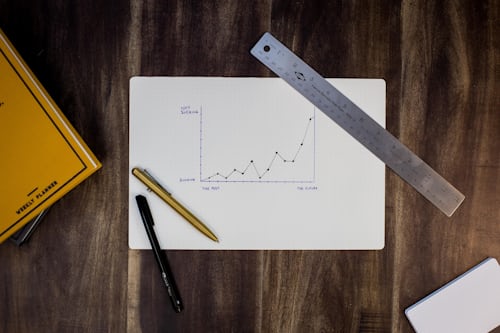
Why Use an Unfollow Tracker on Instagram?
It can be frustrating when someone you follow decides to unfollow you. If it is a personal account, you may take it personally- what did you do wrong? Should you unfollow them back? And if your account is more business-orientated, you’ll want to assess whether you need to change your strategy, especially if these are widespread and regular.
This is where an unfollow tracker on Instagram can come in handy.
An unfollow tracker can help you keep tabs on your account and ensure you follow the right people. Here are some benefits of using an unfollow tracker on Instagram:
Benefits of Unfollow Trackers on Instagram: Track Your Followers and Unfollowers
Let’s kick off with the most obvious one: using an unfollow tracker on Instagram lets you keep track of who is following and unfollowing you. This information can help identify trends and patterns in your account’s growth. You can also use this information to determine which posts resonate with your followers and which don’t.
By tracking your followers and unfollowers, you can also identify which accounts are fake or spammy. These accounts can drag down your engagement rates and make reaching your target audience harder.
Benefits of Unfollow Trackers on Instagram: Identify Inactive Accounts
Another benefit of using an unfollow tracker on Instagram is identifying inactive accounts.
These accounts last posted a while ago or have stopped engaging with your content. By identifying these accounts, you can decide whether to remove them from your followers list or reach out to them to re-engage.
Removing inactive accounts can help you improve your engagement rates and ensure your content reaches the right people. It can also make your account look more professional and credible.

Benefits of Unfollow Tracker on Instagram: Cleaning Up Your Instagram Feed
Using an unfollow tracker for Instagram can also help you clean up your Instagram feed. By identifying accounts that aren’t relevant to your interests or niche, you can unfollow them and make room for more relevant content. This can help you focus on your goals and improve your Instagram experience.
Cleaning up your Instagram feed can also help you avoid getting overwhelmed by too much content. By following only the accounts that matter to you, you can ensure you get the most out of your time on the platform.
Benefits of Unfollow Tracker on Instagram: Improving Your Engagement Rates
Finally, using an unfollow tracker for Instagram can help you improve your engagement rates. By removing fake or inactive accounts and focusing on your target audience, you can increase the number of likes, comments, and shares on your posts. This can help you grow your account and reach more people.
Improving your engagement rates can also help you attract more followers and build a loyal community around your brand or content. By creating high-quality content and engaging with your audience, you can establish yourself as an authority in your niche and grow your influence on the platform.
By analyzing your followers and their behavior, you can get insights into what content works best and what doesn’t. You can also identify your most loyal followers and engage with them more to build stronger relationships.
4 Easy Steps on How to Track Unfollowers on Instagram
So those are the benefits of using an Unfollow tracker on Instagram. We’ll now give you the steps you need on how to track unfollowers on Instagram.
- Choose an Unfollow Tracker App
To find an unfollow tracker app, search for them on the app store or use the search engine to find the best ones. It is important to choose a reliable and trustworthy app with good reviews. (Don’t worry; we’ve listed the best ones below!) - Connect Your Instagram Account
Once you have chosen an app, you must connect your Instagram account to the app. This will require you to log in to your Instagram account through the app. Make sure to read the app’s privacy policy and understand what information the app will access. - Analyze Your Followers and Unfollowers
After you have connected your Instagram account, the app will start analyzing your followers and unfollowers. You can usually see who has recently unfollowed you, who has followed you back, and who you are not following back. Some apps provide additional insights, such as your most engaged followers and popular posts. - Take Action
Now that you have analyzed your followers and unfollowers, it’s time to take action. You can use this information to unfollow users who are not following you or win back defectors.
However, it’s important to remember that your number of followers is only one of the important metrics. It’s more important to have engaged and authentic followers who are interested in your content. You can have 2 million followers, but what’s the point if they are fake or disinterested in your content or product?

Manually Track Unfollowers on Instagram or Automate Tracking: The Best Options
The Instagram team has taken small steps to track who engages with. You can delete triggering comments that could incite self-harm and place content from accounts you have a stronger relationship with at the top of your feed.
Additionally, they’ve enhanced their privacy features to protect your personal information.
Platforms are giving us greater control over our accounts. However, one major feature must be added to find out who has unfollowed you. You must either scroll through your long list of contacts or use a third-party app.
Here are a few suggestions for tackling this task. Then it’s time to get your lost Instagram followers back!

Unfollower Tracker on Instagram: Manually
The simplest way to find out “who unfollowed me on Instagram” is to check the Instagram account of the person who unfollowed you. Visit their Instagram profile and tap the box that says “Following.” There you’ll see a list of people they’re following. You can assume they unfollowed you if you weren’t on their list of followers. Doesn’t that sound easy? And it is if you have a few dozen followers.
But what if you have thousands of Instagram followers? There are a few Unfollow Tracker Instagram apps you can use if checking each and every follower isn’t possible.
Unfollower Tracker on Instagram: Best App to Track Instagram Unfollowers
To keep your personal information secure, Instagram made major changes to its platform in 2018. Because of this, many third-party Instagram apps have stopped working since they heavily depended on the old Instagram API. A few apps still work when finding out who unfollowed you on Instagram. Here’s a list of the very best apps to track Instagram unfollowers:

- Best Interface: FollowMeter
The Instagram app uses a simple dashboard to show you several key metrics, including who recently unfollowed you, who recently followed you, and others. The unfollow section of your Instagram account will display a list of the followers you lost. Both iOS and Android versions of FollowMeter are available by subscription. - Easiest to Use: Followers Tracker Pro
While this app comes with a subscription fee – monthly for $5.99, six months for $17.99, and annually for $23.99 – it’s incredibly easy to find out how many Instagram followers you’ve lost. You are paying for the sheer usability and convenience as much as the functionality. It shows who has unfollowed you, who you are following but isn’t following you back, and more. However, (sorryAndroid-lovers!) the Followers Tracker Insight app is still only available for iOS devices at the time of writing. - Best Free App: Follow Cop
This free Android app lets you see who has unfollowed you since you last logged in. You’ll have to deal with quite a few ads mixed in with what you’re looking for, but it does exactly what it says on the tin. A reliable Instagram app that lets you keep track of lost followers. And at that price tag, you can’t grumble too much!

Unfollow Tracker Instagram: How To Check Who Isn’t Following You Back
Checking who has unfollowed you on Instagram goes hand-in-hand with finding out who hasn’t followed you back on Instagram. When your business relies on Instagram presence, knowing if key players in your targeted audience know what you do can be helpful. Instead of endlessly searching for “who hasn’t followed me back on Instagram,” save yourself some time. Apps that share unfollow data will also share data about who does not follow you back – if you can, try to find one that does both. If you’re looking for more options, a few apps
prioritize unrecognized follows.
- Unfollowers & Followers
The app shows who hasn’t followed you back and who is most engaged with your account. It is only compatible with iOS.
- nFollowers
This free app lets you learn who has unfollowed you, who has not followed you back, and who has often interacted with your posts. The nFollowers app is only available for iOS devices.
- Combin
The data provided by Combin gives you a lot of insight into your Instagram audience. Aside from finding accounts you follow that do not follow you back, the platform can also tell you more about your collective “quality audience.” The accounts you follow that are most engaged and follow back. It is also worth mentioning that after the initial trial, there is a $15 monthly charge to access your data with this app.
Unfollow Trackers on Instagram: The Final Word
Now that you’ve learned about unfollow trackers on Instagram, you can take control of your Instagram account and keep track of who is following and unfollowing you.
Remember that while an unfollow tracker can be useful, it’s important to use it responsibly. Refrain from obsess over your follower count or becoming too fixated on who is unfollowing you. Instagram’s algorithms are always changing, so the metrics provided by an unfollow tracker may only sometimes be 100% accurate. Use the tool as a general guide, but don’t rely on it only partially.
Instead, focus on creating high-quality content that resonates with your audience and building genuine connections with your followers. You’ll soon find the rest will fall into place.
Of course, if you are an influencer or business trying to grow on Instagram, you’ll need the followers in the first place!
Path Social specialize in organic Instagram account growth. That means no bots, real followers, and sustainable growth. We don’t believe in vanity metrics like fake followers. They serve no purpose to your business and can land you in hot water with the Instagram terms and conditions. No, we use our team of influencers in conjunction with our special Ai-targeting algorithm to put your content in front of the audience that most appreciates it.
Real, targeted users. Long-term, sustainable growth.
That’s why 24,000 influencers trust us to build their brand up- the right way- every month. Read some of their reviews to see if we fit the bill for your or your company’s needs.
If you like what you see, then why wait any longer? Get started today and discover why so many businesses choose Instagram to promote their business and why they choose Path Social to help them do it.


Want Free Instagram
Followers?
Let our AI targeted organic growth work for you for free
Get Free Instagram Followers