How To Share Someone’s Instagram Story: A Complete Guide
Instagram is a multi-functional social media site offering a multitude of features like messaging, advertising, online shopping, and media sharing. With a few clicks, users effortlessly connect with others worldwide and share a wide range of content.
A standout feature of Instagram is sharing posts from other accounts on your Instagram Story. This can include content like powerful quotations, behind-the-scenes, or reviews of products and services.
Sometimes, sharing Stories you like might seem tricky, but we’re here to help. This blog will shed light on how to share someone’s Instagram Story and cover other queries and quick fixes.
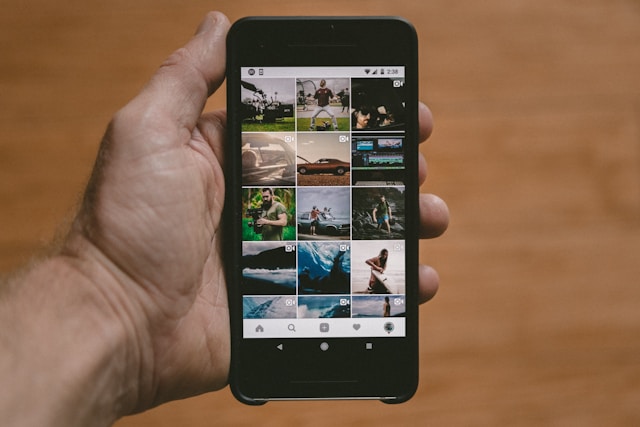
How To Share Someone’s Instagram Story
With the recent addition of a cross-posting feature, Instagram acknowledges the significance of sharing posts and Stories. This feature specifically benefits brands highlighting their user-generated content (UGC) content and influencers reposting it for exposure.
Aside from making reposting more prominent, this change has also enhanced engagement and increased the production of UGC content. Combining user-generated content with brand messaging significantly increases engagement by 28%.
To share a Story, all it takes is a quick tap. Reposting is easy for public accounts, but private accounts limit access to the Story. However, you can still share Stories with friends, even with a private account.
Keep in mind that an effective sharing strategy relies heavily on timing and carefully selecting content to republish. Consider these factors before reposting or sharing a post to your Instagram Story from another account or your feed:
- Are you collaborating with an Instagram influencer and want to include their narrative post on yours?
- Are you placing an ad for a competing brand that appeals to your target demographic?
- Do you want to advertise a fresh feed post, capitalizing on users viewing Stories before scrolling their feed?
- Do you want to showcase client-generated UGC, regardless of whether they tagged you?
Advantages of Sharing Instagram Stories for Brands
Sharing Instagram Stories has become a pivotal strategy for brands aiming to connect with their audience more dynamically and personally. This feature offers several compelling reasons for brands to prioritize its incorporation into their social media approach.
Real-Time Engagement
Instagram Stories provides brands with a real-time engagement platform. By sharing behind-the-scenes glimpses, product launches, or live events, brands can establish a sense of immediacy. This real-time engagement fosters an intimate relationship between the brand and its followers, strengthening their social media presence.
Humanizing the Brand
Stories reposts offer a unique opportunity for brands to humanize their image. By showcasing the faces behind the brand, sharing employee Stories, or featuring day-to-day operations, brands can transcend the corporate façade. Humanizing the brand creates a relatable and approachable persona, building trust and loyalty among followers.
Interactive Elements
The tools within Instagram Stories, including polls, quizzes, questions, and swipe-up links, allow brands to engage their audience actively. These features boost participation and enable brands to gather valuable feedback, conduct market research, and understand customer preferences.
Showcasing Products and Services
Brands can leverage Instagram Stories to showcase their products and services in a creative and visually appealing manner. The temporary nature of Stories encourages followers to act quickly, driving urgency and potentially leading to increased sales. Additionally, features like shoppable tags enhance the shopping experience directly through the Stories.
Expanding Reach and Visibility
Using hashtags, location tags, and engaging content in Instagram Stories can contribute to increased visibility. This expanded reach exposes brands to a broader audience, attracting new followers and potential customers. The shareability of Stories further amplifies the brand’s visibility as followers reshare compelling content with their network.

How To Share Someone’s Post on Instagram Story
Sharing someone’s post on your Instagram Story allows you to curate your interests and foster community. Here is how to share someone’s post on Instagram Story:
- Open the post you want to share. You can find them on top of your feed posts.
- Now, look for the paper airplane icon beneath it. This icon represents the “Send” or “Share” feature on Instagram.
- Tap the share button and a menu of sharing options will appear. Choose “Add post to your Story.” This action directs the content directly to your Instagram Story.
- The Instagram app will redirect you to the Story screen. You can personalize the post through text, stickers, or other creative elements here. Tailor the content to align with your style and messaging.
- Once satisfied with the customization, click the “Your Story” button to publish the shared post. This action places the post on your Instagram Story for your followers to view.
You can tag the original poster using the “@” symbol followed by their username. This notifies the user that you have shared their post, fostering engagement and interaction. Instagram offers various settings for controlling who can view your Story.
You can customize these settings based on your preferences. Choose between sharing with your close friends or all your followers. Keep an eye on your Instagram Story to see how your followers engage with the shared post. Users can react, comment, or send direct messages responding to your Story.
You can also repost someone’s post on your Story through the best repost app for Instagram. These apps simplify the sharing process, providing additional features and customization options for an enhanced user experience.
How To Share Someone’s Story to Your Story on Instagram
Sharing relevant content is an essential means of communication on social media. Instagram allows users to not only post personal narratives but also share the posts of others as their narratives. Here’s how to share someone’s Story to your Story on Instagram.
- To share someone else’s Instagram content, visit their profile and open the content you want to share.
- Look for the paper airplane icon under the post and tap on it. This will bring up a menu.
- Choose “Add post to your Story” from the menu to automatically add it to your Story stream.
- Instagram allows you to personalize the shared Story. Once you have made the desired edits, click on “Your Story” to share it with your followers.
Posting someone else’s Instagram content to your own is a simple way to connect with them and express gratitude. It adds depth to memorable occasions and brings people together via shared experiences, fostering community.

How To Share Someone’s Story on Instagram to My Story Without Being Tagged
Are you wondering how to Share someone’s Story on Instagram with my story without being tagged? There are two ways to share it: as a video or a static picture. To share a Story as a static picture, take a screenshot by long-pressing on it until the options disappear.
To save a Story as a separate video, start a screen recording and long-press the screen while it’s playing. To adjust the video’s duration to your liking, open the screen recording and edit or crop. This method allows you to share a Story even if you are not tagged.
Tips To Generate User Engagement Using Instagram Story Reposts
Leveraging Instagram Story reposts is a powerful strategy to boost user engagement and establish an online community. Here are essential tips to effectively generate user engagement through this dynamic feature.
- Craft a Reposting Schedule
Create a regular repost schedule to engage your audience without overwhelming them. Pick the best times when your followers are most active for maximum interaction. Plan your repost schedule to ensure a steady flow of content.
- Curate User-Generated Content
By reposting, you tap into the pool of talented UGC creators showcasing your brand. Encourage user-generated content (UGC) with a dedicated hashtag, create a saved posts category, and alternate UGC posts with brand-created content. This approach helps maintain a consistent flow of engaging content.
- Acknowledge Mentions
Reciprocity is key in the world of social media. Acknowledge accounts that mention you by expressing gratitude. This simple gesture fosters a sense of appreciation among your followers and customers.
- Personalize Reshared Stories
Elevate your reposts on Instagram Stories through the platform’s creative features. Use GIFs, emojis, music, and interactive elements like polls and tags to add your unique touch. Infuse your brand colors and voice through text and visuals for a personalized and engaging repost.
- Create Highlights for Evergreen Content
Utilize Instagram Highlights to prolong the visibility of reposts for Evergreen content. Group together reposted Stories that convey specific themes or offer enduring value. Highlights serve as curated collections, allowing followers to access and revisit compelling content at their convenience easily.
Best Practices for Story Sharing
When sharing content on Instagram, follow some best practices for responsible and respectful online behavior. These practices create a positive digital space and ensure original creators receive the credit they deserve. Here are the best practices for sharing content on Instagram:
Asking for Permission Before Reposting
Respecting others’ work is crucial. Before sharing Instagram Stories, ask for the creator’s permission. This step demonstrates respect, prevents conflicts, and ensures proper content sharing with the creator’s consent. A direct message or comment requesting permission is a considerate approach that aligns with ethical content-sharing practices.
Properly Crediting the Original Creator
Giving credit where it’s due is vital for ethical content sharing. When sharing a Story, always make sure to credit the original creator. Tagging the creator’s Instagram handle or mentioning their username in the caption acknowledges their work. It also provides a direct link for viewers to explore more of their content. This practice fosters a supportive and collaborative online community.
Avoiding Inappropriate or Sensitive Content
Being considerate of Instagram’s diverse audience is important. Before sharing any content, assess its appropriateness and potential impact. Avoid sharing content that could offend, be inappropriate, or show insensitivity towards individuals or specific communities. This practice ensures that your account remains a safe and inclusive space for all followers.
Awareness of cultural differences and potential sensitivities demonstrates responsible content curation and fosters a positive online environment.
Monitoring Trends and Viral Content
Staying in the loop with trends and viral content is crucial for relevance. Keep an eye on what’s current in your niche and incorporate relevant trends into your content strategy. But don’t forget to maintain your brand consistency. This approach ensures your brand stays current while keeping an authentic connection with your audience.

Incorporating an Innovative Social Media Strategy With Path Social
Reposting on your Instagram Story is a good way to get more followers and boost engagement. Just keep it respectful. Make sure to credit the original creator and ask for permission if needed before sharing on your Instagram Story. It’s a simple way to stay courteous and positive on the platform.
Now you know how to share someone’s Instagram Story for better engagement. Are you planning to take your social media strategy to a new level? Employ Path Social and experience a boost in your digital success.
Boost visibility, attract your niche audience, and increase sales with our AI-driven backed techniques and organic growth strategies. So, what are you waiting for? Start growing and gaining Instagram followers today.


Want Free Instagram
Followers?
Let our AI targeted organic growth work for you for free
Get Free Instagram Followers







