How To Turn Off Read Receipts on Instagram?
Instagram is one of the most widely used social networking platforms. Reportedly, the platform boasts more than one billion active users. This makes it the premier social media application for connecting and communicating with one another.
The read receipts feature on Instagram adds to the platform’s commitment to user privacy. This feature allows users to turn on and off the read receipts. Have you ever wondered how to turn off read receipts on Instagram? If you’re wondering how to turn off seen messages on Instagram, you’re not alone. This blog will discuss everything you need about Instagram messages and turning off read receipts.

How To Turn Off Read Receipts on Instagram?
A read receipt on Instagram, commonly known as “seen” or “read,” lets you know when someone has viewed a direct message (DM). When a user receives your Direct Message, Instagram notifies you in the following ways:
- Sent (Blue): You have successfully sent the message to the recipient, but they still need to open it.
- Delivered (Blue with a checkmark): This indicates that the sender delivered the message to the recipient’s message inbox.
- Seen (Profile Picture): The recipient has opened and viewed the message.
Here is some additional information about reading receipts on Instagram:
- Disabling Read Receipts: Instagram doesn’t offer an option to turn off read receipts. Unlike other messaging platforms, there’s no setting to turn this feature off. To view Instagram anonymously, consider turning off read receipts to maintain your privacy while browsing.
- Group Chats: Each participant’s profile picture will appear below the message they’ve seen. This allows you to know who in the group has viewed your message.
- Video Messages: After sending a video message, you’ll see an eye icon below it to indicate that the recipient has seen it.
- Voice Messages: Voice messages also have a similar system. When someone listens to your voice message, you’ll see a small speaker icon next to it.
- Privacy Considerations: Reading receipts can help determine if someone has seen your message. However, sometimes, people may respond later for various reasons, and respecting their space is essential.

How Do Read Receipts Work?
Read receipts on Instagram indicate whether a recipient has viewed a direct message (DM). When a message is “Seen,” the recipient has opened and read the message. This feature is part of Instagram’s messaging system and provides real-time feedback on your messages’ status. To modify settings, you should have a stable internet connection.
Here’s how to read receipts work on Instagram:
Message Delivery Status
When you dispatch a direct message via Instagram, the platform transmits the message to the recipient’s device. You can confirm this status by observing a checkmark next to the message.
Read Message
Once the recipient views the message, the status changes from a checkmark to “Seen.” The platform shows this timestamp to indicate when the recipient reads the message, and it appears beneath the message.
Group Chats
The system individually records the read status of each participant in group chats. It means that you can see who has viewed the message and when.
Voice Messages and Videos
Like text messages, read receipts also apply to voice messages and videos. The platform notifies the sender when the recipient listens to a voice message or views a video.
Disappearing Messages
Users can utilize a feature on Instagram where messages vanish after they view them and exit the chat. In this case, read receipts function in the same way as with regular messages.

Can You Turn Off Read Receipts on Instagram?
How do I read Instagram messages without being seen? Instagram does not give users an option to turn off read receipts. So, the platform automatically notifies the sender about message delivery. While there isn’t an official feature to hide these read receipts, there are unofficial workarounds.
One method involves using the “Airplane Mode” on your device. By activating this mode, you can read messages without triggering a read receipt notification to the sender. However, it’s important to note that Instagram does not always endorse or guarantee the reliability of this method. Remember, turning off read receipts doesn’t affect message requests.
Nevertheless, it’s crucial to exercise caution when employing unofficial methods to disable read receipts. Such actions might contravene Instagram’s terms of service and potentially lead to temporary or permanent account restrictions. Therefore, users should proceed with these workarounds at their own risk.

How To Turn off Seen on Instagram DM?
Is there a way to turn off seen messages on Instagram DM? Well, not as a standalone feature. However, techniques exist for viewing Instagram direct messages discreetly without triggering a read receipt. Here are five reliable approaches.
Here are five proven methods that apply to various situations and address disabling “seen” notifications on Instagram DMs. No matter your situation, at least one of these options will work for you.
Offline
- Avoid tapping on message notifications to prevent immediate marking of messages as read.
- Launch the Instagram app and go to the Messenger section from the home page. Refresh your message inbox to load the messages without marking them as read.
- Swipe down on your screen to access the phone menu. Turn off both mobile data and WiFi by tapping their respective icons.
- You can open your messages inbox without sending a read receipt with no internet connection.
Airplane Mode
To use airplane mode on Instagram, turn off WiFi and data connections, putting you offline. This method ensures Instagram won’t establish a connection, especially on Android devices that reactivate WiFi.
- Launch the Instagram app and refresh your inbox without interacting with the notification.
- Swipe down to access your phone’s menu, then activate airplane mode, completely severing your internet connection.
- Return to your message inbox and peruse your messages.
Just like manually disabling WiFi and data, remember that this approach is temporary. Upon deactivating airplane mode, the other party will receive a read receipt.
Turn Off Active Status
Turning off the activity status conceals your active status and turns off read receipts. Here’s how you can do it:
- Open the app and go to your profile picture in the lower left corner.
- Access the hamburger menu (three horizontal lines) at the upper right corner and choose “Settings.”
- Locate the “Privacy” option and select it.
- Within this section, tap “Activity Status,” which will unveil further settings.
- Adjacent to “Show Activity Status,” you’ll find a toggle button. Activate it to turn off your activity status and the “Show When You’re Active Together” feature.
- Once deactivated, the toggle will appear grey instead of blue. This applies even if you’re currently online. Now, you can use Instagram without revealing your active status and read messages without triggering a read receipt.
Restrict Sender
To manage interactions with only a few individuals, consider restricting them instead of blocking read receipts for everyone. It allows them to send messages without notifying you.
Here’s how to restrict someone:
- Log in to your Instagram account and go to the profile page of the person you wish to restrict. You can do this by clicking on their username in your message inbox or searching for them from your homepage.
- Press the menu icon situated in the upper right-hand corner.
- Select the “Restrict” option.
- You’ll receive confirmation that you’ve restricted a person. You won’t receive notifications from them anymore, and their messages will be in your message inbox.
This feature helps manage problematic accounts but has a limit on user restrictions.
Read Messages From the Notification Bar
Message notifications are a significant cause of people getting left on read. Accidentally tapping to read can lead you to the message inbox, and the same can happen when dismissing notifications.
To completely turn off notifications, take the following steps:
- Launch the Instagram application and select your profile in the lower right corner.
- Access the menu in the top right corner of your profile page and select “Settings.”
- Within the Settings page, navigate to the Notifications tab.
- Locate the “Messages and Calls” option and tap to expand it.
- You’ll find options such as “Messages” and “Message Requests.” Switch both to the “Off” position.
Following this, Instagram will refrain from sending messages or requests to your phone. This means you won’t have to worry about accidentally tapping a notification. To check your messages, you must manually open the app and go to your message inbox.
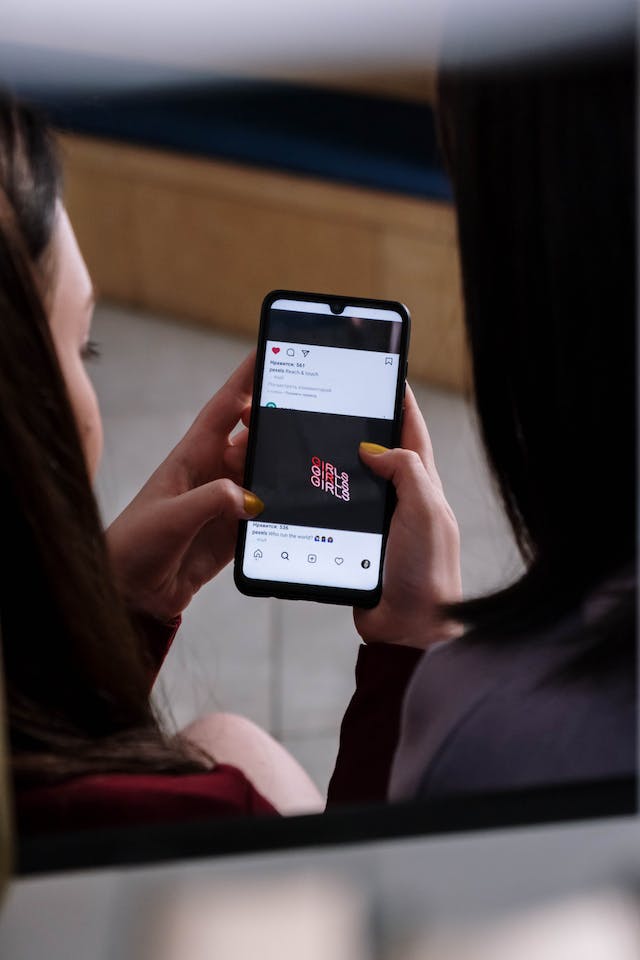
Privacy Considerations
Using read receipts on Instagram can have significant privacy implications, both for the sender and the recipient. Here are some key considerations to keep in mind:
Sender’s Perspective
Senders can use read receipts to track when the recipient reads their message. This can be useful for confirming a message’s viewing. However, misuse can be invasive, as senders can monitor the recipient’s activity, potentially compromising their privacy or discomfort. Users continuously using read receipts can become intrusive and annoying to recipients, who may feel their privacy is being invaded.
Recipient’s Perspective
Read receipts expose the sender to the recipient, potentially compromising privacy. They also limit recipients’ control over their communication, diminishing their ability to choose when to acknowledge a message. This can also lead to social pressure to respond quickly despite the recipient’s preference for a slower response.
Implications for Relationships
Read receipts can affect trust in relationships, so respecting boundaries and communicating preferences is crucial. Responding late after reading a message can lead to misunderstandings.
Managing Read Receipts
There is no official way for Instagram to disable read receipts. Some users use alternate methods like Airplane Mode to read messages without triggering read receipts.

Pros and Cons of Turning Off Read Receipts on Instagram
Disabling read receipts on Instagram, while providing a level of privacy, comes with its own set of advantages and disadvantages. Here are the pros and cons of turning off read receipts on Instagram:
Pros
- Turning off read receipts allows recipients to read messages without the sender’s knowledge. This provides privacy in professional settings or when communicating with strangers.
- It prevents pressure to respond, benefiting those who prefer a more personal approach.
- It prevents senders from making assumptions about recipient behavior, reducing misunderstandings or misinterpretations.
Cons
- It may lead to uncertainty about communication’s effectiveness.
- This can cause frustration and misinterpretation of intentions.
- Turning off read receipts can impact trust, especially in personal and professional relationships. This is because senders may wonder why messages aren’t acknowledged.

Let Path Social Help You To Instagram Fame
Understanding how to turn off read receipts on Instagram is crucial to maintaining privacy for a positive online experience. The Read Receipts feature allows users to discreetly read messages on Instagram without notifying the sender.
Instagram offers other tools to help you build a lasting community without compromising your privacy. However, maneuvering these tools can be challenging – but Path Social can help. With a decade-long experience and an AI-targeting algorithm, Path Social can help you connect with genuinely interested users.
Let nothing stop you from building an organic community that’s authentic, interested, and engaged! Start growing on Instagram with Path Social and unleash Instagram’s true potential!


Want Free Instagram
Followers?
Let our AI targeted organic growth work for you for free
Get Free Instagram Followers







