Instagram Community Guidelines: Everything You Need To Know!
For many years, how Instagram issued punishment frustrated many users. Being at odds with the Instagram Community Guidelines could surprise people. The social media business erased infringing profiles without prior notice, leaving users bewildered and appalled when they tried to access their accounts.
They found that Instagram deactivated their accounts rather than providing them with a warning about their potentially dangerous accounts. Instagram gives users a heads-up before their accounts are deleted, allowing them to save their profiles.
This is scary for a user who needs social media for their livelihood. Abusive behavior can not only cause problems for other IG users, but it can also cause problems for your own Instagram profile. If you put a lot of effort into generating interaction on your page by following our advice for organic development, it would be a tragedy if IG removed your page. Would it be worth it to put up with the harsh comments?
The Instagram platform appeals to various demographics, but its success is contingent on all users adhering to its community standards of conduct. While consideration for others and regard for others’ opinions are encouraged by Instagram’s community standards, it might be difficult to police these topics. Let’s understand all you need to know about the Instagram community guidelines.

Instagram Community Guidelines in a Nutshell
Current and aspiring social media influencers should familiarize themselves with Instagram community guidelines and adhere to them. The following are common infractions that might result in a strike:
- Instagram does not permit users to publish anything that glorifies or promotes illegal activity, such as terrorism, organized crime, hate organizations, or selling sexual services and non-medical drugs.
- When it comes to intellectual property, it is against the rules to use the material of another copyright owner on your account without first obtaining that user’s consent.
- Adhere to using appropriate imagery. Instagram prohibits nude images, except for breastfeeding or displaying scarring from a mastectomy in art, sculpture, or painting. Such “intimate images” are permissible.
- Sending excessive messages, comments, or postings is an example of the behavior known as “spamming.” Avoid this behavior, even if you think it’s just harmless promotion of your brand.
- Oral and physical harm, harassment, and other intolerance are examples of hate speech.
- Extreme gore: Instagram has the right to remove anything that depicts graphic deaths or injuries. Are the photographs spread in reaction to major and noteworthy events to critique, denounce, or raise awareness and educate? In that case, IG may allow it.
- Self-Injury: Instagram has a zero-tolerance policy when it comes to the promotion or encouragement of self-injury, especially eating disorders. However, it does not prohibit anything that brings attention to or assists people who self-harm through eating disorders or other behaviors.
When utilizing the app, we suggest you familiarize yourself with the Instagram community guidelines so that you know all the rules and can follow them correctly. If this content surfaces, you risk being subject to certain sanctions.

The Instagram Community Guidelines Promotes Harmony for a Community of Cultures
We all should take the IG Community guidelines seriously. Instagram recently made the announcement that it will provide users with a heads-up when there is a possibility that it will deactivate their accounts.
The app will send users notifications as part of this updated notification procedure. These messages will notify them that there is a possibility that it may deactivate their accounts due to infractions against the Instagram Community Guidelines.
Instagram will issue a cautionary message to accounts that are in danger. It will also provide, beneath the message, a history of the account’s past infractions. This will explain the reasoning behind the warning that was issued.
In addition, Instagram will now provide the option for users to appeal any material that has been removed directly from the notice itself. This significantly improves over the previous method, requiring users to visit Instagram’s Help Center to submit an appeal.
In the event that Instagram determines that someone reported the post incorrectly, the post will be reinstated. The violation will be deleted from the record of the account. So this is good news for content creators who are the victims of malicious flagging. Only appeals for offenses involving nudity, pornography, bullying, harassment, hate speech, narcotics, or terrorism will be included in Instagram’s notification.
What Does the “Help Keep Instagram a Supportive Place” Message Mean?
At first, its purpose was undoubtedly to provide users a platform to share content about themselves. That would have been nice. However, that’s not the reality of Instagram. Since the beginning, the app has had a comments and talking section, which has given some users the opportunity to harass other users even in a digital setting. This happens even in the face of the strict Instagram Community Guidelines.
As a result, Instagram uses cautionary warnings on IG in the form of a “help keep Instagram a supportive place” message to make the platform safer for its users. Instagram has made the decision to protect its users from the increasing amount of nasty comments by giving users a bit of agency. If you use obscene or harsh language in your posts, they will send you an alert asking you to reconsider your opinions.
You might not even be aware that the words you choose could cause distress to another person, but if you use Instagram, the app will alert you to the chance that you should reconsider your word choice. How? On your Direct Messages screen, you will get a notification that reads, “Help keep Instagram a supportive place,” and will invite you to do so.
Maybe you will think twice before you send that message. The cost of violating the Instagram Community Guidelines is expensive. Keep on reading for the consequences below.
What Happens if You Violate Instagram Community Guidelines? I Can’t Miss Out on a Day of Content!
What’s the worst that could happen? It was just a tiny mistake. Keep reading if you want to know what happens when you violate Instagram Community Guidelines. Firstly, find out the current status of your Instagram account by following these steps:
- Open your Settings menu. (it looks like three parallel lines)
- Tap Settings.
- Choose the Account option from the menu.
- Navigate to the page for the Account Status.
- You can view it here if you have posted anything that affects your account’s current state.
There is another way to find out. If you see a notification in Direct Messages that reads, “Something you sent in a chat went against our community guidelines,” you will know that you have violated Instagram community guidelines. In such a scenario, Instagram might:
- Delete the offending content
- Disable the use of your account
- Delete the entire account
These content restrictions are all worst-case scenario occurrences. If the violation was minor, your post may just live to see another user’s feed!

Is Instagram Your Job? This Is How To Remove Community Guidelines Strike, Instagram Edition
Instagram enforces certain guidelines and policies on its users, and its users must comply. You’ll find these rules under the Instagram community guidelines. A user will receive a strike on their account if Instagram finds that they have broken or violated any of these criteria.
The app considers the gravity of an infraction and the user’s history of behavior on the site to determine the penalty for obtaining an Insta community guidelines strike. After a user gets a strike, various steps can be taken against their account, including temporarily or permanently removing content from the platform, suspending the user’s account, or other limitations. It’s reasonable to want to know how to remove the community guidelines strike. Instagram is a great site that affords people lots of opportunities. You’ll want to stay in their good graces.
Firstly, have you contacted tech support? A method you should never forget is getting in touch with Instagram’s support staff. Instagram Support will provide you with further information on the issue and will assist you in comprehending the reason why IG suspended your account. They can assist you in fixing the problem. It’s possible that you hit the wrong button by accident. When none of the solutions presented below appear effective, the only remaining option is to contact Instagram Support to request more assistance.
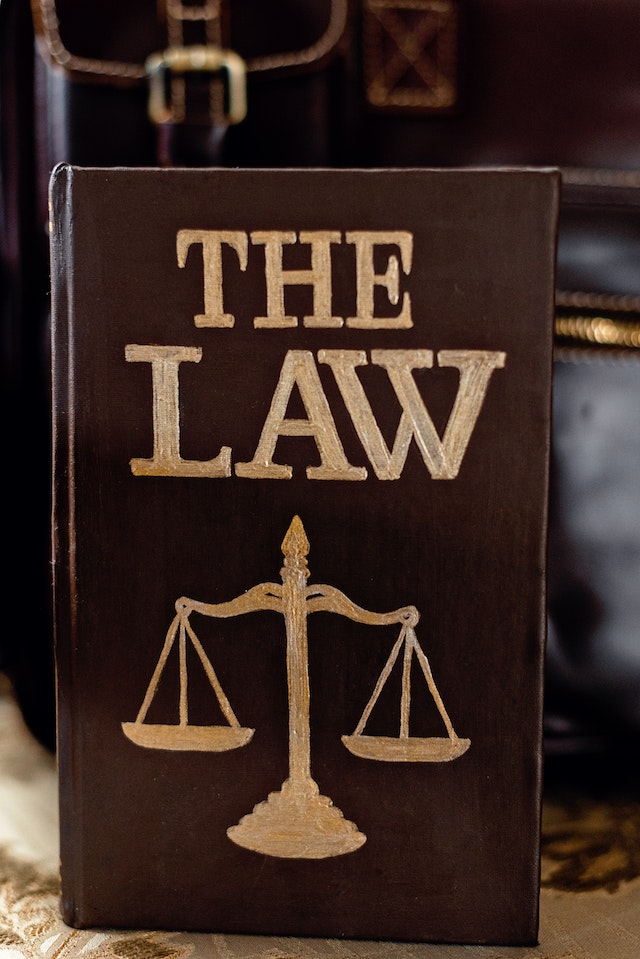
Do This if You Have An Instagram Community Guidelines Strike
There are a few more options available if you face an IG community guidelines strike. With luck, you’ll have your fabulous account back up and running quickly!
- Wait it Out
A popular first step in solving the problem is waiting three days. Do this as soon as possible. Because the strike against the Instagram community guidelines is only temporary, the lifting of the strike might take anywhere from three to seven days in some instances. If you complete the procedures given above, you will be able to check the current status of your account. Hopefully, you can afford to be out of using your account for a few days. Also, having a backup account is valid.
- Use That Backup Account
You can more easily send messages and perform other Instagram tasks using a different account. If you have multiple accounts, you may switch between them quickly and easily by pressing the “long press” button on your profile image and then touching the account you want to use. If it doesn’t work, starting a new account is another option.
- Make use of Instagram on your personal computer.
If you cannot send messages because of the strike placed on your account, try accessing Instagram on your computer instead. You may take two approaches to do this, and we have outlined both approaches as separate points below:
- You may use the Instagram app to send messages by downloading and installing it from the Microsoft store. This allows you to log in to your Instagram account using the app.
- You may also send a message on Instagram by logging in using a web browser and then clicking on the messaging tab.
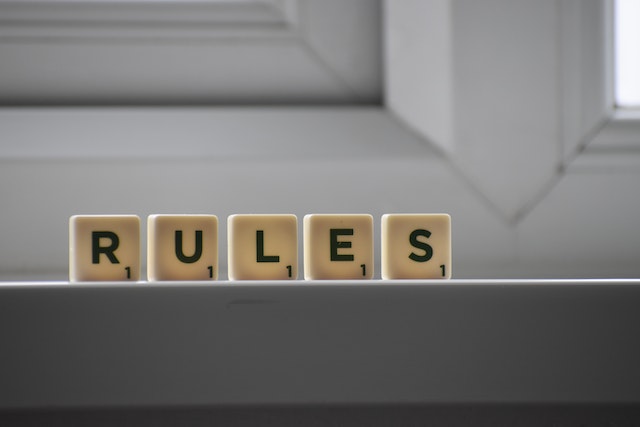
Experience Steady Growth After An Instagram Community Guidelines Warning
A message saying that a certain “post goes against our community guidelines” doesn’t have to be the end of your page. After complying with the Instagram community guidelines, you can return to organically growing your page. This is a promise from us.
Over the past decade, the talented social media team at Path Social has been consistently putting in long hours of labor. They have been working on an internal platform for Instagram influencers and a unique artificial intelligence targeting algorithm. The comments and suggestions that our clients made speak for themselves. Even after receiving Instagram community guidelines warning, you can grow your page.
We can attract organic consumers that are intent, enthusiastic and engaged via this strategy. If you apply our guidance, you can develop a robust Instagram community. To the best of our knowledge, no one else has been able to reproduce our findings successfully. You should get right to work immediately, increasing the number of people who follow you on the platform. Start growing your audience on Instagram as soon as possible and accumulating followers.


Want Free Instagram
Followers?
Let our AI targeted organic growth work for you for free
Get Free Instagram Followers







