Mass Delete Instagram Posts: Start With a Fresh, New Slate
There are many reasons why someone might want to mass delete Instagram posts. Maybe they realized their old IG posts no longer represent them and their beliefs. Perhaps you’re getting rid of the photos you had with a toxic ex. Or maybe you just want to start with a fresh new page you want to populate with more high-quality content.
No matter your reasons for wanting to mass delete posts, they’re valid. Although deleting an Instagram post is easy, it can be tedious to delete multiple posts one at a time manually.
Fortunately, Instagram is flexible and gives you the freedom to bulk delete Instagram posts whenever you want. They even give you two options for your next steps—deleting and archiving IG posts (but more on those later!). Let’s talk about your options when you want to delete a big chunk of your old stuff from your IG profile.
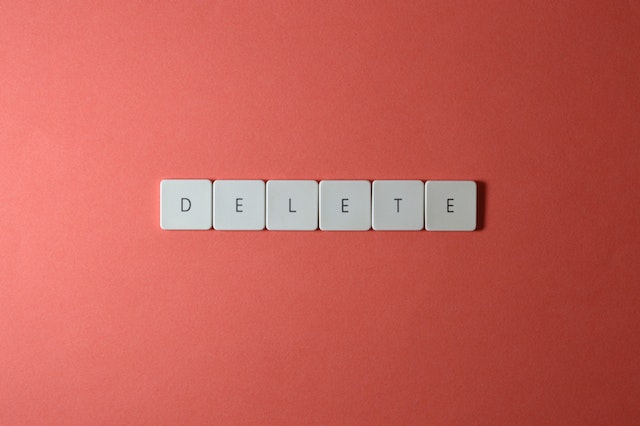
Starting Fresh: Can You Mass Delete Instagram Posts?
Because it’s not one of the key features of Instagram, many aren’t aware that you can easily mass delete posts.
Some users think that they can only delete posts one at a time. This takes forever if you’re trying to delete dozens of old IG posts. So, people might be reeled in by third-party apps that claim to do the impossible job for you for a hefty fee.
Users who aren’t well-versed in Instagram might even think they must delete their Instagram account to erase old IG posts. This is an extreme solution that is completely unnecessary.
And so, the burning question—can you mass delete Instagram posts through the app?
Yes, you definitely can mass delete Instagram posts straight from the app. You don’t have to download any other third-party apps or pay for extra services to get it done easily. There’s a way to do it in seconds from your Instagram settings.
And after you bulk delete those unwanted posts on your IG profile, it will feel amazing! It’s like starting a whole new you without feeling haunted by your past. No more cringing at photos with your ex or being self-conscious about your IG posts from college.

You can bulk delete your IG posts straight from Instagram or with the help of other third-party apps. Of course, doing the latter only makes sense in some cases.
What you need to remember, though, is that mass deleting your IG posts means losing them forever. If you want to keep copies of your old posts, take screenshots of them first. That way, you can still look back on them in private.
How to Mass Delete Instagram Posts, Step by Step
If you’ve backed up your photos and are 100% sure you want to mass delete Instagram posts, let’s rock and roll. Here’s how to mass delete Instagram posts through the app in a few simple steps:
1. Go to your Instagram profile and click on the hamburger menu with three lines in the upper-righthand corner.
2. Click “Your activity.” Here, you’ll see the overview of everything you’ve posted and engaged with on the app.
3. Click “Posts.” This will show you all your feed posts on your IG profile.
4. Select the IG posts you want to bulk delete. If you’re trying to delete your oldest posts, use the filter option to show you the oldest ones first. You can also select a date range to mass delete posts from a specific period.
5. When you’re done selecting your IG posts, you’ll have two options: delete or archive. Select “Delete” and confirm your decision in the pop-up message.
When you’re done, all the old IG posts you chose to bulk delete will disappear from your profile. Easy peasy!

Is It Better to Archive or Mass Delete Instagram Posts?
We mentioned Instagram has two options for when you want to hide your old IG posts. One is the deletion option, and the other is archiving your posts.
If you want to temporarily remove your posts from your feed, you can “archive” them. Archiving a post means making it invisible to others and hiding it for a while but not deleting it. All comments likes, and other data relating to your post are kept. When you’re ready, you can restore your photos from the archive and put them on your feed again.
Archiving is a terrific option for those unsure if they can mass delete Instagram posts permanently. But which is better—archiving or deleting posts? The answer depends on your motivations and goals for keeping your posts out of the public eye.
When You Should Mass Delete Instagram Posts
Deleting your posts is best if you’re sure you don’t want to see these posts ever again.
Feeling a strong dislike for the content you used to make is a good reason to delete your posts. Some reasons for not wanting to keep your old content anymore include the following:
· They are low-quality posts that you don’t want to be associated with now that you make high-quality content
· Your content is irrelevant now because they don’t align with your current values and life stage
· You said things in a post that you didn’t mean, and you want to repair your reputation
· You had a drastic change in your aesthetic or self-expression and you didn’t want to be reminded of your past
· They’re photos with people that trigger you or bring up traumatic experiences from your past
Some people also mass delete Instagram posts for safety and privacy reasons. If you regret posting things that give people information about where you live or work, you can bulk delete those. If you post your kids’ photos but realize you don’t want their faces online, deleting those is a good idea.
When You Should Archive Instead of Mass Delete Instagram Posts
Before you mass delete posts, try to think ahead. Will you ever need those posts in the future? Will you regret deleting them and wish you could put them back on the feed a few weeks or months from now? Is there data from those IG posts you might need for your business?
If you answered yes to any of those, you might be better off archiving your posts instead of deleting them. An archived post can easily be brought back after some time. If you mass delete Instagram posts, you may regret your decision. This is the better option if your reasons for wanting to remove IG posts from your page aren’t that drastic.
For example, let’s say you and your bestie got into a fight. It’s understandable if you don’t want your photos of them on your feed while you’re going through a rough patch.
But just because you had a small falling-out doesn’t mean you should permanently erase them from your life. So, it makes more sense to archive these IG posts for now.
If you run an Instagram business profile, you can archive contests and already done giveaways. That way, it won’t lead to confusion if your followers see them and think they’re ongoing. At the same time, you can check back on it to see Instagram Insights on the contest’s performance and engagements.

Archiving Posts May Be a Smart Move for Influencers
If you’re an influencer, you could also archive all your posts to focus on promoting something. Archive everything else first instead of announcing your merch drop or album release in the middle of so much clutter. That way, all your followers will see on your IG profile is the event you’re promoting.
This is something Taylor Swift has done to announce her album Reputation. Blake Lively has also done it to promote the trailer for her film The Rhythm Section.
They didn’t mass delete Instagram posts. Instead, they kept their IG posts hidden briefly to put something more important in the spotlight.
In some areas of the world, influencers also archive most of their IG posts before posting an apology. Let’s say you’re caught in a scandal and want to release a statement. It’s more respectful to hide your posts before posting your apology. It follows the same logic as promoting a big drop. When your followers open your IG profile, your apology is all they will see.
Korean reality TV star Jia Song did this when she received online hate for wearing fake designer clothes. She archived all her posts before posting the apology so that it was the only thing on her feed. When she was no longer in hot water, she unarchived all her posts again.
Can You Get Photos Back After You Mass Delete Instagram Posts?
Immediately regret your decision after you mass delete Instagram posts? Don’t worry! If you’re not too late, you might still be able to salvage your old IG posts.
Instagram keeps your recently deleted posts for 30 days before permanently deleting them from the system forever. If it’s been less than a month since deleting your photos, you can restore them. Here’s how you can undo the deletion and put them back on your IG profile:
1. From your profile, go to “Settings” and then “Your activity” again.
2. Scroll down to the bottom until you see the “Recently deleted” option. It should have a trash can icon next to it.
3. Go through the photos in that folder and select which ones you’d like to get back.
4. Click “Restore” to put them back on your profile.
Use a Third-Party App to Mass Delete Instagram Posts
Do you already use third-party apps to schedule content in advance or get social monitoring reports? If yes, it’s worth checking whether they also offer a mass post deleter tool. These third-party apps can be efficient in mass deleting posts, too. It’s a great way to maximize third-party apps you already use.
If you’re looking for a content scheduling app to mass delete Instagram posts for you as well, check out AiSchedul. This Instagram marketing app schedules posts, monitors your performance and offers contest tools. The fact that they can mass delete Instagram posts for you is just the cherry on top!
Here’s how to bulk delete posts using AiSchedul:
1. Connect your Instagram account to the AiSchedul app.
2. Open the Dashboard and open the Bulk Deletion tab.
3. Choose which IG posts you want to bulk delete and confirm your decision to delete them permanently.
We don’t recommend paying for third-party apps just to mass delete posts. If you don’t already use a third-party app for analytics, just bulk delete posts on the Instagram app for free. If you do, check to see if they have a mass delete feature you can maximize.

How to Mass Delete Instagram Posts You’ve Saved
Aside from regular feed posts, you can also mass delete Instagram posts in your saved collections.
Instagram allows you to save other people’s posts that you want to revisit for later. It’s kind of like bookmarking websites but for photos and Reels. It’s a great way to easily look back on fashion inspo, recipes and other IG posts when you need them.
You can even group these saved posts into Collections to make your favorite posts more organized. You can break down your Collections into categories or “folders” like funny Reels, wedding inspiration, travel bucket lists, and more. Think of them like Pinterest boards!

But if you save too many posts for your good, your Collections can become cluttered. This makes it more difficult to look for the specific IG posts you want to see again. Here’s how to declutter them and mass delete Instagram posts that you’ve saved:
1. From your profile, click on the hamburger menu
2. Click on “Saved” to see all your saved posts and Collections.
3. Click on the three dots on the upper-righthand side of the screen and choose “Select.”
4. Pick which saved posts you want to delete. You can also choose entire Collections you want to get rid of.
5. Click “Delete” to confirm your decision to mass delete these posts.
A Clean Slate Is Great for Growing Your Community!
Now that you know how quick and easy it is to mass delete Instagram posts, you can do so whenever you want. You’re free to create a new identity without being reminded of the past.
After deleting those old IG posts, it’s time to start fresh and create breathtaking content that reflects the modern-day you. Path Social can help put your content out there and reach new audiences so you can grow your community. Our proprietary AI targeting algorithm helps target users that might be interested in your content. As a result, your followers grow! Work with us today to make the most out of your freshly scrubbed IG profile.


Want Free Instagram
Followers?
Let our AI targeted organic growth work for you for free
Get Free Instagram Followers







