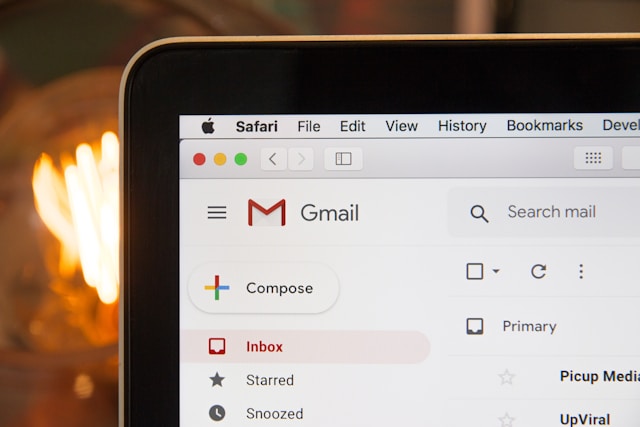Instagram Reels Template Hacks Will Reel Them In!
People all across the world are obsessed with watching Instagram Reels. We know they are all over your feed. Every day, millions of people are tuning in to watch these readily digestible short movies, which have skyrocketed in popularity. The creation procedure is more straightforward now because of the availability of the Instagram reels template.
Found a reel where someone has a template? You can utilize the same music and timing as the original reel but put your films or photographs in it. You can capitalize on someone else’s template. Instagram only allows you to utilize Reels templates when the reel includes music and a minimum of three clips. These are the reels that you can use as a model. You can replicate the timing of the Reel so that it syncs with the music if you use a template.
From that point on, you won’t have to manually modify the time of each clip. This will make it much easier for you to incorporate your photographs and videos into the project.
Previously, you had to crop tediously to ensure each video or photo was timed appropriately to the accompanying music. Now, you can use minimalist templates or ones where the images flash by in the blink of an eye. You can complete the procedure quickly thanks to the pre-loaded audio and easy photo or video placeholders that indicate how long the reel will show the media.

The Instagram Reels Template Levels the Playing Field
Have you avoided using Instagram Reels because it seems intimidating? It looks like a great new feature, but for the pros, right? Editing, cropping, and using music all seem advanced. Don’t people need to go to school for things like this?
This isn’t true. Once again, Instagram solidifies itself as the platform that gives everyone a chance to grow. You don’t have to be a professional cinematographer or video editor. Just be open to learning and developing your skills. The amount of time required to develop each Reel turns some people off. It could be the primary factor that prevents the majority of content creators and enterprises from producing a mountainous pile of Reels.
Enter: The Instagram Reels Template
Instagram has released a brand-new function to simplify our content output process significantly. The new Instagram Reels templates will become your new obsession.
Instagram has made an enormous change has made toward short-form video. It has caused Reels to become the primary focus of most marketers’ Instagram operations. That includes the professionals in charge of marketing here. We have even given tips on how to monetize your reels. Many Instagram users view videos regularly. It should be no surprise rise that more and more businesses are increasing the amount of video content they produce. You shouldn’t be left behind.
Fortunately for us, Instagram just recently launched a number of upgrades to its Reels feature. One of these was Instagram Reels Templates, which makes it much easier and faster to construct Reels. So experiment with some recap templates this weekend!
The Instagram Reels Template. What Exactly Is It?
The Instagram reels template is the best shortcut Instagram has come up with. You can make a Reel on Instagram by utilizing a template with time stamps by taking the music and clip lengths from previously created Reels. You can use any of the video templates from any of the Reels as long as they have music and at least three clips.
Have you ever noticed how the clips in some reels match the beat exactly? It doesn’t come out perfectly when you try it yourself in your Instagram food reel. Making good reels involves the process of picking music and cropping clips to match the beat of the music. These are two of the most time-consuming procedures involved in generating Instagram Reels. The beauty of using an Instagram Reel template is that it eliminates both steps. Because of this, you will get to spend less time editing and will be able to react more quickly to trends. It’s a clever way to save a lot of time.
If you don’t have any Instagram Reels templates, you’ll need to make educated guesses and manually change the duration of each clip. Check for an available template whenever you wish to reuse the music or timings from another Reel.
The production of content may be a time-consuming endeavor. However, an Instagram Reels Template simplifies recycling previously published video, such as the clips from your Instagram Stories. You only need to locate the appropriate template from the selection of templates and then add your Stories to the template in video clips.
Check Out These Instagram Reels Template Tips
You can do several things to make your Instagram Reels successful, from choosing the appropriate audio to posting at the ideal moment. Below are five suggestions for leveling up your Reels.
Research a Trendy Instagram Reels Template
Utilizing popular music increases interaction and visibility for your Instagram Reels on Instagram’s Explore page. The same goes for Instagram Reels templates. You’re more likely to engage viewers familiar with the template by employing trendy templates.
Use Those Instagram Reels Template Analytics!
Would you like to discover why some of your Reels work more effectively than others? Some are so successful, and others are disappointing flops. Instagram Reels Insights has the answers. You may compare and play across several Reels in addition to taking a look at how many likes, comments, saves, and shares each Reel has received. Test templates, durations, and posting times to see what works best for your audience. Keep making more of the same style of reels once you’ve determined which ones are working best.
Schedule Your Reels After Using the Instagram Reels Template
You can always upload your Reels at the optimal moments for your viewers if you plan them. You know your timezone and the type of followers you have based on your analytics. You will have to choose what time is best for you.
Use Instagram Reels Template Tools and Optimize Hashtags
Your hashtags are still important, no matter how many tools you use to push reels these days. Tip: check out which hashtags the influencers use in high-performing reels.

Instagram Reels Template: Free and Fun
Determining which of the many free Instagram Reel templates offers the best for your reel is tough.
The user is responsible for making their preferences known, as there is an almost unlimited variety.
Choose an Instagram Reels Template free of cost. Creators of Instagram Reels can select available templates. They do this by scrolling through the Reels feed or downloading them from one of the many websites that host them. In either case, utilizing these templates can help you save a significant amount of time while also assisting you. Not having to leave the app is ideal, however.
An Instagram reels template will help promote your brand with limited effort. Instagram is a strong tool that can help you reach your audience, and it doesn’t matter if you’re trying to promote a business or yourself. Users that have a large following and a significant amount of influence on Instagram are the ones who produce the most interesting and compelling material. It helps them stand out from other users.
You don’t need to be able to edit videos to create stunning and high-quality material for Instagram. All you need to do is familiarize yourself with the Instagram reel templates available.

Read This For How To Find Instagram Reel Templates
If you fiddle around long enough, you will find out where these Instagram Reels templates are. Instagram has fairly recently introduced the ability to use Reel templates. You will need to upgrade your app (both Android and iOS) before attempting to follow the procedures that we outline here. This is how to find Instagram reel templates:
- Begin by opening the Instagram app on your mobile device.
- You may swipe left from your feed and choose “Reel” at the bottom, or you can tap the “+” icon at the top of your profile and then choose “Reel.” Both choices are available to you and lead you to the same place.
- Instead, you may access the Reel creation page by tapping the “Reels” button at the bottom and tapping the Camera icon in the screen’s upper-right corner.
- Select “Templates” from the menu at the bottom.
- Then Instagram brings you to a template library, where you may browse the many available alternatives by sliding your finger to the left or right.
- You will see each available choice on the screen, along with its preloaded audio and photo or video placeholders. They provide an estimate of the amount of time that the corresponding media holds.
The Instagram reels template has done the majority of the work for you! All you have to do is find your best pictures and videos.

Don’t Know How To Use Instagram Reel Templates? Read This.
Ready to get started on the process of developing your very own Reel? This is how to use Instagram reel templates to their fullest potential.
- Tap the “Use template” button once you’ve found an Instagram reels template that appeals to you and your brand.
- It is important to remember that the photographs and movies you intend to use must already be prepared and saved on your phone. You are not able to take pictures, animated images, or videos of the content while constructing the Reel.
- To choose the photographs or movies you want to include in your Reel, touch one of the blank spaces or click the “Add media” button. You may pick all the photos and videos at once.
- If you have videos you uploaded, you may crop the portion of the film you wish to include in the Reel to make your selection. The default clip may not be your ideal clip.
- Slide your finger to the left and right across the clip stream to decide. When you are happy with this section, hit the “Done” button.
- You’ll have access to even more editing options on the following screen.
- Customize the reel by adding a “Voiceover” or “Sound Effects.”
- You can include more personalization options, such as text and stickers.
- When you are through with everything, hit “Next” again.
- Choose the cover for your Reel.
- This might be a still from the video you were watching or one from the photo album on the phone you were using.
- To finish, click the “Share” button to publish your Reel.
You reel will look professionally done thanks to the Instagram reels template.

Want To Use A Template? Instagram Reels Not Showing? Fix It This Way
Oh, no! We can’t have you miss this feature. Check out these possible solutions for this feature.
Where do you live? Check to see if you can access the Instagram reels template in your nation. You may check Instagram’s list of countries where Reels are supported. Instagram’s support page will help if you are unsure as to whether or not the function is accessible in the country in which you now reside. Reels are made available to users in environments where these advertisements are supported.
Update the app. We highly recommend that you update Instagram to the most recent version. You may be using an old version of Instagram, which would explain why the Reels feature isn’t functioning properly. Launch the Google Play Store or the Apple program Store. Search for “Instagram,” and then hit the Update button to bring your program up to date with the most recent version that is currently available.
Avoid Instagram’s data saver. The Instagram app has a function called “data saver,” which prevents information from loading in advance. This may reduce the amount of data you use, but it will take considerably longer for Instagram Reels to begin playing. If you have reached the limit of the internet data plan for your phone, Instagram Reels will no longer play on your device. See if this is the reason why you want to use a template; Instagram reels are not showing.
We can attract focused, enthusiastic, and engaged organic users in this way. Because, to date, no one has been able to copy our findings successfully, you can create a thriving Instagram community by following our tips. Begin increasing your Instagram following right away. Start growing and gaining Instagram followers today.



Want Free Instagram
Followers?
Let our AI targeted organic growth work for you for free
Get Free Instagram Followers