How To See Likes on Instagram: Breaking the Invisibility
Instagram offers various types of entertainment to keep its users engaged. However, this doesn’t end with publishing and viewing posts. Likes are the main driving force that encourages users to keep posting. They are a parameter for measuring a user’s reach and influence. Most content creators keep track of their number as a source of encouragement. Therefore, knowing how to see likes on Instagram is essential for such people.
In the same way, monitoring your previously liked posts helps you curate your feed. Most social media platforms use likes to determine interests and compile similar content for their users. Your likes on posts may seem minimal, but each determines what you see when you use Instagram. Hence, learning how to monitor them is essential to enjoying the platform.

Why Can’t You See Instagram Likes? The Mystery of Reaction Invisibility
Most social media platforms display the number of likes on every post. However, you may have noticed some Instagram posts don’t have a like count. While this may seem like a glitch, it is intentional. The post owner hid the count if you can’t see the likes on some posts. The platform allows users to hide or display their Instagram likes count. This is part of the platform’s effort to encourage users to focus more on shared content than like counts.
In the past, seeing other content creators like Count has caused controversy. Many people want to stay on top of the popularity chain. This is why the hidden likes feature controls competition and judgment among content creators. It gives room for healthy content creation among Instagram influencers. However, you can still see the likes on posts if you want. There are some tricks to help you achieve this.

How To See Likes on Instagram Even When Hidden: A Sneak Peek at Reactions
As mentioned before, Instagram users can hide their likes count. While the public can’t see this, the numbers are visible to the post owners. This means you can decide to hide your likes and keep tabs on them to know your engagement rate. In addition, you can still check someone else’s likes on other posts. The platform also allows you to see all your previous reactions to posts. Regardless of the platform policies, there are solutions to keeping tabs on many things. You only need the right steps to control the platform’s visibility.
How To See What You Liked on Instagram
You may have noticed how often you interact with the same Instagram accounts. This happens because the platform’s algorithm evaluates previously liked posts to curate everyone’s feed. Likes are the basics for getting different content on the platform. However, you may not like your curated feed and decide to see previously liked posts to change this. Thankfully, learning how to see what you like on Instagram will help you get easy solutions. The process is straightforward, and the information is only available to you. But you can only access the feature on the Instagram mobile app.
Here is how to do it in five steps:
- Log into your account on the app.
- Tap the profile icon at the bottom-right corner.
- Next, tap the three lines at the top-right corner.
- Select “Your Activity” from the menu that appears.
- Choose “Likes” on the next page menu.
All your previously liked Instagram posts will appear on the screen. From this page, you can select a post to unlike it. Your recently liked posts will be at the top by default, so you may need to navigate the page to see particular posts. Three tabs at the top of the page will help you locate the post you want.
- Posts Order: This option allows you to arrange the posts from newest to oldest or vice versa.
- Time Frame: Use the dates option to see only posts within the selected period.
- Author: This allows you to see posts from only selected authors.

How To See Who Likes What on Instagram
It used to be easy to see other people’s recent activity on Instagram. However, a change in the platform’s policy makes it impossible now. Instagram considers this a violation of privacy. So, seeing what other people liked on the platform will require a long procedure. Nonetheless, it doesn’t take much to understand how to see who likes what on Instagram. You only need to find the actual post from the accounts they follow.
Here is how to do it in four easy steps:
- Go to the Instagram profile of the account whose likes you want to see.
- Select the “Following” option to see all the users they follow.
- Select a profile from the following list.
- View posts from this profile to see if your target account liked their content.
These steps will help you see each post the person likes. However, the process requires carefully checking a long list of posts from different accounts. In addition, the user can hide their activity so you can’t see what they do. In the end, you may not see all their previously liked posts. If you don’t want people to see your likes count, you can also hide your Instagram likes.
How To Check Likes on Instagram
By now, you should know everyone can like posts on Instagram. Gaining reactions to your posts is quite easy if you have the right audience. However, keeping tabs on your likes count can be challenging if it keeps increasing. In addition, the wrong type of people could react to your posts and expose you to danger. This is why learning how to check likes on Instagram is essential for everyone. It helps you monitor your growth and maintain healthy relationships on the platform.
Here is how you can monitor your likes in two steps:
- Go to your Instagram account on the mobile app.
- Tap the heart icon in the top-right corner.
You will see a list of recent interactions and activities with your Instagram post and profile. Here, you will see the usernames of people who have liked your posts. You can also see who commented on your posts and your new followers. If your likes and followers count is low, your engagement rate will not increase. That notwithstanding, you can use hashtags to get more Instagram likes and followers.
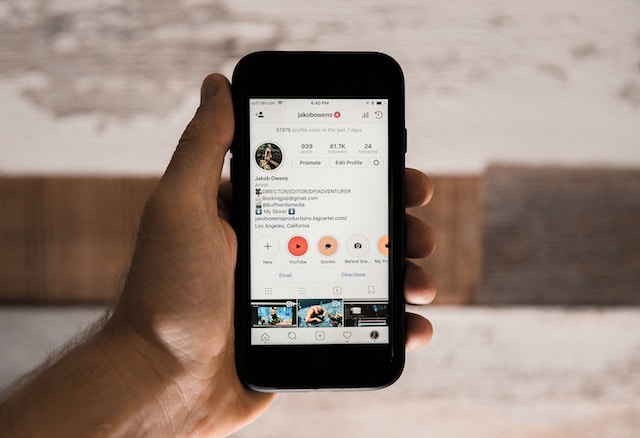
How Does Instagram Order Likes: An Arrangement of Post Reactions
You may have observed the non-chronological order of likes in your quest about post reactions. Trying to understand how the arrangement works can be confusing. So, you may ask, “How does Instagram order likes?” Well, the answer to this all comes down to the platform algorithm. The Instagram algorithm prioritizes giving users personalized experiences by collating important data. This means the order of likes on IG depends on what the system thinks you will find useful. Apart from this, some factors determine how the algorithm decides.
Firstly, when someone likes, reads, or sees one of your posts, it indicates they have interacted with you. Over time, the level of interaction between you will influence the order of likes. Secondly, accounts you follow will get top priority during the likes arrangement. If they like your posts, their reaction will come before that of your non-followers. Another factor the algorithm uses is the user’s follower count and popularity. Accounts with more followers have top priority in the order of likes.
In the same way, verified accounts will get such treatment. The system tries to connect your content to verified accounts. Tagging people means both accounts have a close connection. The algorithm may use this to prioritize likes from previously tagged accounts. Sometimes, knowing how to see likes on Instagram may not give you the encouragement you want. This happens when you don’t have enough followers to boost your engagement rate.
Path Social has developed a high-efficiency platform for Instagram influencers and an advanced AI targeting algorithm. This allows us to target authentic users interested in engaging your content. Our unbeatable results help you build a long-lasting IG community. Start growing and gaining Instagram followers today.


Want Free Instagram
Followers?
Let our AI targeted organic growth work for you for free
Get Free Instagram Followers







