Instagram Photo Downloader: Why You Need One
You may want to save some fashion photos for a marketing deck or mood board. Maybe you’re collecting makeup look inspirations for your wedding. Or you’re into nature photography and want to study the artistic elements used by a professional photographer you admire. An Instagram photo downloader will certainly come in handy for these purposes!

Can You Download Photos Directly From Instagram?
The answer is both yes and no.
You can download your photos from Instagram to save to your device. However, Instagram does not allow users to download photos of other people. You can save photos to a collection within the Instagram app or on the site. You’ll need to use a third-party Instagram photo downloader tool if you really want to download a photo to your device. We’ll discuss more of this later.
Saving Photos to a Collection
You can have more than one collection in your profile. When you save somebody else’s photo to a collection, they won’t be notified of your action. Your saved collection is also only visible to you.
There are a few ways to save a photo to a collection. Follow these steps if you’re using the Instagram app:
- Find the photo you want to save to a collection.
- Tap it and then tap the bookmark symbol in the lower right corner below the image. Or tap the three dots in the upper right corner above the image, and tap the Save icon.
- When you save an image, a bar that says “Save to collection” will appear at the bottom of the image. Tap this save to a new collection or to select a collection.
- If you’re creating a new post and want to save it after editing the image, you can only do the above steps after sharing your photo.
If you’re using Instagram on your pc, here’s how to save photos to your collections:
- Find the photo you want to save.
- Click on it and then hover over the bookmark symbol in the bottom right corner of the comments section.
- Your collection albums will appear. Select the collection you want to save the image to.
In-App Instagram Photo Downloader to Save Your Photos to Your Device
It’s often hard to resist enhancing images using Instagram’s fun tools and beautiful filters before sharing them on your profile. A photo may end up so beautiful that you’d want to save a copy to your device. Here’s how to do it by using the in-app Instagram photo downloader:
- If you’re creating a regular post, you’ll have to share it to your profile before you can save it.
- If you’re creating a story, take a photo using the camera or upload one from your gallery. Edit the photo as you like. When satisfied, tap the three dots in the upper right corner and then tap Save to download it to your device. You can then finish sharing your story.
- If you want to download an existing image, you’ll need to log in to your profile on a computer. Go to your profile and find the photo. Click on it and then right-click on the photo. Finally, select Save as and select the destination folder on your computer.

Instagram Photo Downloader Free Tools
There’s an app for almost anything you can think of. Thinking of downloading somebody else’s Instagram photos? You can take screenshots if you don’t mind getting low-quality images. Or you can use an Instagram photo downloader tool to save high-quality image copies to your device.
Instagram Photo Downloader for iPhone
If you’re using an iPhone, these are the best Instagram photo downloader apps you can try!
- Instant Saver. All you need to do is copy the Instagram image’s link. Tap the three dots above the image in the upper right corner, and then tap Link. Open Instasave on your iPhone and paste the link. You can instantly repost the image to your Instagram or download it to your phone. The app is free to use.
- Repost-Pro. In addition to letting you easily repost Instagram content with proper attribution, this free app enables you to save high-res photos to your iPhone. Just copy the image link on Instagram, and it will be automatically added to the Repost app when you open it.
Instagram Photo Downloader Chrome Extension
An Instagram photo downloader Chrome extension adds a download function to Instagram so you can easily save photos to your computer or phone for free and with no limits. The best one out there that still works after Instagram’s latest update is Save & Repost for Instagram.
Add the extension to your Google account, and it will automatically add repost and download buttons to all Instagram posts. Other features include:
- Download Instagram photos in high quality.
- Download Instagram videos.
- Story saver from Instagram.
- Two screen size modes for both desktop and phone.
- Repost pictures and videos.
- No download limitations.

Instagram Photo Downloader for PC
You can try out these options if you need to save Instagram photos directly to your computer without losing quality.
- Inflact’s Instagram photo downloader for PC.
This is a user-friendly tool that works for any device and operating system. Just follow these steps:
- Go to Instagram and open the image you want to download.
- Copy the post link.
- To the Inflact Instagram photo downloader website.
- Paste the link to the field beside the blue Download Photo button.
- Click the Download Photo button.
That’s it! You’ll have a high-resolution copy of the Instagram photo saved to your computer.
- Instagram Photo Download Tool from Path Social.
Use this free tool to instantly save photos from any public Instagram account. Just copy and paste the image link! You don’t even need to sign in to your Instagram account. This tool is perfect if you don’t want to download a third-party app or extension. Here’s how to use it:
- If you’re logged into Instagram, find the photo you want to save and click the three dots in the top right corner, then select “Copy Link.”
- If you don’t want to log into Instagram or don’t have an IG account, use Path Social’s Instagram Web Viewer tool to access the public IG profile that shared the photo/s you want to download. Find the photo, click the three dots in the top right corner, and select “Copy Link.”
- Paste the link into the Instagram Photo Download tool and click “Search.”
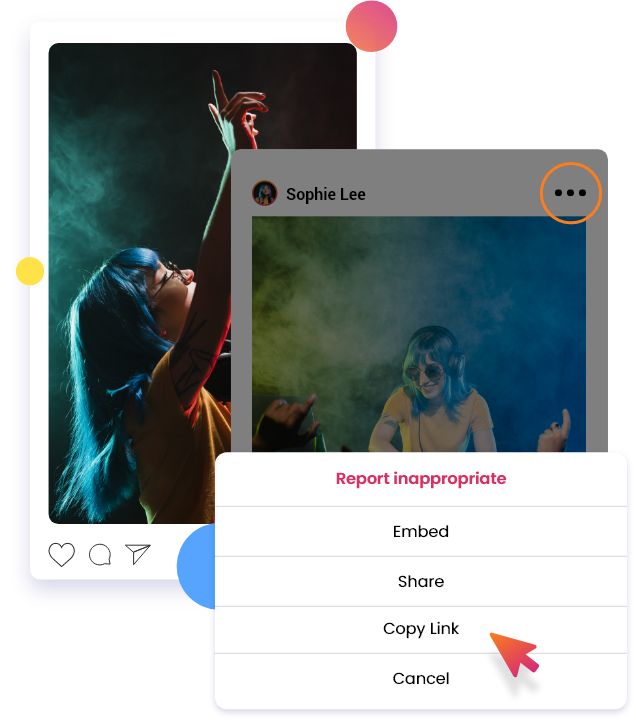
Is There an Instagram Private Photo Downloader?
Unfortunately, there’s no way to view and download private Instagram photos. If an account is private and you’re not following it, you’ll have restricted access to the profile. This means their private photos won’t be available to you.
If you want to view their photos and use an Instagram photo downloader, you must start following the private account first.
Remember that Instagram constantly updates the platform to strengthen its users’ privacy protection. Even when saving photos from public accounts, remember that you are not permitted to use these photos without proper authorization from and attribution to the owner.
If you intend to share somebody else’s Instagram image, your best option is to use a reposter app that automatically adds attribution to the post. This way, you won’t have to worry about forgetting to credit the owner of the post or incorrectly doing it. It’s not enough to use “CTTO” (credit to the owner) to indicate that the post is not yours. You can tag the person in your caption (if they allow you to tag them); or, at the very least, mention their name.
It’s also always good practice to comment on the original post to ask for permission to share or to notify the owner that you will be sharing their post.
Growing Your Instagram Brand by Reposting Share-Worthy Photos
If you have a brand on Instagram, sharing user-generated content (UGC), funny memes or useful information can help you get noticed and gain more followers and engagement. An Instagram photo downloader is a handy tool when you need to save images to your device without losing quality for future use.
Being highly social on the extremely busy platform is essential for Instagram growth. So make sure to maintain good relationships with other users by always crediting the right people when sharing their posts. Including reposted content in your overall content strategy is a nice way to add character to your brand. This can make your page more appealing to potential new followers.
Creating unique and consistently amazing content is already time-consuming. Why not free up more of your time so you can focus all your efforts on content creation? Leave all the heavy lifting involved in growing your followers and increasing engagement to an expert in Instagram growth strategy.
Team up with Path Social and take advantage of their advanced audience targeting capability, made possible by their proprietary AI technology. Let their in-house social media specialists promote your content to the right audience through tried-and-tested marketing strategies.
With Path Social, you can expect steady growth with real people genuinely interested in your brand. Trusted by more than 20 thousand Instagram brands across all niches and industries, Path Social is your best bet for lasting and rewarding growth. Start growing and gaining Instagram followers today!


Want Free Instagram
Followers?
Let our AI targeted organic growth work for you for free
Get Free Instagram Followers







