Instagram Screenshot Notifications Only Work This Way
Snap. Snap. Snap. How else am I supposed to save anything these days? Our attention is all over the place. If I refresh this page, IG may never show me this post again. My best bet is to screenshot my heart out. This DM conversation definitely took a turn. I don’t want anyone backtracking what they said. Snap.
After a long day of working your trigger fingers, you wonder if IG revealed your habits. Did anyone get an Instagram screenshot notification?
The quick answer is that it depends. The long answer is in the rest of this article. Keep reading for the answer for every possible scenario.

Can I Turn On My Instagram Story Screenshot Notification
A screenshot takes a photo of whatever is on your screen at the time. Screenshots make it easy for you to store anything. If you’re unsure about it, you can return to it later. You can do this for the content you like, and other people can do it for your content.
If you don’t like the idea of this, you may wonder if you can turn on Instagram Story Screenshot Notification.
Your stories are a little less strict than your feed posts. Posting here is so much easier than on the feed. You run the high risk of posting the wrong thing and finding out too late. You’re scrambling to delete a tipsy evening plastered on your IG stories before followers screenshot it. Does this social media platform allow you to get notifications through altering your settings? Keep reading to find out.
What Are the Rules For Screenshotting?
There are no written rules for screenshotting. People typically employ common sense and basic human courtesy. IG users think it is acceptable to take screenshots of public posts and stories. The average influencer wants people to enjoy their content to the point that they want to share it.
Unfortunately, people aren’t always ethical. Some people screenshot content on Close Friends to share with people outside the circle. It’s fair to consider this a breach of trust. Instances make you curious as to whether the original poster knows when anybody takes a screenshot of their material.
Good notifications would be useful in enabling users to maintain tabs on the actions on their profiles. Users would ideally have the ability to choose the kind of activity that sparks a notification. They would look just like those notifications for likes, comments, and direct messages.

Do You Get Notifications if You Screenshot on Instagram
You are a screenshot-happy person, and you let your fingers snap endlessly. There is a particular influencer who inspires you. You don’t want the photo just bookmarked. You want the photos saved to your phone.
You’ve paused and wondered, “Do you get notifications if you screenshot on Instagram?” Because if this person were to find out you do this, they may be a little creeped out. Similarly, you wonder if you would know if someone screenshot your content.
Feed Posts
When you take a screenshot of another user’s feed posts on Instagram, that user can’t see your screenshot. This has been this way for some time. IG hasn’t gone this far to share your information. Yes, you can screen-record that reel without the creator knowing. (If you’re going to repost, please give credit.)
Instagram Stories
Still, there are so many other forms of media on the app these days. Posts are just one type of media. Do you screenshot stories and DMs, too?
Well, rest assured that the original poster of the story will be none the wiser. However, IG will let you know when someone views your story. If they can view it, nothing is stopping them from screenshotting it, too. When a user captures a screenshot of story highlights on Instagram, IG doesn’t tip off the creator or the viewer.
Be careful not to watch just anyone’s story if you think it can come up later. This season of Love is Blind is educating people on the concept of a burner account just for this.
Direct Messages
Yes, there could be hundreds of screenshots of your DMs floating around in group chats. Yikes! Don’t worry. We have a sneaky solution for sneaky people.
Use This Freedom Wisely
Now you know that all users of social media can save and screenshot your material. Of course, they would have limited access if you blocked them or if your profile is private.
Generally, accept that others are reading and storing your content, whether or not you like it. This is the plight of the influencer, after all. Sometimes, the quest for engagement has some screenshots along the way.
Individuals often take screenshots of the content they want to keep. This is particularly true if they don’t want the poster to know. In light of this, refine your “close friends” list. Think twice about that post. It will live forever.
There is no save feature for stories. A screenshot is second nature. At least for the time being, the app’s screenshot notification settings are not in force. This means there is freedom to do a lot on this app. Please be responsible! IG wants to keep the app a safe and supportive place.
These Two Features Will Put Your Mind at Ease
Brands have to be on their best behavior these days. And even if they are, there is always someone with enough time to dig up something from the past. We’re not just talking about big business names. Influencers are brands, too.
How many times have honest customers used screenshots to tarnish an influencer’s reputation? These screenshots are still valid forms of hard proof in the social media arena. It’s hard to react to Instagram DMs in a light-hearted way with this looming over your head. Vanish Mode and disappearing photos on Instagram, thank goodness, offer a solution to this problem.
Text conversations make it easy to bring up old stuff. They don’t take into consideration that we all misspeak. Messages that vanish are similar to how we communicate in person: in a transient way.
Instagram launched the features “Vanish Mode” and disappearing photos to the app. Due to this, you can now send messages to other users that erase once they finish reading them.
If you haven’t heard of this, you may find it intriguing. Or, you might be a little paranoid. We will address each feature in turn. We’ll say how each works as well as explanations of why you should use it on Instagram.
Now, we will never say that these features are immune to the screenshot. They aren’t. However, what IG does is notify you when the recipient takes a screenshot. This way, you can at least get ahead of a rumor.
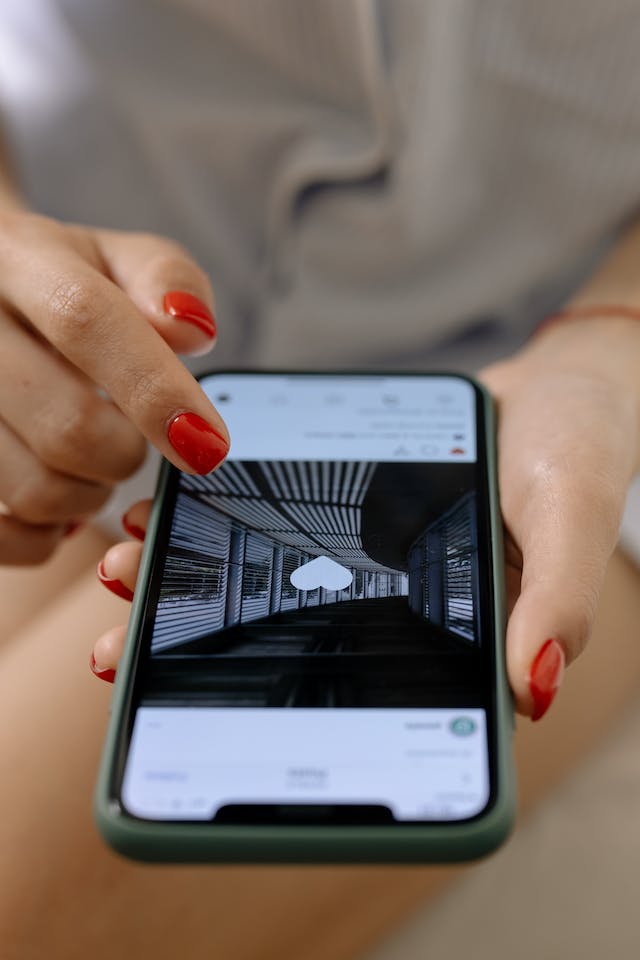
Use Vanish Mode To Know if Someone Screenshots Your Content
Maybe you don’t want to send a photo. It could just be a risky text. There is a Vanish Mode for that. Whenever you send a message using the “Vanish Mode,” it has an expiration date. That’s great, but does Instagram notify you when you screenshot vanishing messages? You’ll be happy to know it does. These are some scenarios that Vanish Mode comes in handy:
To Preserve Your Privacy
You can’t be sure, but you think someone else has access to your phone. Or maybe they can access your IG. Messages that automatically vanish will preserve your privacy. Are you concerned that someone could check your DMs and see the messages you’ve sent? This feature may be of use to you. And, no. This feature is not just for hiding communications you shouldn’t be having. This is great for planning surprises. Not keeping your chat logs reduces the likelihood of making your private discussions public.
Use It if You’re Paranoid About Hackers
Some people hack for a living. You may not think your account is a target if you have a small following. However, it could be a way to sabotage someone else that you’re talking to. Vanish Mode helps protect your data against theft or unauthorized access.
You Can Save Space
The DMs can be a place for important discourse. It can also be a safe space for random conversations about everything. Both those conversations take up space. Vanish Mode helps to save space. IG is a photo-sharing app primarily. Now, it also hosts video content. Preserve the speed of your user interface by removing some conversations where you can. If the other person wants to save the message, they can screenshot it. That way, they only impact their data. Also, you’ll know when they do it, as IG will notify you.
You Don’t Trust the Other Person
It’s not that they’re sketchy, but you just don’t know them that well. If you’re not sure someone can respect your privacy, Vanish Mode is a great way to keep tabs on them. Having access to Vanish Mode is a highly beneficial tool in these circumstances. Just remember that they will know that disappear mode is on. This could put them on their guard and prevent them from doing any funny business.
Have You Heard of Disappearing Photos?
There are certain messages that you fervently wish people would keep to themselves. The sender intended them for the recipient exclusively. Someone may have captured the image from a different private conversation. It might be the sexually suggestive photo you share with a partner far away. You want the person to only be able to recall it as a memory, if at all possible. Does Instagram notify you when you screenshot? In most cases, this is not the case. However, it happens when you send photographs that disappear after the recipient sees them.
Do you need to know when someone screenshots one of your photos? You should give Instagram’s disappearing photos some serious thinking. When you give someone a photo that disappears after a certain amount of time, that person has to act fast. They only have a certain number of opportunities to view the image. If they snooze, they lose.
Screenshotting Is Here To Stay
Currently, does Instagram notify you when you screenshot? IG has tried its hand at the notification for screenshots before. It didn’t last. Screenshots have become too commonplace now. When you want to preserve intriguing content on your phone, the screenshot is the way to go.
You can’t plug a saved post into Google reverse image search. You’ll need an image for that. We’re not calling you a boomer, but taking screenshots is a lot easier than saving a post to a collection. Your iPhone or Android automatically stores screenshots. You won’t need the internet to access them. Conversely, you’d need an internet connection to look at saved and liked posts.

No Instagram Screenshot Notification Necesary to See Engagement Growth
Over the past ten years, the talented team at Path Social has been working hard for their clients. They have been trying various strategies for follower growth and keeping the tactics that stick. They have designed a targeting algorithm for their artificial intelligence system, just your brand’s success. In addition, there is a private platform available for Instagram influencers who know Instagram’s tactics firsthand.
You should start growing your audience on Instagram as soon as possible and accumulating followers. We can get organic Instagram followers by utilizing our focused strategies. They will have a sincere interest in what it is that you have to offer. You may not get an Instagram Screenshot notification to know if people like your content. However, your other stats, like comments, likes, and shares will go up! If you take our suggestions to heart, you will be able to develop an engaged community on Instagram. Start increasing your Instagram followers with our assistance!


Want Free Instagram
Followers?
Let our AI targeted organic growth work for you for free
Get Free Instagram Followers







