How To Pin a Comment on Instagram: Highlight What Matters
Getting comments on the Instagram posts you work tirelessly on is awesome. It boosts not only your self-esteem but your engagement rate and visibility on the feed as well. It’s a pat on the back that tells you you’re putting out content that your audience actually enjoys. But some comments are better than others and deserve to be put center stage. Today, we’ll show you exactly how to do that. We’re discussing how to pin a comment on Instagram to highlight what matters most.

What Does It Mean To “Pin” a Comment on Instagram?
When you “pin” a post comment, you’re essentially locking it in at the top position of that post’s comments section. That way, it’s the first comment people see when they look at what people are saying about your content. It’s similar to pinning a post or Instagram Reel to the top of your feed, but for comments.
Instagram typically arranges a post’s comments in chronological order. That means people will usually see the very first comment made on the post before others.
But the first comments made are not always practical or significant. Sometimes, you’ll receive the best comments hours after you post your content. So, Instagram allows users to pin any comment they want so they can highlight the best, most relevant ones.
A “top comments” filter is also available in the comments section. This arranges your comments according to how engaging they are. However, just because a comment has many likes doesn’t necessarily mean it’s the message you want to put out. Sometimes, negative comments get the most interactions. In cases like these, pinning another comment is also super beneficial.
Self-Pinning: Can You Pin Your Comment on Instagram?
Many Instagram users will typically pin their favorite comments from genuine fans with valuable insights or feedback on their posts. After all, these positive comments are social proof that what you’re posting is interesting and worth people’s time. They’re something you definitely want potential followers to see when they scroll through your content.
But sometimes, you may find it more fitting to pin a comment on your post that you made yourself. Perhaps you want to pin an important message that didn’t fit in with your caption anymore. Or maybe you want to pose a query to your followers to engage them in the comments section. So, can you pin your comment on Instagram?
Fortunately yes, Instagram allows you to pin your comments on your posts. This is terrific for users who want to add context to their posts through an additional comment. That way, their followers see that important bit of information right away.
By pinning your comment on a post, you control the narrative of what you want your post to convey. You can steer the conversation about your post a certain way instead of leaving others to do it for you.
The only restriction to this rule is that you can’t pin your replies to other people’s comments. You also can’t pin other people’s replies to you or each other. The only comments that are “pinnable” are standalone ones that aren’t part of a thread or conversation.
How To Pin a Comment on Instagram Posts and Reels
Now, let’s get to the nitty-gritty. Thankfully, pinning a comment on your post is straightforward. Here’s how to do it on your Instagram content, whether for feed posts or Reels.
1. Open your Instagram profile and scroll to the post you want to pin a comment on.
2. Below the post, click on “View all comments” to open the comments section.
3. Scroll through the comments to find the one you want to pin.
4. Swipe left on the comment you’ve chosen and click on the pushpin symbol that appears on the right.
5. Confirm that you want to pin that comment on the next screen that pops up.
And that’s it, you’re done! The comment you pinned will now show up at the very top of your post. Note that you can pin up to three comments on each Instagram post. When you pin a comment, Instagram sends a notification to the user who wrote it.
Control the Narrative in Real-Time: How To Pin a Comment on IG Live
Pinning comments is also helpful when you’re doing an Instagram Live. It ensures that your audience sees important messages before watching your stream.
You can use the pinned comment on Live to share answers to frequently asked questions. Let’s say that in your previous streams, you noticed that your followers often asked until what time you’d be Live. For your next Instagram Live, consider answering this question ahead of time so that they see it right away. Something like, “Here to chat til my bedtime at 11 PM!” is perfect for this.
You can also pin a comment to drive engagement. To drive, click on the “like” button and pin a comment like, “Hit that heart button to show me some love!”
One of the most pertinent uses for pinned comments on Live is to announce technical difficulties. An example might be, “Having WiFi probs! Will restart the Live ASAP if I disappear!” That way, you won’t lose your audience since they’ll know to tune in again when you’re back.
Do you want your viewers to see a specific comment as you chat up a storm with them on your livestream? Here’s how to pin a comment on IG Live, step by step:
1. Kick off your Instagram Live by clicking the plus icon on the bottom of the app’s home screen. Then, choose “Live” and start your session.
2. Write a comment with the important info you want to share with your viewers and post it. Alternatively, choose from the comments pouring in from your fans. Either way, tap and hold the comment you wish to pin.
3. On the options that come up, click “Pin comment.” That comment will now show up at the top of your Live session’s comments feed for everyone to see.

What Kind of Comments Should You Pin on IG?
You can pin any comment you want to highlight on your post, no matter how silly or insignificant. But if you’re smart, you’ll use this feature strategically to emphasize something relevant and purposeful. Here are just some of the kinds of comments you’d be wise to pin on your Instagram post.
Positive Comments From Others That Hype You Up
Negative comments can make social media such a vicious, hideous place. Instagram does its part to curb these hurtful, unnecessary, offensive comments through its default advanced comment filtering. But another way to silence negativity is to uplift positive comments. On your posts, this is something you can do by pinning comments radiating with positivity.
Positive comments don’t just lift your mood and make you feel good about the content you post. They also serve as social proof that your posts are relevant and interesting. So, if you want to shape people’s perception of you, pin comments that put you in a good light.
University of Georgia research finds that people tend to echo the sentiments of strangers who comment on online posts. This works for politics and social issues but may also apply to everyday content. So, if you want to drive interest in your content, pin positive comments that hype you up. These can include compliments on your appearance or how you took your photos. It can also be someone else’s input on your post that adds even more value to it.
Questions You Want Your Audience To Answer
Some users like to pose a question to their audience in the comments and then pin it. That way, people can see this question instantly and might answer it through their comments. This is a fabulous way to drive engagement on a post while fostering a sense of community in your following. Some of these questions might include:
- For a travel post: “What about you—what’s your favorite city in Asia?”
- For a fitness post: “Share your fitness goals for the New Year!”
- For entrepreneurship content: “What’s your business success story? I’d love to hear it!”
- For a seasonal post: “What are you thankful for this Thanksgiving season?”
Sure, questions like these might commonly be found in a post’s caption. But if you have a long, storytelling-type caption, people won’t see the question until the very end. You risk your audience not seeing the query if they choose to scroll through your long caption.
Pinning a comment ensures that they see your question even if they don’t read your whole caption. It gives your question its own space and the chance to be seen more easily. And the easier your audience finds and digests your question, the more likely they are to answer it.
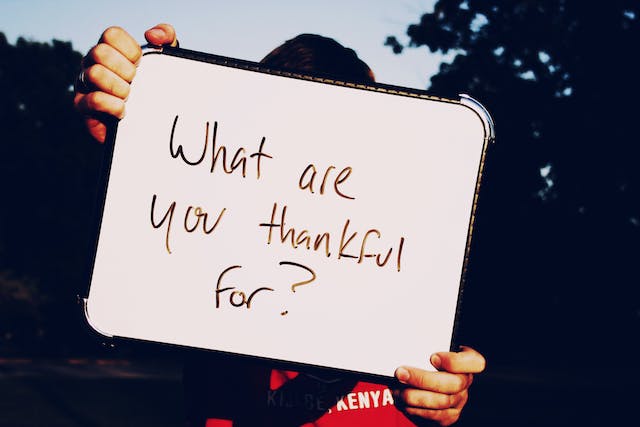
A Call-To-Action To Click the Link in Your Bio
You can also use the pinned comments to lead your audience to the link in your bio. This is a terrific way to drive traffic to your website or shop. If done right, it can even lead to successful conversions for brands. Here are some examples of these kinds of comments:
- “See even more of my book recommendations on my Goodreads account. Link in bio!”
- “Love the products in this post? Check them out in the link in my bio!”
- “Christmas sale alert! 🎁 Click the link in our bio for exclusive deals!”
- “Donate to [charity name]’s timely advocacy by clicking the link in my bio!”
Of course, calls to action in pinned comments aren’t limited to clicking a link in your bio. You can also pin comments that remind people to like your post or give you (or another account) a follow. It all depends on the purpose of your post.
Spiels for Promoting a Brand or Its Products
Lastly, we’ve got something that brand influencers will find super helpful—spiels for brand promotions. If you’re an influencer collaborating with a brand, promoting their website or products is of the essence. To make sure your audience sees your marketing spiels, pin them in a comment on top of your branded posts.
Pinning comments like these is perfect if your partner brand sets up an affiliate marketing link for you. It makes it way easier to direct your followers to the link, increasing your chances of scoring sales commissions. Don’t forget to put the link in your bio for easy access for your followers!
Here are a couple of examples of pinned comments of this nature:
- “Don’t forget to follow [brand] for more updates on this incredible project!”
- “Let’s be matchy-matchy! Get your own [product name] on [brand]’s website. Link in bio!”
- “All my followers get a special discount on the lippie I’m wearing on this post! Visit [makeup brand]’s website for more info.”

Pin Those Comments To Boost Engagement on Instagram!
Pinning a comment on your Instagram post gives you the power to highlight a specific message or CTA. It’s awesome for driving engagement and encouraging your audience to interact with you. And if you’re an influencer doing a collab, it’s the perfect way to talk more about your partner brand.
Now that you know how to pin a comment on Instagram, do it to give your content more traction. If you’re still not happy with how people receive your content, don’t worry—Path Social is here to help.Our algorithm helps look for your niche target audience, aka the people most likely to engage with your posts. Then, we’ll push your content out to appear on their feed and entice them to follow your page. And if you have an engaging pinned comment, they might interact with your post. So, what are you waiting for? Boost your engagement and gain more followers today!


Want Free Instagram
Followers?
Let our AI targeted organic growth work for you for free
Get Free Instagram Followers







