How to Repost a Reel on Instagram
Instagram is one of the most popular social media platforms. It allows users to share content videos with people across the world and save photos from Instagram. Some use it for sharing personal content, while others use it for professional purposes, posting promotional videos and images. On the other hand, many people use Instagram to keep up with current events worldwide.
Let’s discuss how to repost a Reel on Instagram and the benefits of using Reels in your marketing content strategy.
The platform offers various features for content sharing, such as the feed, IGTV, Stories, and Reels. Sharing content in a certain way can emphasize its relevance and shape how the audience responds to it.
Many brands and Instagram influencers use the repost feature to gain traction and reach new audiences. However, for those unfamiliar with this feature, it can be confusing. But don’t worry, it’s not complicated.

Why Is It Important for Brands To Use Reels?
Instagram has a user base of 2.75 billion monthly users and over 200 million companies. Instagram has become a vital platform for businesses, with 42.8% of the businesses having a presence.
Instagram has become the go-to platform for businesses to engage with their target audience. At least 90% of Instagram users follow businesses, making it a prime medium for consumer interaction. In fact, 63% of Instagram users interact regularly with businesses.
With the rise of e-commerce, Instagram has gained even more influence in the eyes of consumers. 44% of users use Instagram as a popular weekly shopping destination. This raises the question of how reposting helps businesses amass user attention.
To harness the power of user-generated content (UGC), brands are turning to reposting on Instagram. UGC’s legitimacy has a more significant impact on consumers’ purchasing decisions than sponsored postings. Consumers are also more likely to consider user-generated content authentic, which may affect their purchasing decisions.

Why Should You Post Reposting Instagram Reels?
Instagram Reels allows users to create 15- to 90-second multi-clip video content. Businesses prefer Reels over long-form video content due to the extensive editing tools, effects, filters, and audio settings available.
Reposting Reels on Instagram is crucial to maintaining a dynamic and engaging online presence. Sharing Reels helps increase visibility and grow the following. It allows creators to reach a wider audience and expand their reach beyond their immediate circles.
Moreover, reposting Reels is an effective way to share user-generated content (UGC) and recognize the artistic contributions of Instagram users. It helps businesses appreciate the users’ feedback and foster community and collaboration. This creates a reciprocal and supportive environment, encouraging consumers to contribute to future content.
Sharing Reels outside of Instagram can also stimulate participation on other social media. Users can invite their audience to co-create content, fostering collaboration on Instagram profiles. This community involvement nurtures a sense of closeness and acceptance, taking Instagram beyond a simple content-sharing tool.
Regularly reposting Reels helps your brand establish a stronger connection with users. When your social media content resonates with your audience, it shows that you care and understand them.

How Can You Repost a Reel on Instagram
Instagram has made it easy to repost a Reel using a built-in repost feature. Enabling users to share their favorite Reels enhances the chances for more people to discover enjoyable content. Here are different ways you can repost a Reel on Instagram:
How to Repost a Reel on Instagram Story
The answer to how to repost a Reel on Instagram Story is as easy as a breeze. First, find the Reel you want to add to your Story and press the paper airplane icon. A pop-up menu will appear. Select “Add to Your Story” to transform Reels into Stories and increase reach and engagement.

How to Repost a Reel to Instagram Grid
Do you want to know how to repost a Reel on the Instagram grid? For this, you’ll need a third-party app to repost a Reel to your Instagram grid. First, download it using a third-party app like Instadp, Igram.io, or any similar app, then publish it. This strategy guarantees a longer-lasting placement by including the item in your profile feed.
How to Repost a Long Reel on Instagram Story
Do you want to know how to repost a long Reel on Instagram Story for the audience?
To add a long Reel to your Story, split longer Reels that exceed normal Story limits into multiple parts. Click on “Add to your Story” for each segment. This creates a sequential viewing experience for the longer Reels.

Repost Instagram Reels Using Third-Party Apps
Users can also repost Reels and other content using third-party App Store and Google Play applications. Here is how you can do it:
Step 1: Download a Repost App
Download a reposting app through Google or Apple Store. Check recent ratings and reviews to find the best app for your needs.
Step 2: Copy the Reel Link
Find the Reel that you want to repost and copy the URL. Select “Link” from the app’s menu bar’s three dots to copy the link to your clipboard.
Step 3: Paste the Reel Link
Open the reposting app and paste the copied URL. In many cases, the app will recognize the link immediately upon launch. Still, you may need to copy and paste it in others.
Step 4: Create a Caption
Most reposting applications will also get the original Instagram caption. You can repost it exactly as-is or replace it with your own. Modify the attribution parameters, such as the label’s position and color, then save your changes. Use the “Repost” button and then the “Feed” option to add the image to your Instagram feed.
Here are a few things to be mindful of:
- If you use someone else’s caption, credit the original creator for it in the text caption. It should ideally be within the first line.
- Tag them in the Instagram post settings for Reel.

Alternative Ways to Repost Instagram Reels
To efficiently share content on Instagram, especially Reels on the newsfeed, one dependable technique is Screenshots. Direct reposting can be difficult because of Instagram’s rules, but taking a snapshot is a simple workaround.
To begin, screen-record the Reel of the relevant post. Next, go to Instagram’s “New Post” page, choose the Reel, and add a caption. It is essential to link back to the original poster to show appreciation and respect.
Next, click the “share” button. And a screenshot becomes a reshared Instagram post on your feed in seconds!
This method complies with Instagram’s rules. It ensures a seamless and courteous experience for both the original poster and the person who reposted it.

Creative Approaches to Instagram Reel Reposting
Below are some creative ways to repost an Instagram Reel. These innovative methods enhance user engagement and provide a personalized touch to your interactions on the platform.
- Remix a Reel
Remixing a basic post as a Reel can be an excellent way to enhance your skills. However, it’s essential to remix it to make it appealing to the audience. Add extra content to your remix section to make it more engaging. Exercise caution when using the remix feature, ensuring the remixed Reel aligns with your content plan.
- Use a Template
Reusing Reels is becoming more popular daily, and templates are an excellent way to do it quickly and effortlessly. Audio Reel templates, in particular, can save time and energy while reusing audio clips in a subsequent Reel. They are especially useful for leveraging Instagram trends or music. You can simply go to the Reel you made as a template in your profile and click “Use template” to quickly create similar Reels.
- Pin a Reel to Your Profile
Pinning a Reel is not the same as reposting it, but it keeps it at the top of your feed. To expand your reach, pin your Reels to your profile and make them visible to your followers. To do this, navigate to the Reel you want to pin, click on the three dots, select “Manage,” and then choose “Pin to your Reels.” This will help you to get more visibility and better engagement. By using this method, you can ensure that your best content is always available to the largest possible audience.
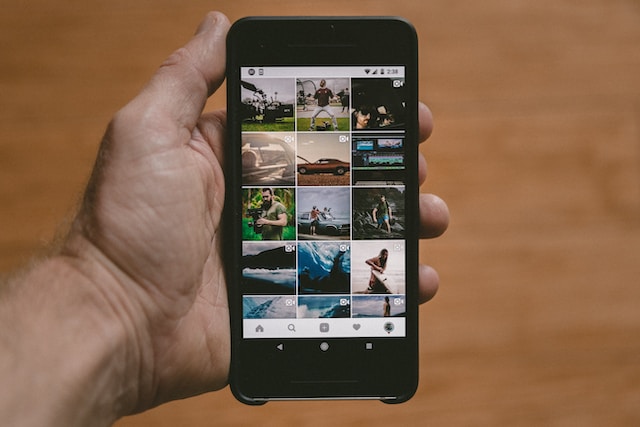
Potential Challenges and Solutions When Reposting Reels
Content creators can face challenges reposting Instagram Reels. But with the right tools, they can easily overcome them. Here are a few of the potential challenges and their corresponding solutions.
- Addressing Copyright Issues
When reposting Reels, always seek permission and give credit to the original creator to avoid copyright infringement. Additionally, consider reaching out to them directly to discuss reposting or collaborating.
- Dealing with Suppressed Video Quality
Reposting videos can degrade their quality. To avoid compromising the original video’s quality, choose the reposting applications carefully. Look for apps that can upload high-quality videos to ensure the quality doesn’t worsen during the sharing process. Prioritize apps with high user ratings to ensure a smoother posting experience.
- Resolving Typical Problems
While sharing Reels, you can encounter issues like repost failures or technological difficulties. To mitigate these issues, regularly check for app upgrades to enhance the functionality and remove bugs. You can seek assistance through the app’s official channels or internet discussion boards if you face difficulties. Maintaining an open connection with the app’s user community can provide valuable insights into resolving typical reposting problems.

Optimize Your Social Media Strategy With Path Social
Instagram Reels is a great feature for fostering engagement and boosting reach. Knowing how to repost a Reel on Instagram is crucial to increasing your brand’s visibility and social following.
In a world where digital presence is paramount, Path Social emerges as the game-changer for optimizing your social media strategy. From engagement to brand elevation, our dynamic approach guarantees to propel you to success.
With cutting-edge strategies and an AI-targeting algorithm, we can help you gain organic followers and build a lasting community. So, don’t settle for average. Thrive in the world of social with Path Social—your key to unparalleled success in the digital realm! Start growing and gaining Instagram followers today with Path Social.


Want Free Instagram
Followers?
Let our AI targeted organic growth work for you for free
Get Free Instagram Followers







