How To See Who Blocked You on Instagram: Mystery Solved
Connecting with people on Instagram is fun until something damages the relationship. In most cases, you may wonder why they stopped communicating. Nothing hurts more than questioning what happened to a friend you met on social networks. When in doubt, knowing if they blocked you is always the best decision. Fortunately, there are ways to learn how to see who blocked you on Instagram.
As easy as it seems, there is no direct method to teach you this. Nonetheless, you can use profile searches, direct messages, and mutual friends to get this information. We have put together some alternatives to help you with your quest. Reading this article will give you the help you need.
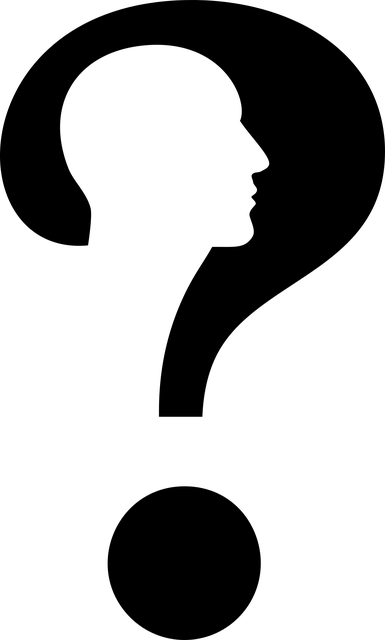
Can You See Who Blocked You on Instagram? Identifying the Culprits
Keeping tabs on people on Instagram is fun until you notice their absence. For several reasons, people can block each other on Instagram. If you wonder why their profile became invisible, this may be the case. However, confirming someone blocked you can be challenging as there is no notification to inform you. Unfortunately, it is not easy to confirm someone blocked you on Instagram.
Unless the person tells you, you will only keep making assumptions. However, there are some indicators to help you figure it out. The most common indicator is always the absence of the users. Another indicator is the inability to contact them through direct messages or view their profile. All of this would make you assume they blocked you. At the same time, they are indicators of a deleted or deactivated account. Since the indicators are similar, you might wonder how you confirm your blocked status.

How To See Who Blocked You on Instagram for Free: Facing the Truth
As mentioned before, knowing who blocked you on Instagram is challenging. Several reasons may cause someone to block you. The most common causes may be spamming with explicit content or having no sense of privacy. You can never know how you caused the block action. But, you can confirm this action with some methods. These methods help you learn how to see who blocked you on Instagram for free.
How To See Who Has Blocked You on Instagram With a Profile Search
A quick profile search is the easiest way to know if someone blocked you. If you can’t see their account or posts, this may indicate they blocked you. At the same time, the privacy feature can prevent you from seeing a user’s account. This happens when the person activates the feature. However, the search query will take you to their profile page. The only indicator is you will see the message ‘This Account Is Private.’ If you see this message, it means they haven’t blocked you. They probably removed you from their follower’s list.
On the other hand, a public account that has blocked you won’t show any message. You cannot see their profile picture, post count, bio, and follower/following count. Another confirmation is their gallery showing ‘No Posts Yet.’ It is essential to take note of these indicators when running a profile search on an account. This will help you determine the relationship. Thankfully, the process of searching for a profile is easy.
Here is how to do it in three steps:
- Tap the search bar on the Instagram app.
- Enter the username you want to find.
- Run the search query and use the result as a determinant.
How To See Who Has You Blocked Through Direct Messages
Another way to know who blocked you is through direct messages. Send a direct message to the person and wait for a response. If they don’t reply within a few days, they will most likely have blocked you. However, you may be getting it wrong with this method. Deactivated or deleted accounts can’t reply to messages. So, the person likely didn’t block you in some cases.
Your message history won’t make things better because you will still be able to see old chats. To clear every doubt, checking their activity of commonly shared group chats could help. If they are visible and active in the group, then you are certainly on their block list.
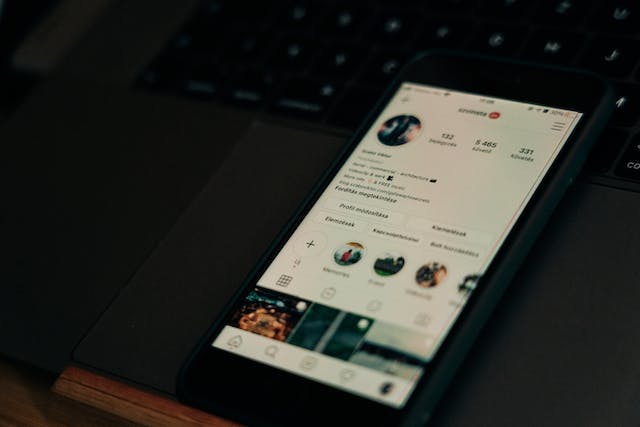
How To See Who Has You Blocked on Instagram Through the Web
While Instagram seems private, you can access accounts on the web. This allows you to see if someone blocked you. You can look up their Instagram handle ‘Instagram.com/username’ on the web. If you see their profile on the web but not on the default profile search, then you have your answer. However, you must log out of your account on the Instagram web for this method to work. If the web and default search feature doesn’t yield results, the account no longer exists.
How To See Who Has Blocked You on Instagram Through Mutual Friends
If you notice a profile’s sudden disappearance, you can ask mutual friends about it. Ask a mutual friend if they can see the person’s profile or posts. If they can see things you can’t, you are the only one on restricted access. At the same time, you can follow the account you think blocked you. Sometimes, the user may unintentionally remove you from their follower list. Visit their profile page and use the follow button to become a follower again. If you can’t find this button, they have already blocked you.
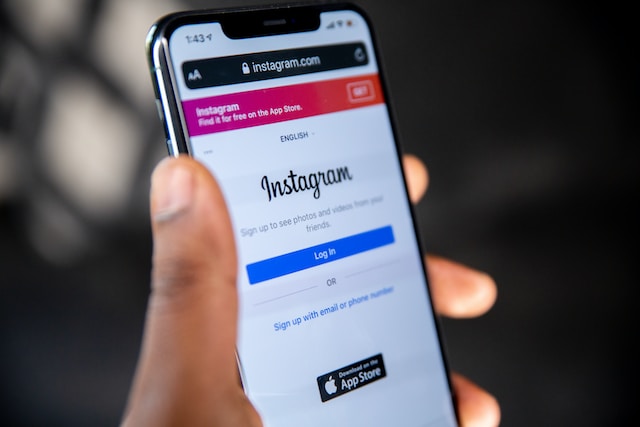
How To Block on Instagram: Stopping People From Accessing Your Profile
Knowing someone blocked you on Instagram can leave you hurt and confused. In most cases, you may want to block everything linking you to them. Nonetheless, it would be best if you didn’t take it personally; everyone deserves the right to their privacy. At the same time, you may be the one that needs this privacy. Therefore, you must know how to block on Instagram to achieve this.
Here is how to do it in six easy steps:
- Log into your account on the Instagram app.
- Enter the username of the account you want to block in the search bar. Alternatively, you can go through your follower list to locate their account.
- Select the username to access their profile page.
- Next, tap the three-dots icon to access the options menu.
- Select the “Block” option and follow the additional prompt on the screen.
- Tap “Block” at the bottom of the screen.
The system will automatically block users and restrict them from accessing your account.

How To See Who You Blocked on Instagram: Identifying the Banned
After blocking multiple unwanted accounts, you may lose tabs on each person. Thankfully, knowing how to see who you blocked on Instagram can help you remember them.
Here is how to do it in five steps:
- Log into your account to access your homepage.
- Select the profile icon at the bottom-right corner.
- Next, select the three horizontal lines in the top-right corner.
- Select “Settings” on the pop-up menu, then select “Privacy.”
- On the next page, select “Blocked Accounts” to view the list of accounts you’ve blocked.
You can unblock users to remove them from the list. You can also use the names on this list to determine if the person retaliated by blocking you. It is another way to know how to see who blocked you on Instagram. Although blocking and unblocking reduces your Instagram follower count, you can still grow organically.
Path Social has built an advanced AI targeting algorithm and a solid platform for Instagram influencers. This helps us to target organic users with genuine interest and engagement. Our authenticity allows us to build a long-lasting Instagram community. Start growing and gaining Instagram followers today.


Want Free Instagram
Followers?
Let our AI targeted organic growth work for you for free
Get Free Instagram Followers







