How To Shop on Instagram? A Complete Guide
In the U.S., 97.6% of marketers use Instagram. This is due to the increase in sales revenue the platform provides to small businesses. With one billion monthly users, Instagram is a goldmine for marketers and people in e-commerce. Being the favorite social media platform amongst youth, it has immense potential to sell products.
Instagram shopping is already booming. Now and then, we see new features enhancing the shopping experience. So, if you want to learn how to shop on Instagram, stick along. This guide will teach you the importance of Instagram shopping. Moreover, you will learn how to create a shop and other important details. So, let’s begin!

How To Shop on Instagram and Why?
Instagram is a trendsetter. It’s famous for aesthetic posts, fancy travels, and the best fashion. You can find the epitome of every niche on this platform. Where it impresses people, it also earns profit from them.
It’s not easy to resist when boys look at a classy pair of shoes, or girls find the best makeup shop on Instagram. They end up buying from there, and why wouldn’t they? It’s trending, valuable, and a hassle-free way of shopping. That’s the entire goal of online shopping. Users buy what is trendy.
This makes Instagram the best place to shop and sell. Its aesthetics and trends make it stand out from other online stores.
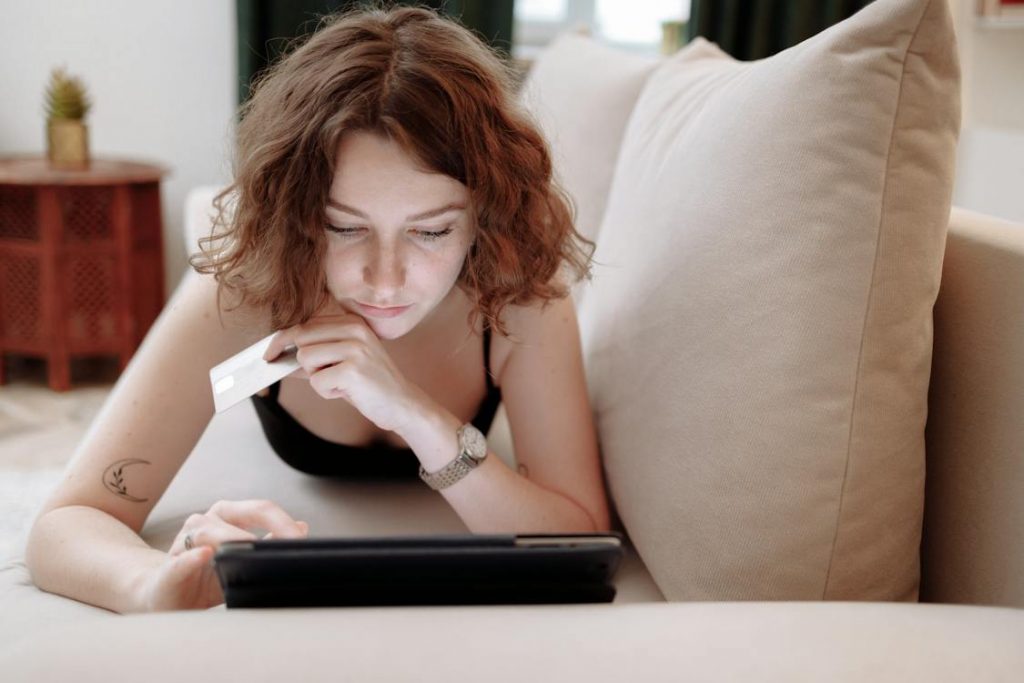
How To Create a Shop on Instagram in 6 Steps
Now that you know why Instagram is different, you must wonder how to create a shop on Instagram. Here’s a six-step guide to help you begin selling on Instagram.
Step 1: Switch To a Business Profile or Creator Account
Are you using a personal account? You’ll have to switch to a business profile or creator account to get going with the Instagram shop. It comes with multiple features that facilitate selling and analyzing the performance. Follow these steps to create your Instagram shop:
- Switch to a Business or Creator account on Instagram.
- Avail of the Instagram Shopping features and read about helpful analytics.
Step 2: Set Up Your Shop With Commerce Manager
The Commerce Manager on Instagram ensures a seamless shopping experience. Here’s how you can set up your shop with a commerce manager:
- Set up your Shop with a supported website.
- Choose a checkout method to decide where customers finalize purchases.
- Select your Instagram business account as the sales channel for your Shop.
Step 3: Link to a Facebook Page
You can connect your Facebook Page to streamline the shopping experience for your audience. These are the steps you need to follow:
- Connect your Facebook Page to streamline your Instagram Shop.
- It’s not mandatory, but it’s better if you can.
- Go to ‘Edit Profile’ on Instagram to link.
- Under ‘Public Business Information,’ select ‘Page.’
- Choose your Facebook Business Page to connect.
And you’re all set!
Step 4: How To Upload Your Product Catalog
Using Commerce Manager
Commerce Manager is best for uploading your product catalog. It’s simple, easy, and smooth—requiring some important details. Follow these 12 steps and get going:
- Sign in to Commerce Manager.
- Click ‘Catalog,’ then ‘Add Products.’
- Choose ‘Add Manually.’
- Enter product image, name, and description.
- Add SKU or unique identifier in ‘Content ID.’
- Include a link to where people can buy the product.
- List the product’s price as shown on your website.
- Set the product’s availability.
- Provide product details like condition, brand, and tax category.
- Add shipping options and return policy.
- Include variants like colors or sizes.
- Finish by clicking ‘Add Product.’
Integrating an E-commerce Database
If you find the previous method lengthy, there is another option. This option involves integrating an e-commerce database. Here is how to do it:
- Access Commerce Manager.
- In the Catalog tab, select ‘Data Sources.’
- Choose ‘Add Items,’ then ‘Use a Partner Platform,’ and click next.
- Pick a platform (e.g., Shopify, BigCommerce).
- Follow the link to your chosen platform and connect your account with Facebook.
Step 5: Submit Your Account for Review
The next step is to submit your account for review. Instagram sees your details here and ensures that you meet the eligibility criteria. Follow these steps to get into the review process.
- Head to your Instagram profile settings.
- Tap ‘Sign Up for Instagram Shopping.’
- Complete the steps to submit your account for review.
- Visit ‘Shopping’ in Settings to check your application’s status.
Step 6: Activate Instagram Shopping
It’s time to activate Instagram shopping. Here is what you need to do now:
- Return to your Instagram profile settings.
- Tap ‘Business,’ then ‘Shopping.’
- Choose the product catalog you want to connect.
- Click ‘Done.’

How To Add Shop Now Button on Instagram
After the approval of their account, many influencers wonder how to add a Shop Now button on Instagram. No worries! Adding a ‘Shop Now’ button is a breeze after the approval of your account. Follow these steps to get it done.
- You’ll see an ‘Edit profile’ option on your professional dashboard.
- Click it and go to the ‘Contact options.’
- Now click the ‘Action button.’
- Pick the ‘Shop now button’ from this list according to your business.
- Refresh your Instagram shop, and find the ‘Shop Now’ button on your profile.

How To Add View Shop on Instagram
Another popular question among influencers is how to add a view shop on Instagram. That’s no big deal, either. It’s easy to add ‘View Shop’ to your account, but its impact is significant. It connects clients directly to the store. Here’s how you can do it:
- Go to your business’s Instagram profile and tap the menu icon.
- Select ‘Settings.’
- Tap ‘Business’ and then tap ‘Shopping.’
- Select the ‘Product Catalog’ you want to connect to your account.
- Select ‘Done.’
- Refresh, and your Shop will appear on your profile.
In some cases, users don’t see Shopping in settings. It happens when the account is under review or Instagram Shopping does not approve their Shop. Remember that Meta has a list of eligible products, and you cannot sell anything illegal.

How To Add Shop Button on Instagram
If you are wondering how to add a ‘Shop’ button on Instagram, it’s similar to the instructions for the ‘View Shop’ button. Getting a Facebook account or commerce manager is essential to get going. Here is everything you need to do:
- Link your Instagram business account to a Facebook shop/e-commerce manager.
- Access your profile settings by tapping the three lines in the top right corner of your screen.
- Navigate to Settings > Business > Shopping.
- Choose the catalog you wish to link with your Instagram account.
- Start adding products to your posts and stories. Utilize product stickers or the shopping feature in Instagram Stories for tagging.
- Visit your profile settings and select ‘Shopping’ to connect with your Facebook catalog.
- To add the shop button to your Instagram bio, click ‘Edit Profile’ and scroll to ‘Action Buttons.’
- Now, you can add the ‘Shop’ button, which directs users to your products upon tapping.
How To Share Etsy Shop Link on Instagram
If you’re already earning on Etsy, you are likely wondering how to share an Etsy shop link on Instagram. Every Etsy seller wants to connect the store with Instagram. It’s smart because Instagram shopping promotes sales on Etsy.
Here’s how you can share the Etsy shop link on Instagram:
- Visit your Etsy shop page and copy its URL.
- Open Instagram and head to your profile.
- Tap ‘Edit Profile’ on your profile page.
- Paste your Etsy shop’s URL in the ‘Website’ field.
- Click ‘Done’ to save the changes.
And voila! Your Etsy store has become a clickable link in your Instagram bio. Consider adding a call-to-action in your bio to prompt visits to your Shop.

Is Shopping on Instagram Safe?
With a list of online shopping scams circulating on social media, people always think, “Is shopping on Instagram safe?” The answer is yes, as Instagram shops are safe. Still, it’s better to practice caution as these shops are managed by individual users and not Instagram or Meta.
Although Instagram has strict protection policies to protect customers, things can go south anytime. There are possibilities that someone might trap you in a fraud deal or sell you counterfeit products.
Protect yourself from fraudulent activities by following these tips.
- Product Tags: Check the product tags. Authentic tags from real customers suggest a credible shop. Conversely, the lack of tagged photos could raise concerns about the shop’s legitimacy. It’s an indicator of real-world customer interaction.
- Follower Count: A high follower count often signifies a trustworthy brand, especially if they’ve been on Instagram for a long time. However, remember that the number of followers alone doesn’t guarantee authenticity. Some fraudulent accounts may artificially inflate their follower count.
- Post History: Review the brand’s posting history. Long-standing profiles with posts dating back several years are more likely to be legitimate. Also, observe the nature of comments on both recent and older posts. A lack of engagement or generic comments are generally red flags.
- Website Presence: A legitimate business usually has a corresponding website. Visit the website to gather more insights into their authenticity. Check for branding and product offerings consistency between their Instagram shop and official website.
- Reviews: Research the brand online by adding ‘reviews’ to your search query. This can uncover authentic customer feedback and experiences. Genuine positive and negative reviews provide a more accurate picture of the brand’s reputation and customer service quality.

What Is Live Shopping on Instagram?
Live shopping on Instagram used to be an impressive feature. As of March 16, 2023, Instagram has discontinued Live Shopping. However, the insights are still valuable for understanding how to engage with customers on Instagram.
Instagram Live Shopping was all about selling products directly during a Live broadcast. It was a super interactive way to engage with potential customers in real time. Another plus point was you could save your Live videos. Later, customers could continue shopping even after the end of the broadcast.
Why It Stood Out?
- Human Connection: It brought a personal touch to your brand.
- Engage on the Spot: You could instantly interact with viewers.
- Extended Reach: Your products reach customers even after live sessions.
Its Impact
- 44% of Instagram users shopped weekly.
- 28% did their shopping on Instagram.
Key Takeaways for Your Business
Even though Live Shopping is no longer available, these insights are valuable. Here’s how you can apply them:
- Engage in Real-Time: Use other Instagram features like Stories or regular posts to interact with your audience. Live Q&As, polls, and direct messages are great tools.
- Tell Your Story: Use your content to share your brand’s journey, values, and the people behind it. Authentic storytelling always wins.
- Keep the Content Accessible: Post content that stays on your profile, like IGTV videos or highlights of your Stories. It helps new and existing customers to engage with it anytime.
- Analyze and Adapt: See Instagram Insights to understand what your audience loves. Use that data to tweak your strategy.

Grow Your Instagram Shop With Path Social
The potential of Instagram goes beyond aesthetic posts and engaging Reels. It’s a buzzing market waiting for you, whether selling or buying. Setting up your shop, linking your Etsy, and adding a ‘Shop Now’ button—it’s all simple yet highly impactful.
Make a note of one thing: Instagram shopping is about connecting and sharing stories, not just selling. The more you engage, the more you will succeed.
That’s a wrap on our How to Shop on Instagram guide! Let’s jump in, explore, and stay true to your brand. Your Instagram shop is your stage to shine and connect with your audience. If you need any help, reach out to Path Social.
Our unique AI algorithm and dedicated influencer team can elevate your account’s visibility. Our experts are ready to skyrocket your Instagram presence. Join Path Social now and grow your Instagram Shop.


Want Free Instagram
Followers?
Let our AI targeted organic growth work for you for free
Get Free Instagram Followers







