How To Zoom In on Instagram? – A Quick Guide
Instagram is a hub of innovation, and it never fails to impress its users. When it integrated Snapchat’s story feature, the platform added a unique twist. Now, with its engaging reels and other features, it continues to keep users captivated. It is a platform that constantly evolves with the latest trends. A recent trend featured photos with a “zoom in to see the magic or details” challenge. During the period, many users struggled to zoom in on Instagram as it was a new feature. Today, many are familiar with how to zoom in on Instagram.
If you are still missing out on this feature, hop on. In this guide, you’ll learn how to zoom in on profile pictures and stories and find other relevant, helpful information.
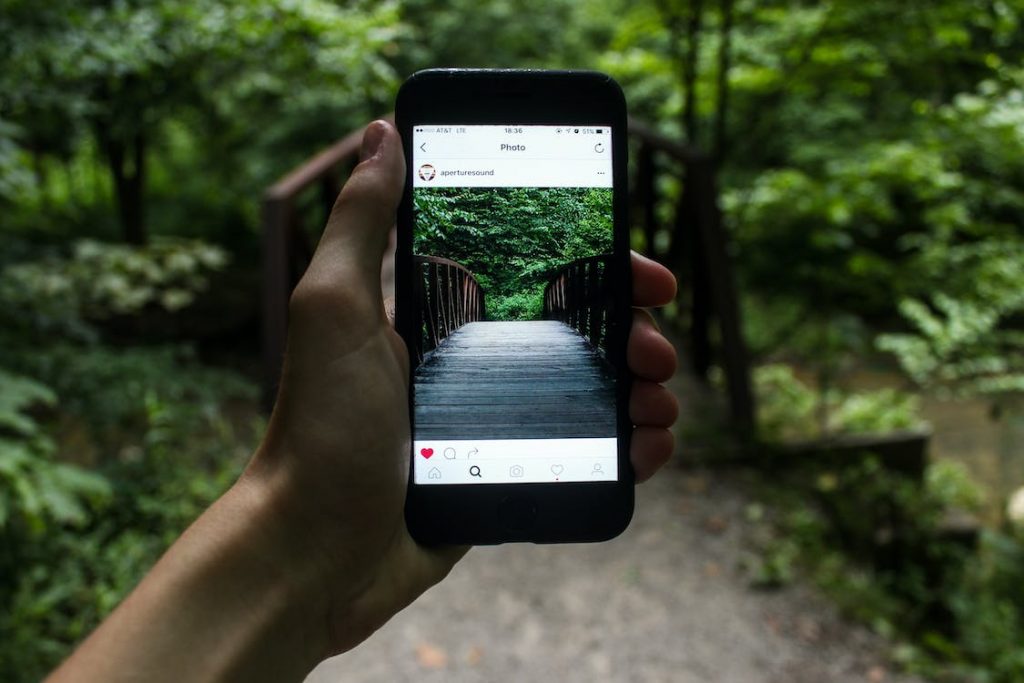
How To Zoom In on Instagram Profile Pictures
Are you eager to get a closer look at someone’s Instagram profile picture? You might have tried the usual pinch-to-zoom gesture, only to find it doesn’t work on Instagram.
This can be frustrating, especially when you want to see details in a profile picture. But don’t worry, we’ve got you covered with two simple yet effective tricks.
Let’s explore how to zoom in on Instagram profile pictures.
Activate Accessibility Zoom
- Open your phone’s settings.
- Select Accessibility.
- Tap on Zoom and switch it on.
- Now, in the Instagram app, double-tap with three fingers to zoom in on a profile picture.
For iPhone, you can do the following:
- Double-tap with two fingers to zoom in.
- Drag with your fingers to move around the screen.
- Change the zoom level by double-tapping with three fingers and dragging.
- Use the controller for more options like zooming out, selecting a zoom region, resizing the lens, and choosing a filter. These features enhance your photo and video viewing experience.
To turn off the Zoom feature, go to Settings → Accessibility → Zoom and toggle it off.
Take a Screenshot
The second option is to take a screenshot and then zoom in on the picture in your Photos app.
With these tricks, you’ll never miss the details in an Instagram profile picture again!

How To Zoom In on Instagram Story
Instagram is full of ideas and options to create impressive content. One should look into the features in detail because there are many like zooms in Instagram stories. When you know how to zoom in on an Instagram story, it adds immense drama and emotions to the video content.
Let’s check out how to use the zoom feature in different modes on Instagram.
Normal Mode
In Normal mode, easily zoom in or out while recording by pressing the record button and sliding your finger. This dynamic zoom action enhances your Instagram Stories, adding a professional and visually appealing touch. It’s an ideal technique for bringing depth and intrigue to your story content, making each video more engaging.
Rewind Mode
Moving on to the Rewind mode, where your video’s sequence plays in reverse, adds a quirky twist. Simply start recording and swipe your finger up or down to zoom. Remember, releasing your finger stops the recording.
Using Zoom in Rewind mode injects creativity and humor into your Stories, making them more playful and unique. It’s a fantastic way to add fun and stand out in your followers’ feeds.
Boomerang
In Boomerang mode, where videos loop back and forth, zooming adds an extra layer of excitement. Press and hold the record button, then slide your finger to zoom in or out.
This continuous recording action (till maximum duration) makes your Boomerang Stories livelier and captivating, enhancing the playful motion.
Hands-Free Mode
Hands-free mode provides you with two zoom options. First, pinch the screen to set your zoom level before recording, then tap the record button for automatic filming. Or, start recording and, at the right moment, press and hold the record button, sliding your finger to zoom.
This approach adds spontaneity and dynamism to your Stories, ideal for capturing moments without holding down the button.
Selfie Filters
Lastly, when using selfie filters like the beloved dog ears, zooming is a breeze in any mode. Just long-press the record button and swipe up or down to zoom.
This easy technique brings drama and engagement to your filtered selfies, adding a playful and personal flair to Instagram Stories.

How To Deal with “Zoom Bug”
We all know Instagram is a hub for sharing photos and videos with millions of users. However, it’s not immune to glitches, like the occasional “zoom bug” in Instagram Stories. This bug can disrupt your storytelling experience unexpectedly.
The most common problem that occurs during this pug is the unstoppable zooming. But don’t worry! We can help you sort it out.
Why Does Instagram Zoom In on My Photos?
Many users wonder, “Why does Instagram zoom in on my photos?” To get the answer, it’s important to understand why it happens. Instagram automatically zooms in to fill its frame if your photo or video doesn’t match its aspect ratio.
To prevent this, resize your content using an external app or tool before uploading it to Instagram.
How To Stop Instagram From Zooming In on Videos
When it comes to videos, the zoom feature on Instagram adds great value to the content creation process. But it can be challenging. Learn how to stop Instagram from zooming in on videos here:
- Understand the Zoom Bug
The zoom bug happens when you try to zoom in while recording a story, but the camera zooms in excessively. It’s an unpredictable issue that can affect any user, though it’s more common on certain iPhone models.
- Fix the Zoom Bug
To handle this, try the pinch-to-zoom gesture. Simply place two fingers on the screen and move them apart to zoom in or closer to zoom out. This method tends to be more stable than swiping.
Try to use the Hands-Free mode, as it allows recording without holding the record button. Using the zoom-in feature is way easier this way.
- The Bigger Picture
Encountering bugs like the zoom bug is part of the social media world. While frustrating, knowing how to work around them can smooth out your Instagram journey.
These glitches also highlight the evolving nature of apps. Developers depend on user feedback for improvements, so reporting such issues contributes to enhancing the app for all users.
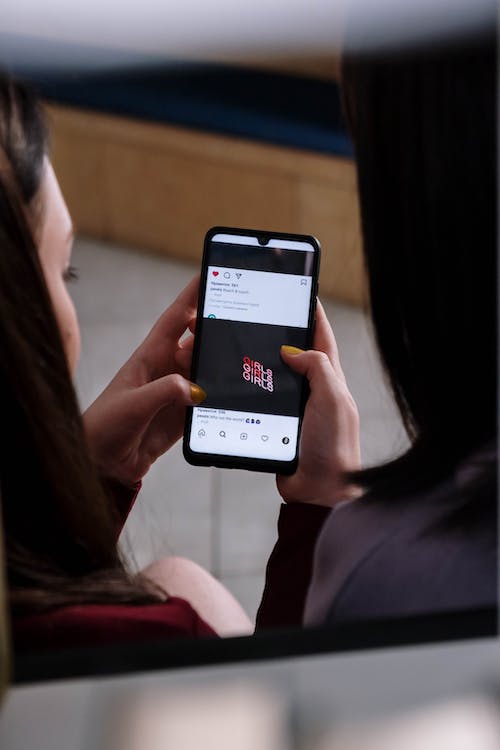
Five Benefits of Instagram’s Zoom Feature
Now you know about zooming features, what people think about it, and how to deal with that zoom bug. Let’s move on to the five benefits and see how this feature has made the user experience better.
Sharing with Family Made Easy
Showing your Instagram feed or favorite products to your parents just got easier with the zoom feature. No more squinting or reaching for glasses. Now, you can simply zoom into your latest Insta-moments for a clearer view.
This feature particularly aids in highlighting photo details that one might initially overlook. It enhances the shared experience, making it more inclusive and enjoyable for family members who might not be as tech-savvy.
Moreover, it’s a great way to engage them in your digital life, sharing moments and products you love with ease.
Boosting the Prominence of Brand Content
Instagram’s zoom feature is a game-changer for brand content. Users can now zoom into every detail, giving brands visibility that was never there before. This is particularly beneficial for showcasing products and brand elements that might otherwise go unnoticed.
It opens up opportunities for creative tagging and product placement. This, in turn, potentially leads to increased viewer engagement, follower growth, and customer acquisition.
Brands should think strategically about the visual elements in their images, as even background items can attract attention. This feature encourages a more interactive and detailed exploration of content, making Instagram a valuable platform for brand promotion.
By collaborating with other brands on Instagram and using the zoom features effectively, marketing can peak.
Transforming Product Photography
The zoom feature on Instagram revolutionizes product photography. It allows users to post images and invite others to zoom in for a closer look. This adds a layer of interaction and enables showcasing product details not prominent in a standard view.
For instance, British Airways’ innovative use of this feature for their campaign demonstrates its potential. They encouraged users to zoom in for more information, adding an element of discovery and engagement. This approach can be particularly effective for products where detail and quality are key selling points.
Assessing Activities of Competitors
The zoom feature can be a tool for observing online rivals or frenemies. It allows one to scrutinize details – checking if someone used an app for their selfie or to satisfy curiosity. However, users should be cautious as it’s easy to accidentally ‘like’ a photo while zooming.
This feature can lead to two outcomes:
a) Encouraging users to focus on their content and growth.
b) Resulting in engaging more with others, potentially leading to reconciliation or increased interaction.
It adds a layer of strategy to how users navigate their social media presence.
Innovating in Marketing Strategies
Incorporating the zoom feature into marketing strategies offers a novel way to engage with audiences. Brands don’t have to use it in every post, but sprinkling it in occasionally can add variety to their content.
It’s crucial to include a clear CTA, like ‘Zoom in to see…’ guiding the audience on what to discover. Brands should integrate this feature to align seamlessly with their messaging. Using the best Instagram tools for management and marketing while capitalizing on zoom features never fails.
The zooming feature also works best when adding multiple photos to your Instagram story. You can also create a reel with multiple photos and adjust zoom effects to give the content a dramatic look.

Grow Your Instagram Audience With Path Social
Instagram’s zoom feature offers a versatile and dynamic tool for users and content creators alike. From enhancing family photo sharing to revolutionizing product photography and marketing strategies, this feature adds value to the Instagram experience. So, learning how to zoom in on Instagram can revolutionize your experience on Instagram.
Want to boost your Instagram influence? There’s no need to buy Instagram followers for that because there are many organic ways to do it! Hold Path Social’s hand for an exceptional Instagram journey. Our advanced AI-targeting algorithm ensures you stand out in the crowded creator space.
The team at Path Social brings real, engaged followers directly to your page. The best part is that if boosting Instagram sales is your goal, our innovative strategies are just what you need.So, take the leap of faith and start growing and gaining Instagram followers today!


Want Free Instagram
Followers?
Let our AI targeted organic growth work for you for free
Get Free Instagram Followers







