Instagram Daily Limits: Everything You Need to Know
Like most social media apps, Instagram places a lot of importance on a safe and human-based community. It wants to foster an environment where people can connect, have fun, and avoid scams. To do this, IG and its parent company have strict authenticity measures to block out bots and other automated activity. One of these measures is Instagram’s daily limits. In this article, we’ll walk you through the definition of daily limits and the different types. We’ll even cover the other type of daily limit for the app: Instagram daily time limits. Let’s get started.
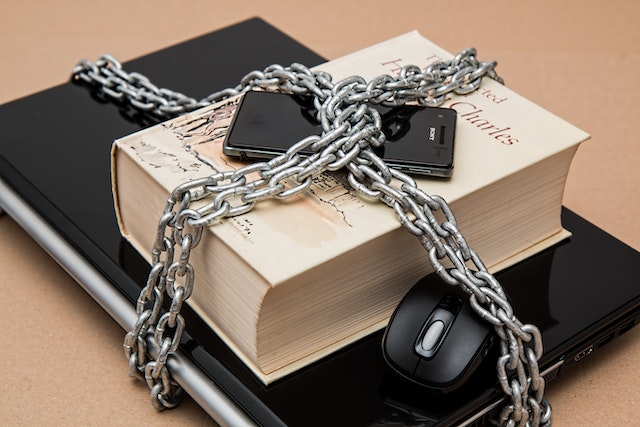
Instagram Daily Limits Defined
Instagram daily limits refer to the cap IG puts on certain activities per day. These cover everything from following, to unfollowing, likes, comments, and more. You’ll know you’ve hit a daily limit by one of two things:
- Instagram blocks the action with a pop-up message reading, “Try again later”
- Instagram temporarily or permanently suspends/bans your account
The latter of these two options is unlikely to happen if this is your first time hitting the max. Or if your actions in general haven’t been suspicious. However, if you repeatedly hit daily limits on multiple actions, you’re putting your page on the chopping block.
So why does Instagram go to such lengths to restrict what you do on the app? To avoid spammy, abusive, or fake accounts. Profiles that exceed these benchmarks tend to be bots. A bot is a nickname for automation tools that take over social media actions. Generally, there isn’t anyone real behind a bot account. They generate false activity, usually to boost a page in the IG algorithm. However, bots also function to defraud people out of their personal information or to spread false or harmful messages.
For this reason, bots are a bad idea and Instagram tries to keep out these dangerous parties at all costs. To keep your account in good standing, avoid bots or bot-like activities and stay under these caps. With that out of the way, let’s get into some of the Instagram daily limits you’ll encounter.

What Is the Daily Follow Limit on Instagram
The daily follow limit on Instagram varies. In fact, Instagram hasn’t actually released an exact number. However, from research and testing, it appears that you can follow around 150 accounts per day. In addition to Instagram daily limits for following other people, the app also has hourly restrictions. You can only hit the blue follow button on ten accounts per hour.
There’s one thing you need to keep in mind with these daily cut-offs. They only apply to accounts older than 3 months. If your page is newer than that, your following cap is 100. Instagram holds younger accounts to a harsher standard again because of bots. Bots create fake accounts and instantly go into following sprees. However, if you’re going right to mass-following people straight out of the gate, this looks suspicious.
There’s another argument for why these holds exist on following, and it’s called the follow-unfollow method. This is a strategy to take advantage of follow-back rates to gain a large number of followers quickly. The idea is that you follow a large swathe of people, hoping that they’ll follow you back out of courtesy. Then a few days later, you unfollow them to have a high follower-to-following ratio.
This is a form of spamming and is generally looked down upon. It’s tempting to use this and other cheats to gain 1k Instagram followers fast. But ultimately, it’s better to stick to organic growth strategies.

Instagram Daily Limits: What Is the Daily Unfollow Limit on Instagram
Did you know that the daily unfollow limit on Instagram is the same as the follow limit? That’s because Instagram views both of these as the same action. So if you’ve already followed 150 accounts today, you’ll have to keep following them until tomorrow. Instagram daily limits are a big reason you shouldn’t use Instagram unfollow apps. It’s tempting to use these services since they take out the hassle of having to click “unfollow” repeatedly. But if you try to trim down who you follow in mass layoffs, expect a suspension or ban.
While there isn’t a way to get around the daily max for unfollowing on Instagram, there are alternatives:
- Muting accounts. If you really don’t want to see what someone is posting, you can always hit mute. To do this, go to the account you want silenced. Tap on the blue “following” button in their profile. In the pop-up menu, you’ll see the option to mute the account. You can always unmute them later.
- Blocking accounts. When you’ve hit your Instagram daily limit for unfollowing but you need to cut off another user completely, block them. Blocking an account means that the user will no longer be able to interact with you at all. Just go to their profile, click on the three small dots in the upper right-hand corner and hit “block”.
- Be Intentional with your Follows. Try to only follow people you actually know or accounts you truly enjoy. Avoid following for the sake of following. This will save you time in the long run.

Instagram Daily Limits: Understanding the Daily Like Limit for Instagram
Next on our list is the daily like limit for Instagram. Likes are a way to show your support for a content creator’s image or video. It’s also an indication of how popular or well-liked (pun intended) a post is. Due to this, some people fall into the temptation of buying likes. This is unnecessary since there are plenty of great, organic ways to get more likes on Instagram. But because these automated issues still pop up, Instagram daily limits exist as well.
Again, the app doesn’t provide an exact guideline for Instagram Daily Limits. However, as of 2022, it appears that Instagram restricts users to 120 likes per hour or 300-500 per day. It seems like these rules apply no matter the age of your page. However, accounts 3 months or newer should wait 30-50 seconds between liking photos. If you go on a liking spree without leaving any breathing room, you’re more likely to get your profile flagged.
All that said, Instagram does not limit how many people can like any post. There’s no rule saying only 80-100 users or 175-200 users can like a post per day or anything like that. So don’t worry that your content won’t reach its full potential because of these restrictions.

Instagram Daily DM Limit
So far, the actions with limits that we’ve touched on have all been public. They’re all linked to stats others can see or activity that unfairly boosts users in the algorithm. But it doesn’t stop there. The app also has an Instagram daily DM limit. Why? Because of the social media’s stance of protecting users from spam or abuse.
Instagram knows that some malicious users take to badgering other accounts through repeated, constant direct messaging. This kind of activity is a form of online harassment or bullying. It can cause distress for the person on the receiving end.
Similarly, if a user is messaging hundreds of accounts one after the other, they’re likely sending unsolicited spam DMs. In an attempt to cut back on this unwanted activity, Instagram has a direct message limit of 50-70 per day. This is much more effective than just leaving it to the individual to have to delete unwanted Instagram DMs.
But what do you do if DMing is one of the main ways that you communicate with your followers? If you receive a lot of DMs, here’s what you can do to avoid penalization:
- Consolidate as much information as you can into one direct message. Sometimes we send our friends text messages line by line or as new thoughts occur to us in separate messages. But if you have a lot of messages to reply to, you can’t afford to waste a single text bubble.
- Try to spread out sending your responses throughout the day. Especially for new accounts, it’s suspicious if you do any action too many times in a short period. By spreading out your DMs, IG is more likely to perceive it as natural activity.
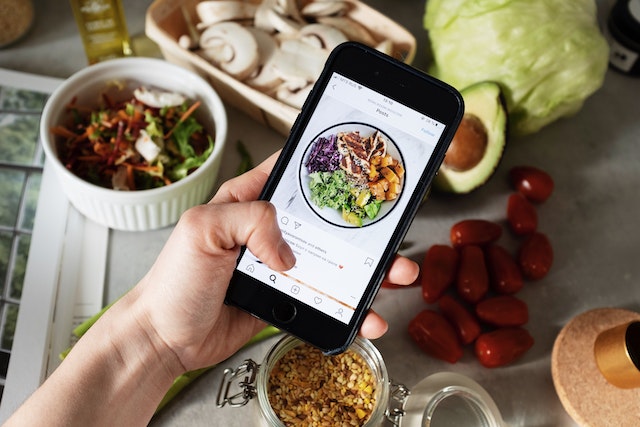
Maximum Posts on Instagram per Day
At this point, you may be wondering about a maximum of posts on Instagram per day to stay under. As of right now, Instagram daily limits do not apply to posts. There are also no rules for the number of posts per week. You can post as many photos or videos on your grid as you’d like. Of course, this only applies to content that follows Instagram’s other community guidelines and terms of service. If you run afoul of those guidelines, don’t be surprised if you end up in Instagram jail.
While there aren’t any daily posting caps, there are IG character limits for the captions on your posts. Here’s the good news: you have up to 2,200 characters to use per caption. This is plenty of room to communicate with your followers or hype up your friends. Now let’s get back to the parts of Instagram that do have daily limits, like comments and stories.

Instagram Daily Limits for Comments
One of the key ways you can interact with others on IG is through the comment sections. Dropping a comment is a great way to start conversations or share your opinions. At the same time, comments tend to be one of the fields where bots and bad actors run rampant. Scroll through the comment section of any verified page and you’ll see copy-and-pasted comments promising money or selling scams. And of course, for every glowing, supportive comment you’re bound to see a dozen mean ones.
To clean up this situation, Instagram moderates the number of comments per day you can post. The consensus on Instagram daily limits for comments appears to be 200. For most users, this is more than enough for engaging with others on the platform. But if you’re coming up short, you can use other interactions such as likes or DMs in place of commenting.
Or, simply wait until the next day to share your thoughts. While these regulations certainly help catch some fraudulent or unpleasant activity, it’s not foolproof. On the bright side, you can always delete a comment if it’s clogging up your newsfeed or your mental health.

Instagram Daily Limits for Stories
That last Instagram daily limit imposed by the platform that we’re going to touch on is the one for Stories. From what we know, you can post up to 100 stories per day. However, we would discourage you from using the full 100 in one day.
In general, most users won’t have the attention span, interest, or patience to go through that many clips or photos. Instagram Stories are meant to be quick, current, and bite-sized. They’re great for showing people what you’re up to for the day, sharing posts, asking questions, or sharing links.
If you’re adding over 20 stories a day, that’s a good sign that that content might belong elsewhere. For example, say you’ve taken a bunch of video clips and all put together they come out to 15 minutes long. Instead of overwhelming your stories, turn that into a YouTube video. Then, you can add your YouTube channel link to your Instagram bio and use stories to advertise it.
Be strategic with the way you use social media by matching up the right content to the right platform. It’s sure to give you better returns and keep your audience happy. At last, we’ve run through all the daily limits from IG itself. Now it’s time to talk about the limits you can impose on yourself and the app.
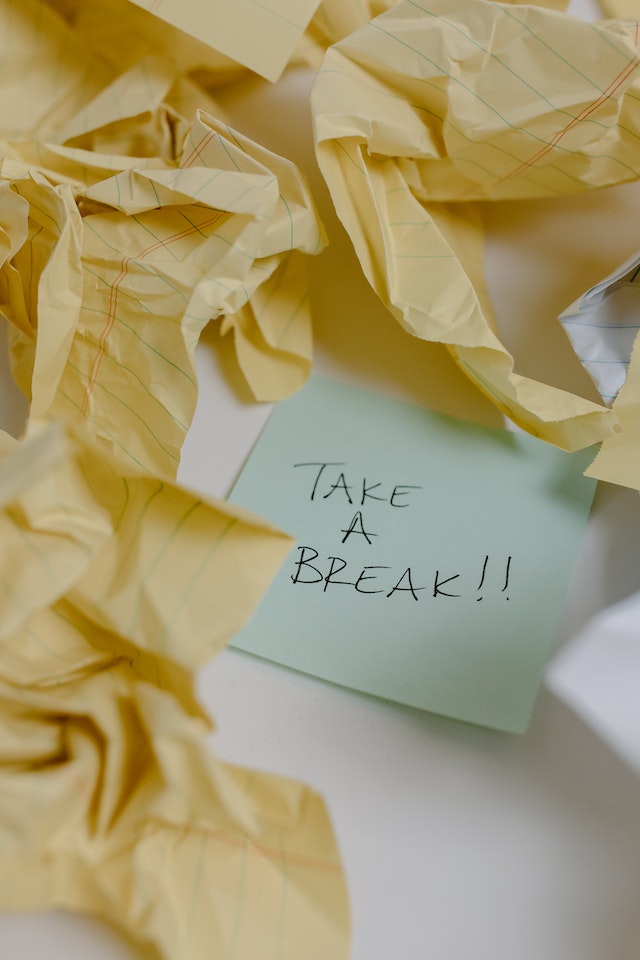
Instagram Daily Limits: Cutting Back on Your Phone Time
We’ve talked a lot about understanding Instagram daily limits. But putting a daily time freeze on your Instagram app is just as important. The average person spends 147 minutes a day on social media. Every year, more and more people discover an addiction to these apps and the very real-life consequences. That’s why in recent years smartphone companies and Instagram itself have introduced usage limit options.
These features allow you to see what your device usage looks like while also helping you cut back. You can set yourself different restrictions for different apps, or sometimes for your overall phone usage. These work by giving you a certain amount of time to utilize per day in the app. Then, once you’ve reached that, they close you out of the app until the next day.
Daily time limits are also useful parental controls. Guardians or parents can monitor how much time their kids spend on their phones and where. This is especially important since social media has a stronger negative effect on developing brains. With a time maximum, parents can avoid potential health risks or crises. Below we’ll cover the benefits of reducing your time on Instagram as well as how to set time limits.

Instagram Daily Limits: The Benefits of Reducing Your Time on the App
Taking a break from Instagram is easier said than done for many people. But that’s often a sign that you could benefit from a break. Though the benefits of stepping back from social media vary from person to person, there are a few universal upsides. Here are our top three:
- Eye health. Have you ever come out of a social media binge with a headache? Or found yourself struggling with blurry vision? That’s because spending uninterrupted time looking at screens causes eye strain. They project an intense, unnatural light that our eyes aren’t built for. Spending less time on social media is sure to give your eyes a well-deserved vacation.
- Improved sleep. Too much Instagram can disrupt your sleep partially because of the screen light as well. The blue light from our phones throws off our natural ability to know when to go to sleep. Another reason why reducing your time on social media improves your sleep, is because you get to sleep faster. If you’re not distracted by scrolling through your feed or getting stressed by information overload, your body can better relax.
- Mood Improvement. Speaking of relaxation, a big benefit of reigning in your phone usage is feeling happier. We’ve all seen or experienced something on social media that’s left us feeling low. Whether it’s comparing ourselves to others or doom-scrolling, there’s plenty of negativity that comes with social media. Try putting a limit on your IG usage and see how your mood and energy improve.

How to Set a Daily Limit on Instagram
Ready to take control of your Instagram usage? This is how to set a daily limit on Instagram within the app.
- Open Instagram and go to your profile. In the top right-hand corner, you’ll see three lines. Tap that button and then press “Your Activity”.
- There you’ll see loads of ways to manage everything from your searches, data, and backlogged content. From the menu, select “Time Spent”.
- You’ll see two different options for managing your time usage. You can select one or both options depending on what works best for you.
- Option 1: “Set a reminder to take breaks”. This will pop up a full-screen notification to take a break for whatever increment you select. The current options are every 10, 20, or 30 minutes.
- Option 2: “Set a daily time limit”. If you select this, the app will shut down for the rest of the day once you hit your ceiling. The current increments available are minute limits of 30 or 45, or hour limits of 1, 2, or 3.
Congratulations! You’re all set to use Instagram in the best way for you and your life.
Now that you’re an Instagram daily limits expert, why not continue upgrading your social media presence? At Path Social, we’ve built an in-house platform of influencers and a proprietary AI targeting algorithm over the past decade. That’s how we can reach targeted, engaged, and organic users to boost your following. Start growing and gaining Instagram followers today.


Want Free Instagram
Followers?
Let our AI targeted organic growth work for you for free
Get Free Instagram Followers







