Instagram Story Viewer Secrets and Tips: For Story Makers and Viewers
Instagram stories are often fascinating and irresistible sneak peeks into people’s lives. And the 24-hour time limit taps into the widespread FOMO mindset. These brief anecdotes or tidbits of information are also perfect for quick and on-the-go content consumption. If you’re looking to increase your story views and engagement, or you want to keep your story viewing “hush-hush,” you’ll find these Instagram story viewer secrets and tips very helpful!

Instagram Stories That Are Worth Viewing
With so much storytelling going on every day, you need to up your game to make your Instagram story worthy of people’s precious time and attention. Here are practical and creative Instagram story viewer secrets and tips to help you rake in more views.
Instagram Stories Tip #1: Story Hack When Sharing a Feed Post
If you want to get people’s attention, do it with pizzazz! Take a screenshot of the feed post, crop it as you wish, and place it against a patterned backdrop. Make sure the backdrop colors contrast nicely with the feed post screenshot. This works especially well for feed posts that have toned-down colors.
Instagram Stories Tip #2: Story Hack When Sharing Text
Pictures are worth a thousand words, but sometimes, you just want to express yourself in actual words. Make your text more appealing by using a bold color for the background. Type your text and then tap the three dots on top. Select the draw tool to unlock color options. Pick a color from the options at the bottom. Then hold your finger to the screen and hold to fill in the background. Remember to keep the text short and sweet when using this Instagram story viewer secret and tip!
Instagram Story Viewer Secrets and Tips #3: Create a Secret Reveal
Here’s a surefire way to keep people curious and engaged! Select a photo for your story, tap the three dots, and select the draw icon. Select a color at the bottom and then hold your finger to the screen to completely fill it in. Next, select the eraser tool and use it to reveal a small section of the image. Upload the story. Create additional stories using the same photo and follow the same editing steps. Reveal more of the photo each time, until it’s completely uncovered.
Instagram Story Viewer Secrets and Tips #4: Use Stories for IG Shopping
This Instagram story viewer secret and tip applies if you have a store on Instagram. You can make shopping easier and more fun through stories. Businesses, shopping partners, and qualified public Instagram accounts can add product stickers to Instagram stories from brands with Instagram shops. Take note that businesses have to be set up for Instagram Shopping. Qualified and public Instagram accounts must be active for at least 30 days and a business must give them access to tag their products as a shopping partner.
Create a story using a photo of your product, tap the sticker tray, and select the Product sticker. Select the collection, storefront, or product(s) from your catalog that you want to feature. Tap Done. Customers who wish to purchase or learn more about the featured product/s just need to tap on the product sticker.

How to Secretly View IG Stories
If you want to remain discreet and are curious about how to secretly view the IG stories of your family, friends, co-workers, etc., there are a few Instagram story viewer secrets and tips you can try. Take note that you can only view the stories of public accounts or private account you’re following.
Secret Instagram Story Viewer Tip #1: Use an Anonymous Account
You simply have to add a new account to your current IG account so you can easily switch between the two. Make sure you can’t be easily identified through this new account’s handle and profile photo. If you want to view the stories of a private account, you have to follow them first using your anonymous IG profile. Keep in mind that the person will still be notified when you start following them and they might check out your new profile to find out who you are.
Secret Instagram Story Viewer Tip #2: Enable Airplane Mode
Before you enable airplane mode on your phone, pull up the IG profile whose stories you want to view. Without exiting Instagram, swipe down from the top of your phone to reveal shortcuts to some control features; the airplane mode feature is typically among the default shortcuts. You may have to swipe down twice depending on how your phone has been set up. Enable airplane mode and swipe up to hide the shortcuts and go back to Instagram.
For this Instagram story viewer secret and tip, take note that Instagram only preloads a few of the oldest stories that you haven’t viewed yet. This means that, in theory, you should be able to view these stories even without a WiFi connection or while you’re on airplane mode. If the person has posted 10 stories, for example, you may only be able to view the first 3 or 4. If you’ve already viewed the first 2 stories before switching to airplane mode, you may be able to view the next 2 or 3.

Instagram Story Viewer Secrets and Tips #3: Use a Secret Instagram Story Viewer App
This particular Instagram story viewer secret and tip is not really a big secret. A secret Instagram story viewer app probably sounds like the perfect solution for anonymous story viewing. But many third-party apps that claim to let you view someone’s stories without logging in are not always safe to use. And you can only use these apps to view the stories of public accounts.
If you’re keen on trying one out, your best bet would be Path Social’s free Instagram Story Viewer. You don’t need to subscribe to a Path Social plan, download an app, or log in to your IG to use Instagram Story Viewer. Just type the IG username; again, it has to be a public account. The app allows you to watch and even save Instagram Stories from public accounts while remaining anonymous. You can use this secret Instagram story viewer app on any device to view and download public Stories and Highlights. The app also works on public accounts that may have blocked you.
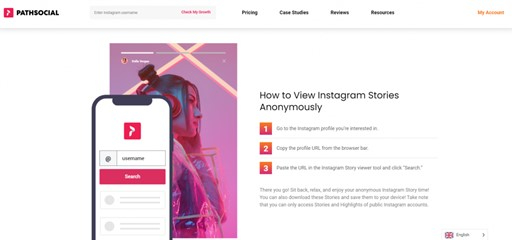
Instagram Story Viewer Secrets and Tips #4: Block the Person’s Account
Blocking the account of the person whose story you viewed by mistake might seem like overkill. If this Instagram story viewer secret and tip seems dramatic to you, then just try any of the other suggestions we’ve listed here. However, if you absolutely don’t want your name to appear as a story viewer, then go for this suggestion.
To block the account, go to their profile page and tap the three dots in the top right corner. Select Block, then select “Block<IG username> .”
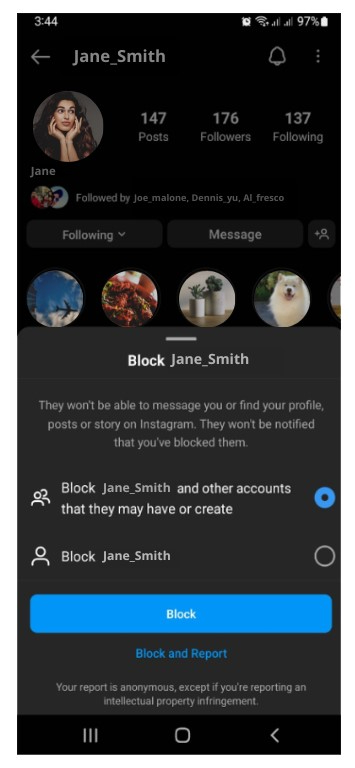
Doing this will remove your name from their story viewer list and their follower list (their following list, too, if they’re following you). You can just unblock them after 24-48 hours. Stories expire after 24 hours; however, the list of viewers for archived stories is available for review for 48 hours. To be on the safe side, keep them blocked for 48 hours.
When you’re ready to unblock an account, just follow these steps:
- Go to your profile and tap the three lines in the top right corner.
- Select Settings, then select Privacy.
- Tap on Blocked Accounts and select the account you want to unblock.
There are additional things you should know before using this Instagram story viewer secret and tip. You will have to follow them again after unblocking them. While they won’t be notified when you block them, they will be notified when you follow again. If they were following you before, they will have to re-follow you, as well. So there’s always the risk that you’ll make the person wonder why this is happening. Depending on your relationship, they may or may not ask you about it. Have a “story” prepared, just in case.
Instagram Story Viewer Secrets and Tips #5: Deactivate Your Account
If the blocking option is not appealing to you, you can temporarily deactivate your account instead. As with the preceding Instagram story viewer secret and tip, this may seem like an extreme measure for a simple blunder. Sometimes, your curiosity gets the better of you. You just have to view a person’s story. But you also wish you can remove your name from the viewer list. If it absolutely must be done, then this option is for you.
You can only deactivate your account via the Instagram website, not the app. Go to Instagram.com to log in to your account. Go to your profile and tap “Edit profile” (beside your profile photo). Scroll down and tap “Temporarily deactivate my account.” You’ll be asked to choose a reason and to re-enter your password. Finally, tap “Deactivate my account” to confirm.
Your account will be hidden until you reactivate it. This means your name will not appear on any of the stories you viewed. On the plus side, you won’t have to re-follow anybody; your profile and profile activities will remain intact. As with blocking an account, wait 24-48 hours before reactivating your account. Take note that you can only deactivate your account once a week.
Instagram Story Viewer Secrets and Tips: How to Hide Your Stories From Someone
If you want to stop someone from viewing your stories, just follow these Instagram story viewer secrets and tips:
- Go to your profile and tap the three lines in the top right corner.
- Tap Settings, tap Privacy, then select Story.
- Below “Hide story from,” tap “x people” (“x” is the number of people you’ve hidden your stories from).
- Type the handle of the persons/accounts you want to hide your stories from, or select their name if it appears among the choices that appear.
Alternatively, you can hide your future stories from certain people when you’re reviewing the list of viewers for a live story. Tap more options to the right of their name, then select “Hide your story.” Tap Hide to confirm.
Best Instagram Story Viewer for an Anonymous Viewing Experience
Whatever your reasons for wanting to view someone’s stories anonymously, your safest bet is always Path Social’s Instagram Story Viewer.
Why is the best Instagram Story Viewer, you might ask? Because you don’t need to:
- Log in to your Instagram account;
- Create an anonymous or a fake account;
- Install a third-party app; or
- Subscribe to a Path Social plan.
You can remain anonymous while viewing a public account’s stories. You can download and save them, too, without the account owner finding out about it. Path Social’s Instagram Story Viewer also allows you to view the stories of accounts that may have blocked you. All you need to do is type the Instagram username into the viewer app. The tool is free to use for as many times as you want.
While you’re on Path Social, try out the other free Instagram tools we offer. If you want to learn more about how Path Social can help you grow on Instagram, use the “Check My Growth” feature. Simply type in your Instagram username to view your normal Instagram growth trajectory versus your projected growth with Path Social.
Take advantage of Path Social’s advanced AI targeting capability to find real and genuinely interested followers. Let their in-house team of social media specialists put your content in front of the right audience to generate quality engagement. Start growing and gaining Instagram followers today!


Want Free Instagram
Followers?
Let our AI targeted organic growth work for you for free
Get Free Instagram Followers







