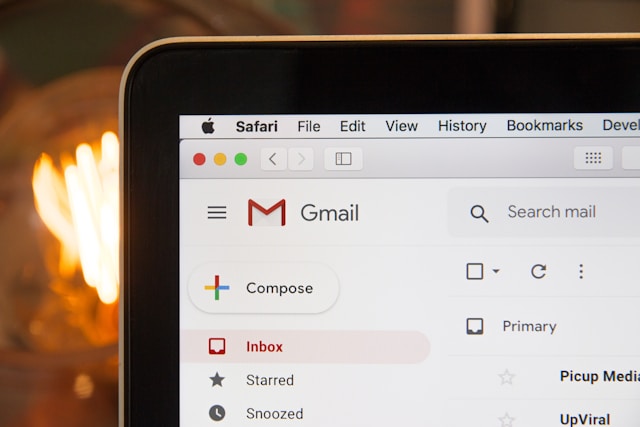Deactivating Instagram: Do It Without Leaving A Trace
We’ve all been there. Sometimes you just need a break from social media. So what does that mean? If you’re on an Instagram sabbatical and the app is too tempting, there are a few things you can do. First ask yourself, “Do I actually want to delete my account or do I need a break from social media? If you’re serious about deleting all traces of your account, there are certain measures you need to take. These measures ensure the security of your data.
Whether you’re managing a business account or a personal one, there are numerous reasons to deactivate your Instagram account. But, before you take that big step to deactivate Instagram, you need to know what “deactivation” means.

Take Careful Consideration Before Deactivating Instagram
For many users, social media can be stressful — even toxic. There are circumstances when taking a break from Instagram may be good for your mental and emotional well-being. It’s perfectly okay and healthy to want to spend more time in the real world. First things first, you need to decide whether you want to just take a pause or delete for good. Obviously, temporarily deactivating Instagram means you have access to it again at a later date. Deleting your Instagram account is permanent.
Regardless of your decision, we suggest you think about this decision multiple times. If you think you might end up regretting it later, the better choice is to temporarily disable it. If you are ready to say goodbye for good, deleting your account is an option.

Can You Deactivate Instagram?
If you’re wondering can you deactivate Instagram? The answer is a resounding yes. Deactivating or disabling your account is a great alternative to deleting it. As aforementioned, the perk of when you deactivate your account is you don’t lose your posts, reels, account info, etc. Your account and profile is just frozen until you decide to come back to it. Here’s a breakdown of disabling versus deleting your account.
- Temporarily disable your account. When you disable or deactivate your account your profile, photos, comments and likes will be hidden. They are hidden from everyone until you reactivate your profile by logging back in.
- Delete your Instagram account. Deleting your account means that your profile, photos, videos, comments, likes and followers will be permanently removed. This cannot be undone.
Instagram may serve as a vital connection to your family and closest friends. All the content you’ve posted represents cherished memories, wonderful insights, and sources of inspiration and joy. Remember that your experiences on Instagram are a mix of both good and bad. Don’t let just the bad ones dictate your decision — focus on the good experiences. If you temporarily deactivate Instagram, you still have access to your content.

Things to Know Before You Delete Instagram Account
Before we guide you through the steps to permanently delete Instagram account, there are a few things you should know. First, for security reasons, Instagram can’t delete your account or any account for you. You’ll need to log into the account you wish to delete and submit a request for permanent deletion.
Next, before you hit that delete button, you may want to download a copy of your Instagram information. After 30 days from your account deletion request, you will no longer have access to Instagram’s Data Download tool. After that time frame your account and all your information will be erased forever.
Last, If you delete your Instagram account voluntarily, you may still be able to use the same username. If you decide to return to the platform you can use your old handle to create a new account. Just as long as it hasn’t been taken by another user. But, if your account was deleted by Instagram for violating Community Guidelines, this option may no longer be available.
If you decide to temporarily deactivate Instagram instead, you don’t have to worry about this information.
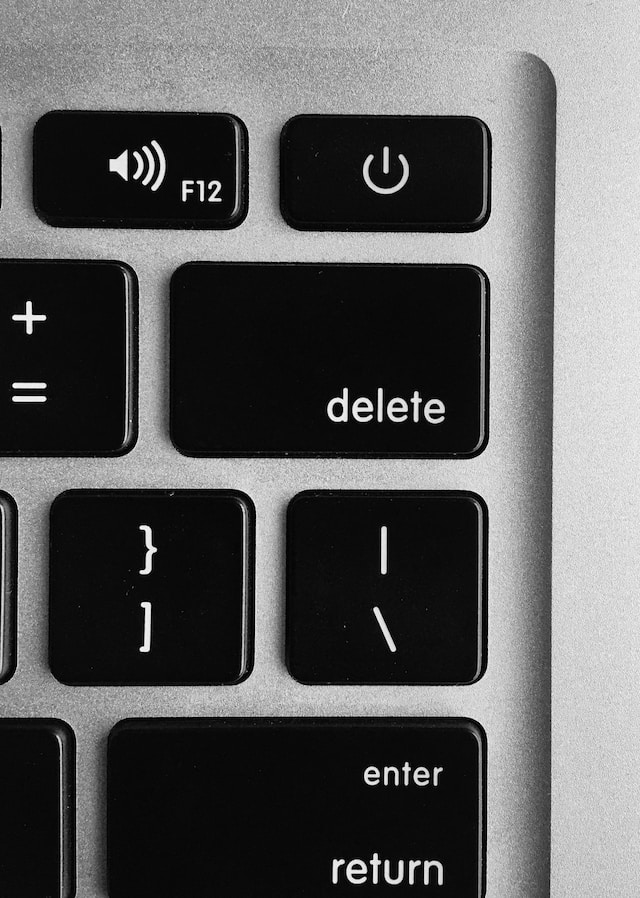
How to Delete Instead of Deactivating Instagram
If you know undoubtedly that you want to delete instead of deactivating Instagram, we have you covered. First, you’ll need to access the Instagram website via a computer or mobile browser to process the request for account deletion. You won’t be able to do this via the Instagram app. That goes for both the iPhone app and the Android app. Follow these steps on how to delete your Instagram account:
- Log into Instagram via a computer or mobile browser.
- Click/tap your profile picture, and then “Profile” and “Edit Profile.”
- In the Meta Accounts Center box, click on “See More in Accounts Center.”
- Find and click on the tab labeled, “Personal details.”
- Then click on “Account ownership and control.”
- Tap on “Deactivation or deletion.”
- Select the account to delete. You’ll find your linked Instagram accounts as well as linked Facebook accounts here.
- Choose the “Delete account” option.
- You will be prompted to re-enter your Instagram password for security purposes.
- Instagram wants to know why you’re deleting your account. Select an option from the drop-down menu that appears next to it and re-enter your password. The option to delete your account will only appear after you’ve selected an answer and re-entered your password.
- Confirm your permanent account deletion by clicking on “Delete account.” In this screen, the platform will let you know when your account deletion date is.
If you have opted to delete your account you might want to download all your data first. Changed your mind? If it’s before the account deletion date, log into your account and cancel the permanent deletion process. If you tried these steps and it’s not working, reach out to the Instagram team. You can do so through the desktop or mobile browser help feature.

How to Deactivate Your Instagram Account
If you’ve decided against deleting Instagram, here’s how to deactivate your Instagram account instead. Like deleting your account, you can only disable or deactivate Instagram from a computer or mobile browser. You won’t be able to temporarily deactivate your account from your Instagram app on your phone or tablet. Follow these steps to temporarily deactivate your account:
- Sign into Instagram via a computer or mobile web browser. Then look for your profile picture.
- Click/tap your profile icon, and then “Profile” and “Edit Profile.”
- In the Meta Accounts Center box, click on “See More in Accounts Center.”
- Find and click on the tab labeled, “Personal details.”
- Then click on “Account ownership and control.”
- A pop-up box will appear, then tap on “Deactivation or deletion.”
- Select the account you want to deactivate. You’ll find your linked Instagram accounts as well as linked Facebook accounts here.
- Click temporarily “Deactivate account” option.
- You will be prompted to re-enter your password for security purposes.
- You’ll be asked the question, “Why are you disabling your account?” Select an option from the drop-down menu and enter your password. The deactivate account option will only appear after you’ve selected an answer and re-entered your password.
- Confirm that you want to deactivate your account and tap or click “Deactivate Account.”
This process should be the same for Android app and iPhone app users. After you’ve gone through the deactivate Instagram account process you might have second thoughts. That’s okay. When you’re ready to rejoin the world of Instagram, sign into the platform and your account will be automatically reactivated.

How to Disable Instagram Account
You might see the terms “disable” and “deactivate” used often in relation to your Instagram account. Don’t let them confuse you, the terms are interchangeable. So, if you are wondering how to disable Instagram account, look no further than the aforementioned instructions. The steps we shared for deactivating Instagram are the same for disabling your account. Again, before you decide whether to delete or disable/deactivate your account give it an extra thought.
If it’s privacy you seek, you can customize who can view your Instagram account and posts. Or, feel free to click temporarily deactivate for a break. You can also adjust your platform settings to make your account private. You can also adjust your settings so comments and likes will be hidden on your photos. You can block users, though you won’t necessarily know if someone blocked you on Instagram. Or, just utilize the unfollow on Instagram feature. You’ll have more control over what you see and how you interact on the platform utilizing your settings.

Final Thoughts on Deleting and Deactivating Instagram
If you absolutely need a time-out from social media for your well-being, take it! But if you’re deciding between deactivating Instagram or deleting it, ask yourself a few questions. Do you still want the option to go back? Will you want to view your most valuable content or maybe reconnect with people who matter to you the most? Are you willing to give up all the memories and experiences you acquired from your Instagram account? A temporary deactivation is always a safe option. You can also try adjusting your settings. But if your mind’s made up, now you know how to delete your account.
If you’re managing a business account and struggling with your growth and marketing strategies don’t give up. Instead, try a different approach before you delete your Instagram account permanently and start over from scratch. At Path Social we’ve built up an in-house platform of Instagram influencers and a proprietary AI targeting algorithm. That’s how we reach organic users who are targeted, interested, and engaged. You’ll build an Instagram community that lasts! Start growing and gaining Instagram followers today.


Want Free Instagram
Followers?
Let our AI targeted organic growth work for you for free
Get Free Instagram Followers