Business Chat: Instagram Creators’ Best Tool for Customers
Congrats! Business is booming. Your ads are paying off, and you’re finally getting good leads and a lot of DMs. Perhaps you’re getting too many. Now, you need to know a good way to manage your direct messages. A good way is by managing chats with the Business Chat Instagram links with the Meta Business Suite.
You may have heard about third-party tools, but there is an efficient method in the Meta family. On Instagram’s messaging platform, companies have the opportunity to have direct conversations with their clients. Businesses may easily and efficiently provide customer support. Using this handy method, they can respond to queries and share information about products with people who follow them.
The Business Chat on Instagram is a helpful tool for companies that want to engage with their followers. They can now do it in a manner that is more personal, time- and resource-efficient. We promise it’s worthwhile. Keep reading for the best tips!

A Few Types of Instagram Accounts To Choose From
In the beginning days of Instagram, there was just one type of account. It was a personal account that you either make public or private. Now, IG has become more than a photo-sharing app for your aunts and old classmates to keep up with you. There are three types of Instagram accounts. Let’s discuss them.
Personal Instagram Account
If you were to open an IG account, the app would assign you this type. Say you don’t want much from Instagram but want to keep up with your friends and favorite celebrities. This one is for you.
You have the freedom to set your account to private if you like. This way, you can ward off stalkers and approve who sees what you share about your life.
The choice to have this type of account is not a permanent one. You can always switch your account to a creator or business account. It could be tempting to hit. Personal accounts can’t access insights and analytics and can’t monetize posts.
Business Instagram Account
There are two categories of professional accounts available on the platform. One is a business account, which provides a wide variety of features you won’t find in a personal account. The features will be unique to companies and may help any product sell better. This is an ideal category if you have an online store. If you use the features well, Instagram pages could be more effective than a website.
Here is what you get with a business account:
- You will have the capability to schedule advertisements and promote existing postings from your page.
- You will be able to access the Branded Content tool to help make money.
- You will get access to insights on your posts and ads and critical account data. You’ll find that these are vital for organically growing your page.
- You can get Instagram verification to protect yourself from impersonator accounts.
Creator Account on Instagram
The Creator account on Instagram is also a professional account. It’s great for the aspiring Instagram influencer who doesn’t mind having a public account. To track growth, you can use the Instagram analytics. You can promote content, run ads, and use the branded content tool. A page like this can’t be private, but users will appreciate being able to monetize content. You can still hide your contact details.

This Is for Those Who Ask, ”What Does Business Chat Mean on Instagram?”
Users who set their page to a business account will experience a different version of the app. Business accounts are ideal for those who want an online presence for their brand. One of the many unique features is the Instagram business chat. Well, what does business chat mean on Instagram? It means access to a more efficient online business experience. A lot of potential customers would prefer to shoot a DM instead of calling.
The business chat on Instagram feature is a messaging function that companies can use. It’s excellent for engaging followers who may have questions about products or services. The needs of online businesses were in mind when IG created it. Companies can communicate better with messaging features like quick responses and access to message analytics.
You’ll have to set up a business account to access this messaging feature. It’s simple to get started with Instagram Business Chat. If you already have an account, you can convert it to a business account by doing this:
- Select the ‘Settings’ menu.
- Then, tap the ‘Account’ option.
- Select “Switch to a Professional account” from the menu you see.
- Choose Business account

Instagram Business Chat Features Should Make Communication Easier
You want potential consumers to interact with your content by leaving comments on your content. It indicates that they are open to more information about the goods and services that you offer. Instagram business chat saves significant time and effort by using automated settings for responding to post comments and messages. You want to properly address the high-potential leads that can generate a greater number of conversions.
You can’t run the risk of ignoring post comments by accident. Ideally, you shouldn’t take too much time to respond to them, either. It may not be your fault. Something could be preoccupying you at the moment. With the different time changes, you may get messages at inopportune times. You run the risk of quickly losing these prospective clients. Automation could maintain these leads.
You want your followers to feel seen. Even if you didn’t intend for them to feel neglected, they may feel that way. Quick replies go a long way in maintaining your followers’ interest. You can answer commonly asked questions or give additional information about a product or service without being online yourself. You just have to set up auto-responses for comments and route them to your Instagram inbox.
IG users want answers instantly. It’s part of modern culture to have answers immediately. When the office isn’t open, you may provide a prompt response to questions or concerns your customers and followers bring. Customers will value getting their answers quickly. This maintains the goodwill of the business among customers.
Do This Before You Set Up Automated Messages
There are primarily two types of messages that you can set up on Instagram. These are an Instant reply and an Away message. The Away message simply notifies people who contact you that you are not currently online—the configuration works by utilizing the Facebook Business Suite.
It’s relatively easy to set this up. You just have to make sure certain steps are in place. This feature isn’t available for just any kind of account. If you still need to do so, upgrade your Instagram account to a Business profile.
Ensure your company has a Facebook business page. Make sure there is a connection between this Facebook page representing your company and an Instagram profile. The next step is to allow access to manage messages on Instagram by turning it on. To accomplish this, do the following:
- Navigate to the Account Settings
- After that, go to the section labeled “Privacy — Messages.
- Finally, enable the option labeled “Allow access to messages” at the very bottom of the page.
You’ve completed the preliminary steps at this point. Now, you can go on to set up the ideal automated message for people who contact you.
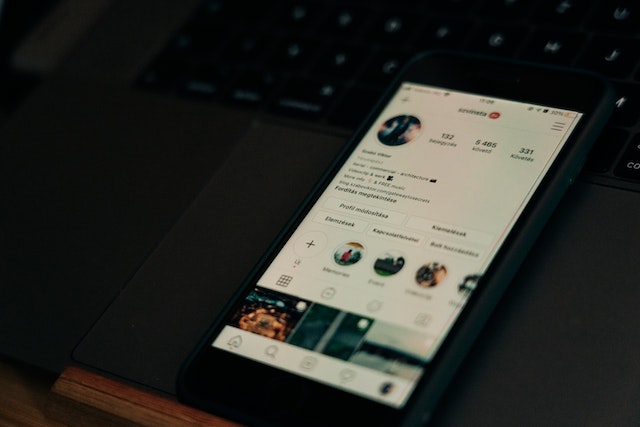
This Is How To Set Up Automated Settings
Are you ready for greater efficiency once this feature is set up? You will be able to automatically reply to the first direct message that a person sends you on Instagram. It won’t matter if you’re online or not. Here is how you should set it up:
- Go to the Business Suite section of Facebook. You do this by opening the business page on Facebook linked to the Instagram business account in question.
- After that, navigate to the “Inbox”.
- Click the “Automated Responses” tab.
- Browse and select the “Instant reply” option.
- Then, hit the “Edit message” option underneath it.
- In the following step, pick “Instagram” from the platform area.
- Input the desired message text. The message can only be up to 500 characters, including spaces. Nevertheless, you get some leeway in creating your message. You personalize it with the person’s name, and you can plug in some emojis.
- Select the “Save” option if you’re satisfied with the result. At this point, an automated answer goes out to each user in response to the initial message they send.

Set Up Your Away Message
“Away messages” are a cordial way to interact with your customers. If you are not currently online or are unable to respond, your customer will receive this message. Let’s work out the details of how your business can start using it.
- Click “Away Message” under the “Inbox — Automatic replies” part of the Facebook Business Suite.
- Click the “Edit” button at the bottom of the screen to make changes to your away message.
- After that, in the same manner as with the instant reply, input the desired message text.
- Determine the appropriate time to send the message to the potential customer.
Now, no lead gets left behind! You can ensure your customers don’t feel you’re ignoring them. Remember to follow up with them, though. Now you can keep up with the competition. If someone has many options for the products you provide, they may not wait long before they go elsewhere.

Your Life Can Change When You Learn How To Use Instagram for Business
If your quirky classmate from high school can do it, so can you. She found her target audience on this social media platform, and now she can make a living from it. You can do that, too! You just need to know how to use Instagram for business. There are so many ways to monetize your Instagram content. Let’s talk about how.
Become an Affiliate
You have the potential to generate money through affiliate programs. And you can do that even if you don’t have a thousand or ten thousand people following you! Simply promote products or services to the people who follow your content. Imagine – you can get paid for advertising products that you already like using.
This is how the process works. Join a company’s affiliate program online. You would have to give them information, and they will supply you with a number to identify you. After that, you would post about the product or service in question and add a link. Don’t wait till someone uses your link to purchase one of the products. Create compelling reels and post content to advertise. When you convince them to purchase, you are eligible to get a commission payment.
Participate in Sponsored Posts
A business may pay you to post an advertisement for one of their goods. It could take the form of a photo or video on your IG account. This is an effective method for earning money on Instagram. It requires you to produce high-quality content, even if you don’t sell anything. A brand will consider your follower demographics to see if you will connect with their target market. An Instagram business chat about your brand may require you to show detailed analytics to make sure.

With Business Chat Instagram, Growth Is Inevitable
With all of Path Social’s resources, you should know how best to use Instagram for your business. You only need a little ingenuity and some understanding of different marketing methods. The tips are all on this site. You are all set to generate some revenue and produce some high-quality content!
Do you need to offer your Instagram brand an additional competitive advantage? You are already using Business Chat. Instagram growth is within reach with a good growth tool. You are safe with us. At Path Social, we utilize a one-of-a-kind AI targeting system. It ensures the content your company produces is sent to the audiences that are most likely to like it. Your network of targeted followers will expand more naturally as a result of this. Collaborate with us, and you’ll quickly see an increase in your number of followers. Start growing your page today!


Want Free Instagram
Followers?
Let our AI targeted organic growth work for you for free
Get Free Instagram Followers







