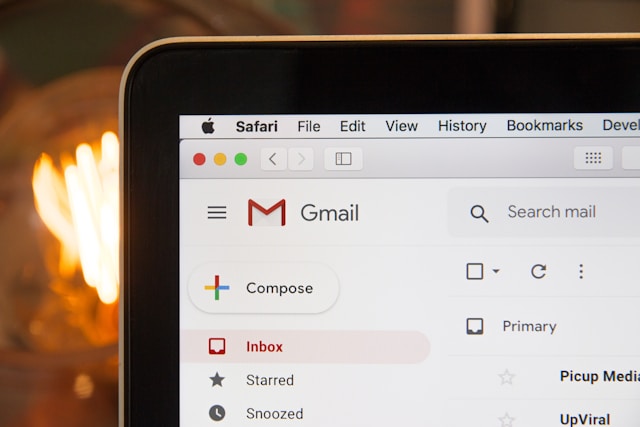How To Edit Instagram Comment Posts To Fit Your Needs
You’re not alone if you wonder how to edit Instagram comments. Can a comment be modified after posting it? The truth is that Instagram users cannot edit their posted comments. However, you may remove them and then publish a new one in their place.
Both mobile phones and desktop computers can delete comments on Instagram; however, the process on mobile phones is slightly different than on desktop computers. We will discuss how to edit Instagram comments on both.
You can only delete comments you’ve authored or placed on your posts. All user engagement isn’t good. Sometimes you want to delete people’s negativity. Deleting other users’ comments posted on their accounts is impossible. But you can manage Instagram comments by deleting the ones posted on your account.

How To Edit Instagram Comment: An Introduction
Instagram comments are an excellent way to engage in conversation with other users on the platform. You may want to show support on a post, express your admiration for a specific photo, or inquire further about a particular piece of content. Maybe you want to reply to a remark left by a fellow content creator. You could comment about what you saw in Instagram stories. You can do all of these things.
But what should you do if you discover that you shared erroneous information in one of your posted comments? What if you realize that your comment was too ambiguous? The following information will teach you all you need to know about how to edit Instagram comment.
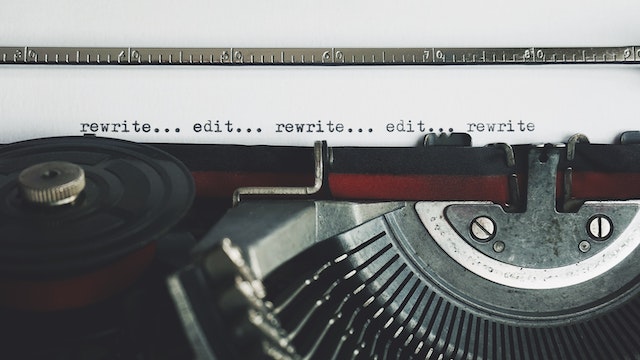
How To Edit Instagram Comment Responses on Your Posts: Protect Your Peace
One way to edit the Instagram comment section is by turning off comments on Instagram posts before publishing them.
Before you publish a post, you could already be aware that you do not want other users to leave comments on it. In such a scenario, Instagram will allow you to block comments before the post is made public.
Step 1: After selecting the material that you wish to include in your post, you will first be brought to the page labeled “New Post.” You can add a caption and tag users in this section.
Step 2: Select the “Advanced Settings” option at the very bottom of the screen.
Step 3: Select “Turn Off Commenting” from the drop-down menu and press the Back button.
Step 4: When you are ready to post, hit the “Share” button to share the article while disabling the function that allows users to leave comments.
If you subsequently change your mind about disabling comments, you can always let them again at any time. Tap the menu button in the top-right corner of the Instagram post, and then select “Turn on Commenting” from the drop-down menu that appears.
Additionally, through Instagram settings, you can restrict comments to only your followers or those you follow.
How To Edit Instagram Comments Without Deleting: Bad News
There is currently nothing on how to edit Instagram comments without deleting, which you may already know. Therefore, you cannot modify your previous comments, and the only option is to erase it and start over. This article gives tips on how to edit Instagram comment. Your feed posts can be a safe place for you.
Keep reading for how you may remove your remark if it does not meet your expectations.
How To Edit Instagram Comment To Hide Certain Words
You have to subject yourself to negative comments. Do you want to know how to edit Instagram comment sections so you don’t see unwanted comments? Instagram allows users to manually or automatically remove comments. The app wants to keep the platform a supportive place as much as it can. Develop a list of terms that will result in Instagram comments being removed. Only the author may see the comments that are posted.
- Make sure that the privacy options on your profile page are turned on.
- Decide on the concealed words.
- Click the Add to List button in the Manage Custom Lists section.
- Words, sentences, and emojis should be written.
- After that, select the Add button.
- In the “Manage Custom Glossaries” section, the button to hide comments should be enabled.
It has been determined that comments containing the terms mentioned above or their altered variants will no longer show on your Instagram photos. When such remarks are published, they are also removed by an automated system.
Please examine the comments if you find any profane language or terms objectionable to read. You can conceal offensive comments by using the “Hide Comment” button in the “Hide Offensive Content” section.

How To Edit Instagram Comment on Your Computer
What happens if your comment doesn’t come across exactly how you meant it to be? And how should one proceed in such a predicament? You don’t need to worry if you left a comment but it included a typo by accident since you can amend or remove it.
On practically every social networking site, you can edit or remove remarks that you mr deem to be regretful comments. These comments may have been impulsive, humiliating, or didn’t age well.
When it comes to Instagram, you can remove a comment but not change it. Here are instructions on how to edit Instagram comment on your computer by deleting it.
- Launch your web browser and navigate to Instagram.com on your desktop computer.
- If you are not logged in, enter your account information and find the remark you want to delete.
- Select the three dots below the comment.
- Click the “Delete” button.
- Position your mouse pointer over the comment, then click the More button (it looks like three vertical dots) below the post.
- Click the Delete button that appears in the pop-up box.
- To repost a remark after making changes to it, enter into the section that reads “Add a comment…” at the bottom of the photo, add the material you want to share, and then click the Post button.

Edit Instagram Comment: The Truth
Instagram has pointers on how to delete a comment on Instagram. Unfortunately, you cannot edit a comment on Instagram since this feature is not currently available. So, you say you want to make changes to a comment you have already submitted on another account’s post? In that case, you will need to remove the comment and submit a new one.
After you post a comment, there is no way to go back and change it afterwards. You won’t find any opportunities to alter your comments on Instagram, but you can easily change your post caption. Keep reading for how to edit Instagram comment on a post.
How To Edit Instagram Comments on a Post
After a photo or video has been posted on Instagram, it cannot be changed. But if you don’t like your caption, you can modify it. In addition, you can add or change any location tag and add or delete account tags that are associated with the post. You also have the option of adding to or editing posts by using alternate text tags.
Your Instagram captions can be edited at this time within the Instagram app itself. This can be accessed on mobile devices and computers.
To modify the posts you’ve made on Instagram:
- Proceed to your post.
- To edit your post, choose the three dots in the upper right corner.
- Simply click the “Edit” button.
- Feel free to change your photo or video’s caption, such as adding hashtags or tagging accounts.
- Simply press the “Done” button located in the top right corner.
This is how to edit Instagram comment made for a post.
How To Edit Instagram Comment on iPhone
For various reasons, one could feel compelled to modify or remove an Instagram remark. What’s worse than commenting on another user’s article containing dreaded typos? Isn’t autocorrect annoying when words are improperly substituted? Making nasty or inappropriate comments underneath posts out of impulse can cost you.
In this scenario, you may give the comment you just left some more consideration. You will undoubtedly come to the conclusion that you need to erase it as quickly as you can. Here’s how to edit Instagram comment on iPhone:
- Launch the Instagram application on your Apple or Google device.
- Look for the comment that you want to remove and click on it. If you are using an iPhone, swipe left on the comment, while users of Android devices should press and hold the comment.
- You will see that two icons have appeared next to your remark, one of which is a white trash can set against either a red or blue backdrop, depending on your mobile device. Tap the icon that looks like a garbage can.
- A confirmation banner in red will display at the top of your screen as soon as your comment has been removed. The deletion will occur immediately. You may also undelete your remark by tapping the red flag at the top of the page.
- To update a remark that has already been posted, press the text bubble at the bottom of the post and enter the new content there. Once you are satisfied with your written remark, tap the Post button.
This is how to edit Instagram comment comfortably on your iPhone.
How To Edit Instagram Comment on Another Post
Interested in how to edit Instagram comment on another post? You can delete comments you’ve made on Instagram posts. Instagram gives you the power to do that.
You already know how to edit Instagram comment in those situations. On Instagram, is it possible to erase the comments left by other users? The short answer is that you can. You are only able to delete comments that have been made on your posts. In other words, you cannot delete or alter a remark that has been left on another user’s profile.
What do you do if you want to revise a comment that you posted on another Instagram user’s account? If the comment you want to edit is under someone else’s post, you must navigate to that person’s profile and search for their post. After finding their post, tap the speech bubble icon to locate your comment. Then, delete it by tapping an Android device or swiping left on an iPhone.
If there are a lot of comments, this might be challenging and time-consuming, but there is probably a way around it. You will quickly be able to locate it if someone has previously appreciated your comment or responded to it.
Simply hit the heart icon at the bottom of the Instagram app, and you can view all likes, mentions, and responses to your posts and comments. By looking in that section, you can see whether someone has already liked or commented on your remark.
Now You Know How To Edit Instagram Comment
Even though you want to know how to edit Instagram comment, the app does not allow users to modify their comments in any way. In the app, you may erase a comment by tapping the trash icon, which can be accessible by touching or swiping the comment.
Likewise, if you hover your cursor over a remark on the page, you can remove the comment. This will allow you to access the button with the three dots underneath it, which contains the “Delete” button. After you have removed the remark, you will have the opportunity to submit a revised version.
Our growth service team at Path Social has been hard at work over the past ten years. We have been developing an artificial intelligence targeting algorithm and an internal platform consisting of Instagram influencers. The feedback we’ve received from customers speaks for itself.
Through this method, we can attract organic growth with focused, eager and engaged users. If you follow our advice, you’ll be able to cultivate a strong Instagram community. No one else has been able to replicate our findings to this yet effectively. Start immediately growing the number of followers you have on Instagram. Begin expanding your Instagram audience and collecting followers right away.


Want Free Instagram
Followers?
Let our AI targeted organic growth work for you for free
Get Free Instagram Followers