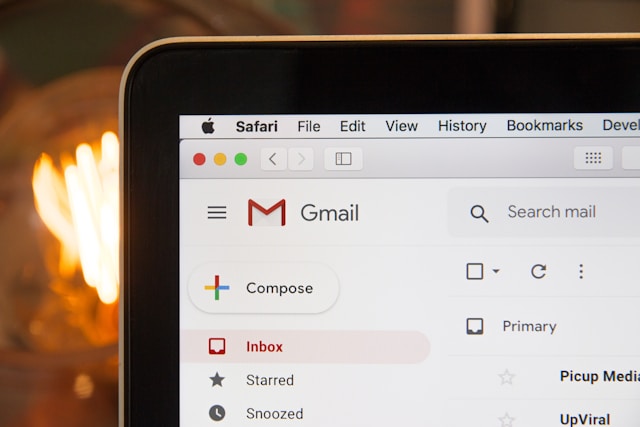How To View Story Archive on Instagram: Reminisce on IG
There’s nothing quite like that poignant, heartwarming feeling of nostalgia you get when looking at old photos. And there’s no better way to evoke that warm, cozy feeling than looking through old online posts—specifically Instagram Stories. We know what you’re thinking. Don’t Stories expire after 24 hours? Yes, you’re right. But there’s a way to dig through all your past Stories from years back. Today, we’re teaching you how to view Story archive on Instagram.

What and Where Are Archives on Instagram?
The Instagram archive is a folder within the platform that houses all the posts you “hide” from the feed. People use this feature to remove specific content from their profile without deleting it permanently. The archive is only visible to its owner, so you don’t have to worry about adjusting its privacy settings.
But in the context of Stories, the archive folder takes on a whole different meaning. We know that stories expire after 24 hours. Some people think they’re gone forever after they expire, but Instagram actually keeps them on file in your Story archive. The platform does this automatically.
In this archive folder, you can sift through all the Stories you’ve ever posted. Whether it’s those from last week or five years back, you can see your old Story content from the archive. That makes sifting through it a terrific way to reminisce about the good old days.
If you’re unfamiliar with this section of the app, you’re probably wondering, “Where are archives on Instagram?”
You’ll see your Instagram archive in your app settings (we’ll give you the lowdown on how to get there later!). Here, you’ll see feed posts that you’ve “archived” from your public profile. The Story archive is just one of the additional features of this cornucopia of memories hiding in your app.

How To View Story Archive on Instagram, Step by Step
Do you want to learn how to view archive stories on Instagram? Here’s a step-by-step guide on how to access the folder.
1. Open the Instagram app.
2. Click on your profile picture on the bottom-right corner of the home page to go to your profile.
3. Go to your settings by tapping the hamburger menu (three horizontal lines) on the top-right corner of the screen.
4. Under “How you use Instagram,” select Archive to open the archive folder. The Story archive should appear right away. You can view your old Stories by chronological order, calendar date, or location (for Stories that contain a location sticker).
And that’s it—easy-peasy! Now, you know how to view archived stories on Instagram and reminisce on your fave memories from way back when.
How To See Story Memories on Instagram
Instagram also has another nostalgic, Story-related feature called “Memories.” The feature shows you a Story you posted on the same date as a previous year. That’s why many refer to it as the “On this Day” feature on the app.
It’s an awesome way to see what you were up to some years ago and compare it to your life today. Plus, get a blast from the past without scrolling through all your old Stories in the archive.
Learning how to see Story Memories on Instagram is pretty easy. Just open up the Story archive again, following the same directions above. The Memories section shows up automatically at the bottom of the Story archive. If it isn’t there, it means you haven’t posted a Story on that specific date any year in the past.
Instagram Archive Not Loading: What To Do To Fix the Issue
Is the Instagram archive not loading no matter how many times you try to access it? Don’t worry; there are plenty of logical reasons why this might be happening to you. Here are some common reasons why users can’t access the archive and what you can do to resolve the issue.
- Your internet connection isn’t strong or stable. If your Wi-Fi or mobile data is slow or choppy, you won’t be able to load most Instagram pages. Use a free online speed test to see how fast or slow your internet is. If you get a low result, you’re probably not seeing the Story archive because of bad internet. Reset your router or cellular data to see if you can get a stronger connection. When you get stable internet again, you should be able to load the Story archive without a hitch.
- You haven’t updated your Instagram app in a while. If you’re using an older version of the app, you might come across bugs and performance issues. That may include issues with accessing your archive folder. Check to see if there’s a more updated version of Instagram available for your device. Using the latest version of the app should resolve all known bugs and glitches.
- There’s a temporary glitch in your app. Some apps conk out when they’ve been open for too long and store too much data. To “reset” your app and get rid of these minor issues, simply restart it. Hopefully, you can access your archive afterward.
- Clear your Instagram cache. The app might also not be performing as efficiently because there’s too much stored data in the cache. This can cause the app to load slower, making it seem like the archive isn’t working. Clear the cache in your device settings and try again.

What Can You Do With Old Stories on Instagram?
Nostalgia is an amazing feeling that evokes emotions like longing and sentimentality while giving you a positive rush. According to Everyday Health, nostalgia is awesome for mental health because it shows you how much you’ve grown over time. It’s why Instagram trends like Throwback Thursday and Year in Review exist. They make you feel good and allow you to remember simpler, happier times.
So, how do you evoke that sense of nostalgia with old Stories on Instagram? What can you do with the posts in your Story archive? Here are three things you might consider doing with the wistful memories you find there.
Repost Old IG Stories to Your Current Story
Seeing a blast from the past on Instagram Stories can make anyone excited. You are so excited, in fact, that you can’t help but want to share it with others. Show your followers your old Stories by sharing those posts with your current ones. Here’s how you can do that:
1. In the Story archive, open the post you want to share on your current Story.
2. Click the Share button. This will put the old post in the Story editor with a Memories tag depicting the date it was posted.
3. Customize your new Story however you want. Add a caption or side story explaining that old memory to give your followers more context about it.
4. When you’re happy with how it looks, hit Share.
Send Your Old Story to a Friend via Direct Message
Don’t want to share your old Stories publicly? You can always just choose certain people to share those memories with by sending old Stories via DM. Here’s how to do it:
1. Open the old Story you want to share with a friend.
2. Tap More, which has the three-dot icon.
3. Select Send and choose the user you want to send that old post to.
4. Add an optional message, and then hit Send one final time.
This method is perfect for revisiting memories you made with special friends and family. By sharing these old Stories with them, you can feel the nostalgia of your shared experiences together.

Add Your Stories to a Highlight
Do you want to show off memorable Instagram Stories and let the public see them even after they have expired? Add them to a Story Highlight for more people to see and appreciate.
Highlights appear almost at the top of your profile, right underneath your bio. It’s one of the first things anyone will see when they click on your page. So, if you want more exposure for old Stories, this is the best way to do it. Here’s how you can add old Stories in the archive to a Highlight on your profile:
1. Open the old Story you want to add to a Highlight via the archive.
2. Click Highlight at the bottom of the screen.
3. Choose an existing Highlight to add it to. Alternatively, click New to create a new Highlight and add it to that.
Get More Eyes on Your Future IG Stories With the Help of Path Social!
Now that you know how to view Story archive on Instagram, you can take walks down memory lane any time. But don’t get stuck in the past. You need to make high-performing, engaging Stories about your current life, too!
Do you want more views on your future IG Stories? Grow your fanbase with Path Social to get more eyeballs on them. Our targeting algorithm connects you with your niche audience by promoting your content directly to them. This allows you to gain tons of real followers who actually enjoy your content, whether it’s feed posts or Stories. Boost your following with our help today!


Want Free Instagram
Followers?
Let our AI targeted organic growth work for you for free
Get Free Instagram Followers