Instagram Year in Review: Reminisce About 2023 in Style
In just a couple of short months, we’ll kiss 2023 goodbye. And you know what people love to do on social media when the New Year rolls around. You guessed it—reminisce about the ups and downs of the year that just passed and post yearly highlight Reels. And the easiest way to do that is by jumping on the annual Instagram Year in Review Reels trend.
Last year, we saw these yearly review Reels become one of the biggest Instagram trends in the tail-end 2022. People relentlessly posted highlight Reels with that now famous “and with that, the 2022 season comes to an end” audio.
And it makes sense. It’s natural for anyone to reflect on the previous year and be thankful for their achievements and blessings. But instead of whispering a prayer of gratitude, the modern age calls for the perfect year-end Reel.
Today, let’s discuss the Year in Review Reel trend and how to make one. That way, you’re prepared when Instagram prompts you to make your own 2023 Reel as we bid the year goodbye. Keep reading to learn more!

What Is the Instagram “Year in Review” Feature?
Instagram’s annual Year in Review is a feature that allows people to recap a year’s worth of highlights in one Reel. It’s a way to let people reflect on the highs and lows of their year. You also get to share this yearly Reel with your followers to let them in on the year you’ve had.
This yearly review feature is Instagram’s answer to trendy year-end reviews on other social media apps. These include Spotify Wrapped and Apple Music Replay, among many others.
However, these social media recaps have left a bad taste in some people’s mouths, and in an interview with WIRED, a digital rights advocacy representative said that Spotify Wrapped is all about data surveillance.
That’s where Instagram’s yearly recap feature differs. Instead of using people’s data to create a predetermined highlights Reel automatically, users are free to customize their own. That means people can choose which clips and moments from the year to include and which to exclude. You won’t have to worry about the algorithm stitching together your worst, most unflattering moments of the year.
So, what happens when the Year in Review feature is up? When it’s finally that time of the year, everybody gets a prompt on the Instagram home page. The platform then leads you through the steps to create and customize your round-up Reel for the year.
They provide many Reel templates to choose from. The number of clips and photos you can include in your Reel depends on each one. Last year, the templates included voiceovers from artists like Bad Bunny and DJ Khaled, among others. Hopefully, we’ll see templates as cool as those for the end of 2023!

How To Make a Year-in-Review Video on Instagram
Are you wondering how to make a Year in Review video to sum up the last 365 of your life? There are two main ways to do it. You either use one of Instagram’s recap templates or find one on your own through the Reels Discovery page. We’ll take you through each method below.
But before that, allow us to share a pro tip for creating your Year in Review Reel. Before you edit your Reel, collect the best photos and videos of 2023 in an album on your phone. Then, when you’re creating your recap Reel, simply pull up the album and plug in your content in seconds.
Now that you’ve set up your album on your phone, it’s time to edit your annual highlights Reel. Here are the two ways to do it.
Method 1: Use One of Instagram’s Recap Templates
If you’re not used to editing Reels, using one of Instagram’s default Year in Review templates might work best. Here’s how to do that, step by step:
1. Open your Instagram app.
2. Click on the “Create your 20xx recap Reel” in the prompt that appears at the top of your screen. Alternatively, create a new Reel and head to the main Templates page to see the Year in Review templates.
3. Choose from any of the Year in Review templates that appear.
4. After you’ve chosen your template, you will be led to the Reels editor. From there, you can simply upload your favorite media from the year and plug them into the template’s timestamps. This is where the album you created earlier comes in handy!
5. Edit and customize your Reel by adding text overlays or filters you like. Ensure the clips align with the audio’s timing for a seamless viewing experience for your viewers.
6. Write a caption for your Reel summarizing the year.
7. Watch a preview of the Reel you created. When you’re happy with it, hit the “Share” button to publish it to the feed.
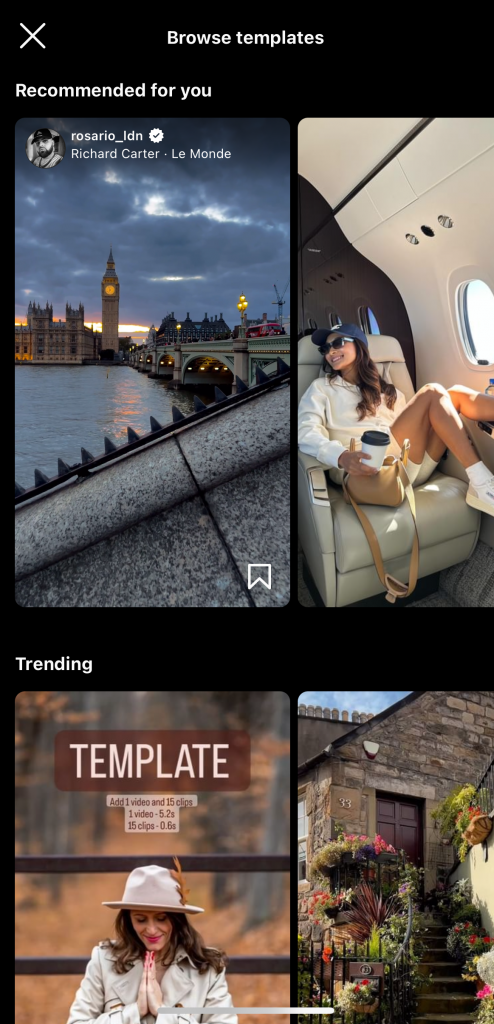
Method 2: Create Your Reel Inspired by an Existing One
In 2022, Instagram created four different Reel templates for everyone’s yearly review. That means many people’s recap Reels had the same theme and audio clip. If you want your Reel to stand out and be different, find a template outside the ones Instagram suggests. Here’s how to do it:
1. Explore the Reels page until you find a clip you want to use as inspiration for your highlights Reel.
2. Click the “Use template” button above the original poster’s username. If the button doesn’t appear, the poster turned this setting off.
3. This leads you to the Reels editor. Upload your media according to the template’s timestamps. Tap on each timestamp segment and hit “Replace media” to add your photos and videos.
4. Edit and customize your Reel until you achieve the vision you originally wanted for it based on the original post. Don’t be afraid to add text and special effects to your Reel. Add a poignant year-end caption, too.
5. After editing your Reel, hit “Share” to post it.
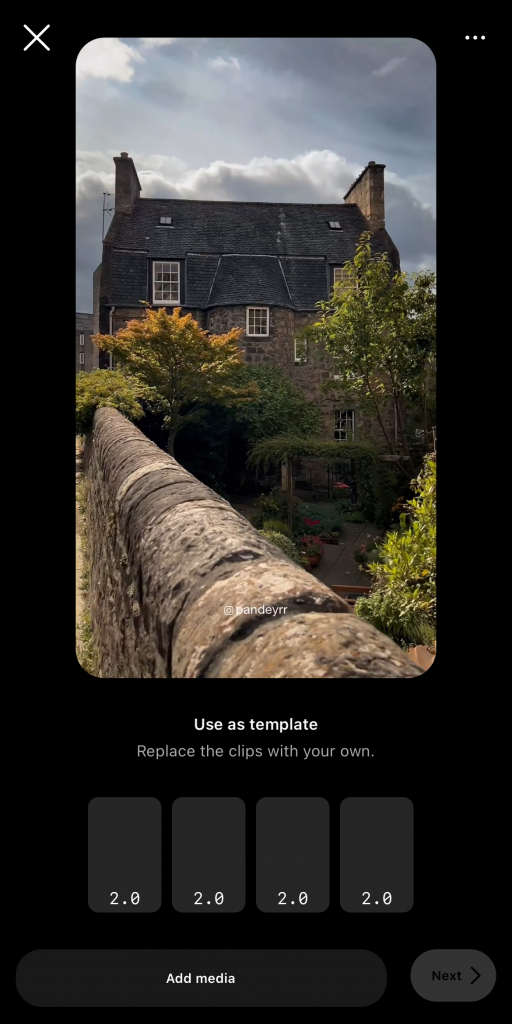
Recap Reel Ideas To Try for Your 2023 Wrap-Up
Not sure how to create your recap Reel when the Year in Review feature rolls around? Here are ideas to help you prepare and gather photos and videos until it’s time to make your year-end Reel.
Highlight Your Milestones and Personal Achievements for the Year
The easiest way to go about editing your yearly Reel is by showcasing all your achievements for the year. Include clips of you at your new job, with your new boyfriend, or on your first day of college. You can also include clips of you getting married or adopting a new fur baby. It’s all about showing others the highest of your highs for the year. It’s also a terrific way to remember the good things that happened that year.
Don’t forget to use hashtags in your Reel’s caption to boost visibility. Consider including hashtags like #relationshipgoals, #dreamcareer, or #furparents for this type of Reel. You can add New Year-related hashtags, such as #goodbye2023 or #happynewyear.
Document Your Most Exciting Travel Adventures
For some people, the best parts of their year are their travel adventures. If this sounds like you, consider showing off all the cities and countries you saw during the year. It’s a great way to induce wanderlust in your followers and hopefully get you tons of engagement. This idea is excellent for travel influencers and perfect for any eager globe-trotter.
Include some text overlay to show people what area of the world you were at in each clip. Don’t forget to add a location tag to your Reel to boost your video’s discoverability. It doesn’t have to be just one specific city. It can be something broader, like “Southeast Asia,” “Central Europe,” or whatever region you explored the most that year.

Feature the People Who Were There With You All Year
Give a shoutout to the people who made the year more bearable by including them in your Year in Review. Create a Reel that shows all your most fun and memorable moments with friends, family, fur babies, or your partner. It’s an excellent and creative way to say “thank you” to everyone who was a part of your fabulous year.
Make sure to tag all your friends who were a part of the video. That way, they get notified once you post the Reel and can engage with it immediately. This will earn you tons of brownie points in Instagram’s algorithm.

Take a Funny, Lighthearted Approach With the Not-So-Perfect Moments
If you want to take a more lighthearted approach with your Year in Review, make a humorous Reel. Forget the overly polished and glossy photos and videos that feature only the highs of the year. Look for the most real, raw, not-so-perfect moments you loved during the year and collate those into a Reel instead.
These clips might include you and your friends laughing until your tummies hurt or you and your partner making silly faces. The point is to show your followers the funniest and most authentic clips from the year. This shows that you don’t take yourself too seriously and are thankful for the year’s little moments. That kind of authenticity can boost your engagement scores.
Your Year in Books, Movies, Fashion, and More
Try a niche Year in Review video if you don’t want your Reel to be too personal. For example, if you have a #bookstagram account, you can do a Reel about your top books for the year. Tell your followers about the best books you read this year and why you loved them. Or, if you’re a fashion influencer, create a highlights Reel of your best OOTDs of the year.
You can also do this for other interests, such as movies, hobbies, paintings you made, and more. It’s a terrific way to showcase your passions and get them on the feed amid the New Year celebrations.
When Will the 2023 Year in Review Be Available?
There’s no news about when we can expect this year’s Instagram yearly review feature. But as with all yearly recaps across social media apps, it will likely be towards the end of the year. This might mean late November or any time in December. Usually, the feature stays up on the platform until the first few weeks of January.
And remember—you don’t have to rely on the Year in Review templates to make your New Year Reel. You can always create your Reel using your favorite songs or audio you’ve saved in the past. That means you can work on your yearly Reel in advance, not just when the Year in Review templates drop. You can do this either on the Instagram Reel editor or using third-party apps for video editing.
Use Recap Reels To End Your Year Right and Gain More IG Engagement
As we ring in the New Year, giving the year that passed its time in the spotlight is essential. The Year in Review feature on Instagram is an excellent way to collate your favorite memories from the year. Instead of posting long videos and multiple carousel posts, you can summarize your year in a quick, impactful, trendy Reel.
The best part about the yearly review on the app is that you don’t need to be an editing genius. With templates that are easy to personalize, you can create your year-end Reel in just a few minutes. Select your favorite photos and videos from the year and choose where they go in the video. And that’s it—just publish it in your profile and share away!
Because year-end Reels are nostalgic and heartwarming, they usually rack up tons of engagement. But Instagram Year in Review Reels isn’t the only way to grow your page in the New Year. You can also boost your online presence with Path Social.
At Path Social, we use an AI-powered targeting tool to push your content out to your niche audience. That means your posts will be seen by people likely to enjoy and engage with them. As a result, you’ll see an uptick in likes and comments and 100% real followers. Start growing your community with us today!


Want Free Instagram
Followers?
Let our AI targeted organic growth work for you for free
Get Free Instagram Followers







