Instagram Spam: How To Spot and Get Rid of Sketchy Accounts
Instagram is full of beautiful things, from aesthetically stunning photos to light, entertaining conversations with loyal followers. But sadly, the platform also has tons of clutter. From sketchy comments promoting suspicious “businesses” to message requests from overly eager strangers, Instagram spam is everywhere on the platform. And it’s a huge headache.
The thing with spam is that it isn’t just annoying and unnecessary. It puts you in harm’s way, too, whether that means killing your engagement rate or exposing you to phishing scams.
Although there are fake accounts left and right on Instagram now, you don’t have to fall victim to spam. By knowing how to spot spam bots, you can remove them from your page and steer clear of them forever. Keep reading to learn more about spam and how to enhance your online safety by getting rid of it fast.

What Are Spam Accounts on Instagram?
Before we get into how to eliminate spam online, let’s first discuss this—what are spam accounts on Instagram?
Essentially, spam accounts are fake accounts that engage in sketchy, deceptive, dangerous activity on Instagram. Many of them are bot accounts that promote bigger pages, while others spread phishing links and scams.
Most spammers are bots that spread spam through automation. And because inauthentic, automated activity goes against Instagram’s community guidelines, spammers usually disguise their accounts as real people. They go out of their way to set up a username, bio, lots of followers (fake, probably), and more. This makes spotting spam accounts even trickier, but we’ll show you the ropes.
Sometimes, there may be a real person behind a spam account. These are even scarier because their main goal is to manipulate you into doing something dangerous. Spammers might try to exploit you, sell you fake services, or even steal sensitive information for malicious purposes.
Regardless of their nature, these spammers always flood other people’s pages with unnecessary, unsolicited messages and comments. Aside from pulling down your content’s genuine engagement rate, it also leaves you vulnerable to scams. So, it’s important to be vigilant and keep an eye out for sketchy accounts to keep your online space safe.
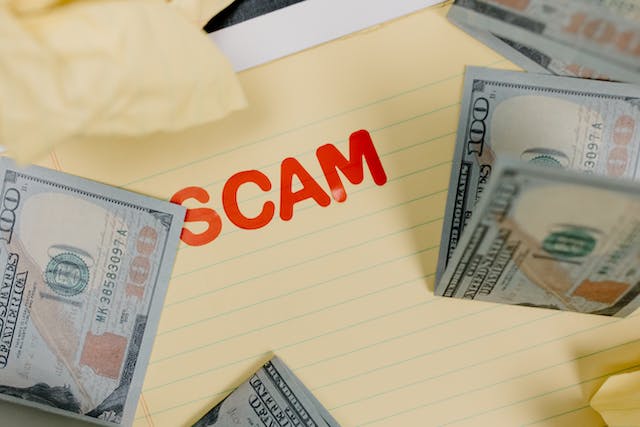
Detecting Spam Bots: How To Spot an Instagram Spammer
Instagram regularly “cleans up” spam accounts on the platform. They analyze account behavior and identify suspicious or fake accounts that may be a nuisance to users. Then, they remove these accounts to keep the platform a safe, positive place for everyone.
But even with these extra safety precautions, some spam accounts still slip through the cracks. You must keep your guard up and learn how to detect spam bots that may be trying to exploit you. Luckily, there are tons of clues and signs that an account might be a spam bot.
1. Instagram Spam Names That Don’t Make Sense
The first tell-tale sign that you’re dealing with spammers is that they have Instagram spam names that don’t make sense.
Often, spam accounts will have a handle made up of a string of random characters and numbers. It may kind of look like an angry keyboard smash or a WiFi password. Spammers do this in an effort to make their usernames look unique and hopefully bypass Instagram’s spam detection system. That way, they don’t get flagged and “cleaned up” as part of the algorithm’s routine.
Some spam accounts might also use names of popular personalities and brands but in a misspelled manner. This is a strategy to confuse potential victims and manipulate them into thinking they’re interacting with someone they know.
Are you not convinced that they might be a spammer based on an account’s handle? Visit their profile and check their bio and profile picture. Many spam accounts will have gibberish in their bio and a low-quality, stolen, or pixelated profile photo.
2. Suspicious Instagram Spam Questions and Promos in Comments
Next, look at what the spam account is saying to you. Plenty of fake accounts choose to spam people in the comments of their posts. When you upload content, keep an eye out for random accounts commenting on Instagram spam questions or promoting their so-called “business.”
If you receive hard-sell marketing spiels or questions from strangers that have nothing to do with your post, be wary. Spammers comment on these to catch your attention and pique your curiosity. If you engage with them, that’s when they reel you in with even more spam content or even sketchy links. Watch out for questions and promos along the lines of:
- “Looking for a fast and easy way to earn an extra 10k a month? Follow me to learn how!”
- “Win a brand new iPhone 14 by liking all the posts in the profile!”
- “Interested in modeling for my new jewelry shop? DM me to learn more about my business.”

3. Sketchy Instagram Spam Messages With Untrustworthy, Spammy Links
It’s one thing for spammers to try to catch your attention in your post comments. Most of the time, they’ll be a bit tamer through that channel since anyone can see what they say there. But it’s completely different when they send you Instagram spam messages in private. They become a bit more aggressive and straightforward with the things they ask of you.
Many spammers will send direct messages with spammy links to potential victims. They might give you a flowery sales pitch about products they’re selling or a giveaway they’re inviting you to join. Then, they’ll hit you with a link to an external site.
Allow us to be very clear about this: never click on any of these sketchy links!
Many of these links lead you to phishing sites that steal your Instagram credentials and, worse, your bank info. They might use this information to hack you or to sell it online. Legitimate businesses that want to collaborate will never send unsolicited external links or reach out in such an informal way.
Other spammers will straight-up ask for your Instagram password. They might impersonate Instagram and threaten you to give your credentials immediately as part of the platform’s verification process.
Instagram will never reach out to you via direct message when it comes to your account security. Trust official emails and in-app notifications only.

4. Low-Quality Posts With Spam Instagram Captions
Still not sure if the random account interacting with you is a spam bot? Take a look at their posts on their profile. Spammers typically have few to no posts. And if they do have content, they will likely be low-quality.
Check to see if their content looks legitimate. Stolen photos of celebrities, pixelated images, and pictures with nothing but in-image text promoting their business are bad signs. It’s like they’ve only posted content (no matter how low-quality) to populate their page to try and look legit.
Read through their post captions as well. Spam accounts usually don’t care to post any captions on their content. If they do, they’ll have incoherent spam Instagram captions promoting a seemingly non-existent business or inviting you to DM them. They might also use spammy hashtags like #followforfollowback and #likeforlike.
How To Get Rid of an Instagram Spam Account Trying To Engage With You
If you do come across a sketchy user you suspect of being a spam bot, spring into action right away. Don’t even contemplate engaging with them or clicking on any links they send you. It’s better to be safe than sorry, so hatch a plan to get rid of them immediately.
Do you want to limit how an Instagram spam account interacts with you? Here’s how to take away their access to your page and messages to keep your online environment safe.
1. Block the Spam Account
The easiest thing to do to get rid of a spammer is to block their account. That way, they’ll lose all access to your profile. That means they can no longer harass you anywhere, whether it’s through DMs or your post’s comments. They also won’t be able to see your profile or any of your posts.
Basically, you’ll become invisible to them, so they’ll finally leave you alone permanently. Don’t forget to report the account, too, after blocking them!
2. Set Your IG Profile To Private Mode
If you want to keep your online space safer and free of spam, set your profile to private. This reduces the risk of random accounts commenting on your posts or sending unsolicited direct messages.
When your account is set to private, you’ll only receive comments and DMs from people who follow you. Any user who wants to follow your account must first send a follow request, which you can approve or deny. This option gives you control as to who can contact you and whether you let spam into your online life.

3. Switch on Advanced Comment Filtering
Many brands and influencers can’t afford to set their profile to private. They need to be in the public eye to be successful on the platform. Thankfully, there are other things brands can do to avoid spam, like turning on their advanced comment filtering setting.
Advanced comment filtering automatically hides comments that include specific trigger words and phrases. Offensive and spammy comments are automatically filtered out. That way, all you see in your comments is genuine engagement. You can find this setting in your profile’s privacy settings.
4. Hide Sketchy Message Requests
Lastly, hide message requests that are scammy and contain offensive words. Hidden requests won’t go to your regular message requests folder, so they don’t disrupt your online experience. You can only access them if you deliberately look through your hidden requests, reducing spam and unwanted interactions. You can find this setting in your privacy options.
This Just In: Instagram’s New Anti-Spam Safety Measures
Spam accounts can be annoying for anyone on Instagram, but they’re especially a nuisance to influencers and big content creators. These users are always in the public eye, which means they get tons of message requests and post comments daily. And because it’s difficult for creators to set their page to private, they become easy targets for spam bots.
Instagram knows this is a huge problem for creators who work hard to cater to their audience for genuine engagement. That’s why, in December 2023, the platform announced the roll-out of new anti-spam measures designed for creators.
The Instagram team recently improved its spam detection processes. That means their regular clean-up of fake accounts will be more accurate and efficient. But aside from that, creators will now have access to tools that can help them moderate spam in their pages.
Message requests will now be tagged as “potential spam” and will be placed in a separate folder. Creators will have the option to delete everything in this spammy folder. Similarly, Instagram will also label followers as “potential spam.” Creators can choose to delete all their spam followers with the touch of a button without alerting them.
Of course, this kind of automated moderation might not be for everyone. Some creators might want to look through their messages and follower lists manually. That’s why Instagram will also allow creators to turn off their spam filters in their profile settings.
These anti-spam tools are already available for some creators and should be rolled out in full in the near future. Remember that these features are only for creators for now. If you’re a brand or influencer that needs extra protection from spam, make sure your page is in creator mode.
Eliminate Spam Bots and Focus on Gaining Real Followers With Path Social
Being extra vigilant about spam helps maintain your online safety. As soon as you see spam messages and comments on Instagram, deny those fake accounts access to your page immediately. Block and report those spam bots. Then, take extra safety measures, too, like setting your account to private or switching on advanced comment filtering.
And even if they’re super annoying, try not to engage with Instagram spammers. All that will get you is even more spam messing with your posts’ engagement rates.
Instead of provoking spam accounts and giving them a platform, focus on getting real followers and genuine engagement. That’s something you can do with the help of Path Social.
Our proprietary, AI-powered targeting tool helps you narrow down your target audience. Then, our in-house influencers promote your content to reach that niche audience. That means real people—never fake Instagram spam accounts—will see your content and engage with it.
Before you know it, you’ll have tons of new followers and a loyal Instagram fanbase that lasts. Get real, engaging followers today with our help!


Want Free Instagram
Followers?
Let our AI targeted organic growth work for you for free
Get Free Instagram Followers







