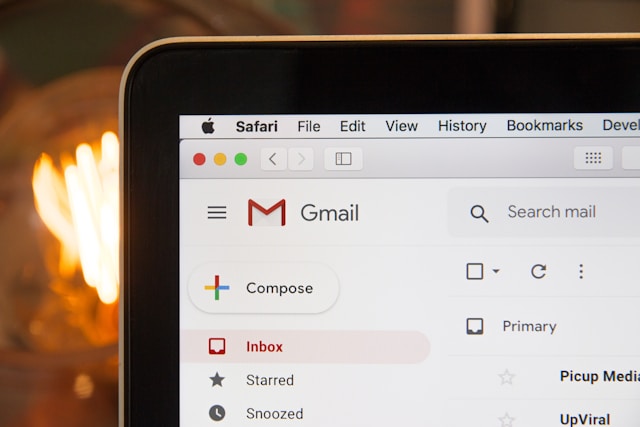Turn Off Instagram Suggested Posts: All Your Options
Instagram’s suggested posts can be great for discovering new content. Just as often, they can be full of irrelevant and uninteresting information.
If you’re tired of seeing posts that don’t interest you, you can turn off Instagram-suggested posts and regain control of your feed. This lets you regain control of your feed and improve your focus and productivity. Our guide explains everything you need to know about turning Instagram suggested posts and regaining control of your feed.

What Are Instagram Suggested Posts?
Before we look at how to turn off Instagram suggested posts, let’s establish what they are.
Instagram suggested posts are recommended to you by Instagram’s algorithm based on your activity on the platform. The algorithm analyzes your behavior on the platform, such as the posts you like, comment on, and save, to create a personalized feed that includes posts you think you will be interested in.
Suggested posts can come from accounts you don’t follow, but the algorithm thinks you may be interested in based on your activity on the platform. These posts can be a mix of photos and videos and may be related to topics or themes you have engaged with.
Social media platforms all want you to spend more time on them. More time equals more ads and more revenue for them. They want to avoid your jumping ship as soon as you have seen your friends’ holiday pics. They want to maintain your interest for as long as possible. All your previous activity gives them a better idea of what you like. Thus, they give you more of it to keep you engaged on its platform. As a result, you continue to scroll, and you can follow new accounts from here, leading to further engagement.
Instagram suggested posts differ from Instagram ads, in which businesses or individuals pay promotions to reach a wider audience. Suggested posts are recommended to you purely by Instagram’s algorithm based on your activity on the platform.
Why Is My Instagram Feed All Suggested Posts?

Your Instagram feed is full of suggested posts because you have interacted with similar content. As we’ve just touched on, Instagram uses machine learning algorithms to analyze your behavior on the platform. The posts you like, comment on and save. This data is used to create a personalized feed for you, including posts the algorithm thinks you will be interested in.
Another possibility is that Instagram is testing new features or algorithms, prioritizing suggested posts over regular ones. The platform is renowned for constantly experimenting with new features and algorithms to improve the user experience and keep users engaged. Instagram may be testing a new algorithm that shows more suggested posts to users to increase engagement and keep users on the platform for longer periods.
If you follow a lot of accounts, Instagram may be showing you suggested posts to help you discover new content. Instagram’s algorithm helps users discover new content and accounts they may be interested in. If you follow a lot of accounts, Instagram may be showing you suggested posts to help you discover new content that you may have yet to find. This can be good if you’re looking to discover new content. However, it can also be frustrating if you’re looking for posts from accounts you already follow unwanted to turn off Instagram suggested posts.
Why Turn Off Instagram Suggested Posts?
Instagram is one of the world’s most popular social media platforms, with millions of users posting pictures and videos daily. From people sharing glimpses of their daily lives to businesses advertising their products and services. However, the platform’s suggested posts feature can be a major distraction and annoyance for many users. Here are the main reasons why you might want to turn off Instagram suggested posts:
- Distractions and Time Wasting
Instagram-suggested posts can be a major distraction from your attention from the content you want to see. They can also waste your time as you scroll through posts irrelevant to your interests or needs. Who hasn’t lost half an hour down an Instagram wormhole and wondered where all that time went? Using Instagram for work or other important things can be particularly frustrating.
- Lack of Control Over Feed
Instagram suggested posts can also make it feel like you have less control over your feed. Instead of seeing the posts you have chosen to follow, Instagram presents you with posts they think you might like. This can be frustrating if you must catch up on important updates or content from the people and accounts you care about.
- Reduced Privacy
Instagram suggested posts can also reduce your privacy on the platform. The more you interact with suggested posts, the more data Instagram collects about your interests and behavior. This data can then target you with ads and other content that can be intrusive and annoying. In a time when we are all more conscious about how companies use our information, this can be a real concern.
Can You Turn Off Instagram Suggested Posts?
Instagram’s suggested posts can be distracting, sometimes irrelevant to your interests. The algorithm doesn’t always get it right! So, can you turn off Instagram suggested posts? Fortunately, you can. Here is a step-by-step guide for iOS and Android users on how to turn them off on Instagram suggested posts.
How To Turn Off Instagram Suggested Posts: Step-by-Step Guide for Ios
- Open the Instagram app and go to your profile.
- Tap the three horizontal lines in the upper right corner of the screen.
- Select “Settings” from the menu.
- Scroll down and select “Account.”
- Tap “Suggested Posts.”
- Toggle the switch next to “Show Suggested Posts” to off.
How To Turn Off Instagram Suggested Posts: Step-by-Step Guide for Android
- Open the Instagram app and go to your profile.
- Tap the three horizontal lines in the upper right corner of the screen.
- Select “Settings” from the menu.
- Scroll down and select “Account.”
- Tap “Suggested Posts.”
- Toggle the switch next to “Show Suggested Posts” to off.
How To Turn Off Suggested Posts on Instagram Permanently
Unfortunately, there is no direct way to turn off suggested posts on Instagram permanently. However, you can use the “Snooze All Suggested Posts in Feed for 30 Days” option to get rid of them temporarily. To do this, follow the steps below:
- When you notice a suggested post you don’t like, tap the X button above the post.
- Tap the “Snooze All Suggested Posts in Feed for 30 Days” option to remove them for a month.
- After 30 days, the suggested posts will reappear in your feed. You can repeat the process to snooze them again.
Following these steps, you can turn off Instagram suggested posts, eliminate their distractions and regain control of your Instagram feed.
How To Turn Off Instagram Suggested Posts: The Alternatives
As well as learning how to turn off Instagram suggested posts, there are other options that help you see more of what you want. Here are some of the best options:
- Curating Your Own Feed
One of the easiest ways to avoid Instagram suggested posts is by curating your feed. This involves following accounts that interest you and unfollowing those that don’t. By doing this, you’ll see more of the content you want and less what Instagram thinks you should see.
You can also use Instagram’s “Following” feed, which shows you only the posts from accounts you follow in chronological order. This way, you won’t miss any posts from your favorite accounts and won’t be distracted by suggested posts.
- Using Third-Party Apps
Another alternative to Instagram suggested posts is using third-party apps. These apps allow you to filter out suggested posts and only see the content you’re interested in. Some popular apps include Flume, available for Mac users, and Preview, available for iOS and Android users.
These apps also allow you to schedule posts, analyze your engagement, and manage multiple accounts, making them a great option for serious Instagram users.
- Engaging with Followers
Engaging with your followers is another great way to avoid Instagram suggested posts. By building a real community around your account, you’ll be more likely to see posts from accounts you’re interested in and less likely to see suggested posts.

You can do this by responding to comments, liking and commenting on other accounts’ posts, and using hashtags to find and connect with like-minded users. By doing this, you’ll not only avoid suggested post, build a loyal following and increase your engagement.
Turn Off Instagram Suggested Posts: Why Am I Seeing Old Instagram Posts?
Learning how to turn off Instagram suggested posts boils down to seeing what you want when you want. But we’re sure you’ve noticed old posts popping up and peppering your feed too.
There could be several reasons why you are seeing old Instagram posts. Here are a few possibilities:
- Instagram’s algorithm: Instagram’s algorithm shows you content it thinks you will be interested in. This means that even if a post is old if the algorithm thinks it’s relevant to you based on your activity on the platform, it may show up in your feed. For example, if you like a lot of photos of cats, Instagram may show you an old post of a cat you missed from a few days ago.
- Account activity: If an account you follow or interact with posts an old photo or video, it may appear in your feed. This could happen if the account reposts old content or celebrates a milestone or anniversary.
- Hashtags: If you search for a specific hashtag, Instagram will show you all the posts tagged with that hashtag, regardless of how old they are. This means you may see old posts relevant to the hashtag you searched for.
- Glitch or bug: Occasionally, Instagram may experience glitches or bugs that cause old posts to appear in your feed.
In general, seeing old Instagram posts is not uncommon, and there are several reasons why this may happen. If you don’t want to see old posts in your feed, try adjusting your Instagram settings or unfollowing accounts that post content you’re not interested in.
Why Don’t I See Friend’s Posts on Instagram?
When you turn off Instagram suggested posts, you may find you don’t see the content you expect from your friends. There could be a few reasons why. Here are some possible explanations:
- Changes to the Instagram algorithm: Instagram has recently changed its algorithm to prioritize content from the accounts you engage with most. This means that if you have yet to interact with your friend’s posts, Instagram may not be showing them to you as frequently.
- Your friend’s activity: If your friend is not posting as frequently or engaging with your posts, Instagram may not show you their content as often. Additionally, if your friend’s account is private, you must follow them to see their posts.
- Technical issues: Occasionally, Instagram may experience technical issues preventing you from seeing certain posts. If this is the case, Instagram usually resolves the issue quickly.
- Your settings: If you have specific settings in your Instagram account, such as “Mute Posts” or “Mute Stories,” you may not see your friend’s posts. Check your settings to ensure you have correctly muted their content.

If you’re not seeing your friend’s posts on Instagram, it’s likely due to changes in the Instagram algorithm or your friend’s activity on the platform. Engaging with your friend’s posts more frequently or adjusting your Instagram settings should fix it for you.
How To Turn Off Instagram Suggested Posts: The Final Word
Instagram’s suggested posts can be distracting, making finding the content you want to see hard. Fortunately, several ways exist to turn off Instagram suggested posts and regain control of your feed.
We hope you have found this an educational read. If you are an influencer looking to grow your account, you’ll know it can be a real slog. Trying to grab attention in the crowded marketplace can feel like an impossible task. Path Social uses our network of influencers alongside our AI-targeted algorithm to get your content in front of the people that matter. Targeted real people are interested and engaged in what you have to offer. We can save months off time to build a decent audience. The best part? We don’t use bots. It’s all legal and sustainable. Real followers. Real engagement.
Read our reviews and see why 24,000 influencers trust us to build their brand.
Then get started today and see for yourself!


Want Free Instagram
Followers?
Let our AI targeted organic growth work for you for free
Get Free Instagram Followers