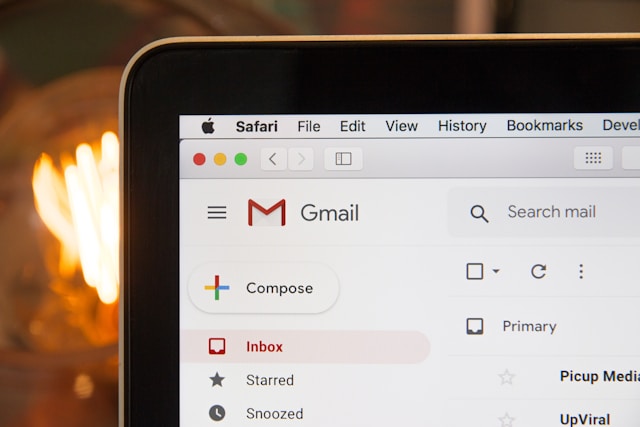How to Link Facebook Page to Instagram & Save Time
Do you have business accounts on Instagram and Facebook? You should learn how to link Facebook page to Instagram. Instagram users typically connect their accounts with their Facebook pages when they have promotional goals for their accounts. Examples could be increasing sales or the number of followers they have.
In this piece, the social media experts here provide a step-by-step guide on how to link these social networks using either a mobile app or a computer. This depends on your preference. When you link them, you’ll be able to add posts to both of them at the same time. In addition, users will receive messages alerting them that some of their friends have just signed up for one of these social networks.

How to Link Facebook Page to Instagram: Let’s Get Started
Want to know how to link Facebook Page to Instagram? Keep reading. Instagram can indeed publish all new posts automatically to a single Facebook page. Unfortunately, the configuration settings for this feature are somewhat unknown to the average Instagram user.
When you do this, images are uploaded to your Facebook profile by default. However, you can upload images to a specific Facebook Page rather than your profile. Take into account that you can only transmit photographs to a single location.
Here’s how:
- Launch Instagram and navigate to your profile page there.
- Select the Settings option after clicking the three vertical lines in the screen’s upper-right corner, select the Settings option.
- Next, select the Account tab.
- Press Linked Accounts from this screen.
- Then, press Facebook to continue.
If you haven’t previously signed into Facebook, you will be prompted to do so. Once logged in, you can select the album on Facebook into which your most recent Instagram photographs will be imported.
When you publish new pictures to Instagram, you will now have the option also to push the image to your Facebook page.

Why You Should Learn How to Link Facebook Page to Instagram
When you learn how to link your Facebook page to Instagram, you open up to many advantages. It simplifies managing your social media and offers a more streamlined experience for your customers.
Build trust among your audience and potential clients. This is facilitated by connected pages on your website. Consumers see you posting the same information on both sites. It will remind them of your brand regardless of which social platform they are looking through. You now have twice as many chances to interact with potential consumers.
- Making this link assists in the development of consistency.
You can verify that your messaging is consistent throughout the various platforms if you maintain both pages from the exact location. You can arrange postings that are in harmony with one another, ensuring that your branding remains constant.
- You can reach a larger audience.
Remember that not everyone uses both platforms. Because the algorithms do not show your postings to all of your followers each time you publish something, they won’t all see it.
You will have more options to expand your social media presence and acquire recognition if you share your content on Instagram and Facebook. Instagram is currently one of the most popular social media platforms. Someone may overlook a post on Instagram, yet notice it when logging into their Facebook account.
Should You Learn How to Link Facebook Business Page to Instagram?
Many people who own businesses upload pictures to Instagram, then go to Facebook and publish the same picture and caption there. Posting on several sites to secure engagement across all your social media platforms is a terrific approach. Unfortunately, doing so can be difficult and time-consuming.
Regarding your Instagram profile, what is the most effective strategy for cross-promoting photographs and videos? The answer is learning how to link Facebook page to Instagram. This way, you can effortlessly share posts from Instagram to Facebook with the easy push of a button.
When you connect your Instagram page to your Facebook page. You can manage all of the messages from your customers in a single location. You can utilize filters and label content to prioritize them in the mailbox that Facebook provides. In addition to this, the inbox makes it simple for you to configure automated responses. Keep reading for more information on linking the Facebook business page to Instagram.
How to Link Facebook Page to Instagram: Converting Your IG Into a Business Account
In taking the steps how to link Facebook page to Instagram, some preparation is required. To begin, check to see if you have an ‘Admin role’ on the Facebook Page that you want to link. You can discover if you have an admin role on your Page by checking the settings for that Page on Facebook. Next, ensure you have a Business profile for your Instagram account.
If this is not the case, a personal Instagram profile can be converted into a business profile by following these steps:
- Go to your profile in the Instagram mobile app, tap the ‘Menu’ sign in the upper right corner, and then tap ‘Settings.’
- Select ‘Account’ from the drop-down menu, then select ‘Switch to a professional account.’ Under the ‘Settings’ tab of certain accounts, a ‘Switch to professional account’ option will be displayed.
- Tap the ‘Continue’ button, then choose a ‘Category’ that best describes your company.
- Tap ‘Done.’
- Next, you will be presented with two choices: “Creator” and “Business.” (Retailers, national and international brands, organizations, and service providers are all excellent candidates for a “Business” account.)
- Tap the ‘Next’ button once you have selected the ‘Business’ option for your Instagram account.
- After entering your information, tap the ‘Next’ button. Alternatively, to skip over this stage, you can select the option “Don’t use my contact info.”

How to Link Facebook to Instagram on Computer Desktops
The Instagram mobile app comes pre-loaded with a built-in feature that enables users to link their Facebook and other social network accounts. However, you may not have access to the Instagram app. If you want to know how to link Facebook to Instagram on the computer, this article will significantly assist you.
Make use of the Instagram application that is integrated into the Facebook page. It allows you to share images and videos you publish on Instagram immediately.
- Launch Facebook on your web browser. Sign in to the account you used to establish the Facebook page you want to utilize for your company.
- Now, navigate to the settings menu on Facebook, which can be found in the top right corner of your page.
- Select Instagram from the drop-down menu that appears.
- After clicking on Instagram, on the right-hand side of the page, you will notice a section titled “Manage Instagram on a Facebook page.”
- In this part, you will see a button labeled “Login.” This button will allow you to access Instagram from the Facebook page. This button is in front of the words “Add your Instagram to get started.”
- When you complete these steps above that require you to click the login button, a new window will appear, prompting you to log in to Instagram. If you do not currently have an Instagram account, you are able to sign up for one right from this page by clicking the Signup button.
To connect your Instagram account to your Facebook account, enter your Instagram username and password. Now you know how to link Facebook page to Instagram. Remember you always have the option to unlink these accounts theses as well.

How to Link Facebook Page to Instagram on Phone: iPhone or Android
Want to know how to link Facebook Page to Instagram on phone? You may link your Facebook and Instagram Business suite accounts by following these simple steps right within the Instagram mobile app:
- Edit your profile by going to your Instagram Business profile and selecting the ‘Edit profile’ option.
- Choose ‘Page’ from the drop-down menu that appears under Public business information.
- Select “Create Facebook Page” or “Connect an existing Page” from the drop-down menu.
- Select the Facebook Page to which you would want to link your account, or choose “Create a new Facebook Page.”
After selecting a Page or creating a new Page, you must tap the ‘Done’ button. Your company’s Facebook profile is now linked to a separate Facebook Page. Now you know how to link Facebook page to Instagram.

How to Link Facebook Page to Instagram Story: The Fast Way
This will help you if you are a Facebook business manager. Maybe you do not want every Facebook post to be shared on Instagram and vice versa. You will have to manually alter the option for each post, story, and reel. If you want to save time, keep reading how to link the Facebook page to Instagram Story.
Here is how you may pick which material will be shared across your devices once your Facebook and Instagram accounts have been linked.
- Launch the Facebook app, and tap your profile image to view it.
- Tap the cog symbol, then scroll down to the Accounts Centre menu option.
- Select the option to share across profiles.
- Check-in with your Facebook account.
- Next, based on your selection, turn on/off your Facebook stories or the posts you make on Facebook.
Now you know how to link Facebook page to Instagram, specifically for your stories. Bonus: To begin sharing Reels, hit the Set Up button next to Your Facebook Reels, then tap Allow.
Now, anytime you publish anything new or share a story or reel, Instagram will instantly receive a notification of the update. You may check it out using the Instagram app on your mobile device. You can also make any necessary changes to the caption, hashtag, or other information.
Now You Know How to Link Facebook Business Page to Instagram
Our team at Path Social has been hard at work over the past ten years developing an artificial intelligence targeting algorithm and an internal platform consisting of Instagram influencers. The feedback we’ve received from customers speaks for itself.
Through this method, we can attract organic consumers that are focused, eager and engaged. If you follow our advice, you’ll be able to cultivate a strong Instagram community since no one else has been able to replicate our findings to this yet effectively. Start immediately growing the number of followers you have on Instagram. Begin expanding your Instagram audience and collecting followers right away.



Want Free Instagram
Followers?
Let our AI targeted organic growth work for you for free
Get Free Instagram Followers