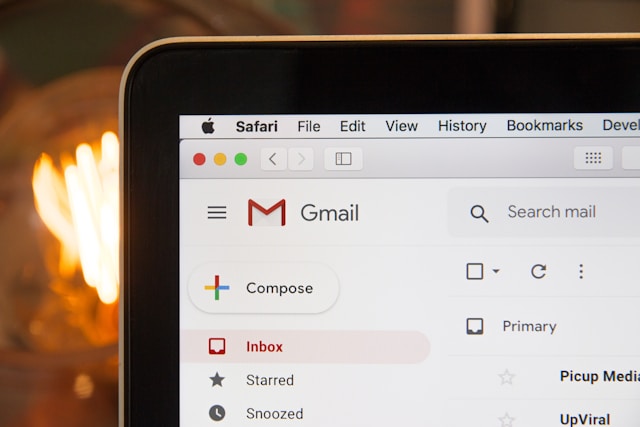How to React to IG Messages And Make It Look Easy
You’ve always heard to despise “going viral” and aim for gradual success instead. You never understood what those people were talking about. Going viral would be a dream come true, you thought. Well, look at you now. You followed the growth tips from our social media experts, and now you have a very steady inflow of new followers and potential customers. The DMs are overwhelming. You can’t possibly have your new followers think that you’re ignoring them. Consider learning how to react to IG messages.
This is for influencers who wish to engage with their audience and create enduring bonds with a select number of people. It’s the lucky break you’ve been waiting for. Your direct messages are exploding. Your material is being viewed and enjoyed by followers and potential followers. Some people are direct messaging you to buy products. You’re making every effort to respond to everyone, but it’s challenging.
Thank goodness you can finally react to IG messages. The Messenger-like feature will save you time and keep your audience engaged.

Get With the Times and Learn How to React to IG Messages!
One of this platform’s most significant improvements is making it possible to interact and communicate with one another inside the app. The Instagram direct message brings your customers in a faraway land straight to your fingertips. That mega influencer in Dubai doesn’t seem that far anymore.
By communicating your sentiments to your followers in direct messages, you can better express yourself to friends, family, and coworkers.
Communication is instantaneous. Your followers will almost feel like they are texting you as a close friend. Instagram users can respond to messages and stories in expressive and personable ways. By responding to messages with emojis, you can keep the conversation light and quick! You should learn how to react to IG messages.
Following the simple instructions in this blog post, you can reply to individual messages on Instagram with your chosen emojis. You can even react to Instagram stories now!

Don’t Just Learn How To Respond. Learn How to React to IG Messages
There is a difference between responding and reacting! When someone tells you exciting news, you do more than just say, “That’s so exciting!” You give a visible reaction with your face. Just because you communicate via text doesn’t mean you can’t convey genuine emotions.
At the moment, emojis are trendy. From Facebook Messenger to iMessage, they have long been a means to respond to messages with the exact sentiment you need. Instagram direct messages wouldn’t be left out. Emojis successfully turn the message we cannot express into words for those who aren’t as eloquent.
Your Instagram direct messages ought to have a few amusing ones in them. There are too many to choose from for you not to. They are an excellent way to keep discussions light. It can build a friendly relationship.

Is English not your first language? Emojis are a great way to convey emotion without using words. You can avoid costly mistakes when you learn how to react to IG messages. A smile is a smile in every language. Laughter conveys the same meaning no matter the land of origin.
When someone tells you a joke via a direct message, you can now “laugh” at it. Your followers will now be able to see that you read their messages and fully understand what they’re sharing with you. Emoticons like “prayer hand” or “hug” can convey sympathy. The “thumbs-up” emoji conveys relatability.
How to React to IG Messages the Right Way
Knowing the mechanics of how to react to IG messages is one thing. Knowing the best emojis to use in a given scenario is another thing.
- The Thinking Face
This emoji indicates that you are deliberating a decision or need time to consider the other person’s suggestion. When you are making fun of something or expressing skepticism about it, you can also use it in a more sarcastic way.
- The Party Face
The partying face is surrounded by confetti, wearing a charming party hat and blowing a party horn. It is the ideal punctuation for celebrating good news, an exciting milestone, or congratulations.
- The Joyful Tears Face
People typically use this to indicate that something is amusing or pleasing—that you are crying from laughing so hard—that you are crying!
- The Exploding Head
You will likely use the exploding head emoji to express amazement in response to something extraordinary. However, feel free to use it to convey frustration or a sense of being overpowered.
- The Sad Face
There are a few emojis that look sad. With its closed eyes and flat mouth, a sad face emoji captures the emotion of grief. It is used to express melancholy and other comparable emotions like dismay or sorrow.
- The “Shh” Head
You can use this one to indicate that you are sharing a secret or are letting someone in on private information before an official announcement.
- Lip Blowing a Kiss
This emoji’s pursed lips blow the recipient a tiny red heart-shaped kiss. Face Blowing a kiss can be interpreted as expressing love and affection, saying goodnight or goodbye, or both.
The wrong emoji at the wrong time could get you into trouble. It’s best to learn how to react to IG messages correctly.
How to React to IG Messages Whether You Have an iPhone or Android
We don’t discriminate here. The content creators that take our advice come in all shapes, sizes, and operating systems. If Instagram has leveled the playing field for aspiring influencers, why wouldn’t we?
How to React to Instagram Messages With Emojis on iPhones
See the instructions below for details on how to react to Instagram Messages with emojis on iPhone.
- Verify that the app is running on the most recent version.
- Open Instagram on your iPhone and go to the chats or direct messages.
- You can react by tapping the desired Instagram DM
- The screen will now display emoji reactions.
- To respond to the message, tap the appropriate emoji. Your selected Emoji will appear beneath the message.
That’s it! That’s how to react to IG messages. You can have your custom emoji responses.

How To React to Instagram Messages With Emojis: Android Devices
Android users, where are you? If you are an aspiring influencer, don’t miss out on this feature. You have access to it on your Instagram app too. Do you know to do it? We can show you how. Here’s how to react to Instagram Messages with emojis: android edition.
- Open the Instagram app on your Android phone. (Make sure you are using the most recent version.)
- Go to the chats or direct messages to select a chat of your choice.
- You can reply to a message by tapping it.
- You’ll see emoji reactions appear on the screen.
- Simply tap the relevant emoji to reply to the message. Your chosen Emoji will show up below the message immediately.
That’s how to react to IG messages. Quick and easy.

How To React to Instagram Messages With a Different Emoji
Are you repeatedly using the same emoji? Wanting to keep things interesting for your audience is acceptable. The point of the emoji reactions is to give a good idea of what you feel. The default heart emoji won’t always cut it.
You can alter how you respond to IG messages; did you know that? Once you take advantage of this emoji reply option, you might tire of repeatedly double-tapping messages to add the same “heart” icon.
Then, you could be curious about how to edit the Instagram reaction feature. Is that possible? Of course, it is! You can easily add different emoji reactions to IG messages. Learn how to react to Instagram messages in a different way:
- You may access the messages page by selecting the button in the top right corner of the Instagram app.
- Activate the desired chat and decide which message to respond to.
- Instead of double-tapping a message, just press and hold it briefly.
- A row of emojis will be listed (probably 4-5). Select from the list of emojis if it appears in the column of emojis.
When a joke is told to you via a direct message, you can now “laugh” at it. Your followers will now see that you read their messages for content, not just for reading’s sake. Emoticons like “prayer hand” or “tear-eyed” can convey sympathy. Your default emoji can be more general if you want.
How To React to IG Messages Because It Won’t Work for Me!
For a few years, Instagram allowed us to respond to direct messages with emoticons. Still, many people have never heard of this modification, much less know how to react to IG messages.
Some users never explored the details of the feature; they only saw the option appear. Let’s examine this feature’s mobile phone optimization in particular. It’s simple to add an Instagram reaction to a message using the app interface is simple. Double-tap, double-click, or hold the message down for a few seconds to add the perfect emoji.
Have you tried any of these methods, and are you still unable to react to IG messages? There could be several reasons why that might be the case.
You Gotta Be Quicker Than That!
It’s possible that you’re not double-tapping quickly enough. The messaging feature requires more than just two taps. The reaction emoji won’t appear on the IG message if there is a little pause between the two taps or clicks. Try clicking or double-tapping as quickly as you can instead.
Step It Up!
You can’t use the reaction feature until the app has been updated to the most recent version. You may be running an outdated version of iOS or Android, and your phone doesn’t support the reaction feature. You may have a better user experience after you update your messaging capabilities.
Check That Router!
You may not be connected to the internet if you double-tap or click the message correctly but still can’t view the response. The reaction won’t appear on the message if you don’t have an internet connection. You need a strong web connection to use the app fully.
We hope these tips help!
Learning How To React to IG Messages the Right Way Matters
In situations where you don’t want to leave your followers hanging, the ability to respond to Instagram messages is a very useful tool. The drawback is that rushing can lead to some deadly errors. Learning how to react to IG messages is one thing, but you must ensure your message is clear.
Some emojis are frequently unclear. If you leave space for misunderstandings, you can significantly harm your brand, company, and reputation. You don’t want a report against your name. Maintaining strong relations with Instagram is essential to keep the platform favorable.
Although the reactions happen immediately, we can provide our best advice for limiting the harm. The emoji reaction can be “unsent.” You can withdraw as rapidly as you react. Hopefully, you will catch your mistake in time. It will look like your story response never existed. However, Instagram does not alert the recipient when you “unsend” messages.
The advice we’ve provided below should help:
- Open the chat.
- Press and hold the message that you responded to.
- You should be able to choose “unsend” as an option.
- By tapping, choose “Unsend.”
Your response should disappear. Although the recipient won’t be informed when you retract your reaction, Instagram tells them quickly when messages are received, so if you’re not quick enough, there’s a risk they’ll see it before you can reverse it.
Did You Learn How To React to IG Messages?
React to IG messages right now! What is preventing you? You can add an extra dash of individuality to your following while you’re on the move. This is a terrific way to get more engagement. The fact that you can complete it while in the metro or while you wait for your pizza to be delivered makes it much better. It completely changes the game to have these features on your iPhone or Android. With just a few taps, develop deeper connections with your fans.
Take advantage of the fun new Instagram message reaction function. It doesn’t need much work, yet it could significantly influence your following. Constantly adjust your brand’s communications procedures to reflect Instagram’s changing offerings.
We promise you’ll see how satisfying it is to learn how to react to IG messages. Since Facebook acquired the app in 2012, Instagram’s chat functionality has expanded due to the integration of Messenger features.
Leave it to the social media professionals here to inform you of your options for responding to DMs. This is only a small example of how you may differentiate your brand from others.
Over the past ten years, our expert social media team at Path Social has developed a proprietary AI targeting algorithm and our internal platform of Instagram influencers. Our client reviews speak for themselves.
We can attract focused, enthusiastic, and engaged organic users in this way. Because, to date, no one has been able to copy our findings successfully, you can create a thriving Instagram community by following our tips. Begin increasing your Instagram following right away. Start growing and gaining Instagram followers today.


Want Free Instagram
Followers?
Let our AI targeted organic growth work for you for free
Get Free Instagram Followers