How to Tag Someone on Instagram
Social media is exactly that—social. It’s where people post photos from their night out with their friends or videos at get-togethers with fellow creators. And when you post content like that online, those people will want to repost them on their page, too. It’s a ripple effect that happens thanks to a specific feature on social media platforms—tagging people in your posts. Today, we’re teaching you how to tag someone on Instagram, one of the most social apps on the web.
There are many ways to tag someone on Instagram. You can do it on photos, Instagram Stories, and even comments if you want to show someone a specific post. Aside from building your online relationships with them, tagging people on Instagram can also boost your post’s engagement.
Do you want to discover more about the power of tagging someone in a post and how to do it? Keep reading as we break down this key Instagram feature and how to use it right.

Why Tag Someone on Instagram: 3 Reasons To Do It
When you tag someone on Instagram, you are essentially associating them with the content you post. It’s a way of saying, “Hey, I was with this person/brand!”
Tagging people in photos or videos links that content to their profile. Everyone has a “tagged photos” section on their profile that anyone can scroll through.
But aside from associating yourself with the profiles of friends and brands you love, what’s the point of this feature? Why tag someone on Instagram? There are three reasons to do it.
· Mentioning friends who are in your photos and videos. Tagging people in your Instagram posts is a great way to showcase your relationship with them. Whether it’s videos from girl’s night or your honeymoon photos with your spouse, tag them in your posts. It helps connect your friends with your followers. Tagging is also terrific for huge groups of people since you can tag up to 20 people per post. It also allows these people to reshare your content on their Stories and have them on their “tagged photos” tab.
· Giving credit to people you worked with for your post. Many users tag photographers, makeup artists, graphic designers, and other talented people on their posts. This is an excellent way to give credit to those who helped you produce beautiful content. It recognizes their hard work while simultaneously giving them more exposure to your fanbase.
· Providing more exposure for you and the brands you work with. If you’re an influencer collaborating with a brand or another creator, tagging works wonders for boosting reach. Brands you’ve tagged can repost your content on their Instagram Stories, giving you an uptick in reach and engagement. Plus, it establishes an association between you and that brand, which can improve your brand image.
Friendship Proof: How To Tag Someone on Instagram So It Shows on Their Profile
When you tag someone in a post, it will automatically show up in the “tagged photos” tab on their profile. So, all you need to worry about is the actual process of tagging them in your content. Here’s how to tag someone on Instagram so it shows on their profile, step by step:
1. On the Instagram home page, click the plus sign at the bottom of the screen. This allows you to create a new post.
2. Choose the photo or video you want to post. If you’re making a carousel post, select multiple media. Then, click Next.
3. Edit your photos and videos by using filters if necessary. Then, hit “Next” again.
4. On the caption screen, click “Tag people.”
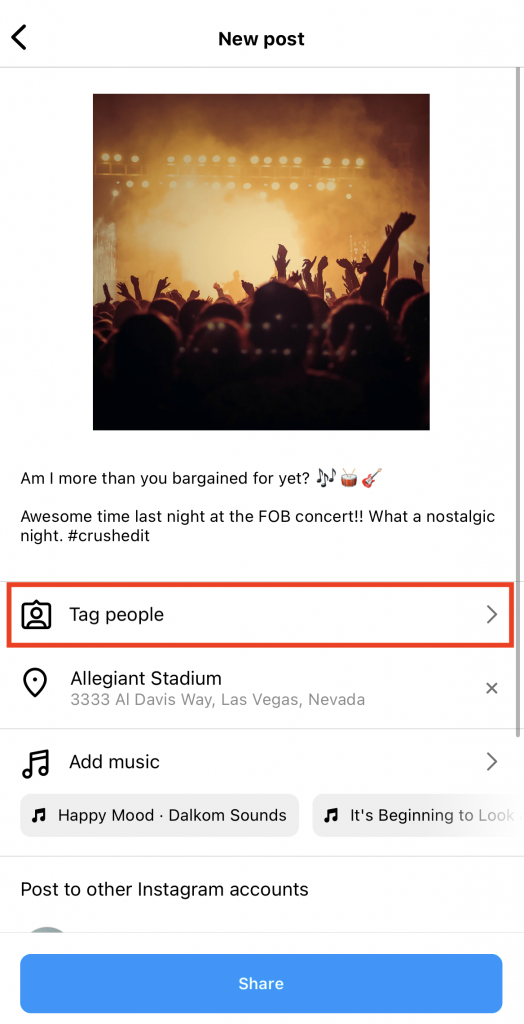
5. Tap anywhere on the photo you want to tag others in. Type their username in the search box that pops up and click on it. Do this multiple times until you’ve tagged all the accounts you want on your post. Then, click “Done.”
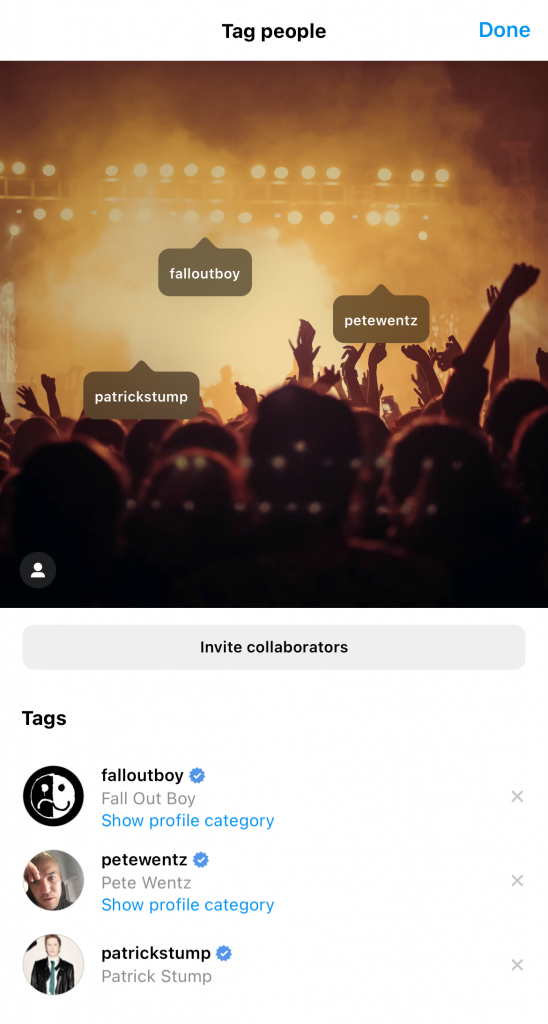
6. Add a cute caption for friend photos or a promotional spiel for branded content. You can tag people here as well by typing the @ symbol followed by their Instagram handle.
7. When you’re happy with your post (and tags), hit the blue “Share” button to publish your post. People will now see your content in the “tagged photos” tab of the profiles of those you tagged.
How To Tag Someone on Instagram After Posting Content
Oops! Did you forget to tag someone on your Instagram post and remember after it’s been published? No worries, you can always tag people on your content retroactively through Instagram’s edit function. Here’s how to tag someone on Instagram after posting your content already:
1. Go to your Instagram profile and look for the published post you want to tag someone in. Then, click on it.
2. Tap the three dots on the top-right corner of the post, then hit “Edit.”
3. You can edit the caption to tag people from there. But if you want to tag accounts directly on the photos or videos, hit “Tag people” on the lower left.
4. Tap anywhere on your content and tag the accounts you want. Then, click “Done”.
Unwanted Attention: How To Remove a Tag on Instagram
Not comfy with someone tagging you in an unflattering photo or wild videos from that one night out? That’s super valid! That’s why Instagram allows people to remove tags of them on someone else’s content.
There are many reasons why you might not want a piece of content up on your “tagged photos” page. Perhaps you’re trying to maintain anonymity on your account and want extra privacy on Instagram. Maybe you don’t want inappropriate photos linked to you because you want to have a professional image online. Or, maybe you’ve broken up with someone and don’t want yourself tagged in your ex’s photos anymore.
Do you want to remove yourself from content that might give you unwanted attention? Here’s how to remove a tag on Instagram:
1. Go to your Instagram profile and select the “Tagged photos” tab. It should be right next to the Reels tab on your feed.
2. Find the photo you want to untag yourself from.
3. Click anywhere on the photo to reveal all the tags on it.
4. Click on your username and tap “Remove my from post.” And you’re done!
If you want to save yourself the hassle of untagging yourself from every post, change your tag settings. Here’s how:
1. On your Instagram profile, tap the three horizontal lines (aka the hamburger menu) in the top-right corner.
2. Tap on “Settings and privacy.”
3. Scroll down to the “How others can interact with you.” Then, tap “Tags and mentions.”
4. The next page will show you who can currently tag you in their content. You can allow tags from everyone or just accounts that you follow. You can also disallow tags overall. There’s also an option to approve every tag if you wish to do so manually. Select the settings you’re comfortable with.
Friendship Story Savvy: How To Tag Someone on Instagram Stories
Aside from posts, you might also want to tag friends and partner brands on your Stories. This is the platform where you post everyday moments, after all. You’re bound to have photos or videos you want on your Stories that feature your loved ones or favorite products.
Check out this step-by-step guide on how to tag someone on Instagram Stories:
1. On your Instagram home page, click on the plus sign on the bottom to make a new post. Then, select “Story.”
2. Take a photo or video, or upload one that’s already in your camera roll.
3. Personalize your story by adding stickers and GIFs.
4. Add a caption to your Story by clicking on the “Aa” symbol at the top of the screen. Tag someone by typing “@”, followed by their Instagram handle.
5. Another way to tag someone on your Story is using the mention sticker. Click the sticker icon on the top of the editor screen. Then, select the “Mention” sticker. Type the name of the person you want to tag and choose their account from the list that pops up.
6. Resize and reposition your tag, whether it’s a caption or a sticker.
7. When you’re happy with your Story, click the arrow on the bottom-right corner of the screen. Lastly, hit the blue “Share” button to publish it. Those you’ve tagged in your Story will be notified of the tag via direct message.
Sneaky Sneaky: How To Tag Someone on Instagram Story Without It Showing
Creating a cute tag with Instagram’s pretty fonts and stickers might be fun for some people. But for others, it’s unnecessary. Some people prefer posting raw, candid, clean-looking photos and videos on their Stories. They don’t want them to be too wordy or crowded with stickers and captions so that the focus is on the visual.
But just because your Instagram Story has a cleaner, more “natural” look, it doesn’t mean you can’t tag others. You can always sneakily tag someone in your Stories without it being blatantly obvious. Here’s how to tag someone on Instagram Stories without it showing:
1. Open the Story Editor to create a new Story post.
2. Upload the photo or video you want to publish.
3. Then, create your tag. Whether it’s a caption-based tag or a mention sticker doesn’t matter. You’ll end up hiding it either way.
4. When you reposition your tag, pinch the screen multiple times to make it super small. The goal is to make it so tiny that no one will see it. Basically, you want it to disappear. Pro-tip: place the tiny, tiny tag on top of something in your photo with the same color. This will help it camouflage and blend in nicely with your visual content.
5. When you’ve successfully hidden the tag, hit “Share” to post your Story. Even if the tag isn’t visible to the naked eye, IG notifies the account you mentioned.
How To Tag Someone in a Comment
You can also tag someone in a comment. Perhaps you’re joining an Instagram giveaway with a mechanic to tag some of your friends in the comments section. Or maybe you came across a hilarious Reel and want to send it to someone. Tagging someone in a post’s comment helps you quickly share posts or converse with them about specific pieces of content. Here’s how to do it:
1. Open Instagram and look for the post you want to show someone.
2. Click the speech bubble icon below the post to add a comment.
3. Type “@” followed by the username of the account you want to tag. You can tag up to five people per comment.
4. When you’re done tagging all the accounts you want, post the comment. The people you tagged receive a notification about the comment they were mentioned in. When they click on the comment in the notification tab, they will be led to the post you commented on.

Rubbing Elbows With Popular Accounts: Who To Tag on Instagram To Get Noticed
Did you know that you can use photo tagging to grow your Instagram page? By tagging the right accounts, you can catch the attention of big brands and influential names on the platform. And when that happens, you stand a chance at getting a boost in visibility and more followers. Here’s the lowdown on who to tag on Instagram to get noticed.
Popular Brands and Products
The most important accounts to tag if you want to shine on Instagram include popular brands and products. These businesses monitor their social media activity, including mentions of their brand. If they get notified of your post through a tag and like what they see, they may repost it.
Brands love reposting user-generated content (UGC) because it makes their Instagram presence look more authentic. According to a study by Stackla, people can immediately tell if brands or genuine consumers produced the content. Businesses keep this in mind and are always on the lookout for beautiful UGC to repost on their page.
So, if you want to post photos and videos that feature a specific brand, always remember to tag them! If they end up reposting your stuff, you get more credibility and exposure to potential new followers.
Brick-and-Mortar Establishments
You’ll also want to tag establishments that you visit if you post content about being there. These include restaurants, gyms, shopping centers, and more.
For example, if you discover a cute café in your neighborhood, take a quick photo of it for your Stories. Add a caption to share your recommended food and drink orders with your followers. Then, tag the café’s Instagram account and post away!
These local businesses will seriously appreciate the effort to spread the word about their brand. It might even lead to some networking opportunities in case they’re looking to partner with content creators.
Mega Celebrities and Influencers
Lastly, consider tagging celebrities and influencers in your content (when your post is relevant to them, of course). For example, let’s say you’re headed to an Olivia Rodrigo concert. Consider posting an OOTD photo of your glam concert look and tag the singer in your post caption. If you’re lucky, she might notice and engage with your post!
If big celebs engage with your content or repost it on their Story, you’ll get a ton of exposure. To their adoring fans, it’s social proof that your content is interesting, high-quality and worth a follow. As a result, your engagement rate for your post might skyrocket, and you may notice new followers on your page.
Tagging Trouble: Why Can’t I Tag Someone on Instagram?
One of the most frustrating things about tagging someone online is not seeing their handle in the photo tagging options. Imagine editing the cutest photo of you and your bestie only for Instagram to keep you from tagging them. Ask yourself, “Why can’t I tag someone on Instagram?” Well, there are plenty of possible answers to this.
First, it could simply be human error—an honest mistake, if you will. Maybe you didn’t enter the correct username. Or perhaps you didn’t notice that the person or brand you’re trying to tag changed their handle. Double-check their Instagram page to see if you’re typing in the correct handle, and try again.
Another reason why you can’t tag someone could be because you’ve reached the maximum number of tags on your post. Instagram sets limits as to how many people you can tag on the platform.
For example, you can only tag up to five people in each comment. And as mentioned earlier, you can tag only 20 people per post. Anything beyond that, and the app will keep you from tagging anyone else.
Lastly, it could also be because the person you’re trying to tag has prohibited others from tagging them in posts. Confirm with your friend and brand partner if they have the “Don’t allow tags” option in their privacy settings. If they do, ask them to set it to “Allow tags”, then try tagging them in your post again.
That said, remember to be respectful of everyone’s decision about keeping their tagging options turned off. Some people don’t want the extra attention of having tons of tagged photos on their page. Only tag people and brands if you know they’ll be comfortable with it.

Boost Engagement by Tagging Others on Your Posts!
Tagging people in posts helps share content with friends, promote brands, and give credit to whom it’s due. Whatever your reason for tagging someone in your content, it will almost always increase your post’s overall reach. And consequently, you’ll get tons of extra engagement, such as likes and comments from the fanbase of whoever you tagged.
Now that you know how to tag someone on Instagram, make sure you harness its power to give you engagement. And if you still want more traction on your posts, you can always count on Path Social to lend you a hand.
Our proprietary algorithm does the hard work of reaching and engaging an audience for you. We look for your optimal target audience, push your content to their feed, and wait for them to engage. In no time, you’ll have stellar engagement rates and a solid community of genuine followers. Start gaining more fans with our help today!


Want Free Instagram
Followers?
Let our AI targeted organic growth work for you for free
Get Free Instagram Followers







