Instagram Emoji Features To Add More Life to Your IG Life
Over the years, the digital world has given us plenty of tools to express ourselves online. We can post gorgeous photos on Instagram, tweet our innermost thoughts, and create Reels to showcase our creativity. But one of the most convenient and trendiest digital communication tools of the modern age is undoubtedly the emoji. Today, we’ll look at Instagram emoji features and how you can use them to express yourself in a fun way.
There are plenty of places on Instagram where you can use emojis to express yourself. You can put your favorite ones in your bio and caption. Also, if you’re pressed for time, you can quickly react to people’s Stories and messages with emojis. Let’s explore how you can do each of these on the app, shall we?

Using Cute, Colorful Emojis Is Awesome for Expressing Yourself Online
Emojis are small, cute, facial expression icons you can insert into text. There are also emojis for animals, food, places, flags and other symbols. These icons are perfect for expressing yourself in a fun, easy, and visually appealing way.
These emojis add an extra layer of personality and self-expression to everyday conversations and posts. They allow you to show off your casual, carefree side online while setting a specific tone and mood. The best part is that they transcend language barriers. It’s pretty much a universal language that anyone can understand!
Emojis are incredibly useful, especially for those who have a hard time expressing how they feel with words only. People have adapted to emojis so well in recent years that some rely on them to convey emotions. PsyPost even reports that people are more adept at reading the emotions of others through emojis than facial expressions.
But how do these emojis play a part in your Instagram experience? Keep reading to learn all the ways you can use them on the app.

Emojis for Instagram Bio: Introduce Yourself in an Eye-Catching Way
The first way you can use emojis on Instagram is through your bio. Your Instagram bio is that short section of text at the top of your profile that describes you.
It’s one of the first things people see when visiting your page, aside from your profile picture and handle. So, you need to make it lively and interesting to make a good impression. What better way to do this than to use emojis for Instagram bios?
Using charming emojis can give your brand a bit of edge and personality. Plus, because they’re so colorful, they can grab people’s attention and entice them to read your bio. They also allow you to express yourself while keeping your bio short and sweet creatively. That’s super important because Instagram limits every bio to 150 characters only.
Here are a few examples of Instagram bios made more exciting with a couple of emojis:
- “Your friendly vegetarian chef from NYC 🌿💚🌱”
- “I love to perform on stage! 💃🎶🎭”
- “Freelance photographer ready to capture your best moments 📸”
- “Dedicated yoga instructor ready to help you find zen and strength 🧘♂️🙏”
- “Full-time dog mom to Shadow and Cloud 🐶🐾”
- “Proud gamer girlie! 🕹️👾”
Emoji Captions for Instagram: Improve Your Storytelling With These Cute Icons
Another way to catch people’s attention on Instagram is by coming up with engaging captions for your posts. It’s important to tell a story about your photos and videos through your captions. That way, your audience will get more insights and context about the things you post.
Adding emojis to your Instagram post caption is a terrific way to amp up the fun, excitement, and trendiness. The eye-catching icons will pique people’s interest, pushing them to read more of your caption. You can also add emojis to one-word captions to add some flair to them while keeping them short and sweet.
Ready to personalize and add pizzazz to your captions? Here are a few emoji captions for Instagram posts:
- “Spending time with the love of my life this weekend 💑💖🌈”
- “Rain or shine, the show must go on! ☔🌞”
- “Coffee and a pretty sunset? Count me in! 🌅☕”
- “Finally out of the office for that Bali trip with the girls! 🌴🌍✈️”
- “Just another manic Monday 💼✨”
Engage Your Audience With an Emoji Slider on Instagram Stories
Aside from typing emojis directly into captions, Instagram has built-in features that allow you to use emojis in-app, too. One of the coolest ways to do so is by setting up an emoji slider on one of your Stories.
The emoji slider is an interactive sticker you can plaster onto your Instagram Stories. You ask a question and set up a scale with the emoji of your choice. Then, your story viewers will slide that emoji from left to right, depending on their answer to your question.
For example, let’s say you’re a fashion influencer and want to see what your followers think of your outfit. You can post a photo of your OOTD on your Story and add a heart-eye emoji slider. Add text asking, “How do you like my outfit?” and wait for people to answer through the slider.
Instagram will then show you the average position of where your followers placed the emoji on the scale. This can help you gauge what kinds of fashion styles your audience loves to see. It’s pretty much a way for brands to get feedback fast through Stories. After all, it’s easier and more fun to interact with the slider than to type out a response over DM.
Show Some Love: How To React With Emojis on Instagram Stories
Another way to use emojis in your everyday Instagram life is by using them to react to people’s Story posts. Gone are the days when you have to message someone to reply to their Instagram Stories. Now, all you have to do is click a few buttons and react with an emoji.
Sometimes, you just want to let someone know that you like their Stories without having to start a conversation. Instagram makes it a lot easier by allowing you to use emojis to react to them in mere seconds. It’s a convenient yet fun way to express how you feel about someone’s posts.
Here’s how to react with emojis on Instagram Stories:
1. Open someone’s Instagram Story.
2. Swipe up on their Story post. Six emojis will pop up on the screen—the laughing, surprised, heart eyes, crying, applause, and fire emojis.
3. Click on which emoji you want to use to react to the Story. The screen should fill up with the emoji of your choice. The Story’s author will see your emoji reaction in their inbox.
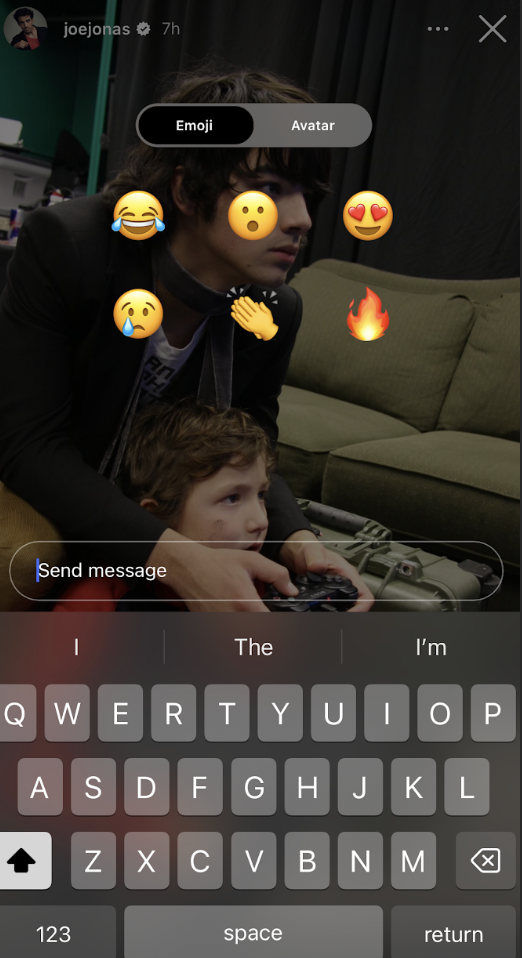
Instagram Emoji Reactions for Direct Messages: The Fastest Way To Respond to DMs
Want to respond to someone’s direct messages as fast as possible? Instead of hurriedly typing out a message and sending a text with typos, react with an emoji in two clicks.
Using an emoji to react to someone’s message is already a response. You can use it to show appreciation to a DM you received. It can also be a sly way to casually end a conversation that’s been going on for way too long. You can choose from a plethora of emojis to use as your reaction to a DM. The array ranges from the thumbs-up emoji to the classic red heart emoji.
Here’s how to do Instagram emoji reactions for direct messages, step by step:
1. Open the direct message you want to react to in your Instagram inbox. You can also react to Reels and other posts friends have sent you via DM.
2. If you want to react with a classic red heart, simply double-tap the message. If you want to choose another emoji to react with, tap and hold the message.
3. Commonly used emoji reactions such as the surprised face and crying emoji should pop up. Click on any of those emojis.
4. If the emoji you want to use isn’t in the default icons, click the plus sign. A tray of hundreds of emojis should pop up.
5. Scroll through the tray and select the emoji you want to use by clicking on it. This will notify the person who messaged you that you reacted with an emoji.
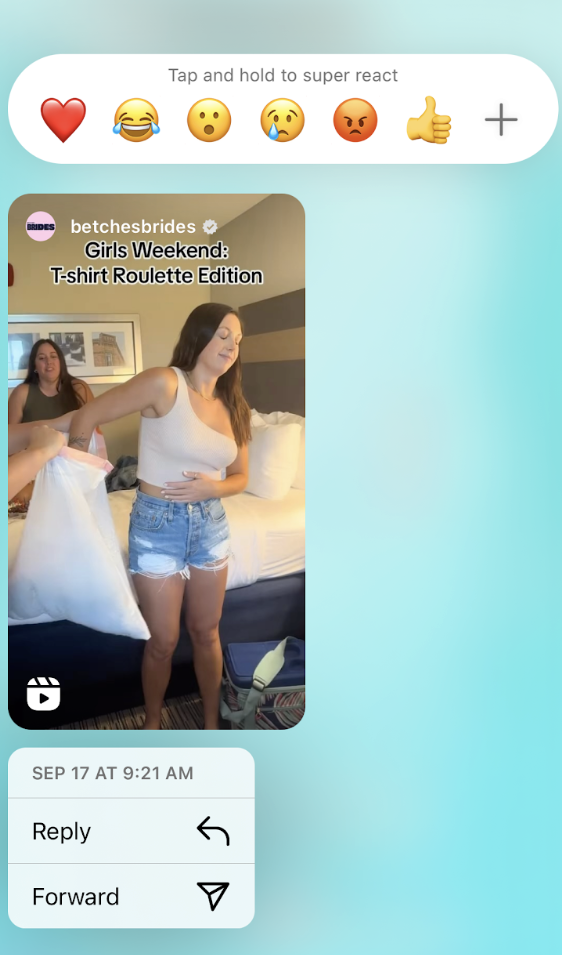
Missing Out: Why Can’t I React to Instagram Messages With Emojis
Are you struggling with the steps above? You might be scratching your head thinking, “Why can’t I react to Instagram messages with emojis?”
The most common reason why Instagram isn’t letting you react to direct messages is that you have an outdated app. Visit the App Store or Google Play Store and see if you need to update your app. Then, restart the app and see if the feature works for you.
You might also need to update the Messaging options through the app. Not everyone has to do this. It’s something the app will prompt you about if they need further action from you. You can also check your Settings to get this done.
How To Enable Emoji Reactions on Instagram if Updating the App Doesn’t Fix It
If you’ve already updated your app and Messaging settings, and still can’t react with emojis, don’t panic. It probably means a bug or technical issue in the app isn’t allowing you to do it.
Here’s how to enable emoji reactions on Instagram if you’re still having trouble with it:
- Check your internet connection. Sometimes, the bug is caused by poor WiFi connection. If you’re not on stable internet, the app might not let you react to someone’s messages or Stories. Ensure first that your internet is fast and stable, then try again.
- Restart the app or log out and log in again. These can refresh your app data and get rid of the glitch. You can also clear the Instagram cache from your phone settings to see if that gets rid of the bug.
- Double-check if you’ve restricted the person who messaged you. If someone is blocked or restricted on your end, you won’t be able to react to their old DMs.
Keep Using Emojis Strategically and Creatively To Attract New Followers
Emojis are a universal language everyone can understand. Whether you use silly little yellow faces to depict how you feel or hearts for extra cuteness, they’re very useful. They also allow you to keep your captions and bio concise when you don’t want to overwhelm your audience.
On Instagram, you can also use emojis to react to other people’s direct messages and Stories. It’s a convenient way to creatively respond to your friends if you don’t have time to type a reply.
When you know how to use emojis to your advantage, your Instagram page can grow. These cute icons can humanize your brand and allow you to show off your fun personality. When people feel those good vibes from your bio and post captions, they may give you a follow. So, try to use emojis when you can to spruce up your content (without going overboard, of course).
Are you looking for more ways to grow your community aside from relying on inserting an Instagram emoji into every caption? Work with our team to build a solid fanbase.
Path Social’s proprietary targeting algorithm serves your content to the people who are most likely to engage with it. That means your posts will be set directly in front of your target audience’s eyes. As a result, you’ll get more likes, comments and followers for your page. Grow your community with us now!


Want Free Instagram
Followers?
Let our AI targeted organic growth work for you for free
Get Free Instagram Followers







