What Happens When You Mute Someone on Instagram: Muting 101
Sometimes, even your favorite influencers or friends can be a bit overbearing on social media. Maybe they’re posting way too many selfies within a short period, or perhaps messaging you non-stop while you’re at work. Instagram clutter like this can sometimes be too much to tolerate but too small and petty to block anyone for. That’s where the platform’s mute feature comes in handy. But what happens when you mute someone on Instagram?
Today, we’re taking a deep dive into Instagram’s handy mute feature and how it can benefit you. We’ll also show you how to do it depending on the kind of content you want to see less of.

What Happens When You Mute Someone on Instagram?
If you want to see less of someone’s Instagram content without blocking them, you can temporarily mute them instead. This allows you to hide unwanted content from accounts of your choice without unfollowing or losing your connection with them.
Maximizing the mute feature is an awesome way to have more control over what you see on the Instagram app. What’s cool about it is that you can choose what specific content you want to stop seeing from a certain account. You can mute their feed posts, Stories, notes, or direct messages. And if you want to keep seeing their other types of content, you absolutely can!
Muted users will still be able to visit your account, engage with your content, and send you messages. Technically, you’re not restricting them in any way. The only effect of muting them is that you won’t be able to see their content or receive message notifications spontaneously.
There are many benefits to muting posts or messages on Instagram. It removes unwanted content from your feed and keeps messages at a minimum without severing your ties with someone. It also allows you to essentially curate the type of content you see on your feed. That way, you can enjoy Instagram the way you want without all the distractions (and the awkwardness of unfollowing people).
A 2023 study finds that muting some accounts on Instagram can help with your overall mental health. When you mute posts by strangers and other select accounts, it reduces social comparison and FOMO. This allows you to freely enjoy exploring content on Instagram without it affecting your mental well-being.
If I Mute Messages on Instagram, Will They Know?
Many Instagram users often worry about people finding out whether they’ve blocked someone or taken a screenshot of their post. (Pro-tip: no, they don’t find out). When it comes to the mute feature, you might be wondering, “If I mute messages on Instagram, will they know?”
It can get awkward and uncomfortable if someone finds out that their content or constant messages annoy you. Luckily, Instagram doesn’t notify anyone when someone has muted their account. Everything will look normal on the muted user‘s end. They can visit your profile, look through your content, and send you DMs.
The mute feature allows you to hide message notifications and posts from accounts you temporarily don’t want to bother you. But they’ll never know if you mute them. This allows you to discreetly shush them on the platform while preserving your relationship with them in the long term.How To Mute Someone on Instagram: Drowning Out Posts, Stories, Notes, and DMs
Instagram’s mute feature allows you to choose what type of unwanted content to mute per account. You can mute someone’s feed posts, Instagram Stories, notes, and even direct messages. Here’s how to mute someone on Instagram, depending on what you don’t want to see from them.
How To Mute Posts on Instagram
Muting an account on Instagram is a fast and easy way to get rid of unwanted content flooding your feed. It helps “clean up” your feed so that the content you see is aligned with what you find relevant. You can easily mute a user straight from their posts that come up on your feed. Here’s how to mute posts on Instagram, step by step:
1. Click the three dots on top of a post on your feed by the person you want to mute.
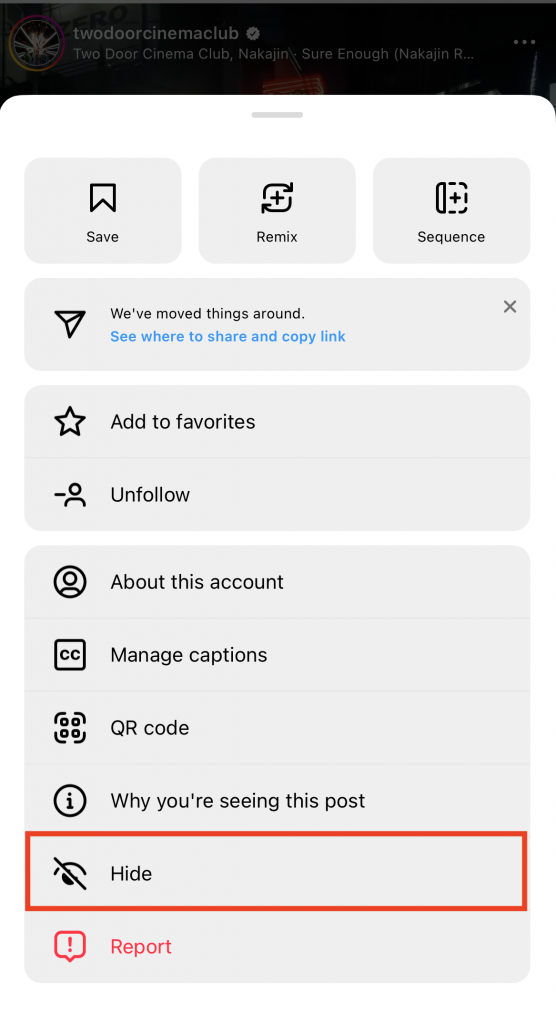
2. On the pop-up menu that appears, click Hide.
3. A confirmation message that you’ve hidden that post will appear. From there, click Mute [user].
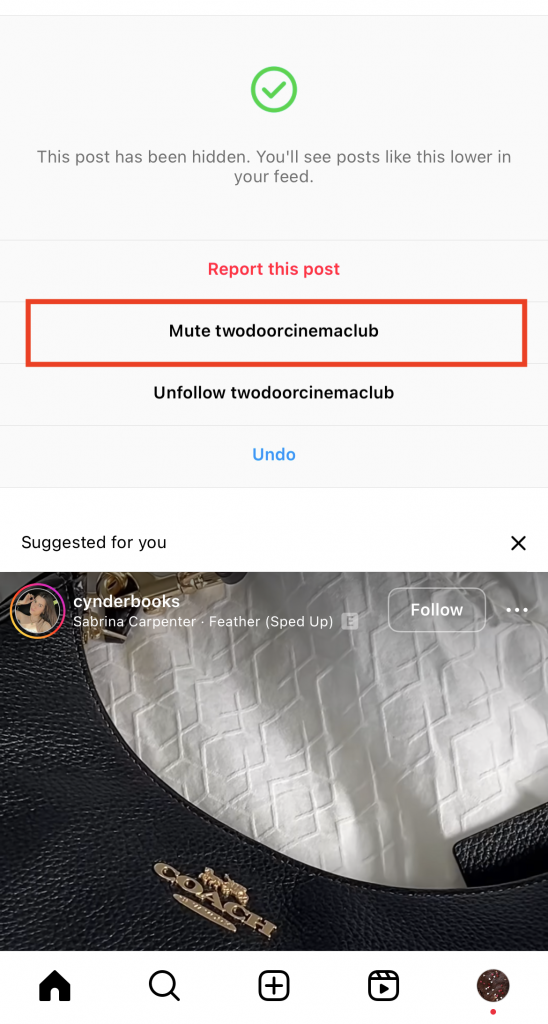
4. Another pop-up message should appear. There, you can choose whether you want to post that user’s posts or their posts and Stories.
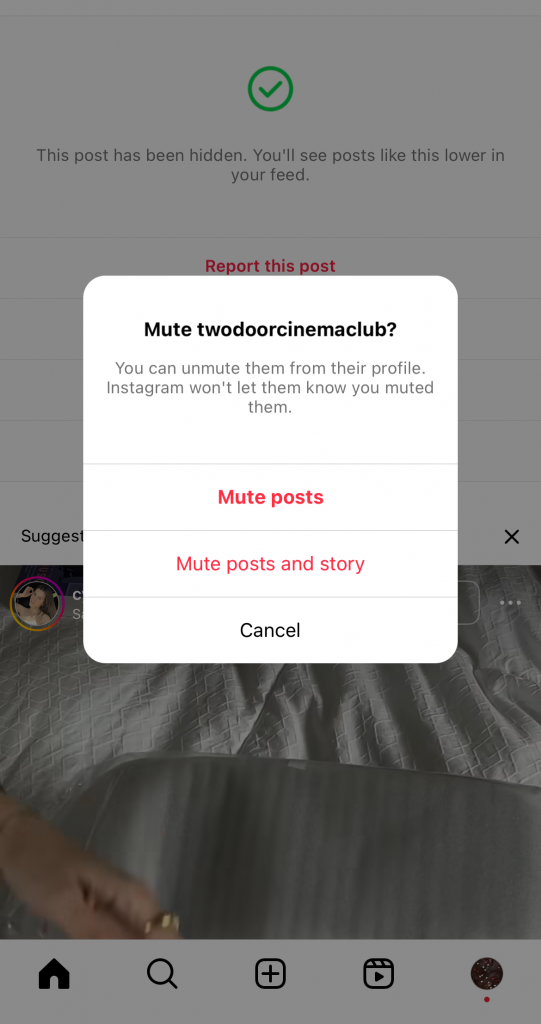
You can also mute someone’s posts from their Instagram profile. Here’s how you do it:
1. Go to the Instagram profile of the person you want to mute.
2. Click the Following button below their bio.
3. Click Mute, then tick the content types you want to mute from them. You can choose from posts, Stories, and Notes.
How To Mute Stories on Instagram
Instagram Stories expire after 24 hours, making them the perfect channel to post laidback, casual content. But because this format is so candid and curation-free, some people tend to spam their Stories. Some might end up with dozens of Stories in one day, which adds to clutter on the feed.
Are you annoyed by someone’s Story posts and getting tired of skipping them each time they pop up on your feed? Here’s how to mute Stories on Instagram straight from a user’s Story content:
1. On someone’s Instagram Story, click the three dots in the upper-right corner.
2. Click Mute on the pop-up menu that appears next.
3. You can choose whether to post just their Stories or their Stories and posts.
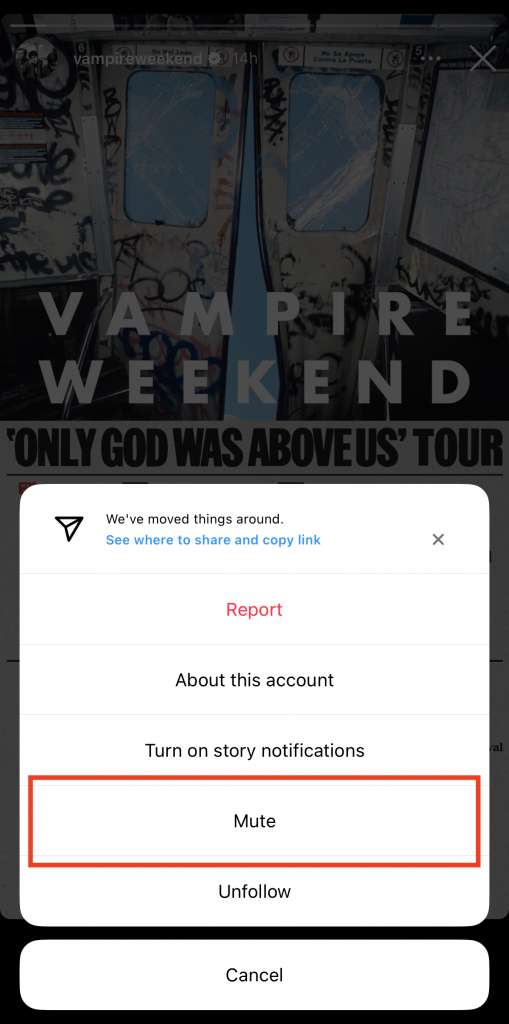
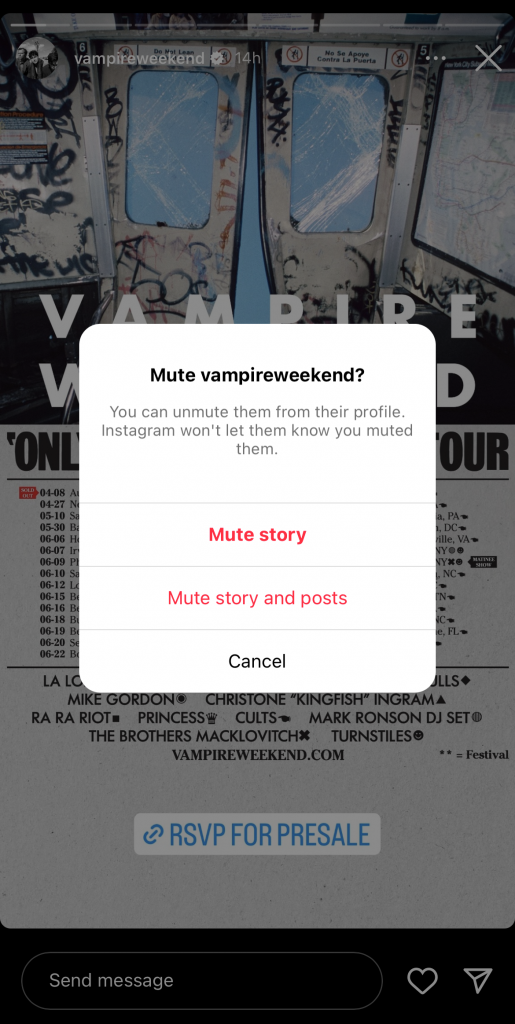
How To Mute Notes on Instagram
Instagram Notes are quick status updates you can share with your followers. Your current Note will appear at the top of your followers’ inbox. This is a terrific way to share small tidbits and thoughts about your day without having to post content. But sometimes, seeing Notes can be distracting, especially if it’s by someone whose updates you don’t want to see.
Are you trying to mute Notes from your ex, a petty frenemy, or work colleagues whose lives you’re not invested in? Here’s how to do it:
1. Open the Instagram app and go to your DM inbox.
2. Find the status of the person whose Notes you want to mute.
3. Long press on their current Note.
4. In the pop-up menu that appears, click Mute Notes.
5. Confirm your decision to mute their Notes one more time, and you’re done!
How To Mute an Instagram Direct Message
The last type of content you can mute on the Instagram platform is direct messages. When you mute a DM, you don’t restrict the muted user from sending you any more messages. You simply don’t receive message notifications that add clutter to your phone and can distract you from your daily tasks. It’s perfect for putting notifications from overeager friends on pause when you’re busy at work. Here’s how to mute a DM, step by step:
1. Go to your Instagram DM inbox and select the direct message you want to mute.
2. Click on the user’s name at the top of the chat.
3. Click the Mute button below their name and profile picture.
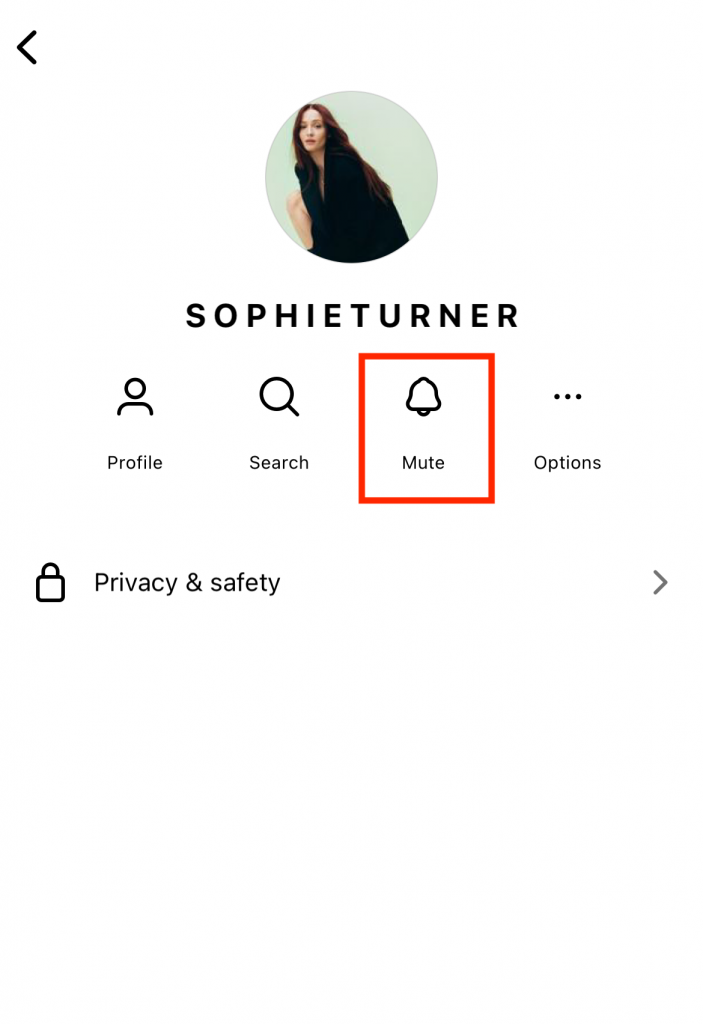
4. Switch on the toggle next to what you want to mute from the chat. You can mute messages, calls, or both.
5. A pop-up menu will appear to ask how long you want to mute that user’s messages or calls. Choose between one hour, 8 hours, 24 hours, or until you change it yourself. That’s it!
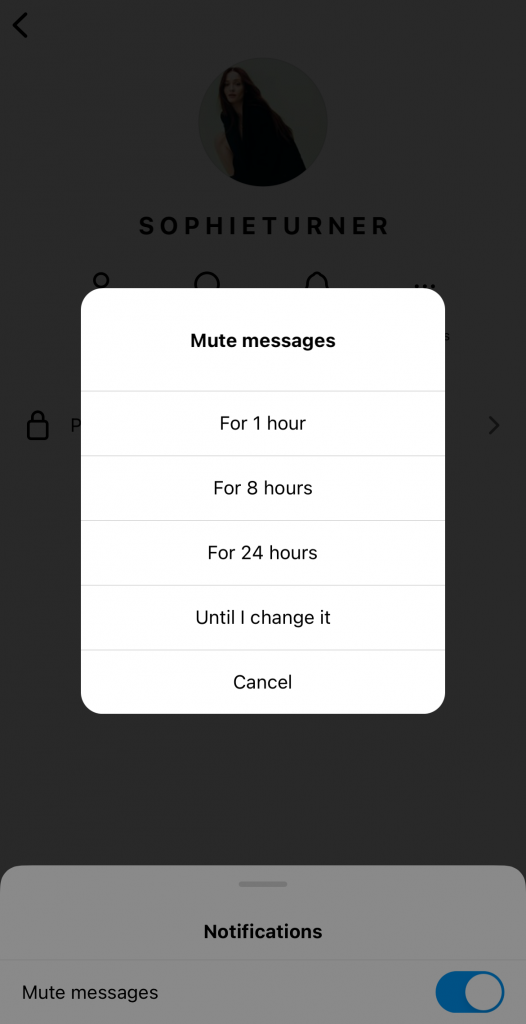
How to Unmute Someone on IG: Reversing Your Decision
What’s great about the mute feature is that it’s perfect for temporary circumstances. You can unmute someone as easily as you mute them. This is perfect when you only need to mute an account for a specific amount of time. This includes when you’re arguing with a friend or don’t want message notifications blowing up your phone during a meeting.
Have you changed your mind about putting someone on mute and want to reverse it? Here’s how to unmute someone on IG.
How to Unmute Someone’s Story on Instagram and Their Feed Posts
Do you want to start seeing someone’s Stories and feed posts again? Reversing the mute feature on them is super easy. Here’s how to unmute someone’s Story on Instagram, as well as their regular feed posts:
1. Open the Instagram app and head to the muted user’s profile.
2. Click on the Following button below their bio.
3. Click Mute and switch off the toggle buttons for their Stories or posts, whichever you want to see again.
And that’s it, you’re done! Now, you will be able to see that user’s Instagram Stories and posts on your feed again.
How to Unmute Notes on Instagram
Unmuting someone’s Notes is just as easy. In fact, you can do it the same way you would unmute someone’s posts. Here’s how to unmute Notes on Instagram with the same steps:
1. Open the muted user’s Instagram profile.
2. Click the Following button on their page.
3. Click Mute and switch off the toggle to mute their Notes.
See? Easy peasy! Now you can see people’s Notes at the top of your IG inbox again.
How to Unmute an Instagram Direct Message
Are you done with your meeting, and you don’t mind receiving message notifications from certain users again? Here’s how to unmute direct messages you’ve previously muted:
1. Go to your Instagram inbox and find the DM you had muted in the past. Remember, muting a DM won’t make it disappear from your inbox. So you can easily access the muted DM from there.
2. Click the name of the muted user at the top of the chat.
3. Click the Unmute button.
4. Switch off the toggle for muting messages, calls, or both.
After unmuting a direct message, you can expect to get notifications for messages and calls from that account again.
Need a More Extreme Measure To Set Boundaries on IG? Consider Blocking Someone
Muting an annoying account on Instagram is a terrific way to set boundaries and declutter your platform. It’s an easy way to temporarily get rid of distractions without severing ties with a friend or colleague.
However, some circumstances might demand a more extreme way to set boundaries. In cases such as someone harassing or stalking you online, it might be a lot better to block someone.
Blocking someone on Instagram removes their access to your account. Unlike muting someone, where the muted user won’t know the difference, a blocked user won’t see your profile anymore. They won’t be able to message you either. It’s a good way to cut someone off and completely restrict them from contacting you or seeing your content.
Like muting a page, it’s also super easy to block someone on the platform. Just go to their IG profile, click three dots on the upper right of the screen, and hit “Block.” As with the mute feature, it’s also easy to unblock someone by doing the same steps in reverse.
After Reducing Clutter by Muting Some Accounts, Focus on Your Growth!
Muting an account’s posts on Instagram is a quick and easy way to temporarily reduce clutter on your app. It allows you to see less unwanted content when someone’s putting out too much of it on your feed. It also hides message notifications when you don’t want a specific user blowing up your phone. Basically, it gives you some extra peace on the app until you’re ready to unmute these users.
Now that you know what happens when you mute someone on Instagram, it’s time to focus on more important things. With all those distractions gone, direct your time and attention to improving your content and growing your page. That’s something you can easily do with Path Social.
Our proprietary, AI-powered algorithm helps you identify the niche audience most likely to find your content relevant. Then, we use our tried and tested promotional strategies to push your Instagram page out to these people. As your visibility to your target audience increases, so does your follower count. Gain more Instagram followers with us today!


Want Free Instagram
Followers?
Let our AI targeted organic growth work for you for free
Get Free Instagram Followers







