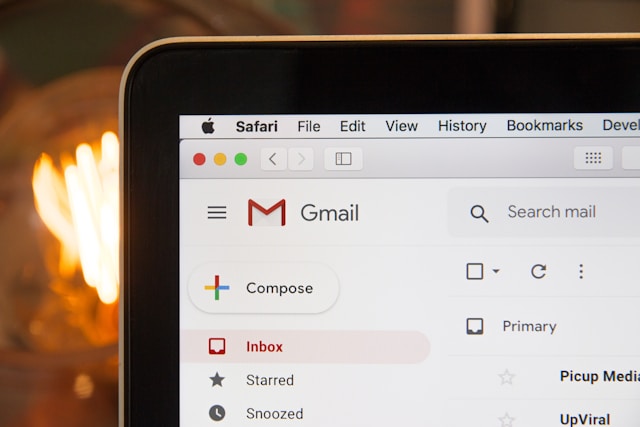Instagram Shopping Ads: Highlight Products to Boost Sales
The world has fallen into the rabbit hole of shopping on the internet. Whether it’s on Amazon or your favorite shops on Etsy, everyone is putty in the hands of online shopping. But imagine being able to shop for products you see on social media at the touch of a button. It sounds like a dream, but that’s possible today. How? With Instagram Shopping ads and posts, of course.
According to Instagram’s internal data, 50% of users say that they use Instagram for their online shopping journey. That makes the platform one of the best online avenues for businesses to reach their potential customers. And there’s no better way to catch their attention and instantly drive sales than with your Shopping ads.
These ads make it easier for customers to shop on Instagram without having to leave the app. Here’s why your business should get it on right away.

Advertise Your Products Efficiently When You Set Up an Instagram Shop
Instagram’s Shopping feature allows brand owners to set up a digital storefront for their business. In your Instagram Shop, you can show off your products in engaging content to allow potential customers to buy them.
This feature creates a new tab on your Instagram page dedicated to your Shop and the products you sell. Users can then explore and shop for your products straight from the Instagram app, from product selection to checkout.
When you have a Shop, you can create a product catalog—an in-app system that logs all your products. Then, you can craft individual product detail pages for each of them. This will provide your potential customers with all the information they need to know about your products. You can organize these product pages into collections with different themes, like product categories or seasonal items.
Once you have a product catalog, you can then create shoppable posts. In these posts, you can tag products from your catalog. These posts will boast a tiny shopping bag icon on the lower-left-hand side of the post. Users can click on the products you’ve tagged and learn more about them, including their descriptions and prices. They can even purchase the products straight from Instagram for the utmost convenience!
Are you thinking of investing in ads to drive sales and conversions? That’s something you can do with shoppable posts! Run ads with product tags to reach a specific target audience and entice them to purchase your products. It’s a smart way to leverage people’s impulse shopping tendencies when scrolling online. Genius, right?
Note that Meta announced in 2023 that Instagram Shops will no longer be available everywhere in the world. But countries like the USA, the UK, Australia, India, Japan, South Korea, and many more will still enjoy its benefits.

How to Set Up an Instagram Shop and a Corresponding Product Catalog
Are you interested in setting up your own Instagram Shop and connecting your brand’s products to the system? Here’s how to do it, step by step:
1. Make Sure You’re Eligible To Set Up a Shop
Not everyone can simply choose to set up an Instagram Shop. The platform has strict commerce eligibility requirements a brand must meet before they can sign up for the Shopping feature. Here are some of the requirements:
- You must have either a business or a creator account. If you have a personal page, you must first switch to a professional account to set up a Shop.
- You must be in a country where the Shopping feature is still available.
- Your business needs to have its website domain with product listings.

2. Go to Meta’s Commerce Manager to Create Your IG Shop
If you think you pass all of these standards, head to Meta’s Commerce Manager. This is where you can sign up for an Instagram Shop.
During the process, you’ll choose your main sales channel and which Instagram business account you want to be linked to your Shop. If you also have a business page on Facebook, you can choose to run Shops on both platforms.
Commerce Manager is also where you choose your checkout method for when customers buy from your Shop. It’s best to use Instagram’s in-app checkout method for the utmost convenience and safety.

3. Upload Your Business’s Product Catalog
While you’re on Commerce Manager, upload your product listings onto a catalog. This product catalog is from where all your shoppable posts and ads will base their tag options. If you have an e-commerce website, you can simply link it to your account to copy all your product listings. But if you want to upload products manually, here’s how to do it:
1. On Meta’s Commerce Manager, click Catalog.
2. Select Add Products, followed by Add Manually.
3. Add your products to the catalog page. Give each listing a photo, image, and product description. There’s even a field where you can add your product’s unique SKU codes.
4. Add a link to the product page from your brand’s website, as well as a price for each one.
5. Fill out other details such as product availability, variants, colors, sizes, and more.
6. Select your shopping options and add your brand’s return policy.
7. When you’re happy with how your product looks, tap Add Product. Feel free to add as many products as you want until you complete your product catalog.
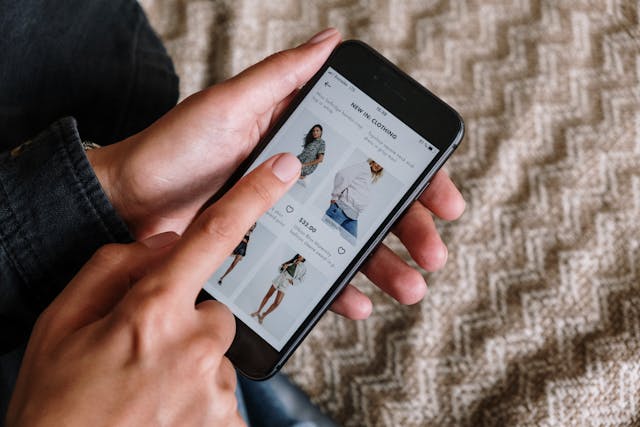
4. Wait for Instagram to Complete the Review Process and Turn on IG Shopping
Finally, submit your Shop for approval. Instagram’s review process can take anywhere from a few hours to a couple of days. You can always check on your Shop’s status in the Shopping section of your Instagram settings.
When you’ve finally been approved, connect your product catalog to your new Shop in your profile settings. And that’s it! You’re now ready to create shoppable posts and run ads with product tags.

Being Extra Vigilant: Are Instagram Shopping Ads Legit?
There are plenty of scam promotional posts all over the internet. So, if you’re a vigilant, skeptical online shopper, you might be asking, “Are Instagram Shopping ads legit?”
Yes, only vetted businesses are allowed to run Shopping ads on Instagram. The platform has a stringent review process that verifies every business that signs up for an Instagram Shop. If you see Instagram shopping paid ads, you can rest assured that they’re run by businesses approved by the platform.
Instagram also has a secure checkout system that keeps your financial information safe. When buying shopping on Instagram, you never have to worry about phishing links and scammers stealing your credit card info.
That said, shoppers should still do their due diligence in researching whether a business is trustworthy. Remember to look at customer reviews to be sure of the quality of the products you’re buying.

How to Run Instagram Shopping Ads to Get Your Best Products Out There
Ads with product tags are awesome for reaching new potential customers and showing them your best product offerings. When users click on the products in these ads, they’ll be led to the product detail pages. From there, purchasing the product is one click away. So, if your main social media marketing goal is to drive sales, Shopping ads are the best kind to run.
There are two main ways to run Shopping ads. You can either build one from scratch with a brand-new creative or boost an existing shoppable post. Here’s how to run Instagram Shopping ads using each of these methods:
How to Create a Shop Now Ad on Instagram From Scratch
Do you want to launch fresh, new, creative material for your shoppable ad? Here’s how to create a “Shop Now” ad on Instagram from scratch:
1. Open Meta Ads Manager.
2. On the main dashboard, click the +Create button.
3. Select your ad’s main business objective. You can choose from objectives like awareness, traffic, engagement, sales, and more. It makes the most sense to choose sales, but you can select whichever best suits your campaign.
4. Choose your target audience. Narrow down the people who will see your ad based on their age, sex, location, and even their interests.
5. Choose your ad placements, aka where you want the shoppable ads to show up. It can be on the feed, Explore page, and Instagram Stories. You can select other placements, but note that in any other channels, the product tags will not show up.
6. Upload the creative material you want to use. You can select one photo or multiple images if you want to run a carousel ad.
7. After uploading your media, click Edit Media. Under the Creative Tools section, click Product Tags.
8. Add product tags to your ad’s creative material by searching for specific products in the catalog drop-down menu. Drag and drop the tags to wherever on your images you want to place them. You can tag up to five products on one creative material. Note that if you’re running a carousel ad, each image in the set needs to have a product tag.
9. Review all the details of your ad. When you’re ready, click Publish.
When your ad is up and running, you can track its performance metrics on Meta Ads Manager. You can also view your Instagram Shopping ads list on the platform if you have multiple assets running at once.
How to Boost an Existing Shoppable Post: Maximize Existing Content
You can also maximize existing shoppable posts on your feed by boosting it to become a paid ad. Here’s how to do that:
1. Go to Meta Ads Manager and click the +Create button.
2. As with the previous method, choose your ad’s main business objective, target audience, and placements.
3. When you get to the ad level, choose Use existing post instead of uploading new media.
4. Select the shoppable post you want to boost to turn into a paid ad.
5. Review all the details of your ad with product tags. When you’re happy with everything, click Publish to start tunning the ad.
Another Way to Showcase Your Goods: Add Product Stickers to Instagram Stories
Most people use interactive stickers on Instagram Stories for fun, lighthearted engagement with their followers, like polls and surveys. But did you know that if you have a business account, you can insert product tag stickers in your Stories?
These stickers work just like product tags on shoppable posts but on Stories instead. And this isn’t limited to just products. You can also add stickers to feature your business’s storefront or a specific collection on your Instagram Shop. This is a fantastic way to put the limelight on your shop, not just on feed posts but on stories, too.
Here’s how to add product stickers to your Instagram Stories:
1. Create a new Story on your Instagram app. Upload a photo or video, or take it on the spot.
2. In the Story Editor, click the sticker tray.
3. Scroll through the available stickers until you see the storefront, collection, or product tag options. If you choose the product tag sticker, select which specific products you want to appear on the tag.
4. Pinch and drag the sticker to position it however you want on your Story.
5. When you’re happy with how it looks, hit Publish.

Get More Eyes on Your Shop and Products With Path Social!
Shoppable posts and ads with product tags are fantastic for putting your business’s goods in the spotlight on Instagram. Not only do you showcase your products in engaging content, but paid ads let you reach your target audience, too. It’s a must for any business wanting to drive reach, engagement, and conversion all at once on the platform.
And while Instagram shopping ads do the job of reaching people effortlessly, organic branded content needs extra help with that. But don’t worry—Path Social is here to help.
We pride ourselves on our AI-driven, proprietary algorithm that accurately pinpoints the audience most likely to engage with your content. Then, we use effective promotional strategies to ensure your posts reach them. That puts the spotlight not just on your Instagram profile but on your business’s best products, too. You’ll reel in new followers and potential customers just like that. Give your Instagram page a boost and gain more followers with us today!


Want Free Instagram
Followers?
Let our AI targeted organic growth work for you for free
Get Free Instagram Followers