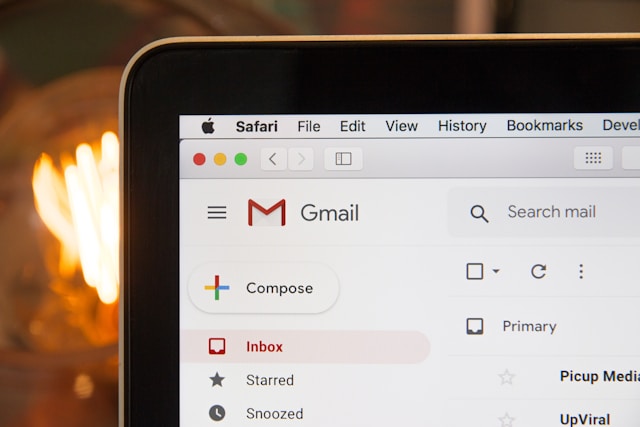Instagram Analytics Tools: Crunch Big Data for IG Insights
Instagram might be known for its stunning aesthetic content, trendy challenges, and entertaining Reels. And sure, creativity is king here as it is in any other social media platform. But at the end of the day, Instagram marketing is still a science. It relies on hard numbers and actionable insights to help brands succeed on the platform. And how does one get their hands on that kind of data? With tried and tested Instagram analytics tools, of course.
Whether you’re a business owner, aspiring influencer, or seasoned celeb on Instagram, it’s important to peek at your analytics regularly. It’s the only way to know whether your content is faring well or if you need to tweak your strategies.
Luckily, many analytics apps and tools are available to see this data. Today, we’ll review some of the best ones that can do wonders for your Instagram marketing strategy. Keep scrolling to discover which tools have the best analytics features out there!

What Is Social Media Analytics?
Analytics means collecting data from a social media page and analyzing it to gain insights about its content and audience. And in this data-driven age, it’s a must for any brand trying to make it big online.
With analytics tools and reports, brands can figure out what they’re doing right and wrong online. Then, they can improve their content strategies and keep putting out content their target audience enjoys.
There are a bunch of different metrics commonly associated with typical analytics reports. These include reach, engagement rates, likes, comments, follower growth, and other online key performance indicators. These metrics allow you to see whether your social media content is effective and faring well among your target market.
Many social media platforms provide these insights for free. However, brands that want deeper insights will sometimes use third-party analytics apps for bigger, stronger, more impactful data. Either way, analytics data will typically come in the form of reports or online dashboards you can scroll through.

Analytics Reports Are Your Secret Weapon To Winning Over the Instagram Algorithm
If you think about it, the actionable insights you get from analytics reports are your keys to succeeding on Instagram. Without them, it might be hard to improve your content and come out on top on the competitive platform.
See, the Instagram algorithm is notorious for prioritizing content with high relevance and engagement rates. The more people interact with your content, the more the algorithm tags your post as relevant. It then pushes that piece of content up on the feed, meaning more people will see it. This boosts its reach and engagement further.
So, where do analytics tools fit in, you ask? By picking up valuable insights about your content from analytics reports, you can make them more relevant and compelling. The more exciting your content, the more engagement you’re bound to pull in.
Your engagement rates then go higher and higher. Consequently, the Instagram algorithm pushes content from your page up on the feed, exposing you to more people. This allows for potential growth over time, meaning more followers, brand awareness, post interactions, and customer loyalty. And aren’t those what every brand on Instagram wants?
Think of analytics reports as your guide to optimize your content and make it super engaging. It’s your secret weapon for rising to the top of the feed and getting more eyes on your page.

Instagram Insights Is Still the Most Convenient Place To See Your Metrics
Now that we know about the benefits of Instagram analytics, let’s talk about where you can see it. While there are many third-party analytics apps out there, we’ve got to give a shoutout to the OG—Instagram Insights.
Instagram Insights is the app’s built-in analytics dashboard that shows tons of post metrics and valuable audience insights. It’s available exclusively for professional accounts, so you’ll see it if you have either a business or creator account.
The Insights dashboard shows you an overview of your page’s key performance metrics, from accounts reached to follower growth trends. It also provides insights on a per-post level, showing data like reach, impressions, interactions, views, and more for each post.
You’ll even see in-depth information about your followers, such as their age, gender, and location. The dashboard even shows you the times of the day they’re active on Instagram. This is awesome for planning out when to post content during the day.
If you have a professional Instagram account, the Insights page is just a few taps away. You’ll find it in your “professional tools” section in your settings. Explore the different metrics and cool insights you can see on this in-app analytics tool. Then, see how you can use the information to improve your Instagram strategy later on.

The 5 Best Instagram Analytics Tools for a Deep Dive Into an IG Page’s Numbers
Instagram Insights is a quick and convenient way to see how your page and content are faring on the platform. But if we’re being honest, the data it provides is a little basic. The data is limited to topline metrics like reach, engagement rates, and views.
And while these data points are super useful, they’re not always enough. Some users want deeper learnings and clear, actionable insights to incorporate into their marketing strategies. If that sounds like you, it’s time to take a break from Instagram Insights and invest in paid analytics apps.
Paid analytics tools and services show you a wider, more comprehensive realm of metrics and information about your Instagram page. Aside from just hard numbers, they might have advanced features, such as competitor analysis, content ideas, sentiment patterns, and more.
These are awesome pinpointing your strengths and weaknesses as a brand on Instagram. Because of these features, you’ll find that investing in paid analytics tools is well worth it.
Do you want to try out an advanced analytics app but are not sure which one to use? Here are the five best Instagram analytics tools to invest in to get deeper insights about an Instagram page.
1. Later, the Most User-Friendly Analytics Tool for Beginners
Later is an analytics app known for its user-friendly interface. Instead of bombarding you with intimidating line graphs and tables, it crunches the numbers for you. Then, it shows you easy-to-digest, actionable insights you can immediately incorporate into your Instagram content strategy moving forward. It’s perfect for beginners, new brand owners, and analytics first-timers.
The analytics tool’s tagline is “all data, no drama.” They don’t care about being the biggest or most impressive AI-powered app in the world. All they want is to give you easy yet detailed insights on your Instagram content so you can improve it.
Later, it provides analytics on your posts—from feed photos to Reels—links in your bio and your page as a whole. To help visualize which posts are doing well, they can rank your posts according to likes, comments, saves, and more. They also provide an easy-to-use engagement rate calculator that demonstrates how the metric is computed.
Overall, Later is terrific for those who are still a little intimidated by social media analytics. It’s a great beginner’s tool to familiarize yourself with key Instagram metrics and the takeaways you learn from them.
2. Brandwatch for Analytics and Social Listening
Brandwatch shows you all the basic Instagram metrics you can expect from a top-tier analytics app. It shows you an overview of how your social media efforts are impacting your business. Aside from providing data about your content’s performance, they benchmark it against your competitors. That way, you know how you’re faring with those you’re trying to stand out against. The app also shows key audience demographics about your followers.
But what makes Brandwatch really stand out is that it also has an impressive, comprehensive social listening tool. While you’re taking a break from reading analytics reports on your page, check out their social listening dashboard. There, you can see conversations about your brand from millions of online sources.
Learn about public sentiment about your brand and what your target audience thinks about your competitors. You can even see trending topics your target market is currently following and emerging trends just about to make waves. Stay ahead of the curve and know what your audience is talking about with the help of Brandwatch.

3. Hootsuite for Analytics and Content Scheduling
Hootsuite is yet another software known for its detailed, impactful Instagram analytics reports. This app shows you key performance indicators for content like Reels, Stories, feed posts, and even paid ads, if any. Information you’ll see about these content types includes reach, impressions, views, engagement rates, shares, saves, and many more.
What’s awesome about Hootsuite is that it’s more than just another analytics app. It’s also a content management tool that allows you to schedule Instagram posts in advance. Not only can it help you organize future content, but it also shows you the best time to post it.
Hootsuite is basically your one-stop shop for analytics reports and immediately taking action using the insights from that data. Learn what you have to improve about your content. Then, create and schedule those posts for publishing right away. You are done and dusted!

4. Keyhole for Profile Analytics and Competitive Analysis
It’s one thing to see your brand’s performance metrics on Instagram. But it’s another to see how it fares against the performance of your key competitors. If you want analytics reports about your profile while seeing how your competitors are doing, try Keyhole.
Keyhole is a terrific app for Instagram profile analytics. It shows key metrics for your posts and campaigns. It even shares actionable insights on how to improve your strategies for future projects. Keyhole also provides recommendations for when you should post your content to gain maximum momentum and engagement.
But the data doesn’t stop there. The app compares your metrics with that of your competitors. Keyhole has a competitive analysis dashboard that compares your data with your top competition. You’ll see whose posts are doing better, who has more followers, and who people are talking about more online.
Keyhole is a must for dog-eat-dog brand owners who want to knock out the competition and come out on top.
5. trendHERO for Analytics Reports To Check the Quality of Influencer Profiles
Sometimes, it’s not your own brand’s profile that you want to run analytics reports on. If you’re thinking of collaborating with certain influencers for upcoming campaigns, running their numbers is a good idea, too. And for that, trendHERO is the analytics app for you.
TrendHERO runs over 90 metrics to create a comprehensive report about any influencer you want. This report will show all the information you might want to know before working with them. That includes audience demographics, content quality, follower growth, engagement rates, and even whether or not they have fake followers.
With trendHERO, you can be sure that the influencers you tap are high-quality and the best matches for your brand. It’s the analytics tool you need when you’re planning to launch a huge influencer marketing campaign.

Can You Find Free Instagram Analytics Tools With Impressive Features?
With so many awesome paid analytics apps out there, you may be wondering—do free Instagram analytics tools exist? Can you find some on the web with the same impressive analytics features as the paid tools listed above?
We get it. You’re looking for a free analytics tool because you want to learn about your page performance and improve your strategies. This is super valid, especially for budding creators or small business owners who want to do better on Instagram.
However, we need to be honest. When it comes to analytics tools, you get what you pay for. The paid tools typically come with more advanced features and comprehensive databases to glean big data. It’s rare to find free analytics tools that will give you the same insights and learnings.
But remember—the built-in Instagram Insights dashboard shows you tons of key metrics, and it’s absolutely free. If you want to learn about your content’s performance, you can always get insights from there without breaking the bank.
Here’s another pro tip if you’re looking for free Instagram analytics: look for free trials from the best analytics apps.
Many third-party apps lure potential customers in with free trials that last a week or two. Sign up for these trials and link your Instagram account to access all the comprehensive data about your page. These free versions might have limitations. However, seeing advanced analytics data once is all you need to know about where your brand stands on Instagram.
And who knows? Maybe you love a free trial so much that you end up investing in the app after all! Maximize your free version by checking out the app’s analytics features and extra content management tools. If you like what you see, consider paying for full access to the tool.

What Are Instagram Hashtag Analytics Tools, and Are They Worth a Try?
Using relevant hashtags in your posts is one of the best ways to boost reach and engagement for your content. But you can’t just use any string of tags in your caption, no matter how trendy they all seem. You need to craft a solid hashtag strategy to reach the target audience you have in mind. Analytics tools can help out with that.
While most analytics tools specialize in content performance, some focus on helping you perfect your brand’s hashtag selection. These are called Instagram hashtag analytics tools, and they’re built to provide valuable metrics and data on social media hashtags.
These specialized analytics tools have a bunch of cool features, which may include:
- Data on how popular certain hashtags are.
- Reach, impressions, and engagement per hashtag.
- Hashtag suggestions to make collating tags easier for your upcoming posts.
- Info on which tags are being used by your target audience.
- Analyzing branded hashtags, whether it’s yours or a competitor’s tag.
If you currently have branded hashtags, we highly recommend checking out the hashtag analytics tool Talkwalker. On this hashtag-tracking app, you can see tons of comprehensive metrics about your branded hashtag campaigns. It can show mentions, sentiment, the conversations surrounding your tag, your competitor’s tags, and more. It’s a must for any brand trying to make waves with a major hashtag campaign!

Turn Those Insights Into Great Content and Grow Your IG Page Today!
By using the top analytics tools out there, you can get an overview of your Instagram performance metrics. With this information, you can deduce actionable insights, like what worked and what didn’t for your target audience. From there, tweak your Instagram marketing strategy and come out with excellent, compelling, high-performing content your fans will love!
Instagram analytics tools are great for improving your overall content, but the work doesn’t stop there. You need to ensure people actually see that content, too. Otherwise, what was all that hard work for?
Path Social is here to help. Our AI-driven algorithm finds your niche audience and pushes out your content to show up on their feed. This boost in visibility to your target audience doesn’t just skyrocket your engagement rates but drives follower growth, too. Soon, you’ll have loads of new followers who love your content and engage with it regularly. Gain more Instagram followers with Path Social!


Want Free Instagram
Followers?
Let our AI targeted organic growth work for you for free
Get Free Instagram Followers