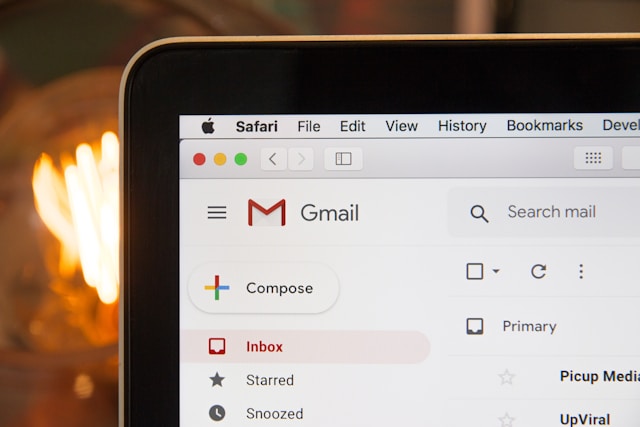How to Contact Instagram for Login and Security Problems
Looking for help online about how to get help from Instagram sounds like a bad joke in more ways than one. Especially when you’re having login and security issues with your account, knowing how to contact Instagram should be as easy as dialing an emergency number, right? If you’re already familiar with Instagram’s Help Center, then the answer is a conditional “Yes.” It’s conditional because navigating the Help Center can be tricky sometimes.
Sure, you can just type whatever question you have. Getting the right answer on your first try is the tricky part. As with most things in life, it’s always better to prepare for the worst. Explore the Help Center when you have time. We have also prepared this guide to help you with common login and security problems.
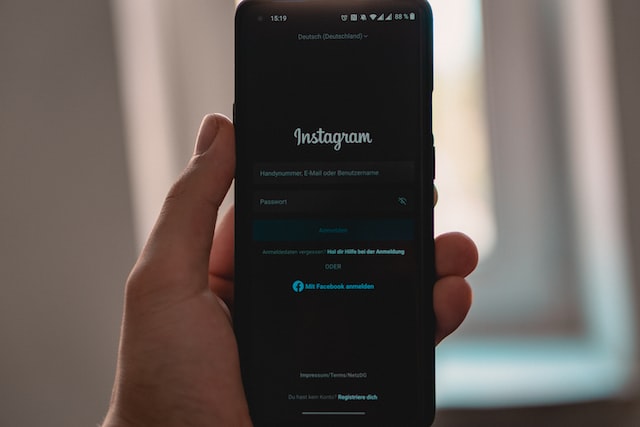
How to Contact Instagram for Help
While there’s no direct way to contact Instagram for help by email, chat, or phone, Instagram’s Help Center provides a full suite of solutions for common issues users may experience. When you’re having login and security problems, here’s a quick guide to how to contact Instagram for help.
Follow these steps to access the Help Center via browser:
- On your desktop or mobile browser, go to Instagram Help Center.
- From the menu on the left, click Privacy, Security and Reporting to expand it and see more options.
- You can manage your privacy settings and login and passwords, learn how to submit reports for various issues, and find ways to resolve impersonations.
Follow these steps if you’re using the app:
- Go to your profile, tap the menu in the upper right, tap Settings.
- Scroll down and tap Help.
- Tap Privacy and security help.
- Select the issue you need help with and follow the instructions.
How to Contact Instagram to Get My Account Back
You may need to know how to contact Instagram to get your account back if you forgot your password, lost access to your email address or phone number, or if somebody hacked your account.

How to Contact Instagram if You Think Somebody Hacked Your Account
You should take immediate steps to secure your account if you are unable to log in and you think somebody hacked it. Knowing how to contact Instagram the right way will help you regain access to your account as quickly as possible. There are several avenues you can try.
On your desktop or mobile browser, visit the Request Instagram Support page. Click on “My account was hacked” and click “Next.” Enter your username, phone number, or email. And then follow the on-screen instructions.
If somebody attempts to hack your account and changes your email address, you should also receive an email from [email protected]. The email will tell you that your email address was changed and provide a special link you can click to reverse the email change and secure your account. If your password has already been changed, as well, you may not be able to undo the email change. When this happens, you should try other account recovery steps, which are outlined below.
You can perform all suggested recovery steps to increase your chances of getting your account back and securing it.
How to Contact Instagram for a Login Link
Here’s how to contact Instagram if you need a login link to regain access to your account.
- If you need to reset your password, you can use the direct password reset form to get a login link.
- To request a login link via the login screen, tap “Get help logging in” for Android or Forgot password?” for iPhone or web browser.
- Enter the username, email address, or phone number associated with your account, then tap Next. If you don’t have access to any of these, enter the login information you most recently used, then tap “Can’t reset your password?” below the Next button and follow the on-screen instructions.
- Complete the captcha to confirm that you are a real human (web-only recovery).
- Select either your email address or phone number, then tap Next.
- Click the login link in your email or a text message (SMS) and follow the on-screen instructions.
How to Request for Support if You Can’t Get Your Account Back With the Login Link
If the login link isn’t working or you don’t have access to the email address or phone number the link was sent toto, you can request for a security code instead. Here’s how to contact Instagram to request a security code if you’re using an Android device:
- On the login screen, tap “Get help logging in” below “Log in.”
- Enter the username, email address, or phone number associated with your account, then tap “Can’t Reset Your Password?” If you have more than one Instagram account, select the account you’re having trouble logging into first, then follow the on-screen instructions.
- Tap “Need more help?” then follow the on-screen instructions.
- Select either your email address or phone number, then tap “Send security code.”
- If you don’t receive a security code, tap “I can’t access this email or phone number” below “Send security code,” then follow the on-screen instructions.
Follow these steps to request for a security code for an iPhone:
- From the login link screen, tap “Can’t Reset Your Password?” below “Send login link.” Select either your email address or phone number, then tap “Send security code.”
- If you don’t receive a security code, tap “I can’t access this email or phone number” below “Send security code,” then follow the on-screen instructions.

How to Contact Instagram To Manage a Single Login for Multiple Accounts
Instagram previously allowed a single login for multiple Instagram accounts. Here’s the basic information you need to know for how to contact Instagram to manage multiple accounts with a single login.
If you’re still using a single login for multiple accounts, you can continue doing so. You can also opt to remove an account from your single login, but keep in mind that you won’t be able to add it back. You also won’t be able to add a new account to your single login.
When you change your password for your single login, the new password will apply to all the accounts linked to the single login. You need to remove an account from the single login if you want to change the login details for this particular account.
Follow these steps to remove an account from a single login:
- Log in to the Instagram account you want to remove.
- Go to your profile and tap Edit profile.
- Scroll to the bottom and tap Personal information settings.
- Under Account settings, tap Accounts.
- Tap Remove next to the profile you want to remove.
- Tap Continue, then tap Remove [name of Instagram account].
After you remove an account from your single Instagram login or if you change the password on an individual account linked to that single login, you won’t be able to add it back. You need to use the new password for this individual account to log in. Take note that each account associated with a single login will also keep its individual passwords, which you can continue to use to log into each of them.
While you can no longer use a single login for multiple accounts, you can link up to five Instagram accounts using one email address.

How to Contact Instagram About a Disabled Account
Non-compliance with Instagram’s Community Guidelines may get your account suspended or disabled, especially if you commit repeat offenses. Accounts are often disabled “ due to repeat intellectual property violations or for sharing fraudulent or misleading content.”
You’ll see a message saying your account was disabled when you try to log in. Here’s how to contact Instagram about a disabled account:
- If you think your account was disabled by mistake, you can send a request for a review of the decision. Open the app, enter your username and password, and follow the instructions.
- If your account was disabled for repeatedly violating intellectual property guidelines or sharing fraudulent or misleading content, you’ll need to fill up an Instagram contact form specifically for this issue.
If you’re unable to log in and don’t see a disabled message from Instagram, you can request for Instagram support for the following potential issues:
- My account was hacked
- I forgot my password
- The login code was sent to a mobile number or email that I don’t have access to
- Someone used my name, photos or information to create a new account
- My account was disabled
- Something else
You may also experience login issues if your account was deleted. If this is the case, there’s no way to restore your account. You can use the same email address to create a new account, but your previous username may or may not be available.

How To Keep Your Account Secure
Knowing how to contact Instagram quickly will help you find the right solution to your login and security issues. If you think somebody attempted to hack your account but you’re still able to log in, take extra precautionary measures and secure your account by doing any or all of the following:
- Change your password or request a password reset email.
- Turn on two-factor authentication to add another layer of security.
- Check your account settings to make sure your email address and phone number are correct.
- Go to Accounts Center and remove any linked accounts you don’t recognize.
- Revoke access to any suspicious third-party apps and know how to remove third-party apps.
- Don’t forget to log out of Instagram after using a shared device.
Know How to Contact Instagram Quickly and Where To Find Helpful Resources
If you’re a true-blue Instagrammer and especially if you have a brand on the platform, you should be more than familiar with the different available options for how to contact Instagram.
A professional Instagram account often requires tighter security because you would have a lot more to lose if you lose access to your page. Personal accounts, on the other hand, typically need greater privacy. Always err on the side of caution when it comes to keeping your social media accounts secure.
You can learn more about practically anything Instagram-related on Path Social’s resources page. Access to all the articles is absolutely free. You don’t need to sign up for an account or provide your Instagram information to browse the extensive list of topics. All the articles provide links to more, reliable resources. You can be sure that you’re getting credible and useful information.
Path Social is a known expert in Instagram growth strategy. The company has helped tens of thousands of clients achieve consistent and lasting growth. Path Social’s precise audience targeting capabilities are made possible by their advanced, proprietary AI technology. The technology allows them to track down the most suitable audiences for any brand, whatever niche they’re in.
Path Social also has an in-house team of social media specialists and big network of influencers from various industries. They work alongside brands to promote content to their target audience.
Team up with Path Social to grow your brand with real followers who are genuinely interested in what you have to offer. You can rest assured that you’ll reach potential new followers whose interests are aligned with yours.
Trusted by more than 20 thousand Instagram brands across all niches and industries, Path Social is your best bet for lasting and rewarding growth. Start growing and gaining Instagram followers today!


Want Free Instagram
Followers?
Let our AI targeted organic growth work for you for free
Get Free Instagram Followers