Content Ideas for Instagram: Making Magic Through IG Posts
Through the years, Instagram has evolved to be an effective tool in brand development, sales conversions, and community-building. It’s an app that has truly proven its prowess in the marketing world. But at the end of the day, it’s still the same visual platform we know and love. No brand succeeds on the app without a stunning aesthetic feed and beautiful content that blows people away. That’s why we’re sharing creative content ideas for Instagram creators and businesses today.
Ads and promotional content can only do so much for your brand on Instagram. Engaging visual content that resonates with your audience is still king on the platform. So sometimes, you need to take off your marketing hat and wear your creative one to craft magical content.
Not sure what kind of content to put out for your followers? Don’t worry, we’re here to help. Keep reading to learn how to craft Instagram content and see creative ideas for business owners and influencers alike.

Why Brands Need To Create a Content Strategy for Instagram
A content strategy for Instagram is basically how you plan to come out with creative online content for your brand. It involves deciding your content themes, pinning down your brand image, and crafting stories for your brand.
Creative content strategy is just one part of a brand’s overall social media marketing strategy. It’s essentially the blueprint of what your posts will look like and how they will reflect your brand personality.
But why do brands need a content strategy? Isn’t coming out with visually stunning content with the potential to go viral enough?
Not quite. Churning out beautiful-looking content isn’t always enough. You also have to thoroughly plan the role every piece of content plays in meeting your brand goals. Every photo, video, and caption plays a part in telling your brand story and helping you achieve your goals.
For example, let’s say your goal is to build a stronger connection with your audience. In that case, your content strategy should contain plenty of engagement-driven posts. These might include contests that encourage people to post user-generated content featuring your brand or Stories with interactive stickers.
Your content strategy will be different if your goal for your brand is, say, to drive sales. Instead of engagement-driven content, you need to come up with product-centric post ideas to sell your products or services. In that case, promotional content will be your strategy’s main pillar.
In short, a content strategy is your guide to knowing what content to publish to see the results you want. It helps keep you organized, focused on your goals, and consistent with your overall Instagram branding and aesthetic.

How To Plan Content for Instagram: 5 Steps to Success
Now that you know why a content strategy is important for business owners and creators, it’s time to craft yours. Nailing your content strategy is a must before you even start posting on Instagram. Otherwise, you might be a fish out of water with a disorganized content plan that isn’t cohesive.
Not sure how to start planning and executing your content strategy? Here’s how to plan content for Instagram in five steps:
1. Define your brand goals. As mentioned earlier, your goals will dictate what kind of content you should be posting on Instagram. Revisit your marketing strategy and pin down what you really want social media to do for you. Your goals might include driving brand awareness, website traffic, conversions, and engagement.
2. Pin down your target audience. Aside from your goals, your target audience also plays a huge role in what content you create. For example, content geared toward Millennial males will be drastically different from that for older moms. Do your research on your audience’s demographics and psychographics. These will define the content you make later on.
3. Strategize your content themes. These themes or content “buckets” will be your main pillars for producing posts. Popular content buckets include educational posts, personal stories, behind-the-scenes content, and product-centric material.
4. Build your content calendar. Now that you know your main content buckets, it’s time to draft a content calendar. Plan which pieces of content you will publish on what day. While most of your content may be evergreen, make sure to plan some posts around current events and upcoming holidays.
5. Tweak according to the results. Execute your content strategy while keeping an eye on how your audience receives your content. If you think you can improve your content plan, go ahead and make the necessary adjustments.
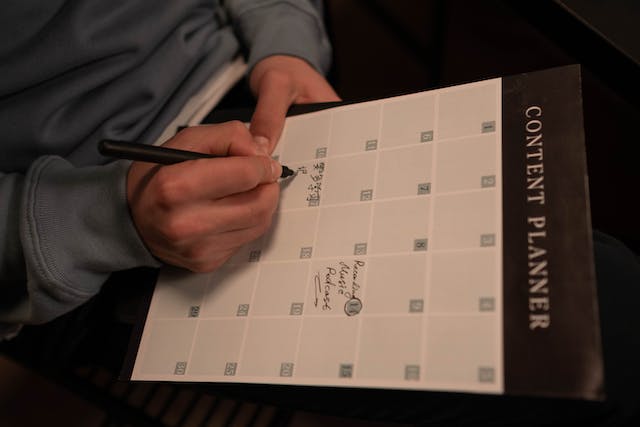
IG Posts for Dummies: How To Create Content for Instagram
What’s awesome about creating content on Instagram is that there are plenty of formats to experiment with. You have your regular feed posts that make up your typical feed. But you also have more dynamic vertical video formats, like Reels and Stories. The best way to go about these formats is by using a combination of them in your content strategy.
Need a refresher on how to post the different kinds of content on the platform? Here’s how to create content for Instagram, depending on what format you want to try.
Regular Feed Posts
First, you have the classic feed posts. These posts can be static photos or videos you want to appear in your main profile. You can post just one piece of content or show off multiple photos and videos with a carousel post. Here’s how to do it, step by step:
1. Open your Instagram app and click on the plus sign at the bottom of your screen.
2. Select one or more photos from your camera roll that you want to include in your post. Then, click Next.
3. Edit your photos with the many filters and settings. If you’re doing a carousel post, rearrange the media according to how you want.
4. Give your post some pizzazz by adding a caption, some music, a location tag, or a few relevant hashtags. Tag any people who are part of your photos, too.
5. When you’re happy with all the details of your post, click the blue “Share” button.
Instagram Reels
Reels are short-form, vertical videos that can be up to 90 seconds long. These videos are short, snappy, and very entertaining. You have tons of flexibility as to how you edit your Reels. You can add music, text overlay, filters, transitions, and more.
According to AC Marketing Caribbean, Instagram users spend 30% of their time on the platform watching Reels. Because they’re so popular now, they even have their feed and algorithm.
Do you want to make your own engaging videos? Here’s how to make your first Reel:
1. On your Instagram home page, click the plus sign.
2. On the bottom of your screen, select “Reel.”
3. Choose which videos or photos you want to add to your Reel. Then, click “Next.”
4. Pick the audio you want as your Reel’s background music. Choose from the suggested audio clips or look for a specific song in the search bar. Hit “Next” again.
5. Customize your Reel on the editor page. Trim your videos, add voice-overs or text overlays, and use transitions to make your content look cool. Click “Preview” to see how your masterpiece is looking from time to time.
6. When you’re done editing, click “Next.”
7. Fill out all the necessary details, like your caption, location tag, profile display options, and more.
8. Finally, click “Share” to publish the Reel to your profile.
Pro-tip: a few months ago, Meta announced new updates on the editing features for Reels. They added ten different voices for your voice-overs, as well as six new Instagram fonts. There are also awesome new filters to enhance your videos. Note that these updates have yet to reach everyone. If you can, try to use them in your Reels before everyone else does to stand out from the crowd!
Instagram Stories
Stories are another type of vertical video format on Instagram. But unlike Reels that are published on your profile, Stories expire after 24 hours. Because of this unique feature, these videos are used for candid moments, day-to-day storytelling, and casual interactions with your followers. Here’s how to post your own Instagram Stories:
1. Click on the blue plus sign underneath your profile picture on the upper-left side of your Instagram home screen.
2. Choose which photo or video you want to add to your Story.
3. Customize your post with text, music, and stickers. You can find all of these on the top of the Story Editor screen. We highly recommend using GIFs and interactive stickers (like polls or quizzes) to engage your viewers.
4. When you’re done editing your Story post, click the arrow button on the lower-right corner of the screen. Choose whether you want to share it with all your followers or just your Close Friends. Then, hit “Share.”
Content Ideas for Instagram Depending on Your Niche
Now for the fun part—letting the creative juices flow and produce the content you want. You have the freedom to post whatever you want on Instagram (as long as they adhere to the community guidelines). However, it’s not just your preferences you should consider when producing creative content. You need to prioritize what will engage and excite your followers.
When you’re thinking of content ideas for Instagram, you need to keep your niche and target audience in mind. Keep your content themes from your overall strategy in mind. At the same time, be creative and out-of-the-box with your executions. Will your posts stand out against your competitors’ content, and will your audience want to interact with them?
We get it—ideating social media content isn’t always a walk in the park, no matter what your niche is. You can’t always just pull ideas out of a hat. So, to help, we’ve curated a bunch of engaging, trendy content ideas for some of the most common Instagram niches. Check them out below!
Beauty and Fashion
People follow beauty and fashion accounts on Instagram to discover new, trendy brands and get inspiration for their glam looks. So, if you’re a business owner or influencer who operates within these niches, make sure you deliver on those expectations. Here are some content ideas that will surely excite your fashionista and makeup-loving audience:
- Outfit of the Day posts (or OOTDs). Show off every detail of your outfit from head to toe with a quick Reel or carousel post. If you run a fashion brand, make sure to have close-up shots of your products in the post.
- Makeup tutorials and GRWM videos. Inspire your audience to try out certain makeup looks by teaching them how to nail them. Videos like these can also be opportunities to let your personality shine, making you seem more authentic.
- Shopping haul videos. Show your followers your recent fashion and beauty purchases. Enrich the experience further by doing a try-on for clothes and makeup that you just bought. Then, share your honest review of these products. This can help them immensely in their purchase decision-making process when they stock up on new products and clothes!

Food and Recipes
Food influencers and brands thrive on Instagram when they show delectable foodie content that whet their followers’ appetites. The goal of food content is to get people to crave certain snacks and meals. Here are some food-related content pillars you might want to integrate into your content strategy:
- Recipe ideas. Make short videos showing people how to whip up some of your favorite recipes. Every shot has to look mouthwateringly scrumptious to engage your audience. If you sell food products, make sure to incorporate them into the recipe.
- Restaurant reviews. If people look to you for advice on trendy cafés and hotspot restaurants in your area, create food reviews regularly. You can post them on your feed if you’ve got beautiful photos from your meal there. If not, post quick, casual Stories to tell people where you ate and what your recommendations are.
- Cooking and kitchen tips. Share some life hacks about cooking in a home kitchen with your followers. Some tips might include cleaning hacks, ingredient substitutions, trivia about food, and more. This educational content theme will surely be a hit if your page’s main target audience is homemakers and moms.
Fitness and Wellness
If you are a fitness creator or brand, come out with content that motivates people to live a healthier lifestyle. Don’t make content that is too demanding and harsh, though. Make sure your content strikes a balance between firm and disciplined but still positive and empowering. If you run a fitness and wellness account on Instagram, here are some ideas for your page:
- Daily workout routines. Help your followers get their sweat on by posting videos of yourself doing a quick exercise regimen. These videos can range from warm-up stretches to advanced HIIT workouts. Don’t forget to list all the exercises in the video in your caption so your followers know what they’re doing!
- Recipes featuring healthy meals. Health and nutrition are part of overall fitness. Instead of focusing on exercises only, teach people how to whip up meals and snacks that are good for them. Invent recipes for different types of diets, such as keto, paleo, high-protein, and low-carb. That way, you can cater to everyone’s dietary needs and fitness goals.
- Product reviews for fitness brands. Try out products from different fitness companies, like activewear and gym equipment. Then, tell your followers your thoughts about them. This gives them an idea of the best products to try when they’re ready to invest in their fitness journey.

World Travel
A travel influencer is successful if they can induce wanderlust in their audience. If they inspire others to travel to the same cities and countries through their content, that means they’re super effective. If you run a travel-themed account, make sure your content radiates with that sense of adventure and love for travel. Here are some content ideas for your travel page:
- Picture-perfect visuals from the cities you’ve visited. Sometimes, a beautiful photo of a faraway city is all you need to want to book a flight there immediately. Inspire your followers to travel by showing the most breathtaking photos of the places you’ve seen. Take them to places they’ve never been before through visual content. Travel creators used to do this with static posts only, but today, curated travel Reels are all the rage.
- City guides and itineraries. Travel isn’t all about beautiful sights and attractions. It’s also about thorough planning and building the most practical itinerary. Help your followers do that by posting guides and DIY itineraries from your previous trips.
Couples and Relationships
Do you run a creator account with your significant other? If you do, make sure your content is always fresh, funny, and relatable. A couple of influencers are a dime a dozen now, so you need to work hard to stand out. Here are some couple content ideas to excite your audience:
- Couple challenges. Play games with your partner and post them on an Instagram Reel. It’s super entertaining for your followers to see you guys bonding and having fun. It’s also a terrific way to encourage them to play the same games and challenges with their own significant other.
- Comedic sketches about relationships. Make your followers laugh out loud with relatable skits on Reels about dating life. Create quick, funny videos about the very real things about relationships, like silly yet frustrating habits the other person has. If these videos resonate with other couples, they’ll likely share your Reels on their Story, boosting your reach and engagement.
- Relationship advice. Being in love isn’t always rainbows and butterflies. All couples face their hardships and challenges, too. The good thing is that when you come out of your problems, you can share what you learned with your fans. Post Reels or feed posts to share relationship advice with other couples that might be going through tough times.

Prettifying Your Posts: How To Edit Content for Instagram
After using Instagram’s in-app editors for some time, you might reach the point of wanting to try other editing options. Maybe you’re tired of Instagram’s preset filters and want to adjust the color saturation and contrast styles yourself. In that case, it might be time to learn how to edit content for Instagram using third-party apps and software.
There are plenty of photo and video editors out there that you can try using for fine-tuning your Instagram content. For photos, you can try apps like Adobe Photoshop, Lightroom, Snapseed, Huji Cam, and VSCO. To edit videos, check out InShot, iMovie, KineMaster, Adobe Premier Rush, and CapCut. Here are just some of the things you can do using these apps:
- Adjust basic photo and video settings, such as brightness, exposure, warmth, and more.
- Trim and stitch together video and audio clips to create an elevated Reel.
- Make your own presets that you can apply to all your content later on for a cohesive look.
- Fine-tune, dehaze, and clear up photos to get rid of noticeable flaws. This feature is terrific for polished, professional-looking content!
- Stabilize video footage to make it look less shaky.
These apps have their own set of features to prettify and enhance your media before you upload them to Instagram. But note as well that every app has its learning curve.
Once you get the hang of navigating these apps, editing your Instagram content will become a walk in the park. Before you know it, you’ll be using these apps every day to create high-quality, elevated content for your Instagram feed.
Making the Best Content for Instagram Isn’t Enough; Promote It Too!
Planning Instagram content is a huge part of any brand’s social media marketing strategy. Creativity is king when it comes to social media content. So, experiment with the platform’s many content formats, from Reels to carousel posts. Think outside the box and create content that will show your brand personality and sweep your audience off their feet.
But even if you make the best content for Instagram you possibly can, it’s not always enough. Sometimes, the algorithm might work against you. Even if you have stellar content, if your target audience doesn’t see your posts, your efforts might be in vain. Aside from racking your brain for creative content ideas for Instagram, you also need to invest in promoting your posts.
That’s where Path Social comes in. With our proprietary targeting tool, we can help you pinpoint the niche audience most likely to engage with your content. We’ll then organically push out your content to those people. And because your posts are reaching the right audience, more people will interact with your content. The best part is that you’ll see an uptick in your following. Work with us today and gain more followers for your Instagram page!


Want Free Instagram
Followers?
Let our AI targeted organic growth work for you for free
Get Free Instagram Followers







